Slic3r or Cura do not have support for inches. 0.1mm is 0.00393701". So many digits.. I don't know about other software.
Posts
-
RE: Plugin Request: Export as .amf
-
RE: Plugin Request: Export as .amf
It seems to load, but I can't see colors in Cura (scaled one), not even on the "official" colored cube. One made in Cura "merged" amf seems to have two colors :
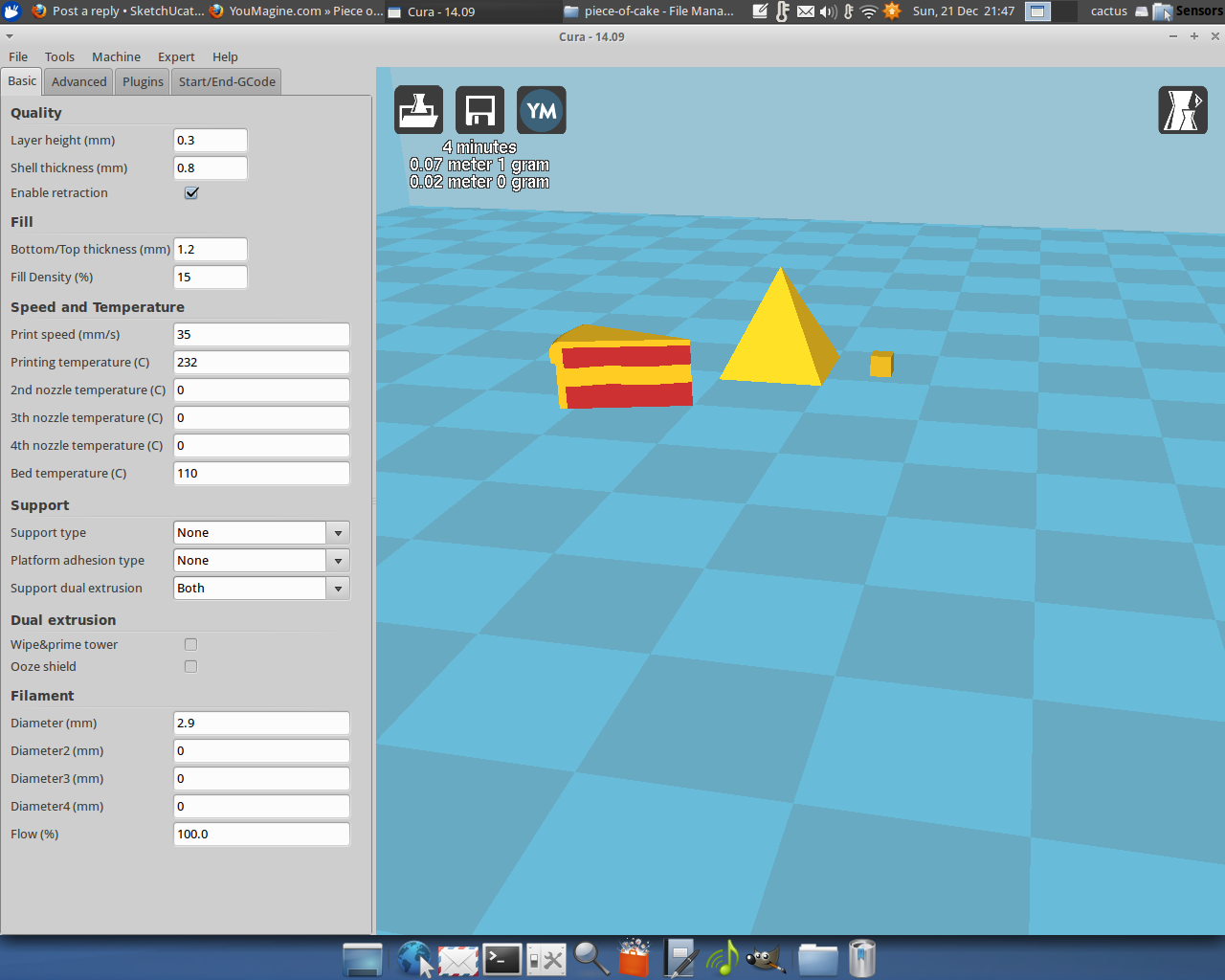
In this video the file is made of two pieces (merged) and saved as amf, and loaded again, but it is a Cura thing then...or...: http://youtu.be/FKgHEO1g-S0?t=1m4s
I think that there is some color at the end of this:Cake dual.amf.txt It looks like that the colors are under material id. Looks like that the Cura wants materials then? I haven't tested this on other software yet.
<material id="1">
<metadata type="Name">Material 1</metadata>
<color><r>1.00</r><g>0.88</g><b>0.15</b></color>
</material>
<material id="2">
<metadata type="Name">Material 2</metadata>
<color><r>0.20</r><g>1.00</g><b>0.10</b></color> -
RE: Plugin Request: Export as .amf
I think that for 3D printing translating colors from .skp to .amf would be the most important. But http://3daddfab.com/blog/index.php?/archives/5-AMF-The-3D-Printing-Format-to-Replace-STL.html says: AMF Can Describe Materials, Compositions, Colors, Textures and More
I don't have yet a multiple head extruder on my printer so I cannot test these files in practice, I can just load them to Cura or Slic3r to make G-code for printing. There are files at http://amf.wikispaces.com/AMF+test+files.
Colors:
http://amf.wikispaces.com/file/view/FaceColors.amf/268219586/FaceColors.amf -
RE: Plugin Request: Export as .amf
The format is supported at least Slic3r 3D slice / printing program so widely sold Ultimaker printers, " hundreds" of Reprap clones etc. can use it I suppose. It is new format I think, but coming...
-
Plugin Request: Export as .amf
3D printing is going ahead. It would be nice to export things as: Additive Manufacturing File Format (.amf) to store colors etc. Smaller file size?
-
RE: 3D printing
I have been drawing a big amount of good 3D objects with SketchUp Version 8. You just have to make things correctly. I use Netfabb basic to check my errors or close holes. NFB helps me a lot! Scaling or not halving 0.1 mm makes things easier. I have found Sketchup easy to learn and my drawings are getting better all the time. You can try purely mathematical program OpenScad.
-
How To Draw A 3D Printable Heart Shape In SketchUp (video)
Update! The section plane tools was new to me. Of course it is faster to clean inside with it than just zooming through the outer shell.
I got inspired from Biiid's Heart creation tutorial and after figuring it out I made a more detailed video how to draw a 3D printable heart. HD available.
Checking the manifold is made in NetFabb basic. Only the export stl plugin is required for printing. Ready to be scaled. Perhaps needs to be cut to two halves for printing or good support structure.
I use the CleanUp³ plugin to speed up things.
-
One Simple Way To Align Components (Video)
I did not find this as a easy video so.
Align components using the move tool & origo: