I tried, but I feel this tapering more difficult for 3D printing (to have thickness & solid). Nice looking as a sketch anyway. And these tools are good. Or perhaps I did not find right procedure yet?
Posts
-
RE: Easy Spirula Shell Form
-
RE: Easy Spirula Shell Form
It's a nice tool. I have used it, but not enough.
-
Easy Spirula Shell Form
Or almost. Perhaps there is faster ways. This has closed manifold & thickness.
-
RE: Suddenly Not Casting Shadows!
Yes! I thought that I checked it, but I probably looked from too far away so that the dotted blue line over the sand texture looked like solid... Now when checking afterwards the dotted line really looks quite solid over sand. Thanks!
-
RE: Suddenly Not Casting Shadows!
For now I just exported my work as .stl and imported it to a new work. And I managed to soften & texture the object again and add shadows. Perhaps I lost a little bit quality. Well I'm not really sure about that...
-
RE: Suddenly Not Casting Shadows!
Hmmm. It's just radial gradient image texture.
-
Suddenly Not Casting Shadows!
I have receive and cast on object & floor and shadows on. What I can check more?
SU2016 on Linux. If I make a new simple drawing, the shadows work.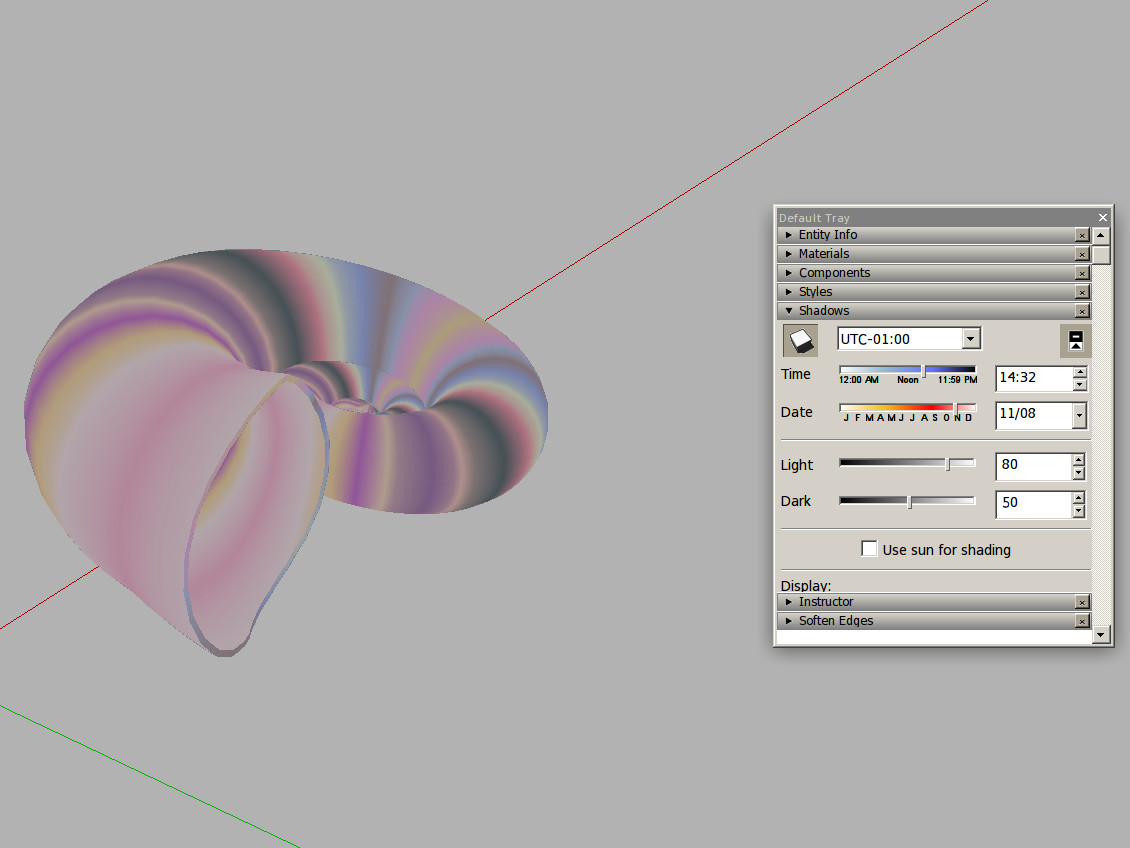
-
RE: Remove Portion
Yes. That was one point on the video. Still useful to use make group & delete after more complex selections etc.
-
RE: Remove Portion
Oh! that reverse select I have totally missed. I don't know why. And for long time used groups for clean remove. I will unlist my tip now, it's more laborious or not necessary usually.
-
RE: Remove Portion
Yes. There is no need to explode. My bad habit. But I still got worse results & trash lines when deleting compared to make group & move? Here a little ugly intersection, but make group & move leaves less to fix. I did two groups -> editing the horn select all & intersect faces with model. Remove the circle plate. Edit the horn and select the upper part: "the delete" comes with trash, but with "the move" cleaner edges? Also select just above line does not give good selection results. I need to select over the line (white) when editing inside. Perhaps I'm missing something? Here is .skp if someone...
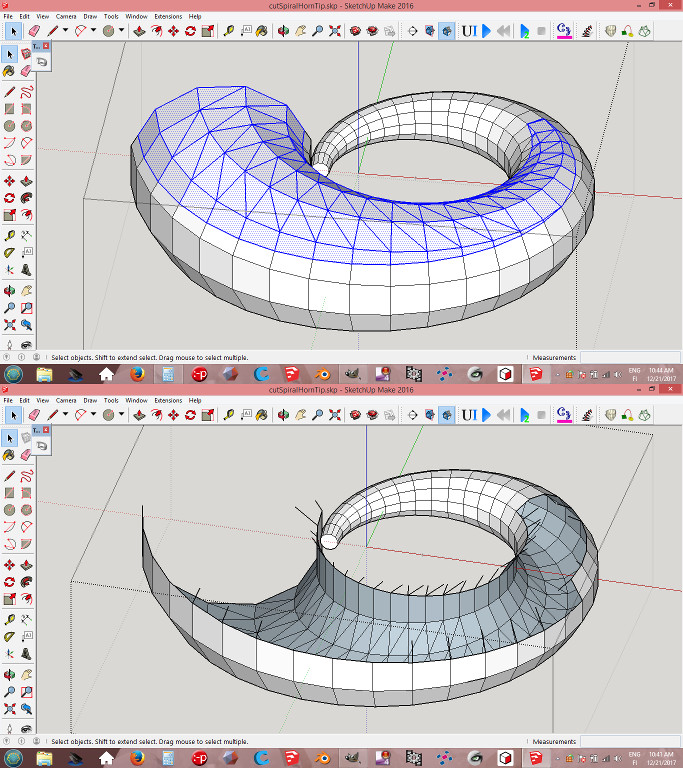
-
RE: MSPhysics 1.0.3 (16 October 2017)
I got the worm gear to do it's work quite nicely (MSPhysics & Sketchy). Just making the collision mesh groups is time consuming. I wonder if there exist possibility for something like in Blender & mesh collision option? The collision frame is not so super exact...
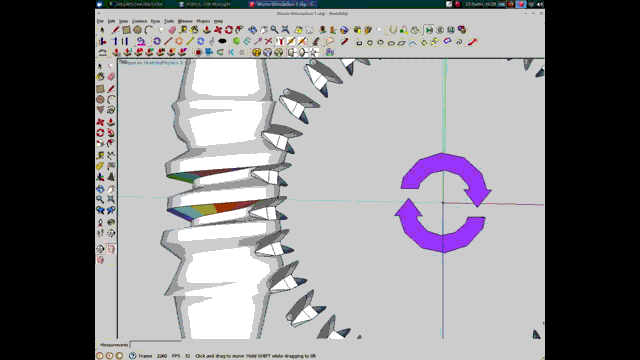
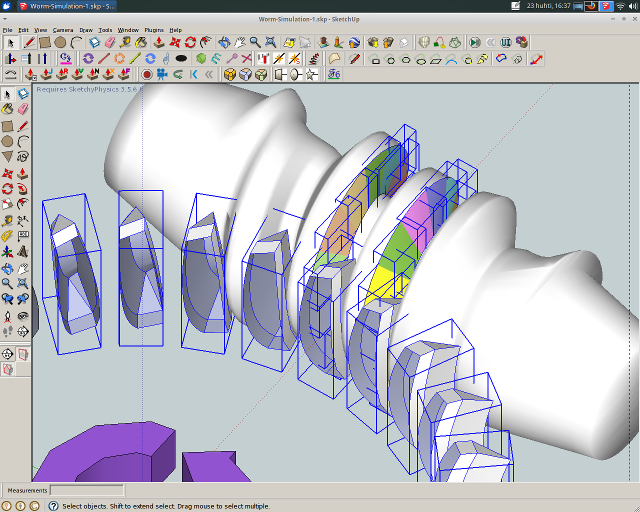
-
RE: Enveloping Worm Gear "By Hand" - Part One
It's a nice video! I have seen it before. The new thing on my video is that the worm drive is curved or enveloping around the wheel.
-
Enveloping Worm Gear "By Hand" - Part One
I tested these gears in Blender physics. I wonder if MS physics is going to have mesh collision shape or perhaps it is a very heavy thing? With the Curvizard or perhaps even with SubD it should be easy to make smoother parts. Well, I 3D printed the "low poly" parts and they roll somehow (end of the video). The part one video is only for the worm drive. I try make later the wheel part video. Plug-ins Helix Along Curve & Curviloft made the "thing" possible. Probably this approach how to do the basic helices for the worm has never seen before?
I could have made helices with more sections of course, but it is more clear to show the idea with just 20 / lap.
-
RE: The Knuckle Thread - Any Thread Profile? - 3D printing
Thanks! Curviloft is a precious tool!
-
The Knuckle Thread - Any Thread Profile? - 3D printing
"Knuckle threads are an unusual highly rounded thread form" ( Wikipedia). Probably the Spirix plug-in way is the fastest way to do custom screw threads "manually". On the first video (Follow Me And Keep plug-in) I close the thread ends with the Curviloft. Perhaps there is some nicer way?
These videos can give you some clue how to do the Edison thread (shallower) or any thread profile you need.
P.S. Quite late, I noticed Jim Hamilton's nice Spirix plugin. But the Follow Me And Keep I have tested on older SU versions to work ok.
Follow Me And Keep
Spirix
The Nut
-
RE: [Plugin] EP_Fasteners. Creates 3d printable threaded UPDATED
The menu does not work at all. Win8 SU 2016. v1.04.
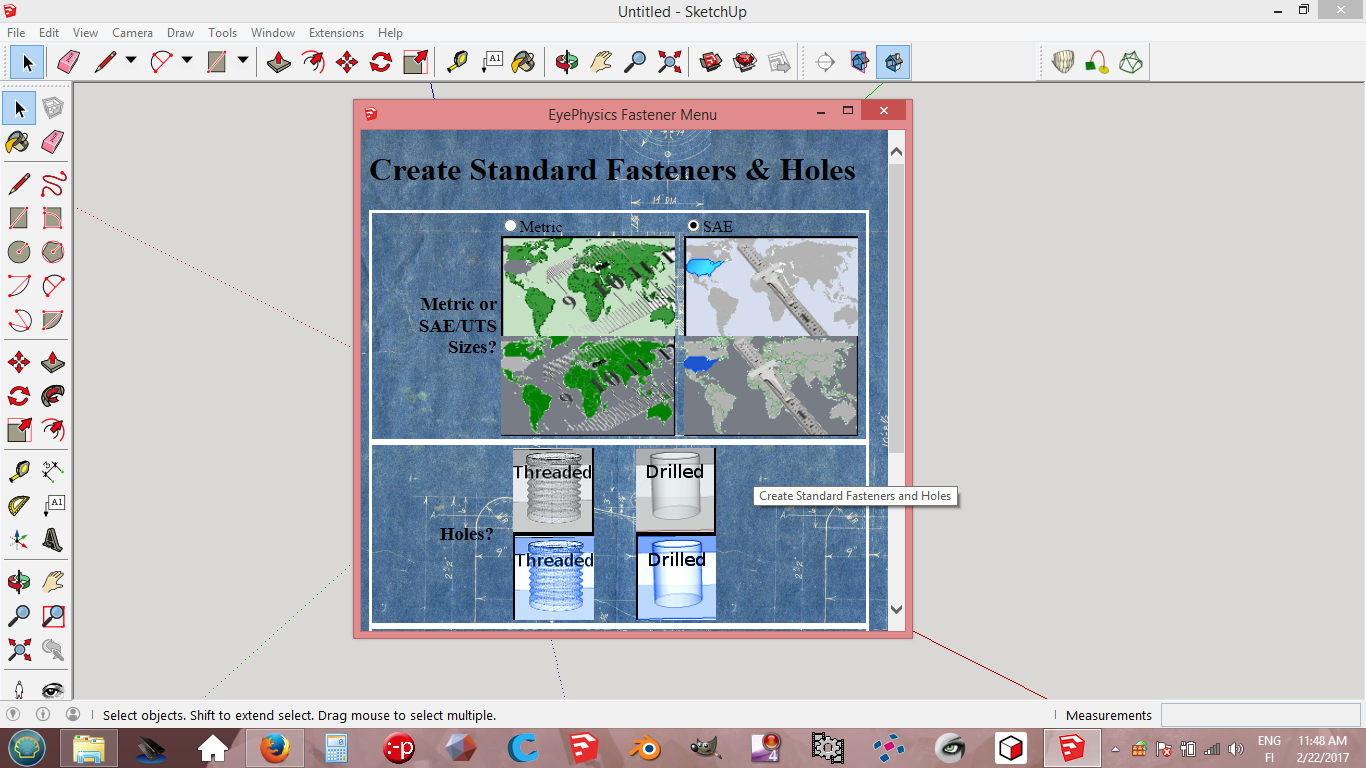
-
Basic Tip: Intersect Faces Nicely (3D Printing)
Here I had again a little more complex intersection to do with a tripod head redesign. Just a reminder for beginners.
-
Few Basic Ideas For Seashell, Clam Shaped Designs
I saw a seashell shaped bath tub and wanted to model some basic designs that at least look a like a seashell. I sketched few simple ideas that look useful. Perhaps they need still some softening, polishing but as starting base they are ok. Already solid for 3D. At the end small render and they look nice for sea ambient. This video can be also a small course to learn how to use the Curviloft plug-in. I have few ideas how to make the shells more natural, but I wanted to keep these models simple. Perhaps some ruby plug-in...
Plug-ins used: Curviloft 1.5a (+ LibFredo6), Cleanup³, Solid Inspector 2 or 1.
All the plugins worked well using SketchUp 2016 on Windows or SU8 on Linux. -
Snap Fit Tube Joint For 3D Printing
Easy to modify, simple things. The base tube is cut, intersected with cones and it leaves nice forms. 3D prints feels strong, but I have not tested it extensively yet.
Plug-ins used, but not obligatory: CleanUp 3, Solid Inscpector. And STL export
