Please do download the file and see if it is possible to solve my problem. The file was created in the latest version of Sketchup.
Posts
-
RE: [Plugin] Greeble 2 released! (Updated August 31st, 2009)
-
RE: [Plugin] VisMap 2 - Improved Layer/Scene Visibility Map
I think this is not working in SU8.

-
RE: Spreadsheet for keyboard shortcuts
@unknownuser said:
I think Bagatelo's point is to identify which keys aren't not yet assigned as shortcuts?
Yes, there are some errors in that table. I'm working on a new version. Wait a few days.
-
RE: Spreadsheet for keyboard shortcuts
But you can not know which shortcuts are available.
-
Spreadsheet for keyboard shortcuts
This table serves to organize and see what keyboard shortcuts are availables in sketchup for new functions.
-
RE: Positioning repetitive textures
I already have action for photoshop to make this job.
Is very usefulhttp://forums.sketchucation.com/viewtopic.php?f=40&t=29863&start=30#p308348
-
RE: My Plugins Folder
How Could I know your needs?
Each person must Be conscious of Their reality.
I drop and delete plugins in the plugins folder almost every day. It would be interesting some plugin that we could set up a lot of folders and each folder we put numerous plugins. Thus, as our need to work that day, we could choose a specific folder with set of plugins.
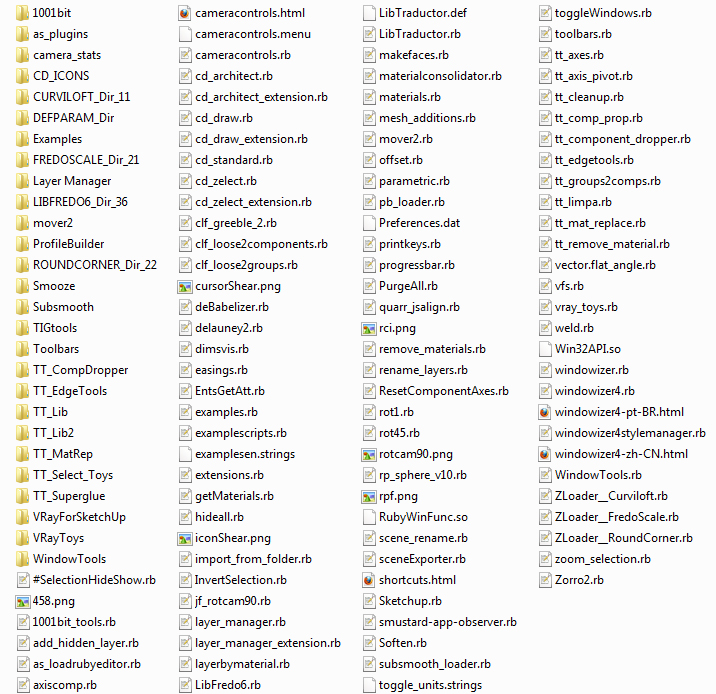
-
RE: Rename the names of the materials
TIG I'm so grateful for your help.
But if I like to complete clean old names, and serialize by numbers?Thanks again. This is great to me.
-
MULTI SIDE BY SIDE REFRIGERATOR.
Here are seven refrigerators SIDE BY SIDE. Choose which you want using the Layers palette.
-
Rename the names of the materials
I wonder if it is possible to create a function to rename the names of the materials in the whole scene based on the file name or some other string that we can provide. Thanks.
-
RE: Telha colonial
O plugin instant roof faz essas telhas automaticamente. Cortante onde necessário.

Vali Architects | Instant Scripts | SketchUp plugins
Vali Architects | Instant Scripts - Vali Architects provides ruby scripts, tools and plugins for architectural modeling in SketchUp.

(www.valiarchitects.com)
-
RE: Valiarchitects - plugins
You never be interested in creating plugins designed to make interior furniture?
What I mean is to create tools to help make interior designs, such as wardrobes, desks, sinks, shelving. Could be created tools to help build doors, drawers.This software is a scrotum that many use here in Brazil to create interiors:
http://www.procad.net/en/produtosDet.aspx?idProdutos=4&idSessao=CYour plugins are very good. I want to buy them soon.
Please visit my blog.
-
RE: Import script to import 300 dae into 1 project
I can't import 3ds files. This plugin is great anyway....
-
RE: [Plugin] Layer manager
Is there a tool that put the selected object in a new hidden / not hidden layer?
-
RE: 3ds to skp models
I would like to share here a technique to export models from 3dsmax Autodesk to google sketchup using 3ds files.
Please download the file: DetachElements.mcr in this site:
http://www.scriptspot.com/3ds-max/scrip ... h-elementsThen insert this file in the folder:
C:\Program Files (x86)\Autodesk\3ds Max 2010\Scripts\StartupI import the model to be exported into the Sketchup into the 3dsmax, I press on the keyboard Alt+NumPad2 and after this Alt+NumPad3. What do these shortcuts?
Alt + NumPad2 Separates groups in all elements of the model, using the script mentioned above.
Alt + NumPad3 Makes 'Reset Xform'.After that it's only export to Google Sketchup, that objects do not come all messed up.
Surely you want to use the plugin CleanUP done by thomthom.
Thanks..
-
RE: Sala de tv
Muito legal. Não sabia que o Kerkythea tem todo esse poder. Quanto tempo para renderizar e qual maquina? Gostei da cena.
-
RE: [Plugin] Make Named Group
@utiler said:
Hey Thomas, love your plugins....
With this one; do you think you could have the group added to a layer of the same name? If no layer, ask the user do you want to add a layer? Would be a great timesaver.....Thanks.
AIt would be interesting if there was a box or drop down menu where it appeared the possibility to create and now include the object in a layer with the same name.
Create components instead of groups might be interesting too.
-
RE: Window / Preferences / Extensions
What I need to insert within the code of each plugin that causes the plugin to appear within each of the configuration window "Window / Preferences / Extensions"?