Posts
-
RE: [Plugin][$] RoundCorner - v3.4a - 31 Mar 24
@unknownuser said:
I did not activate the functionality as this needs some work for profile selection. But if there is enough interest I can do it.
FredoI'm your biggest fan.
-
RE: [Plugin][$] RoundCorner - v3.4a - 31 Mar 24
@gullfo said:
with the large number of profiles you should just get profile builder full version. works awesome... then hide the joining lines if you need it to blend in.
I had already thought of this possibility before.
And I am currently trying this.
Is proving very interesting.
But as the fantastic plugin "Round Corner"
perhaps it would be interesting just the possibility that we can create
and edit our own profiles. -
RE: [Plugin][$] RoundCorner - v3.4a - 31 Mar 24
Please consider these improvements....
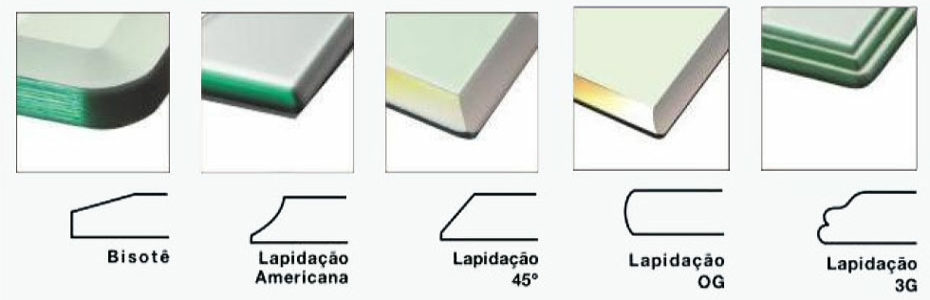
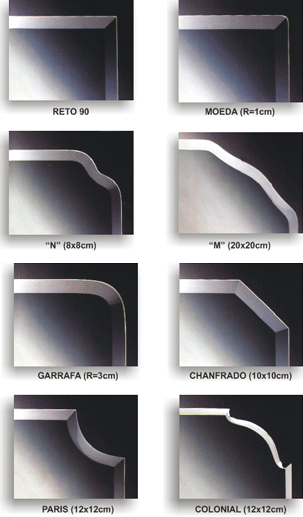
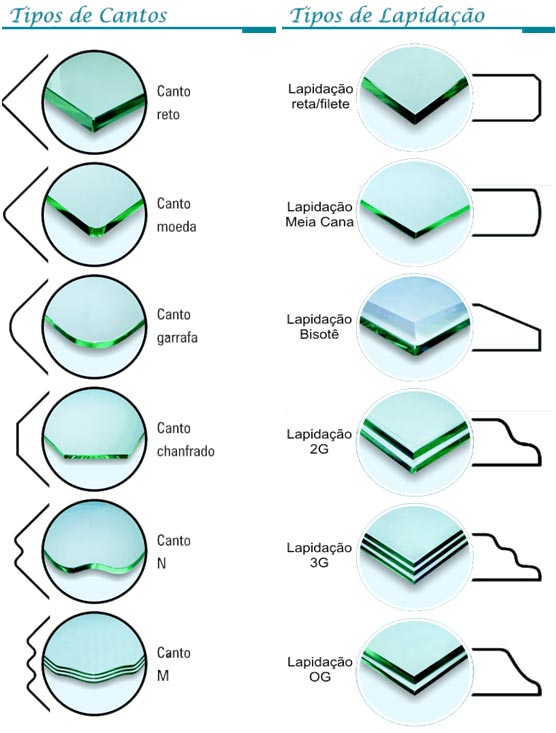
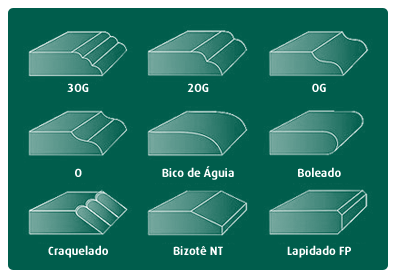



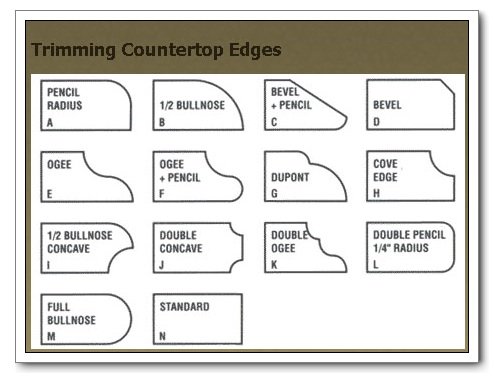
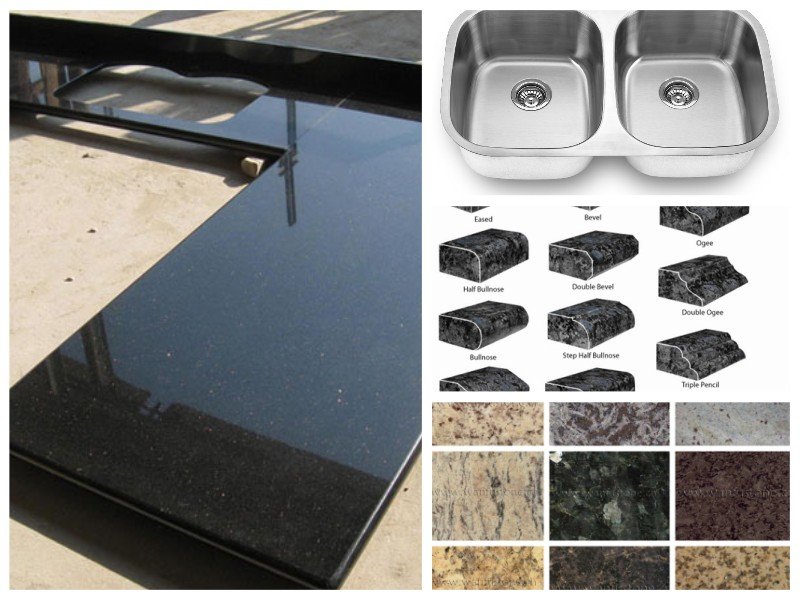
-
RE: Plugin Idea - 2 line to 3D dimension object
My idea with this plugin would be able to show in my renderings for my clients the dimensions of the furniture and objects that would be created by woodworkers and other professionals.
Unrelated to create objects with three clicks ... or sizing objects by XYZ. -
RE: Plugin Idea - 2 line to 3D dimension object
@unknownuser said:
Maybe you can Use Photo Match inside SketSHup Itself
And maybe use Shift N for have a less dramatic image ?That image is not photo. Is a render.

-
Plugin Idea - 2 line to 3D dimension object
Is it possible to draw some 2d Line and a plugin
transform that line into 3D object, like the example file attachment.
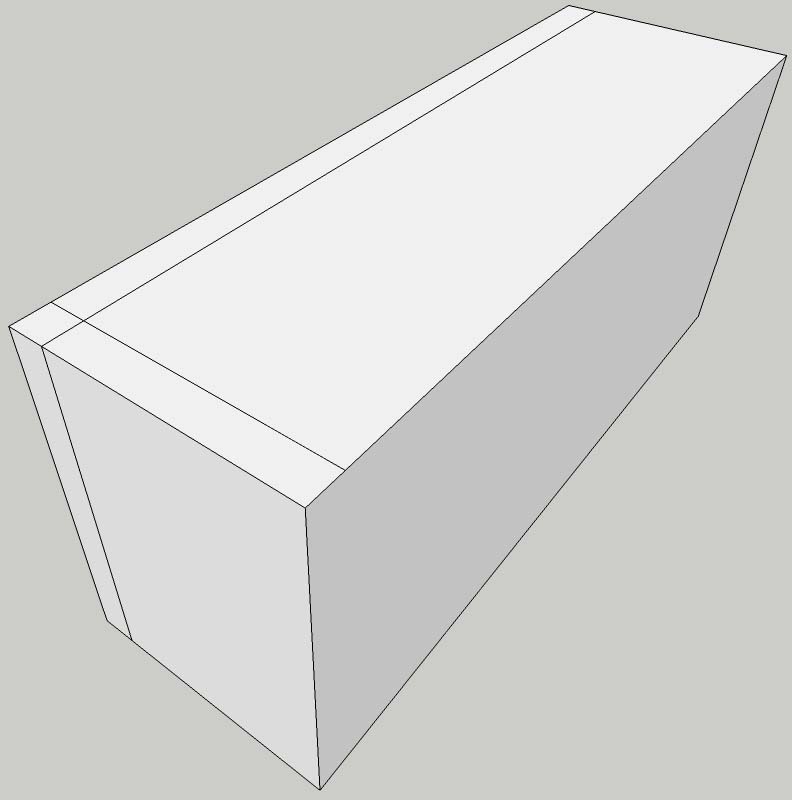
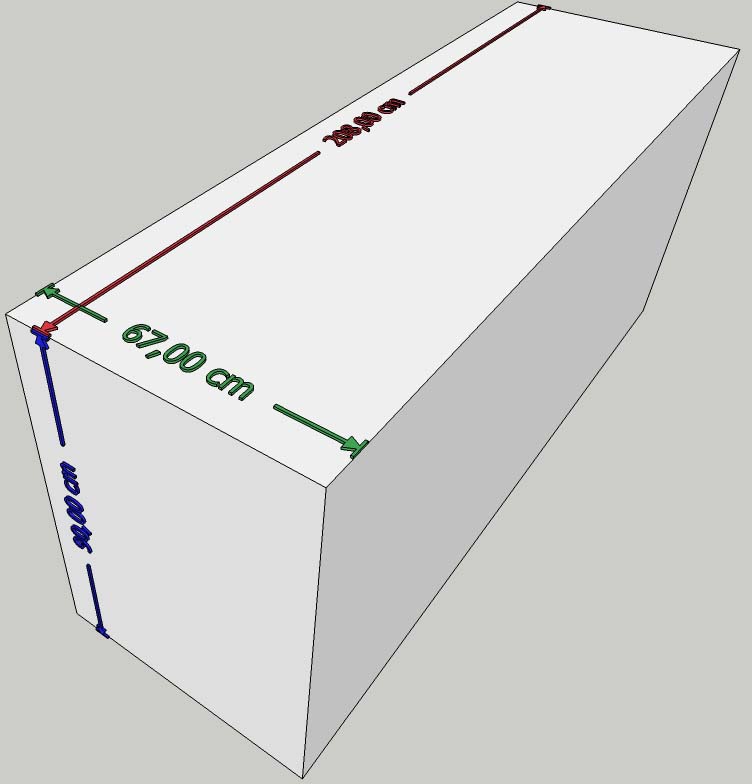
-
RE: [Plugin] 2D Tools
@dave r said:
Fillet success for me. Four times, four different radii.
Is it possible there's a conflict with another plugin? Perhaps one of those known to cause problems?Now works for me...
I empty my plugins folder, and I left "2D tools" alone.Now I have to discover what is the plugin who make this problem.
Thanks!
-
RE: [Plugin] 2D Tools
Here you have my example file who works fine for Chamfer but not for fillet.
Yes, I not use zero cm for chamfer or fillet.
-
RE: [Plugin] 2D Tools
I'm trying to use this plugin at first time.
Why "2D Fillet" erase the entire line?
Chamfer works OK.My SU is 8.0.15158
-
RE: [Plugin] Material Renamer
@thomthom said:
Undo-able in one step:
Sketchup.active_model.start_operation('Rename Materials',true); Sketchup.active_model.materials.each_with_index { |m,i| m.name = "mat#{'%03d' % i}"; p m.name };Sketchup.active_model.commit_operationThis lines works fine in the ruby console. But the plugin script not.
I loved!!! -
RE: [Plugin] FredoTools::ThruPaint - v1.3a - 20 Oct 16
What then would be the advantages or disadvantages from this Plugin for Plugin SketchUV done by whaat? May I have to try both to say something...
-
RE: [Plugin] FredoTools::ThruPaint - v1.3a - 20 Oct 16
What's inside you, Fredo?
You are not of this world, huh? -
RE: Plugin Idea: place dimensions
This may seem stupid to just one piece, but if you have many parts to detail with measurements, will be very handy.
-
Plugin Idea: place dimensions
I wonder if there is some plugin that when you select an object, automatically place the dimensions of it. This would serve to build detail for woodworkers. It would be interesting if it were possible to enable these dimensions only in the tab enabled or created.
Please open the attached file to understand my idea.



