With older version of cleanup:
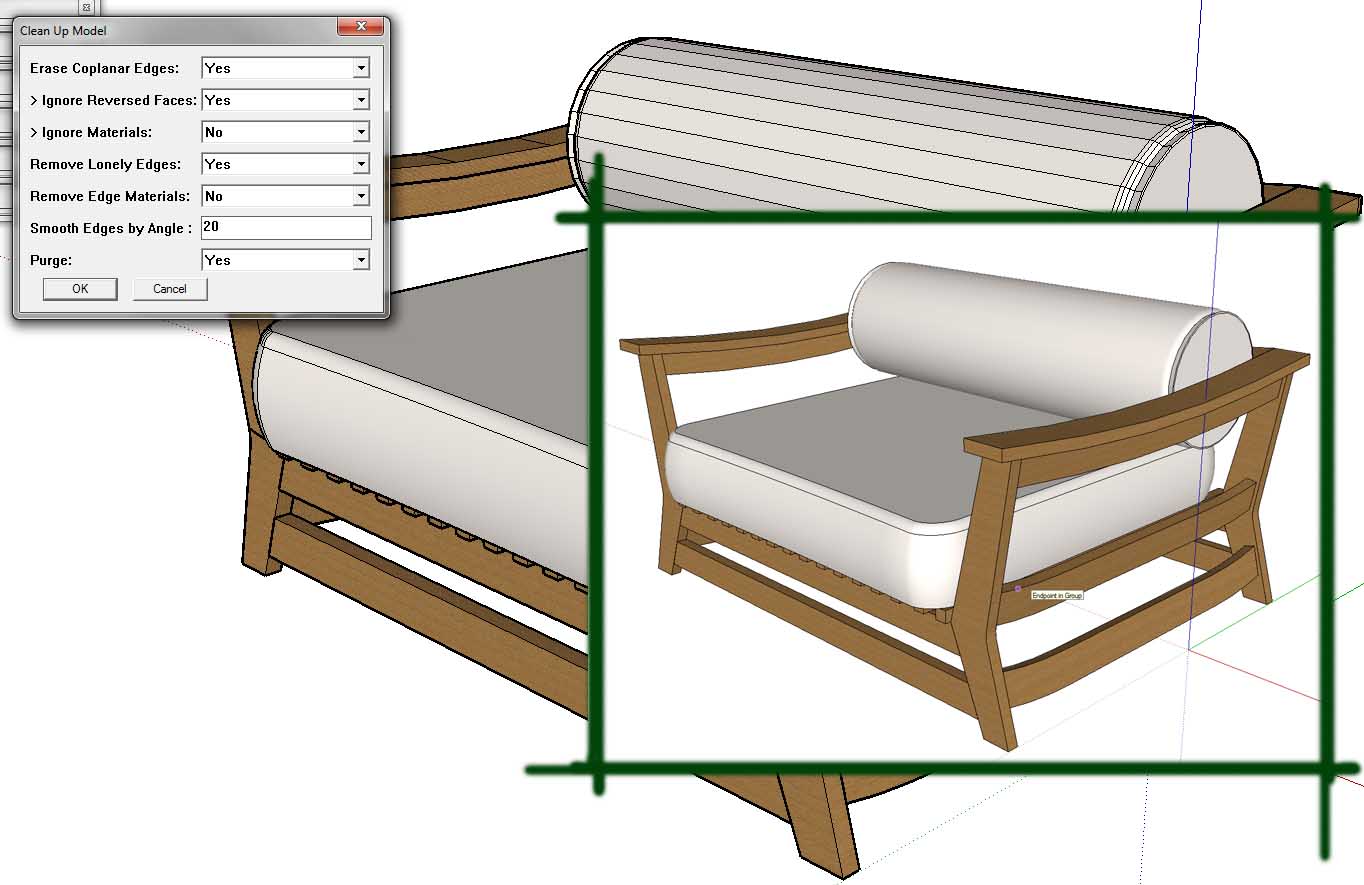
Sorry, but it's not working: 
undefined method `add_group' for #<Sketchup;;Group;0xf18f5d8>
C;/Program Files (x86)/Google/Google SketchUp 8/Plugins/tt_cleanup.rb;969;in `remove_materials'
C;/Program Files (x86)/Google/Google SketchUp 8/Plugins/tt_cleanup.rb;967;in `each'
C;/Program Files (x86)/Google/Google SketchUp 8/Plugins/tt_cleanup.rb;967;in `remove_materials'
C;/Program Files (x86)/Google/Google SketchUp 8/Plugins/tt_cleanup.rb;935;in `merge_similar_materials'
C;/Program Files (x86)/Google/Google SketchUp 8/Plugins/tt_cleanup.rb;495;in `cleanup!'
C;/Program Files (x86)/Google/Google SketchUp 8/Plugins/tt_cleanup.rb;438;in `show_cleanup_ui'
C;/Program Files (x86)/Google/Google SketchUp 8/Plugins/TT_Lib2/inputbox.rb;160;in `call'
C;/Program Files (x86)/Google/Google SketchUp 8/Plugins/TT_Lib2/inputbox.rb;160;in `initialize'
C;/Program Files (x86)/Google/Google SketchUp 8/Plugins/TT_Lib2/inputbox.rb;143;in `call'
C;/Program Files (x86)/Google/Google SketchUp 8/Plugins/TT_Lib2/inputbox.rb;143;in `close'
C;/Program Files (x86)/Google/Google SketchUp 8/Plugins/TT_Lib2/inputbox.rb;143;in `initialize'
I try to clean this component:
http://sketchup.google.com/3dwarehouse/details?mid=4d0acb2641fa8dff27170042f46719ed&prevstart=0
But it's not working. 
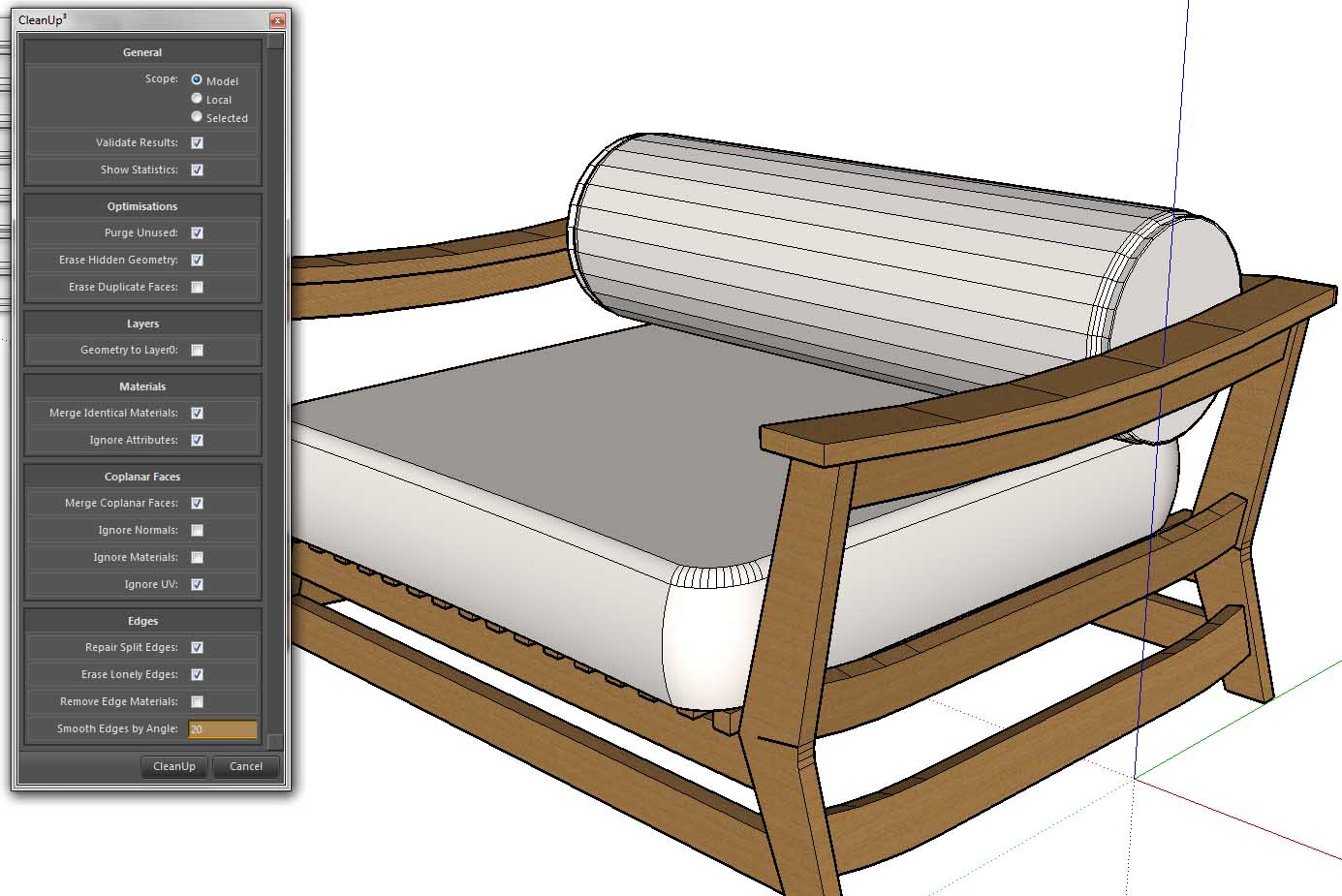
The plugin selects objects with some material.
Another day I saw here in the forum a plugin which selected objects in the scene with a specific material. Does anyone know where is it? I searched but I could not find it.
Who cares about BoolTools if we have Sketchup8 and SolidTolls?
Booltools are good plugin. I never denied this.
Maybe I am mistaken, but if today we have "SolidTools" and "BoolTools", perhaps this is because me.
I thought about the possibility to resize textures that are too large, in the scene, for some maximum given value. Automatically.
@diego-rodriguez said:
thom hello.
I run this tool generates random lines.
this may be a bug?[attachment=0:27ta70jd]<!-- ia0 -->silla - test.jpg<!-- ia0 -->[/attachment:27ta70jd]
Search for "erase lonely edges"
@thomthom said:
And you mention it occurs some times - got a sample model where it always occurs?
I have updated to version 3.1.1 and no error show me, at this time.
Great. I loved. But Now sometimes I have code error:
C;/Program Files/Google/Google SketchUp 7/Plugins/tt_cleanup.rb;952;in `remove_materials'
C;/Program Files/Google/Google SketchUp 7/Plugins/tt_cleanup.rb;915;in `merge_similar_materials'
C;/Program Files/Google/Google SketchUp 7/Plugins/tt_cleanup.rb;477;in `cleanup!'
C;/Program Files/Google/Google SketchUp 7/Plugins/tt_cleanup.rb;420;in `show_cleanup_ui'
C;/Program Files/Google/Google SketchUp 7/Plugins/tt_cleanup.rb;419;in `call'
C;/Program Files/Google/Google SketchUp 7/Plugins/TT_Lib2/inputbox.rb;160;in `initialize'
C;/Program Files/Google/Google SketchUp 7/Plugins/TT_Lib2/inputbox.rb;155;in `call'
C;/Program Files/Google/Google SketchUp 7/Plugins/TT_Lib2/inputbox.rb;143;in `close'
C;/Program Files/Google/Google SketchUp 7/Plugins/TT_Lib2/inputbox.rb;143;in `initialize'
C;/Program Files/Google/Google SketchUp 7/Plugins/TT_Lib2/inputbox.rb;131;in `call'
What is happening? Thanks thomthom for your efforts.
@thomthom said:
@bagatelo said:
@thomthom said:
@bagatelo said:
Maybe we can run other older version of this fantastic plugin as well. Is it possible? Remeber: I love You!!!
Why?
Because of the window popping up?The old version has some flaws which is fixed in V3.
Because the possibility to clean unneeded edges.
That exists in CleanUp3.
YES! I know it. But the problem is keyboard shortcuts. Maybe you can make possible to assign shortcuts for every option in the menu. The possible for set shortcut for unneeded edges and Merge identical materials can be great. Thank you.
thomthom
Maybe we can run other older version of this fantastic plugin as well. Is it possible? Remeber: I love You!!!
**thomthom. thats great! really nice and clean new UI. I like it quite a lot.
one thing though: in a former version there was an option to use cleanup without a settings box. then last version a little info box was introduced, popping up after every cleanup.
and now, with the new version, you always get the settings box.
unfortunately that really conflicts with my workflow. I have a shortcut button dedicated for your plugin (Ctrl + Shift + D. because my shortcut for eraser tool is D). and quite often I run your plugin on a selection (like, every other minute). usually I don't want to mess with the settings then, just clean up unneeded edges.
I know you want the menu-entities to be clean and simple. but do you think there might be a way to introduce a menu-entry to run your script with the current settings without opening the settings window at all; and ideally suppressing the info box afterwards? that would be magnificent!
and thanks again for the update it is very quick!**
I was going to say it now. I have shortcut for clean unneeded edges, very useful for my workflow. But now, it's not working. But this is great plug-in, specially the option to merge materials. I love you!!!
It would be possible to create a function swap some materials? Something like this:
Imagine a blue box and a red ball. We play the plugin, we click on the box and after the ball, and the colors are reversed. It would be interesting too, if it were possible to exchange materials not in the whole scene, but only on selected objects. Thanks for this fantastic tool.
Why the boundingbox is not attached with object? Why we cannot make boundingbox with only edges?
@ledisnomad said:
I know this is an old thread, but I wanted to bring it back... I work on a team and our models get messy. We work on individual pieces, then reload the component in a base model. Even if materials are named the same thing, we get duplicates. After awhile, nobody knows what is what.
The GlobalMaterialChange script works well to a certain point, but with our heavy model, doing a single swap can take 5 minutes. With over 70 materials, that's half a day's work. Anybody have a way to do this in batches? We could just delete all the materials and start again, but that's not a viable, reusable solution.
Any thoughts?
I think this is very useful:
http://forums.sketchucation.com/viewtopic.php?f=323&t=26013
If someone can consider my suggestion in last thread can be very better.
Another interesting thing would be if it was possible to change materials just in the selected objects.
I thought about an additional function in this plugin that may be useful for a lot of people.
The plugin would create several squares (or plans, or boxes) in the scene, in a separate place, maybe in separate tab.
The of number of the squares (or plans, or boxes) it would be the same as the number of the materials in the scene.
In each one of them it would be applied a material. The objective of this function would be the one of to join identical materials or to join similar materials in the scene, reducing the number of materials in the scene. That would aid a lot in the moment of preparing the materials for rendering.
Another interesting function would be to erase all of the squares and to recreate all from materials purged.
That would be very special for me. Please, think with love about this possibility.
@unknownuser said:
One more video, on the possibility to borrow contours from within components....
[attachment=0:23rqfyk7]<!-- ia0 -->Contour components.gif<!-- ia0 -->[/attachment:23rqfyk7]Fredo
This remember solidworks. Non destructive work can be very interesting. And if can be possible to make smooth junctions.
Fredo, never doubt: WE LOVE YOU!!!