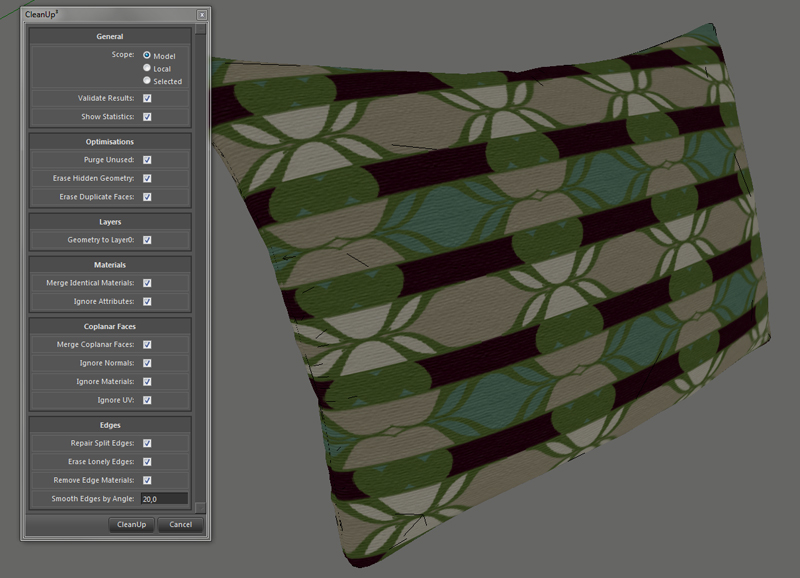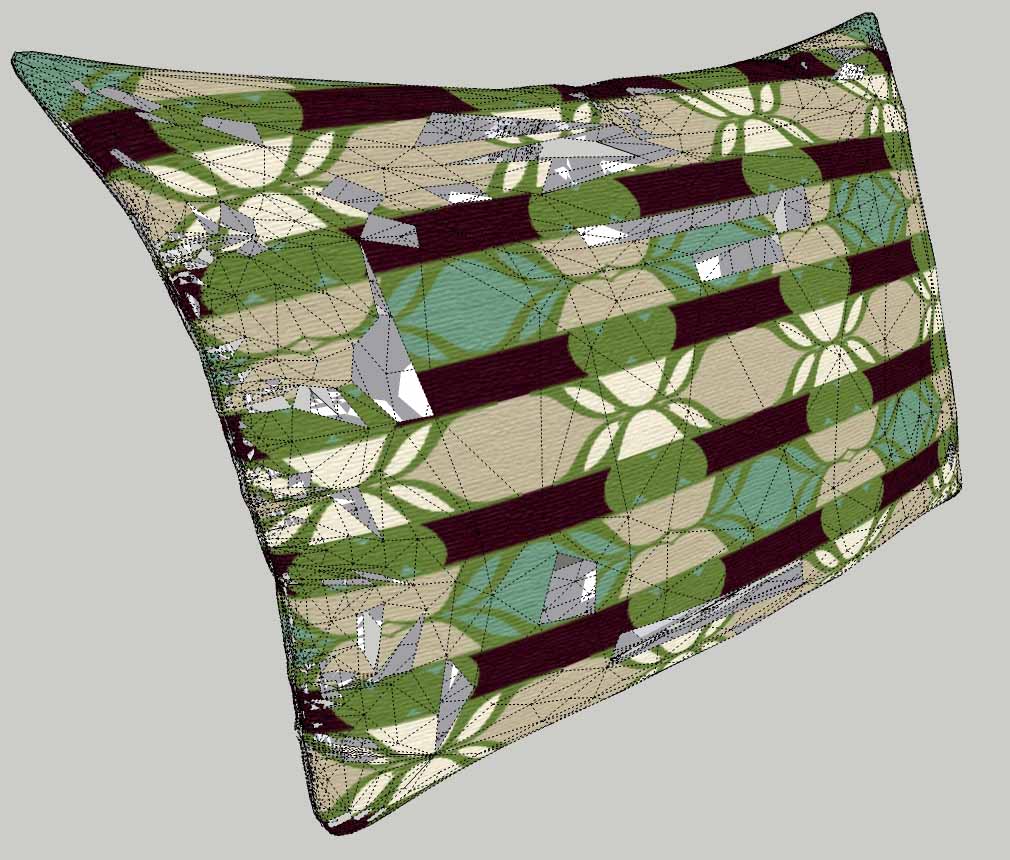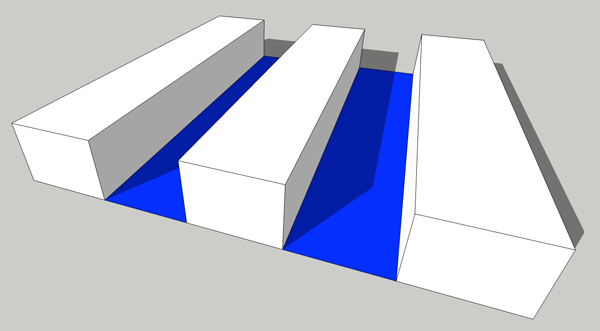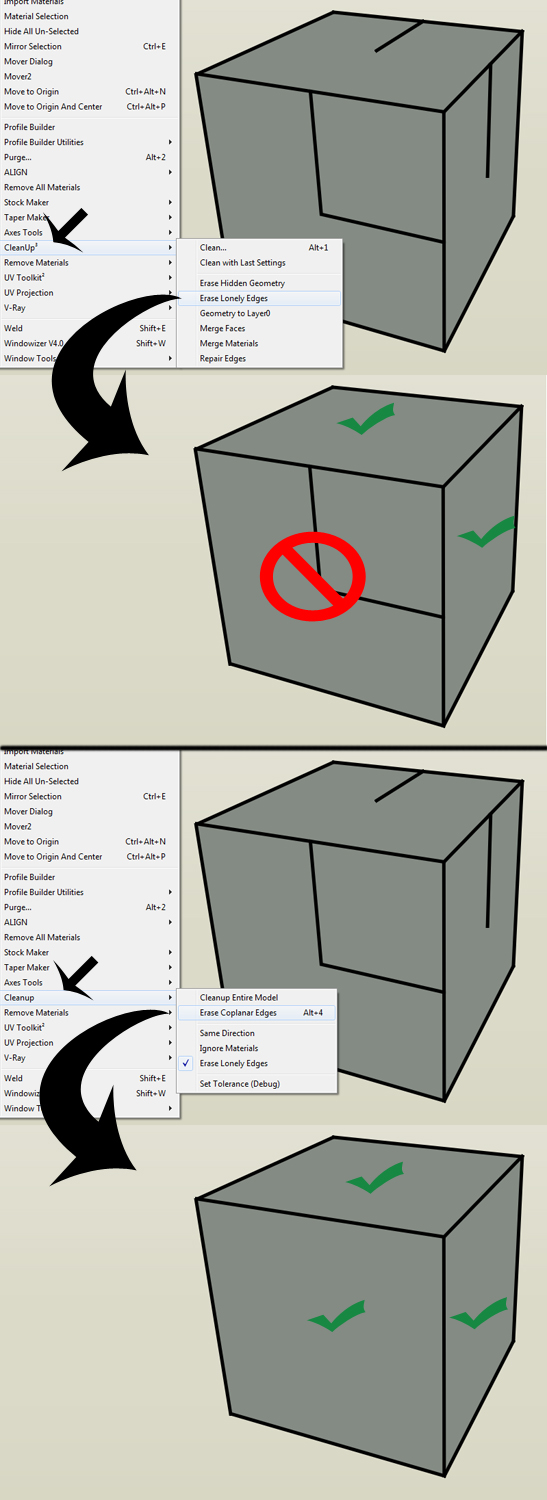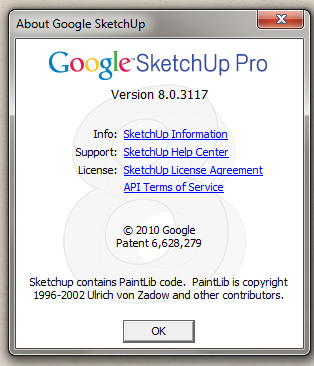It would be possible to create a function for create a layer for each group created, and a name is appended to it based on time, and automatically put each grouped object on its layer?
It would be interesting if this plugin create a new layer for each group created, and each object would be set within this layer. Some criteria that could be made for regarding the names of the layers e its groups would be: the time or simply a count of objects.
Yet another possibility is that a new layer will be created each time that we run the script and all created groups will be put in this new layer.
hai capito?