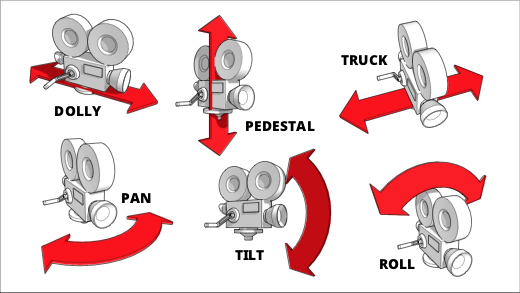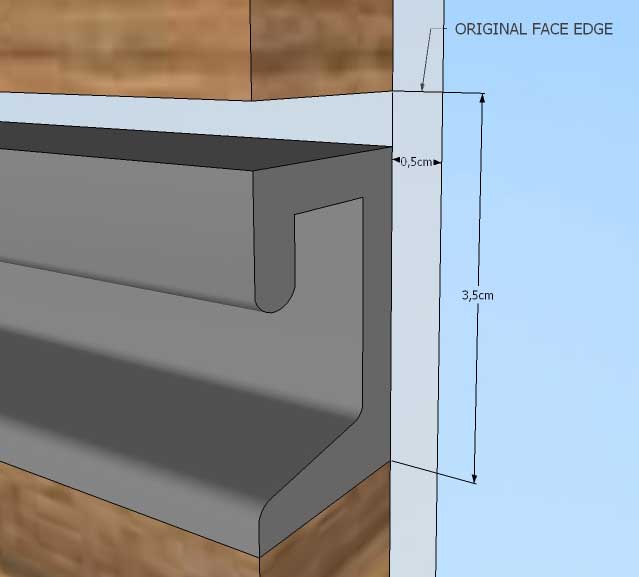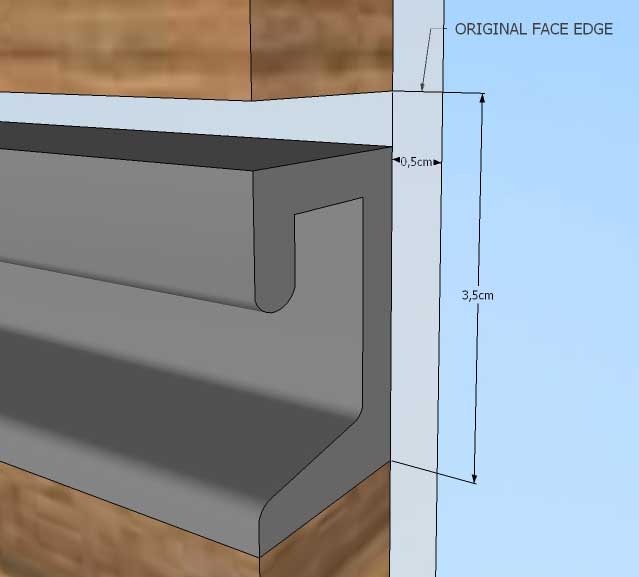@involute said:
No. I used Eagle by CADsoft. I already had it as I occasionally need to make real PCBs. There was one element that had to be repeated 24 times at intervals of 15 degrees of rotation (I'd include a pic but I can't figure out how to attach or embed, only link, and it's not online). That's just not something you ever need to do in designing a PCB, hence the headache. Obviously a 5 second operation in SU, but with no way to get the design out in Gerber format, I just had to suck it up and carefully tweak each placement in Eagle. Took about an hour to figure out how to do it, then another hour to actually do it. Would've taken much longer for someone to write a script, plus some dough. If this was something I was going to need to do regularly, that would be another thing, but it was strictly a one-off requirement. Thanks again for your looking into it, though.

Installation
Videos Note : the video show the old Sketchup plugin installation method. For the RBZ see below. Please check the path of your installation of Imagemagick and update it accordingly in eagleUp parameters. You can watch the videos in full screen for better comfort. Download and Installation To run eagleUp you need to download and…
Eagle meets SketchUp (eagleup.wordpress.com)