Import script to import 300 dae into 1 project
-
Hi all,
I'm checking 3D world tiles of different areas all saved in Collada 1.4. I can manually import every single tile but as most areas consist of +300 tiles, I would very much like to have a script that can import a complete directory of import a list of file from a csv file.
Is such a script available? I am not a coder/scripter so I would appreciate if someone could help me out. Importing them manually works perfectly, I 'just' want to have this task automated to keep me from getting RSI

thanks,
Erwin -
@erwinv said:
I would very much like to have a script that can import a complete directory of import a list of file from a csv file.
I was just searching the Ruby API for File/Import. Love to help you out, but ...
Scripters: is File/Import in there?
-
Hi Martin,
I found this yesterday but it is useless for me at my level of knowledge ... maybe this is what you're looking for
http://code.google.com/apis/sketchup/docs/ourdoc/model.html#import
I do hope you can assist me in this
thanks,
Erwin -
It is quite possible to import all of the files in a folder...
I'll knock something up for you to try... -
Seems a very speedy answer solution

-
Here it is:
import_from_folder.rbRun the tool by typing
import_from_folder
in the Ruby Console or picking'Import ALL from Folder'from the File menu.
In the dialog that appears navigate to the required Folder and pick one
File of the 'type' to be imported.
e.g. select any skp, dwg, dxf, kml, dae, 2ds, dem, ddf ...
ALL files of the 'type' you selected will be imported from that folder
into the Model.
Progress of each file is shown in the VCB...v1.0 20091124 First issue.
EDIT:
See here http://forums.sketchucation.com/viewtopic.php?p=331966#p331966 for latest script... -
Hi TIG,
thanks for the script ... you really made my week !!!


It is running as we speak and only caveat will relate to my PC's available memory as 100 tiles already generated a 175Mb skp file ... 222 to go
First 50 tiles took only 6 minutes ... manual import took me approx 1 minute per tile even using a shortcut. Seems I was the lazy bastard in the process

thanks again,
Erwin -
@tig said:
Here it is:
import_from_folder.rbRun the tool by typing
import_from_folder
in the Ruby Console or picking'Import ALL from Folder'from the File menu.
In the dialog that appears navigate to the required Folder and pick one
File of the 'type' to be imported.
e.g. select any skp, dwg, dxf, kml, dae, 2ds, dem, ddf ...
ALL files of the 'type' you selected will be imported from that folder
into the Model.
Progress of each file is shown in the VCB...v1.0 20091124 First issue.
[attachment=0:3uo549ud]<!-- ia0 -->import_from_folder.rb<!-- ia0 -->[/attachment:3uo549ud]Yeeh!!very good work!! Tig thank you agian!
but i also to import photo(jpg png...)in one time.
please up! -
@leixing said:
Yeeh!!very good work!! Tig thank you agian!
but i also to import photo(jpg png...)in one time.
please up!It's designed for geometry imports, images don't work well...
To batch import images from a folder to use as materials use massmaterialimporter.rb ... -
@tig said:
@leixing said:
Yeeh!!very good work!! Tig thank you agian!
but i also to import photo(jpg png...)in one time.
please up!It's designed for geometry imports, images don't work well...
To batch import images from a folder to use as materials use massmaterialimporter.rb ...thank you for your help!
i want import photo(jpg png...)in one time because iwant import
same photos were cut from one picture for look it more clear,if i import one by one i must re scale them to the same big.
thanks again! -
@tig said:
Here it is:
import_from_folder.rb...
v1.0 20091124 First issue.
[attachment=0:2cg8uxas]<!-- ia0 -->import_from_folder.rb<!-- ia0 -->[/attachment:2cg8uxas]Hi. I copied a couple of png-files into a folder and tried out this demo. Yes, it imports a png, but not all of them.
I'm trying to get into SU ruby scripting, but there seems to be something wrong or missing in my installation or script.
Another symptom which could be of the same kind: If I issue a command 'status=Sketchup.active_model.import("c:\temp\test.png",false)' in the Ruby console window, the engine replies with a messagebox saying: 'Image file invalid!'
This must be something trivial, but is there someone around who could help me in taking the first steps into this new world.
-
The importer v1.0 was made to import 'geometry files' only.
Images require you to pick a position and a scale - there is no 'automated way' of doing this viaimport- it must be byentities.add_image- I'll add this to the importer too... -
Here's v1.1 it now imports both geometry files AND image files.
Images are imported [by type], sized in inches to match their pixel size, and placed in a line along the x-axis [red], spaced out by their widths...
EDIT:
See here http://forums.sketchucation.com/viewtopic.php?p=331966#p331966 for latest script... -
pdonner
The batch importer v1.1 here http://forums.sketchucation.com/viewtopic.php?p=229939#p229939
now works with images too... -
@tig said:
The importer v1.0 was made to import 'geometry files' only.
Images require you to pick a position and a scale - there is no 'automated way' of doing this viaimport- it must be byentities.add_image- I'll add this to the importer too...Thanks, TIG for clever advice. I did this to import a local file, and it worked:
objEntities=Sketchup.active_model.entities
point = Geom::Point3d.new 10,20,30
objEntities.add_image "c:/temp/ypykka800.jpg", point, 300, 300The user interface File > Import... > file open dialog would accept a URL as a file reference. Is there a way of doing that in a SU Ruby script or do I have to get the file first into a local directory?
BTW I didn't spot entities.add_image as I don't have a way browsing the reference material. Is there a reference manual in PDF which would be a bit easier to delve into than the online HTML pages?
-
@tig said:
The batch importer v1.1 here http://forums.sketchucation.com/viewtopic.php?p=229939#p229939
now works with images too...Thanks TIG. I'm very grateful for being able to read your scripts as I haven't found a proper SU Ruby tutorial either. And I'm new in Ruby scripting as well, but I do have a useful Ruby tutorial at hand. - Nice language.
-
I've done two tutorials for this website on beginning ruby. They might have lost their formatting due to some CSS snafu's that might not have beeen entirely resolved.
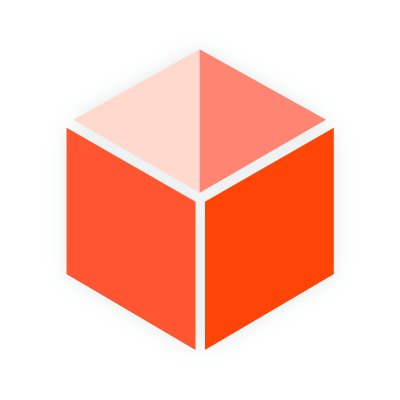
SketchUcation
3D SketchUp Community for Design and Engineering Professionals.
(www.sketchucation.com)
I also have a series of 6 or so short video clips on YouTube that explain where to begin with writing ruby for SketchUp. It starts with this one:
Then there are a few others that get into other simple tasks. I'm not a huge fan of watching YouTube videos actually, but many people seem to find these 5 minute clips useful.
Chris
-
Sorry for dwelling on a topic which doesn't fall under the heading.
Yes, the text versions are really neat and 'readable', but the second one seems to suffer from some CSS problems.
Many thanks Chris for the pointer to your highly useful video tutorials. It is quite obvious that these text oriented videos should be looked upon in HD format - as you indicate. Unfortunately I don't get there. When I select 720p HD and choose the Full Screen button this results in an audio only black screen presentation.
Found a thread on one of your videos with an embedded YouTube player at http://forums.sketchucation.com/viewtopic.php?f=18&t=25100&p=215249&hilit=+writing+sketchup+ruby+#p215249 That worked excellently without any problem.
Checked four of the videos with quite some pain. Assuming that I'm not the only one experiencing this problem, I'm courageous enough to ask if there is anyone out there who could guide me how to play the fine tutorial videos in HD mode?
-
Generally they just work when you click on the HD button. If they are staying blac, that could mean you need tp upgrade your flash version? or maybe your video card is incompatible? I'm ot really sure. I've never heard of that happening before.
-
I can't import 3ds files. This plugin is great anyway....
Advertisement







