Very good plugin. Is possible to make plugin work only in selection?
Posts
-
RE: [Plugin] Select Lines by Length (Updated March 9th, 2009)
-
RE: Which plugin can make this?
Protude and Windowizer can do that.
Try to set negative values in fields for extrude
in windowizer.
http://www.smustard.com/script/Windowizer3
http://sketchuptips.blogspot.com/2007/10/plugin-protrude.html -
HERO
Watch the trailer for the new fantastic movie that have been made:
http://www.youtube.com/watch?v=piRGRtE1Has -
RE: [REQ] Material to Layer
I already knew that script. But the one that I need was something like that:
Imagine you to create a component with several subgroups. For each one of those subgroups you put in a different Layer. You create other components. And each one of those components has several subgroups, each one of them in different layers, but they are layers in common with other components. Each one of those objects is totally without material. Then now, you want to put several materials in several layers. The plugin render Vray have that capacity, but doesn't work with subojects, this work just with objects that are in the root of the outliner.
Thanks for your answer.
-
RE: [REQ] Material to Layer
The one that I think is that the Material should fill out all inside of the objects that still don't have material of that Layer. In other words, to fill out spaces emptiness in that layer.
-
[REQ] Material to Layer
Does exist some plugin to make possible to set a material for a whole Layer?
The vray has that resource, but this doesn't work when the object is inside of another object, this needs to be in the root of the outliner. -
RE: [REQ] Groove Maker
In 1001bit tools, when I need vertical grooves, I rotate the object 90°.
-
RE: [Concept] Materials++
My wish list:
-Procedural materials
-Something like Adobe Kuler
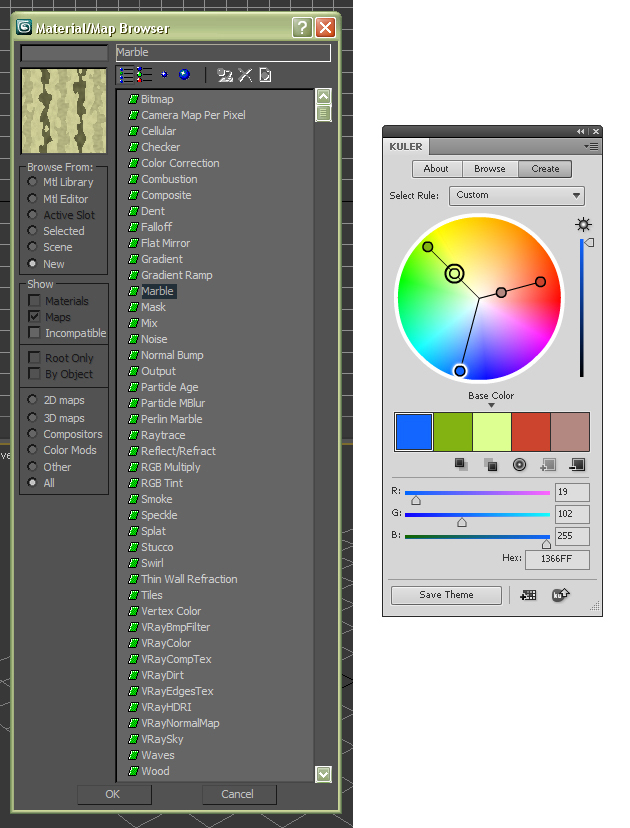
-
RE: [REQ] Tool to quick delete layers
OMG!!! So funNy. HAHAHAHAH Your português is very good. Congratulations.
I repeat this (yes, this...) process so many times... So sorry to let you know that
I already know THIS PROCESS. So sorry. And I think this is not fast enough.I repeat: So funny your video. Thanks anyway.
-
RE: [REQ] Tool to quick delete layers
Some components I get in the Internet, other I import of Autocad and still other I import of the 3dsMax. I collect components for three years. I have more than three thousand components. I didn't have this vision early of how to organize components. And some I never touched. Do you understand?
-
RE: [REQ] Tool to quick delete layers
Yes, mmmmmmm maybe I repeat this process so many times ??? It's not boring ???
Or maybe I don't understand how Palete Layers work ???? HAHAHAHA -
RE: [REQ] Tool to quick delete layers
@chris fullmer said:
So you could have a script that moves everything to layer 0. Then purges all layers.
Right

@chris fullmer said:
Then it asks you for a new layer name.
No ask. No questions. Silent...@chris fullmer said:
It then puts all groups/components onto that new layer, but leaves all raw geometry on layer 0.
Everything in new layer.
Thanks Chris, you are Great. -
RE: [REQ] Tool to quick delete layers
@chris fullmer said:
Not quite sure what you mean - "in the scene". Do you mean in the model? Do you just want a script that moves everything to layer 0 and purges unused layers?
You are right. But I need more one thing. After delete all layers, the script must create some layer, determined in some field in the script, and must put all entities in this layer. This is very useful to me. Thanks.
-
[REQ] Tool to quick delete layers
I am organizing my library of components. I need plugin to make the following:
The script should delete all present Layers in the scene, in my case, the component that it would be editing in the moment.
The script should create a layer and it put all of the entities in the scene in this layer.
The script should create a menu somewhere for me can set a keyboard shortcut.
The name of the layer I can adjust editing the own Script.
Thanks -
Some Handles
I organize my library of components. I am always organizing. I always try to put the axes in the same location, with materials and layers following a same pattern. All this to facilitate the insert and replacement of components.
This is a sample of some handles that I have been organizing. If you want can share some other components that I have been exporting from the 3dsMax to Sketchup.
http://rapidshare.com/files/351553103/__Puxadores.rar -
RE: Replace Component Keep Rotation angle on others
I organize my library of components. I am always organizing. I always try to put the axes in the same location, with materials and layers following a same pattern. All this to facilitate the insert and replacement of components.
This is a sample of some handles that I have been organizing. If you want can share some other components that I have been exporting from the 3dsMax to Sketchup.
http://rapidshare.com/files/351553103/__Puxadores.rar -
RE: [Plugin] Component Dropper
Great ThomThom. I had already thought previously about a plugin that made this.
For the name given to this script I thought that it was this plugin:
http://forums.sketchucation.com/viewtopic.php?f=323&t=20233&p=223396#p223396

-
RE: [REQ] Delete or change range of materials
Doing that in so many materials can be so boring, or not?
-
RE: [REQ] Delete or change range of materials
Does anybody know the Adobe Kuler? Would anybody be possible to develop a similar plugin in Sketchup?
Would it be possible to create a function that condenses identical materials in a single material and do delete the rest?