Advice for Making a Winding, Organic Shape
-
Hi there! I created this winding shape in Illustrator and now I'm trying to develop it further and render it in Sketchup. It's proving to be much more complex than I realized. Any ideas on how I might go about this? What plug-ins should I use for a design like this? Any videos that would be helpful? Please see the attached screen captures (one of them is a plan view, the other a front view).
Thanks in advance for any help!
Ashley(EDIT): I've already started and tried to build this shape piece by piece (see attachment), but I keep getting these weird edges and I want the "winding" path to be smooth.
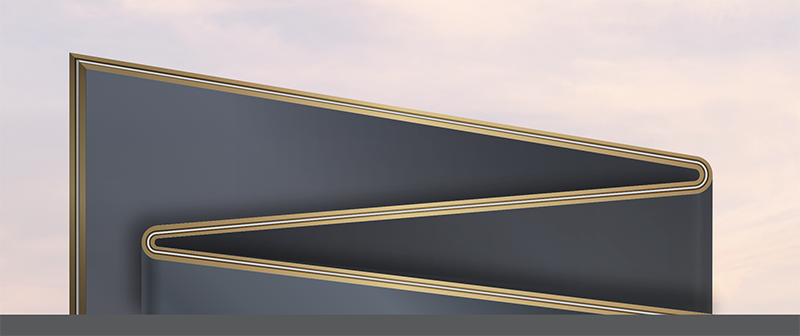
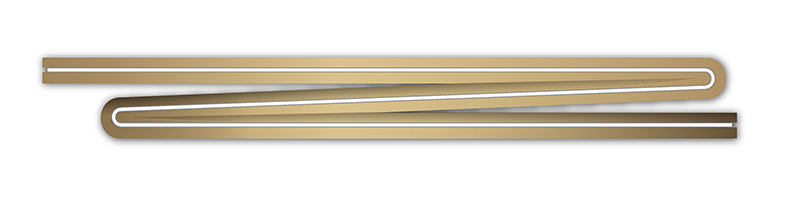
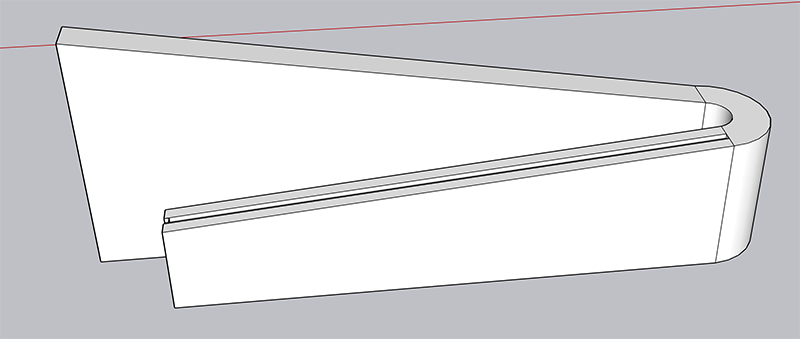
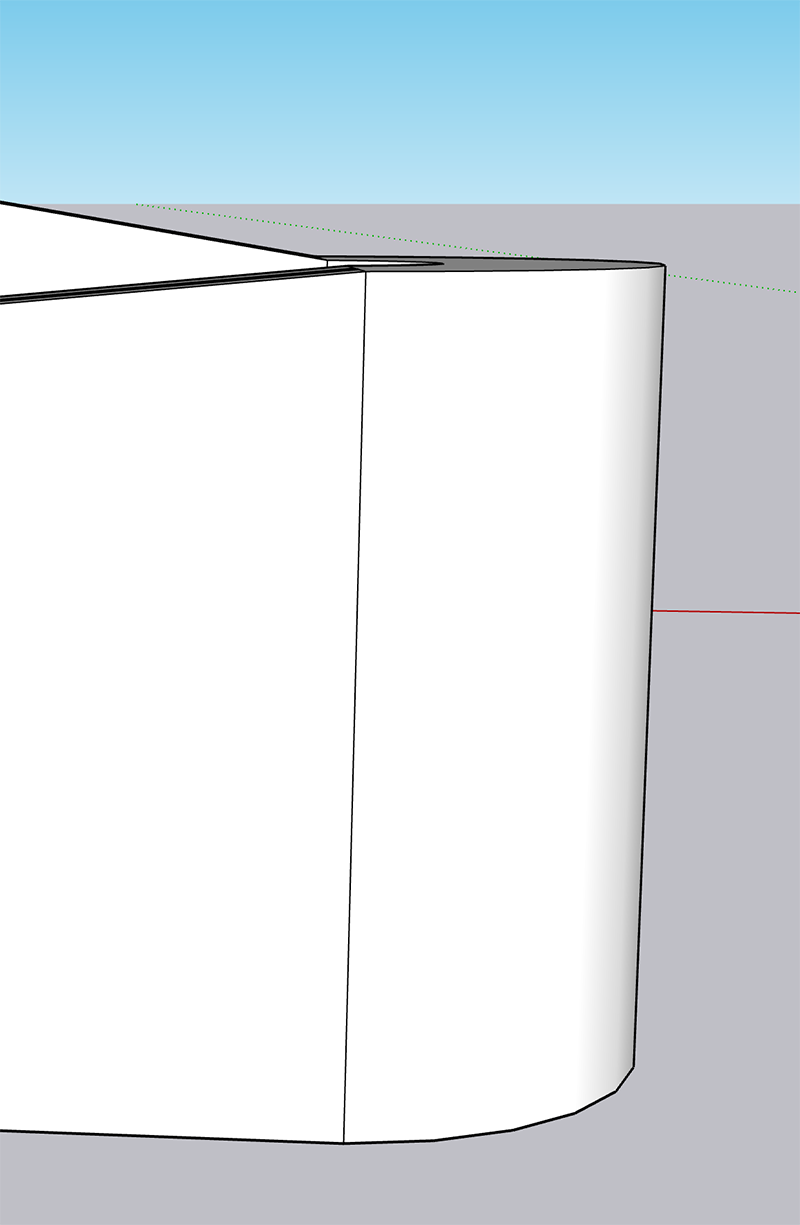
-
Hi!
besides other solutions, for example Christina Eneroth´s "Upright Extruder" (which works in a similar way to the Follow Me tool, but much more sophisticated) and SketchUp´s native Solid Tools should hopefully work for your task
SketchUp Plugins | PluginStore | SketchUcation
SketchUp Plugin and Extension Store by SketchUcation provides free downloads of hundreds of SketchUp extensions and plugins
(sketchucation.com)
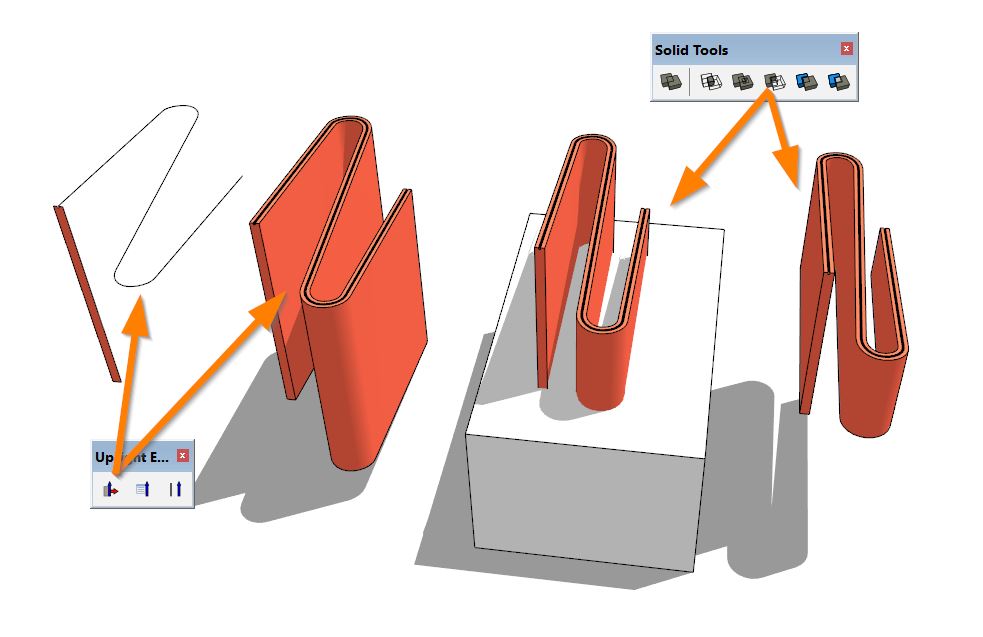
-
@hornoxx said:
Hi!
besides other solutions, for example Christina Eneroth´s "Upright Extruder" (which works in a similar way to the Follow Me tool, but much more sophisticated) and SketchUp´s native Solid Tools should hopefully work for your task
SketchUp Plugins | PluginStore | SketchUcation
SketchUp Plugin and Extension Store by SketchUcation provides free downloads of hundreds of SketchUp extensions and plugins
(sketchucation.com)
HornOxx, thanks for the help! I tried your suggested plug-in and it did work, however, now it will not let me raise and lower the edges... I'd like for the shape to have these angles, not a flat top. I've attached screen capture... is there another plug-in for that? How would I raise and lower the edges to create angles on this shape?
Thanks again!
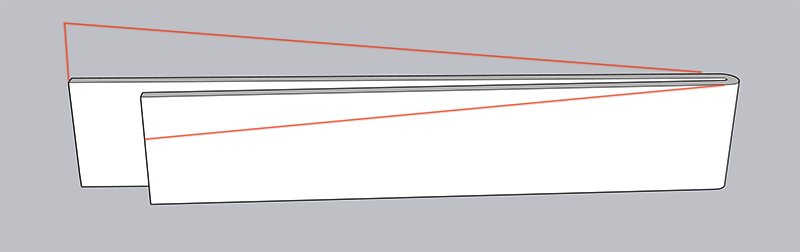
-
-
Only one plugin used. Vector Push pull in the JPP set.
All other commands are native to SketchUp. -
Nice work Eric.
-
Here is another, pretty much the same but it has the small arc in the middle of the shape before I rotated it.
-
@boofredlay said:
Here is another, pretty much the same but it has the small arc in the middle of the shape before I rotated it.
Thanks so much for sending this video Boofredlay! I'll give this a try! Very big help to visualize a solution to achieving this shape!
-
@dave r said:
Nice work Eric.
Thanks for your suggestion earlier about the helix, Dave! I don't see the comment anymore, but I did download that plug-in and have been trying to learn how to use it and get it to work with the shape I need.
Advertisement







