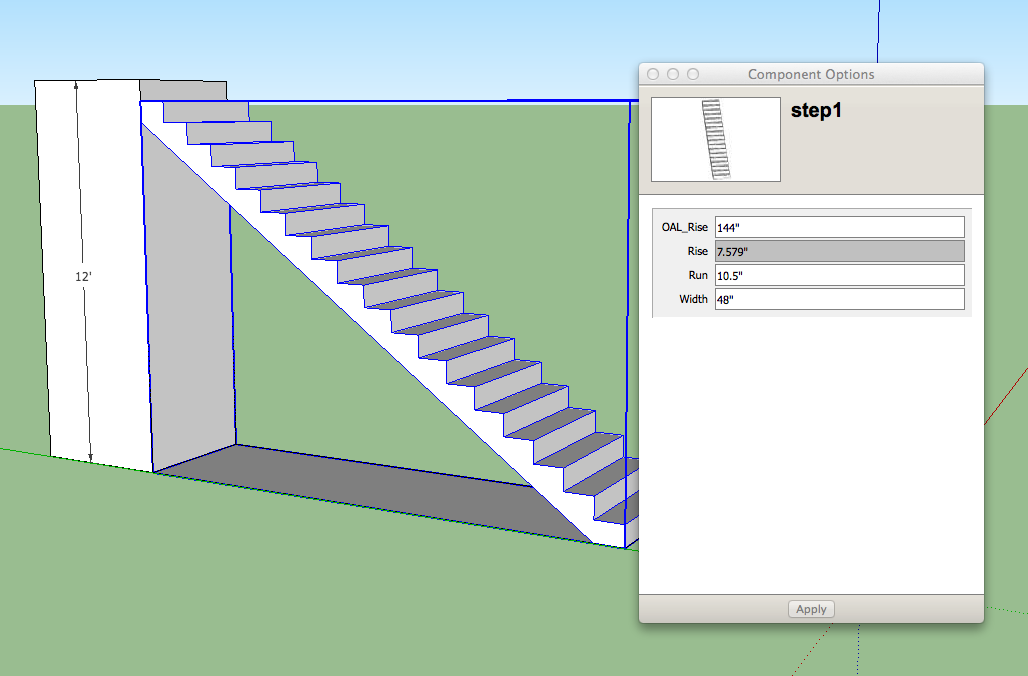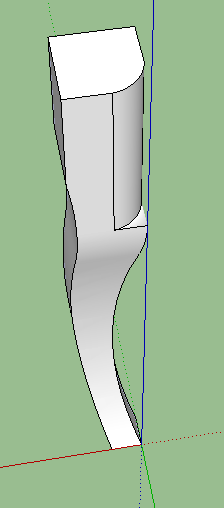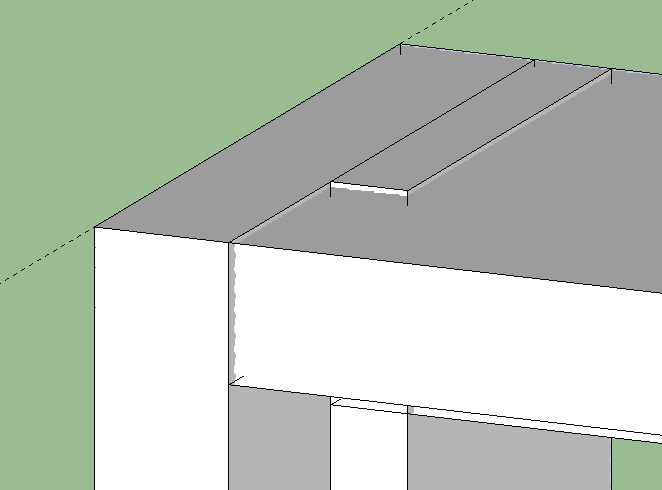@box said:
It would have been a lot easier to find the original problem if you had uploaded the leg before you had used followme on it.
However a few things, you are working quite small (correct sizes I guess) but things can go wrong when very small faces are created. It helps to work with scaled up, then scale down again.
You seem to have lots of strange geometry going on, it may be from how you created the curves in the first place, but ......
I simply cleaned up some loose edges and double lines and unsoftend and welded the Path. Then followme worked perfectly, a bit of deleting excess bits and away you go.
After scaling up 100X and welding the path it seems my radius does not completely intersect the faces on down the leg and so doesn't create separate geometry.
BTW I have tried Curviloft (loft along spline) and Roundcorner as well to no avail.
Edit:
I'm creating my original profile in CAD