So why not grab a copy of the earlier version while you can...
http://support.google.com/sketchup/bin/answer.py?hl=en&answer=60107
import through the earlier version then bring it into v8?
So why not grab a copy of the earlier version while you can...
http://support.google.com/sketchup/bin/answer.py?hl=en&answer=60107
import through the earlier version then bring it into v8?
I always save the required Style with the scene in SU. That way LO should always update correctly. I'm guessing you are familiar with the effects of "Raster/Hybrid/Vector" selection for scenes in LO?
Thanks John for the explanation, I was begining to think you might have modelled the road. Clever stuff. 
That should be "Instructor" but it isn't showing the contents! Hopefully just a glitch?
Amazing work as usual.
Couple of Q's:
Trevor
What I don't think is clear from Dave's excellent solution is you can minimise your model size by creating the basic rod and grouping it and then creating another circle (without face) and copying that before grouping the rod and the circles. If you don't you will generate a lot of faces with each circle created, which may not be a problem if your model is small enough.
@unknownuser said:
Without grouping:
wireframe --- cmmdA --- cmmdC --- delete --- shift_cmmd V
Or...
wireframe --- cmmdA --- cmmdX --- shift_cmmd V aka "Paste in place" (mine is shift_I)
That's one step less. What a great thread for showing how powerful SU is in it's native form; an apparently tedious issue solved in four simple steps. 
Huh, I don't recall ever installing a selection tools PI. This is what I get in SU8...
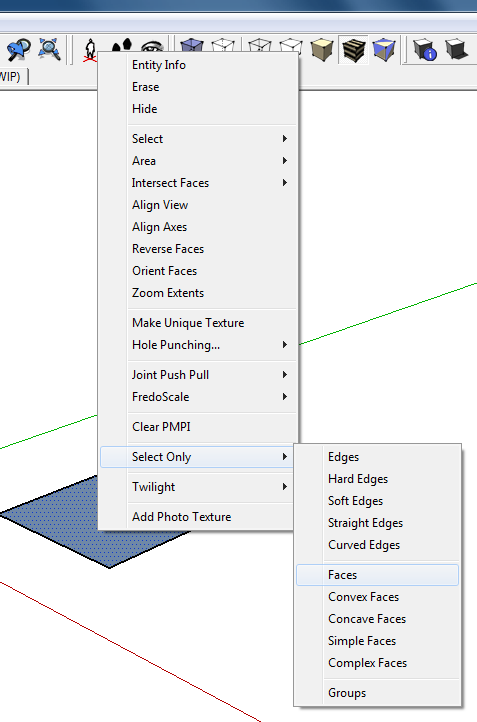
Again for ungrouped entities...
Select all (Ctrl-A)
Hovver over a selected face Right Click and choose "Select Only" > "Faces"
Hit Delete
Job done.
+1 Jean!
The simple icon base of SU is what I find so appealling at the moment. I've worked on AutoCAD and ArchiCAD and there comes a point when you realise you can have so many command options and icons that you forget what you were trying to do in the first place while you try to remember how the command works. (I know first sign of altzeimers). Having started on a drawing board, (you know, pencil & paper), there is a lot to be said for SU's simplicity in maintaining design focus. That's not to say I don't have any plugins, I do, but they are a select few that bring instant productivity gains rather than clogging my menu structure with subtle variations that do a similar thing.
Grumpy old man rant over. 
When you say "full reinstall" do you mean the O.S? If so go get a copy of Win7! I used to get these problems with Vista and have never had anything similar since I upgraded.
I take it you tried reinstalling SU as an Admin? Just not sure from the way I read your post.
It's been a while but if you rt-clk the SU icon under properties you may find a setting for "run as administrator".
@d12dozr said:
she's charming, isn't she?
Yep, and the vids just prove what a nasty production format the X-Factor really is when it comes to real talent!
Thanks D12dozr, that vid and the rest she has Youtube finished my week off nicely! 
Jeff, thanks for your contributions to this thread, useful stuff. As to which is the right solution to the OP I guess we will never know unless he comes back and posts. My initial reaction was he may have been trying to add a sloping cut to his semi-circle. 
By "moving" one end of the arc you increase the diameter which causes the "scaling" effect.
You have scaled the diameter, therefore the radius of the bulge has expanded by the same scale factor causing the apparent distortion on the ground plane.
A workaround would be to extrude a semi-circle "solid" and then intersect it with a face at the reuired angle.
Thanks guys I will look at both those plugs as a solution. 
I have a stack of components on which I want to add a wood texture, my problem is that when I apply the material to the component the same origin point is used resulting in a tiling effect as each piece of wood has the same knotty features in the same place! Is it possible to edit the texture applied to a component in the same way as you can change it on an individual face?
Just discovered in Layout 3 that if you select a block of text and right click (PC) there is a "Size to Fit" option which retains the text block width but extends the box height to show all the text. The amount of time I've spent manually adjusting my text boxes when the contents have been edited... 