On the contrary, no snow in Southern Finland, and temperatures of a couple of degrees C. And this used to be the coldest time of the year here.
Anssi
On the contrary, no snow in Southern Finland, and temperatures of a couple of degrees C. And this used to be the coldest time of the year here.
Anssi
Depending on the type of the information in the DWG, it might not be very difficult to write an AutoLisp routine that would scan a DWG file for points or text entities, and replace them with some small geometric entity (a line, or cross etc.)at the correct height, that could be imported into SU and sandboxed into a TIN.
Anssi
Granted. You just have to wear this Red Cryptonite vest
I wish upon a star
Anssi
Granted, but the weather will be Scottish
I wish I could have a holiday now
Anssi
Fantastically clear and concise tutorial as always, Jean
I also like the elements of suspense, with me asking in my mind "why in all world is he doing THAT", and with the reason revealed in the next paces...
Anssi
@wizer said:
Hi Guys
Any ideas?
Sketchup V6.2.112
Windows XP
Pentium Core2 6400 @ 2.13GHZ
3.5GB DDR Ram
Intel Q695/Q963 Express
Hi,
The problem lies with your graphics card, or lack thereof. Intel motherboard graphics that use shared memory do not play well with professional 3D applications. Otherwise your setup should be quite OK with SU. Note that SU is a single-threaded application, so it doesn't benefit much from your second processor, so the performance you can expect is one of a Pentium IV singlecore with a slightly faster clockspeed than yours.
Primarily I would suggest that you get a dedicated graphics card, if your machine has a slot for one. Even a cheap Nvidia card will perform better than your present one.
To make SU perform better for you with your present setup you can try to:
Anssi
The general idea is that LT can open "full" files. The main difference between the two is that LT has almost none 3D tools, it cannot display images, and that it has no programming interfaces (like AutoLisp or ARX) It is a bit different for DWG files created with the AutoCad Architecture 2008 or similar Autodesk variants. The special AEC objects created by these need an "enabler" to be run to be visible in normal AutoCad, and I don't think that LT can run these.
Anssi
Tom,
I like these a lot. Am I correct in observing that you have toned down your colour palette a little? We Northeners seem to like them somewhat subdued 
Anssi
Here is the full link originally posted by Lewis
http://www.aia.org/aiarchitect/thisweek07/0608/0608n_fantasy.cfm
Anssi
I think that this is easier to "accomplish" when your model has a lot of geometry already there. Also, trying to model too quickly "helps". It must be the inference engine doing some odd things under stress. I think that it happens more often with the pushpull tool than if you model slowly using the line tool.
Anssi
Making a font is a damn big job. I never have had the time to tune the couple of my attempts to really be useful. And the tool I used, Fontographer, only works on my old, old Mac. Even when you have all the characters drawn, there is the kerning issue, and every character added, like our cherished umlauts, adds to the tedium. Still, some of it is quite fun. Must have a go at Font Creator (if I ever find the time)
Anssi
Julius,
Here's Homer for you 
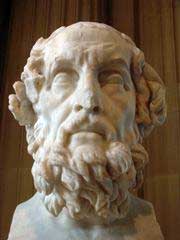
Cheers
Anssi
I liked all of these. Just my one pet peeve in some: too wide camera angles. Perfect light.
Anssi
I remember reading about a famous and highly popular British modelmaker who likes to insert these kinds of visual jokes in his models (depcting architecture by the likes of Foster, Grimshaw etc...), with people engaged in all kinds of natural activities etc...
The name of the firm escames me...
Anssi
@unknownuser said:
@unknownuser said:
Now that I think of it, that might be a fun prank to play on someone. Almost as good as setting their monitor settings 180° off.
I saw that for the first time last week. My kids shouted me upstairs because their computer screen had rotated 90 degrees and I had no idea how to get it back.
Good old Google came to the rescue as usual!
I did think though, im gonna have to do this to some people at work, it could be quite funny
Isn't it some key combination that does it? I remember that sometime my coworkers had this happen accidentally, and that I had a heck of a time trying to set the damn thing right again.
Anssi
What happens to layers depends on your export type.
When you export your whole 3D model, layers remain intact.
A 2D hidden line export generates a projected 2D line drawing of your view, and has the option of generating DWG layers according to the visual appearance of the lines. I am not a programmer, but I think that in this case it is not possible to unequivocally determine what layer a line should belong to, as it can, for instance, be a border between entities that belong to different layers.
It works the same in AutoCad itself too. 2D projections created from 3D views or exported as DXB and reimported are on a single layer.
The workaround would be to export one layer at a time and reassemble the layer structure in AutoCad.
Anssi
A small wish about the DWG exports: now all the files exported from SU are seen by AutoCad as using inches whatever the current modeling/export units in SU are. It would be nice if the SU exporter would set the appropriate system variables in the DWG file to their correct values. Now, if I don't take care, AutoCad scales my SU DWG output by 25.4 when importing.
Anssi
Also note that the Follow Me tool is unable to turn a corner cleanly with an interior radius of 0. In these cases it always results in an odd bevel and a couple of small faces that look like the wings of a small butterfly.
Anssi
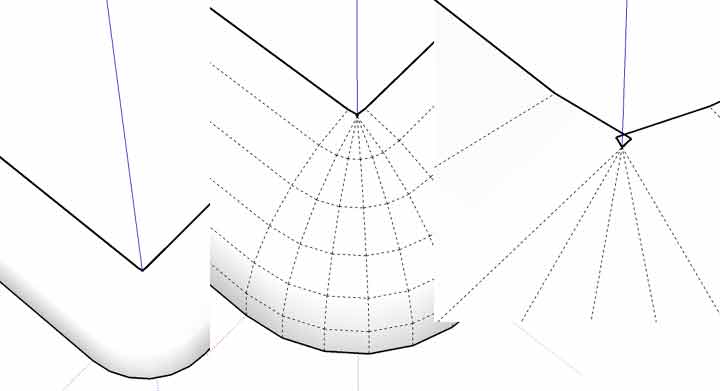
It's the graphics driver acting up. Try turning off Hardware Accedleration (Window>Preferences>OpenGL). That will slow up zooming and orbiting on bigger models quite a lot, but probably you will be able to see what you are doing. I would recommend a dedicated graphics card (maybe prefarably Nvidia-based, or a professional-range ATI). More RAM would be useful too...
Anssi
I wonder if maybe the working environment has something to do with the export results too. At work, in a networked environment, I get different results than at home. Writing big images to a network folder often fails, or I get corrupt files, and exporting to the desktop works better. These problems happen only with rel. 6, not with v.4. Version 4 and older only have the AA issue, maxing at about 3000 pixels wide with AA on.
Anssi