thanks chon ill give that a try tonight. if all else fails ill post up a model..but i dont see why it would be a model. this happens even on a simple square block,
i was figuring it was something to do with the rendering itself more than the model
Posts
-
RE: White line appearing around png render
-
RE: White line appearing around png render
when i turned off anti aliasing...it looked about 5 times worse

-
RE: White line appearing around png render
im using version 1.49.02
and it does appear to reduce if i darken the background i am working on. but i see that more as a quick fix if nothing else lasting works.
all i want is a crisp sharp image when i save my png. the transparency is important firsnt and foremost as the images i render are to be singular entities for an isometric map.
ive added a screen shot of a png render, but ive put it onto a black background to just help show up the edges better
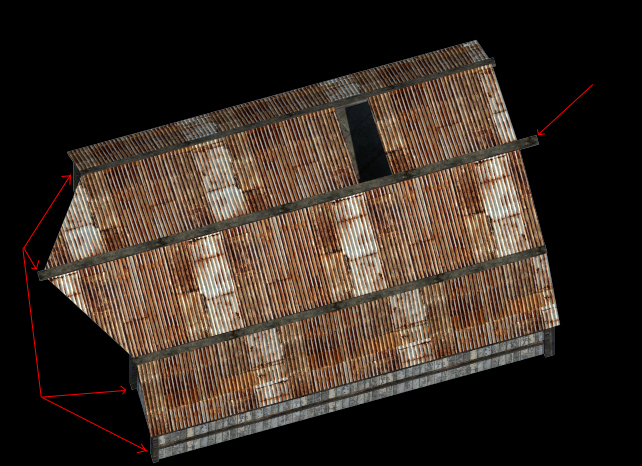
-
RE: White line appearing around png render
yup exactly that is happening.
im fairly certain this didnt happen on older versions.im taking it is an issue then?
i cant seem to find any information regarding it anywhere -
RE: White line appearing around png render
yes its adding it to the final output (and isnt there previously)
this never used to happen before im fairly certain of that. or did i dream that one up? lol.i was thinking because i am saving as png that it leaves the none model covered area as a transparent thus centrering the edge on the focus of the model.
so there is no way of removing this white line? -
White line appearing around png render
hey guys. im getting an issue with my png renders of models that i didnt used to get previously on an earlier version of vray/sketchup.
but when i render im getting a faint white line, about 1 or 2 pixels in thickness appear around the edges of my renders. i can fix this in photoshop. but I never used to have this problem before.
is this an issue or is there some obscure setting i may be missing that is causing this to happen?thanks in advance

-
RE: Including shadow as part of transparent floor render
thanks for the assistance guys. ive just decided to go with a 2 render method. 1 without a floor plane (for the building) and one with floor plane that i just do a magic wand selection and delete unused area, within photoshop to create the transparent shadow.
as for why i would need to do something that is easy....ill show you when ive dont about my 500th model


-
RE: Including shadow as part of transparent floor render
the transparent floor maybe?
i basically wanted after rendering to have 1 single entity consisting of the model and the shadow.
as it stands now i can only have it like this
model no shadow with transparent floor
or
model with shadow and floordoes that make any more sense?
im pretty much in the frame that im just going to have to settle with a little copy and pasting into photoshop so i can bring the two entities of shadow and model with transparency into 1 image.
-
RE: Including shadow as part of transparent floor render
pretty much the plan yes.
now just multiply the amount of renders by about 5000 lolhence my need to find the best solution

i think im going tohave to accept that photoshop is my only option..which is a bummer!
thanks anyways guys -
RE: Unique textures vanishing?
still vanishes with vray not loaded in...im totally baffled by this. never had this issue before!
-
RE: Unique textures vanishing?
yes i have vray installed. but the texture is vanishing in the sketchup viewport.
is there any refresh instance i may be missing out on here? -
RE: Including shadow as part of transparent floor render
if i render that image as it is now (just the building)
and save it as a png i get 2 files. a png with transparent area where there is no model. and i get an alpha channel saved automatically.
this has no shadows showing on ito ther than those cast onto the building itself
what i want to find a solution for is for this same approach to have a semi transparent shadow as part of my original render without having to draw too much manually (ie - cut and fill the actual ground to mock the shadow i see in my viewport)i basically have a lot of rendering ahead and you may think im looking for a lazy option, but i am simply looking for a productive solution.
any further advice would be greatly appreciated
thanks -
Including shadow as part of transparent floor render
hey guys. not sure if the title covers it or not. but im trying to render my shadow that is cast on the floor along with my model render as part of a transparent png. i really would like to have the cast shadow render as a semi transparent part of the png. so the the house including its shadow can be put into an image with accurate shadows
i understand this needs something to case upon so have tried a few methods like putting a plane on the floor and appying a transparent texture in a faint hope it may cast its shadow onto this. but this hasnt seemed to of worked.
all my searches have led me nowhere. so i was really hoping someone could maybe point me in the right direction with this.thank you in advance

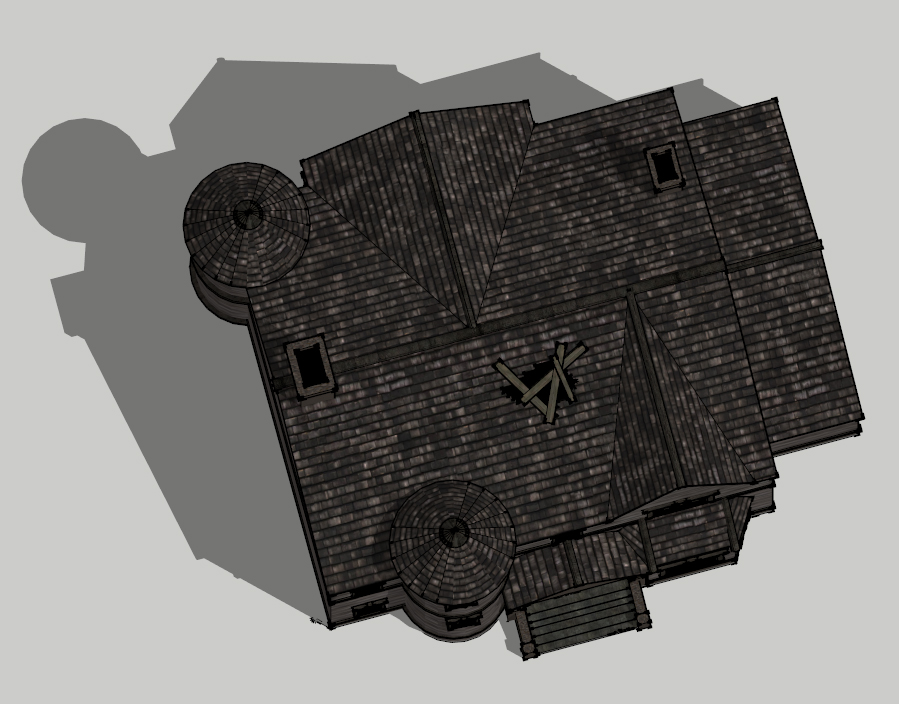
-
RE: Unique textures vanishing?
thank you very muchly
but what you suggest still doesnt seem to be working.
i edit the image and save and as soon as i jump back to sketchup i see it for about 1 or 2 seconds then it reverts back to the original??? im totally stumped on this one
-
Unique textures vanishing?
not sure if this is actually a bug or if this is something i may be doing incorrect.
but it worked on sketchup 7 for me just fine.
but basically on sketchup 8i apply a texture to a face.
right click to make this a unique texture.
right click to edit texture (which then pops up in windows image viewer)
right click again and open with photoshop and edit texture
go back to sketch up and the edited texture shows for about 2 seconds then reverts back to the un-edited version.now i am on windows 7 and previously when using sketchup 7 i was set up on windows xp.
so not sure if that is the issue.
or if i am simply doing something wrong.
this did work for me previously.
is it a bug or is it something im doing wrong?sorry if this in in the wrong forum
thanks in advance
-
RE: Creating ruins (destructible structures)
sorry currently i cant post anything (at work)
but what iichiversii has showcased on his thread is pretty much exactly what im looking to achieve.
currently everything i work on is in 2d renders of my simple 3d creations in a top down view, so you can understand how limited my previous usage would of been with sketchup.
but with the 3d aspect becoming a much stronger field to work in im having to find the need to create much more fluidly in a 3d aspect (various camera angles required and such)
previously also being much more relient on my usage of photoshop for the simple top down views i havent had the need for materials (seeing the usage of displacement and bump maps on that afghan shack?)
so this is also something i would be looking to add to what i make.currently also these are all prototyped ideas. as id like to have that fluidity to my creations to be able to render in any angle if and when needed. and im using unity 3d as a placeholder for the 3d version of my scene. ill be happy to show how this pans out when i have more 3d to show (im not sure anyone is going to be interested in the 2d at the moment)
but all in all iichiversii's thread is exactly what im hoping to achieve.
my aim is to find the best tools and workflow needed to achive pretty much exactly that
again thanks so far guys but i still feel i need to find out more as per my original questions
cheers
-
Creating ruins (destructible structures)
Hi there. i have a few questions involving sketchup and was hoping some could hopefully be cleared up for me (i have searched the forums and google but not found what i was looking for) So i was hoping i may be able to find the help here

ok firstly im primarily a texture artist that often makes use of sketchup on simple levels to create fairly low poly models, rendering in vray with my textures applied. This has worked very well for me on the best part. but im finding the need to have to create a lot of buildings in various states of disrepair. with sketchup being a fairly user friendly tool that ive become pretty accustomed to more recently, id like to stick with it and try and get the best out of sketchup for the uses i require.
now as I mentioned I use it on a very basic level, previously my textures did most of the work along with my render options, but as my artwork is starting to require a lot more flexibility, im finding that i am having to create more and more in full 3d. i do manage to create half decent ruins, but i feel i am missing out severly as this seems to become a massively lengthy process for me.
as i mentioned, i use Vray, and vray is the only plugin i have installed.
also im wanting to create as much freeformity to my buildings as possible to make extra use of them, collapsing certain areas where needed to create variation in levels of ruin.
so my questions
-
what plugins would be best suited for me for the required job at hand? i dont like cluttering of unused plugins and such and much prefer a streamlined toolkit to do so.
-
ive searched high and low for any tutorials on this but have so far not been able to find any specifically for the task at hand. is there anything in particular i need to be looking for?
-
as im fairly inexperienced when it comes to the whole community of sketchup, are there any terms and such i might need to know that might aid me? i tend to often work very much out of the loop so to speak so most abbreviations and such just go way over my head.
im sure i may have more questions later on but hopefully im not asking for too much information as a first poster. but any help would be massively appreciated
big hello!
thanks in advance
& -