Including shadow as part of transparent floor render
-
hey guys. not sure if the title covers it or not. but im trying to render my shadow that is cast on the floor along with my model render as part of a transparent png. i really would like to have the cast shadow render as a semi transparent part of the png. so the the house including its shadow can be put into an image with accurate shadows
i understand this needs something to case upon so have tried a few methods like putting a plane on the floor and appying a transparent texture in a faint hope it may cast its shadow onto this. but this hasnt seemed to of worked.
all my searches have led me nowhere. so i was really hoping someone could maybe point me in the right direction with this.thank you in advance

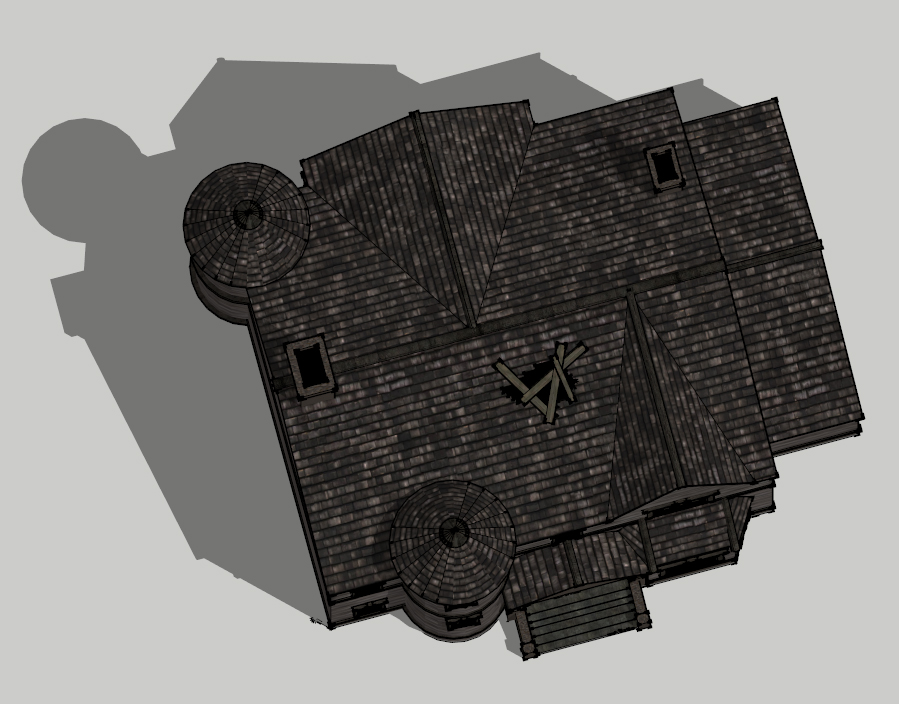
-
When you say "put into an image" do you mean you are doing this in post production with PhotoShop or Gimp? If so, I would recommend taking the view that matches the angle and distance of the background you are pasting into and doing a select on the shadow and moving that shadow to a different level in Photoshop. Then set the transparency and color balance of that level to whatever you think looks good. The select the non shadow part of the floor and erase it. This should cause your your building and shadow to smoothly integrate into your background scene if you have matched your background perspective. Can you show the background scene?
-
if i render that image as it is now (just the building)
and save it as a png i get 2 files. a png with transparent area where there is no model. and i get an alpha channel saved automatically.
this has no shadows showing on ito ther than those cast onto the building itself
what i want to find a solution for is for this same approach to have a semi transparent shadow as part of my original render without having to draw too much manually (ie - cut and fill the actual ground to mock the shadow i see in my viewport)i basically have a lot of rendering ahead and you may think im looking for a lazy option, but i am simply looking for a productive solution.
any further advice would be greatly appreciated
thanks -
unfortunately, there is currently no "shadow catcher" material in vray for SU. In the other versions of vray, you can specify a material to have a shadow contribution, but no diffuse contribution to the scene. One way you can do a shadow is to use a neutral gray material, specify a "material ID" color for it (like red), then select the material ID channel (in the VFB options) and you will get a saved image that you can use to mask out the material. Then make a copy of that layer and use "multiply" to overlay the shadow.
-

Sorry about the shadow going the wrong direction, but is this the idea?
-
pretty much the plan yes.
now just multiply the amount of renders by about 5000 lolhence my need to find the best solution

i think im going tohave to accept that photoshop is my only option..which is a bummer!
thanks anyways guys -
I feel very dense in that I do not understand why the model building is not being placed into a model landscape with a modeled light source and simply being rendered. What is it that I am missing in your original request?
-
the transparent floor maybe?
i basically wanted after rendering to have 1 single entity consisting of the model and the shadow.
as it stands now i can only have it like this
model no shadow with transparent floor
or
model with shadow and floordoes that make any more sense?
im pretty much in the frame that im just going to have to settle with a little copy and pasting into photoshop so i can bring the two entities of shadow and model with transparency into 1 image.
-
I would render my beauty pass with no ground plane, and then render a separate file with the ground on, making sure to include a Mat ID for the ground and the shadow channels. Take the shadow for the building and mask it out using the ID channel - done! You are going to want to ensure that the gound in the model contains the correct (or close to correct) grading so that the shadow is correct and not just projecting on to a flat surface.
-
@valerostudio: yes, as I mentioned in my previous post - but you can do that in one render - use the groundplane cutout as a multiply layer to add the shadow to the background.
@ampersand: ... but there's no way I know of currently to include the shadow matte with transparent groundplane in a single render. Yes, it sucks for having to do multiple iterations. Would it be possible to have your background mapped to the groundplane in your model so you can render all at once? I think that's what Roger mentioned earlier.
Andy
-
OK I still can't visualize why you need what your asking for, but I CAN see how to do it.
Take the ground plane where you cast your shadow. With SU drawing tools draw along the edge of the shadow. Do an "intersect with model." Then erase all ground plane surfaces beyond the edge of the shadow. So now you have a ground plane that is congruent with the shadow. With your paint tool, convert the ground plane to a tranparent or highly translucent tinted glass with zero specular reflection.
Now you can place the building and the shadow on any imported image before rendering. Just not sure if the quality of the imported part of the image will meet your needs.
-
thanks for the assistance guys. ive just decided to go with a 2 render method. 1 without a floor plane (for the building) and one with floor plane that i just do a magic wand selection and delete unused area, within photoshop to create the transparent shadow.
as for why i would need to do something that is easy....ill show you when ive dont about my 500th model


Advertisement







