Great list of features already! One thing I have been missing ever since I used SketchUp to give a 3D presentation is a fullscreen option. This should be in all versions but can be really useful in the viewer.
Cheers,
Alex
Great list of features already! One thing I have been missing ever since I used SketchUp to give a 3D presentation is a fullscreen option. This should be in all versions but can be really useful in the viewer.
Cheers,
Alex
Great idea to clean up the web-dialog interfacing!
Let me throw one more idea in there: Apparently
post_url
does not accept any returned data (it just opens it in the embedded browser window). Might be nice to have
get_url
and
post_url
functions that at least return the data. That could even be expanded into
get_json
and
post_json
. Of course, jQuery will do that but a native way might be neater.
It's definitely on my feature request list for SU...
Cheers,
Alex
That's a neat helper functionality. I also like the idea of having something like that in the next release as a preference setting.
Cheers,
Alex
Ruby console on steroids! Very nice.
Cheers,
Alex
You might want to check with the Sketchfab folks directly. I believe the way that WebGL works is that a Javascript interpreter displays a Collada version of the model. From what I can see when I downloaded one of their webpages, everything comes through as Javascript, so there might be a better level of security that if the Collada file were just linked (and downloaded to the browser).
Besides, when you convert a SketchUp model to Collada, you lose some information (I believe embedded data does not get exported) but it will contain all the geometry from the model.
Cheers,
Alex
Quick request: Could someone test the plugin on Mac with Lion? It works well on my Win7 and Mac machines but I have gotten some feedback regarding problems on Lion. Please make sure you test it using the latest 1.2 version.
Cheers,
Alex
Just updated the plugin to v.1.2. It now uploads large models and a thumbnail of the SketchUp view.
Cheers,
Alex
I just created an uploader plugin for the Sketchfab.com service. This makes it easy to view SketchUp models on the web interactively in 3D. Although there are other ways to view 3D on the web, I like using WebGL. Since the "official" SketchUp web viewer thingy isn't ready (yet?), this is a nice way to share models online.
You can find more information and download the plugin here:

This extension adds a menu item “Upload to Sketchfab” to the File menu in SketchUp. After uploading your model, you can edit parameters and materials, grab a thumbnail or adjust the default view on the Sketchfab website.
[as] (www.alexschreyer.net)
Hope you'll find this useful...
By the way: I am not affiliated with Sketchfab - I just like their service and they had a usable API.
Cheers,
Alex
P.S. The 1.3 version fixes the file permissions problems that some have been experiencing. Please update!
P.P.S. (12/11/2012) -- I just updated the plugin to v.1.4.
It will be interesting when the API is officially released. In the meantime - has anyone tried this with models on other sites, like:
(this needs to be URL encoded, of course)
CHeers,
Alex
Here's my five cents worth...
I am quite excited by this. Maybe the second default exchange format will now be IFC in addition to DAE. Lots of possibilities. Also curious how point clouds will get implemented...
Cheers,
Alex
Yep, I am on Windows, so ZIP was my download of choice...
Cheers,
Alex
@driven said:
...without the ui.html and it's support files...
It should all be there.. ui.html is in there. As far as I understand GIT, you just create a "fork" and start modifying.
I just added a v.2.0 tag so that the uploaded snapshot is the same as the last download from my site.
Cheers,
Alex
John, those changes look great! And yes, I am back now...
I am trying to wrap my head around GIT and it's wrapping very slowly. If I did everything right, then there should be a repository on GITHUB now at the following address that has all of the files in the correct locations. Can someone who knows more about this than I do test this out?
A nice-looking code editor for SketchUp. Supports Ruby and various other languages. - alexschreyer/Ruby-Code-Editor-for-SketchUp
GitHub (github.com)
Feel free to use the repository for collaborating on this project once we establish that the files are actually correctly up there.
Cheers,
Alex
Great! Would be perfect to have you help work on this because I am mainly developing in Windows and the Mac side is the last thing I look at.
I am away at a conference for a week but we can get this started after Easter.
Cheers,
Alex
John, thanks for looking at this so closely. I wanted to put line highlighting in there but didn't get to finishing it. I'll check it out later. Thanks for the CSS suggestions.
In the past I found that text could be defined in pt as long as line-height is defined in px (to make line coloring work). I might switch to px at some point - I usually like that better for my web pages.
I was thinking about putting the code on Github - I am very happy if others can help out here (or create their own fork). Should I pursue this? I actually haven't used GIT before.
Cheers,
Alex
@driven said:
there's a parsing issue with complex saved files.
Hi John,
It should just be the plugin file. I needed to put the "encoding dance" in there so that those symbols load correctly. That's why I chose something like "<84JSed>" - the chance that another file uses these letters is pretty slim (except for the plugin file, of course).
Edit the plugin file itself in another editor and it should work fine. Use my editor for any other files.
Cheers,
Alex
Just updated to version 2.0. Download in the same location as before.
Cheers,
Alex
Just updated to version 2.0.
Cheers,
Alex
The Ace highlighter looks very good, too. Great to see a few of these popping up now. However, I just fixed my Ruby editor up with Codemirror, so I am not moving...
I'll have an updated version of my editor ready after a bit of testing. Here is a picture for now:
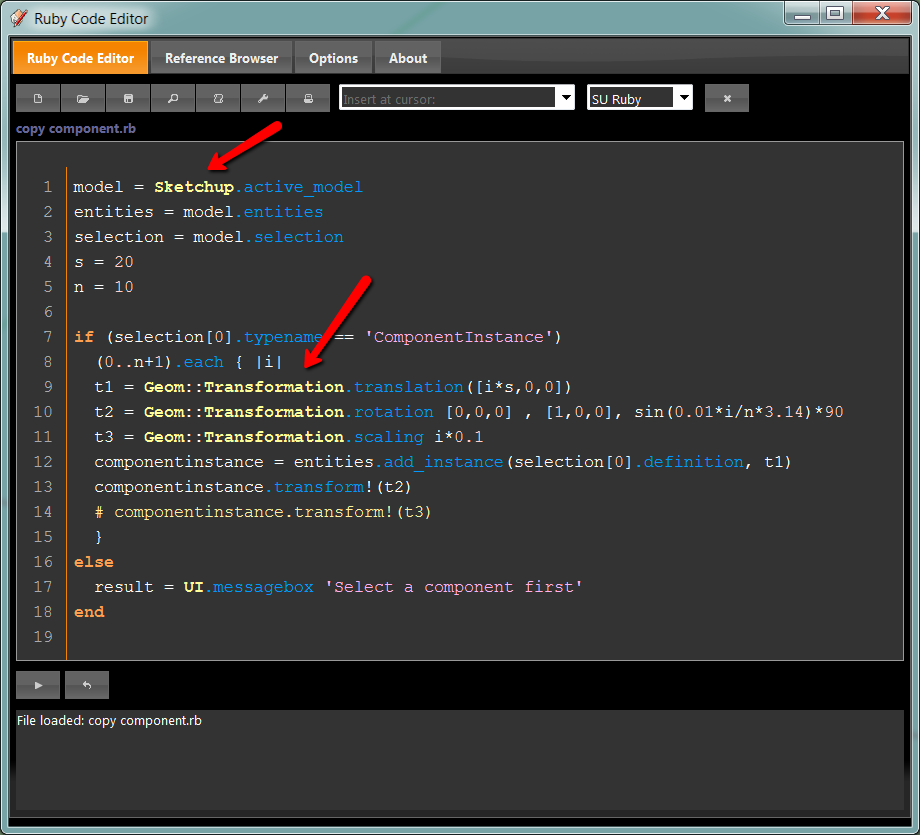
Cheers,
Alex
@dan rathbun said:
Do you have a way to use standard Windows styling instead of that charcoal theme?
I still have to make the light and dark themes work. I started with the dark theme first...
Because Codemirror has an autocomplete function, I am looking into implementing this, too. What is the function that gives me access to all available methods in SU? I tried the following one but the list is limited to the Sketchup object.
puts Sketchup.methods.sort.join("\n").to_s
Cheers,
Alex
P.S. I put in the request to disable the single undo.