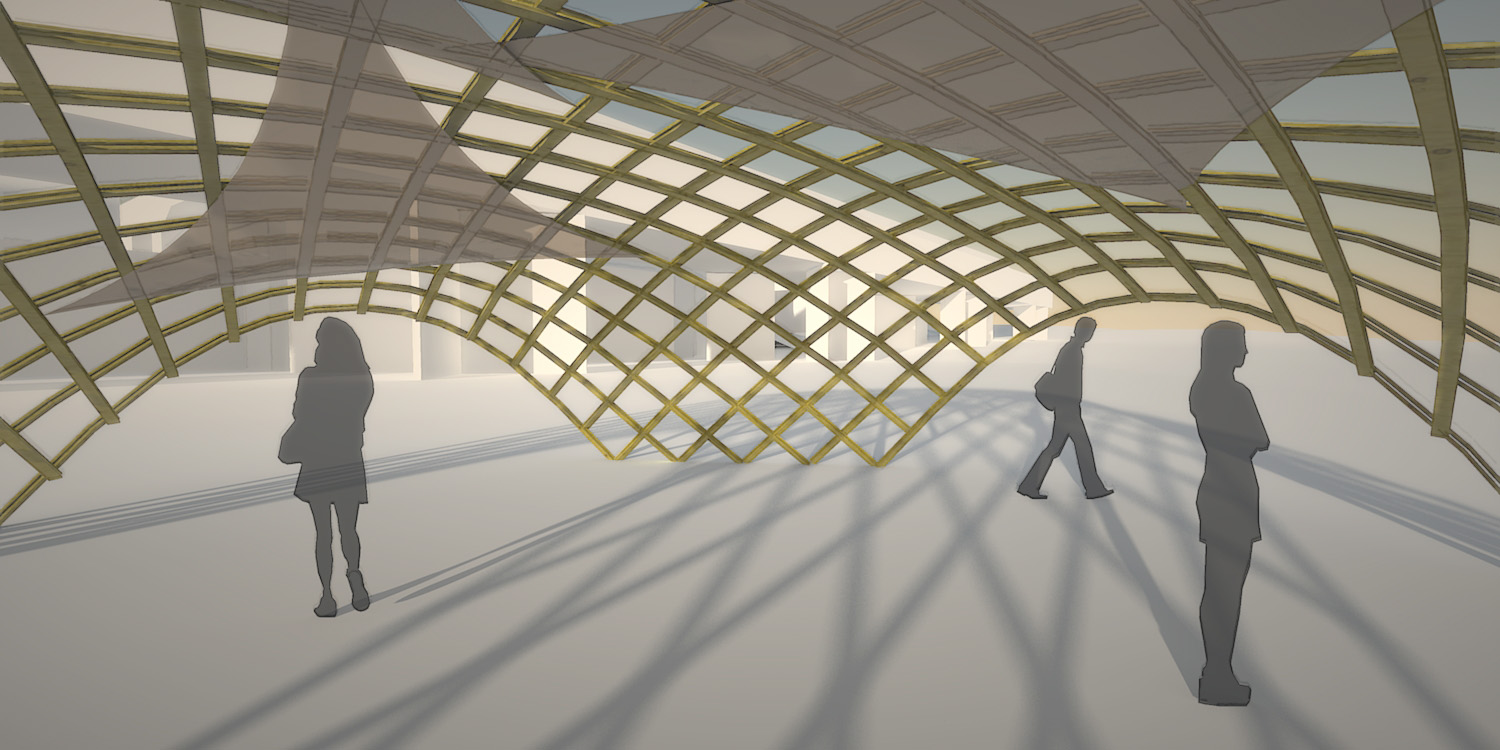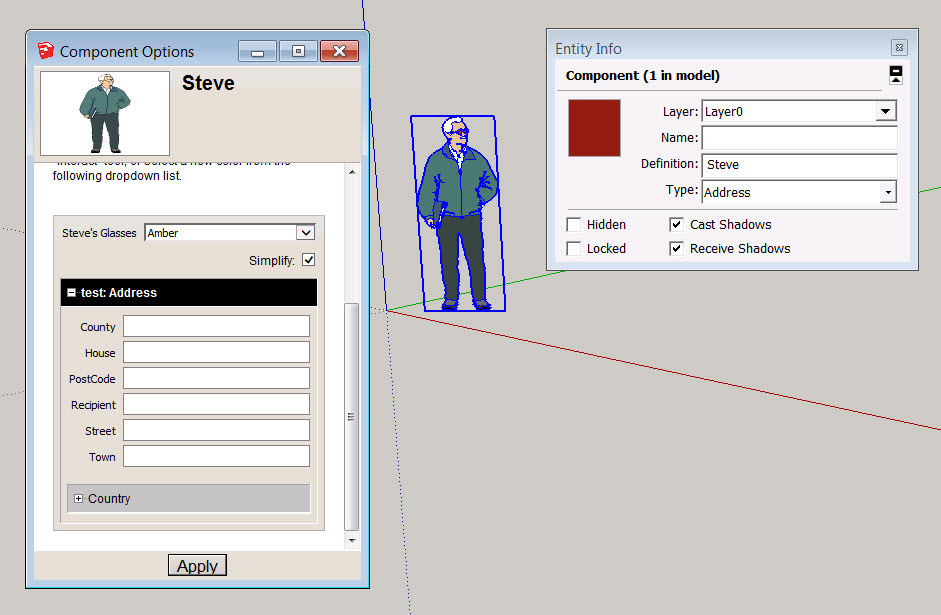I completely missed this thread. Glad you gave the extension a try. Here's also an update:
I recently published version 3.0 which can now be used also with other services like Google (tested), Anthropic, DeepSeek (untested). As a result, I also renamed the extension. Give it a try...

AI Explorer (Experimental) Extension for SketchUp • [as]
This tool uses AI services (OpenAI / Google / ...) to create or manipulate geometry in SketchUp, write Ruby code, or analyze SketchUp models, all using natural language
[as] (alexschreyer.net)