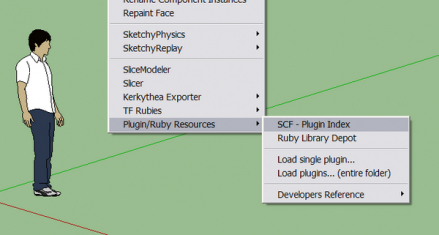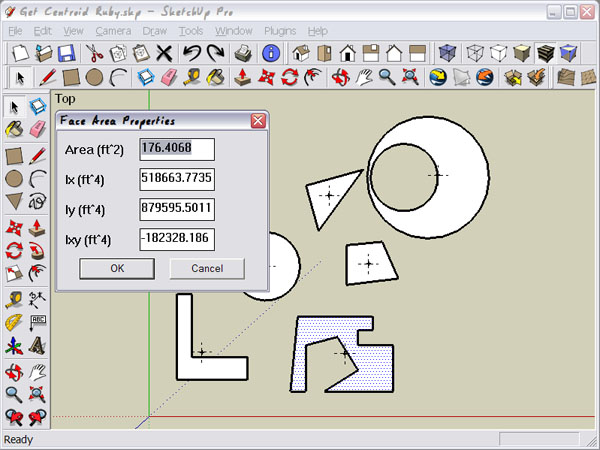@jperdman said:
My sys admin isn't very Senior college teacher friendly in that the cluster disk images are only made just before the beginning of the semester.
Hi John! Yes, we have the same lab setup. I'll have to make sure I include the plugin during summer imaging, too.
Regarding modifying the shortcut: By adding a "template" file to the target you are loading that file. Unfortunately SU just opens it, so you have to save it under a different name. Also, when you set the "start in" box to a folder with support files, then some programs will use the support files in that folder instead or in addition of the default ones. Just checked it and it doesn't seem to work with SU. This brings me to:
Dear Google, here's my wishlist:
- Allow for new template file extension like "skt" that loads a file as a template.
- Create startup switches for (additional) plugin folder "/p", (additional) component folder "/c", template "/t" and setting overrides "/s".
(This is pretty much AutoCAD functionality, but it is really useful for a lab setup like ours)
 . You can get the new version here:
. You can get the new version here: