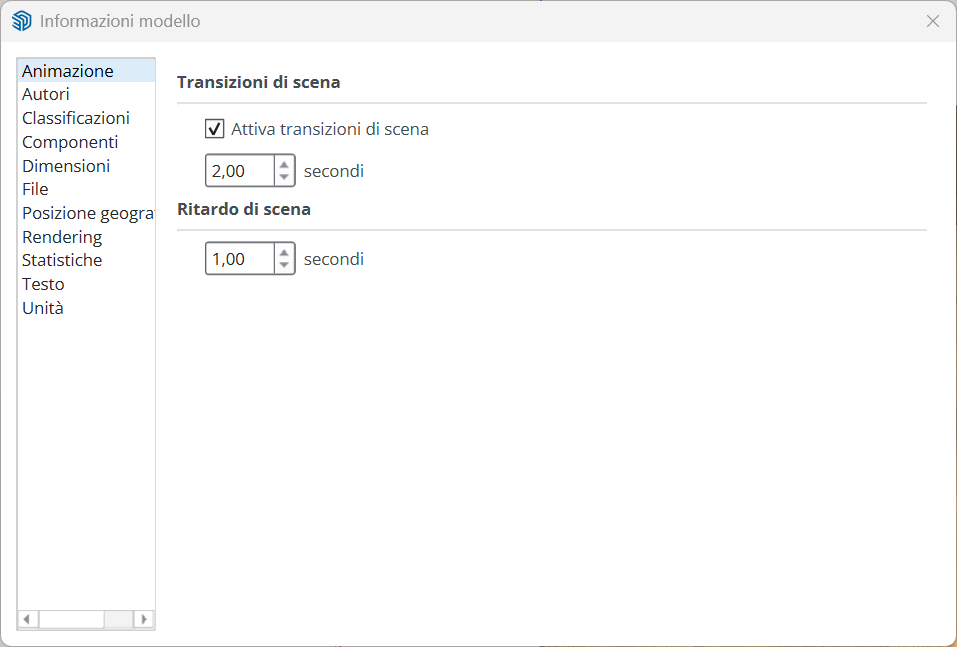I tried deleting all the Fredo plugins and SketchUp starts up normally. If I install only LibFredo, I've tried both the latest version LibFredo6_v15.5a and the previous version LibFredo6_v15.4c and SketchUp crashes on startup.
Until a few days ago everything was working perfectly without problems, I only installed the new Sketchucation and apart from SketchUp 2026 which shouldn't affect my already installed SketchUp 2025 unless it installs something in common with SketchUp 2025 as well
Posts
-
RE: [Plugin Library] LibFredo6 - v15.8b - 12 Jan 26
-
RE: [Plugin Library] LibFredo6 - v15.8b - 12 Jan 26
@fredo6 In practice, SketchUp closes without any warning or message. If I disable the Fredo library, SketchUp starts normally, but of course, the Fredo plugins — which are essential for me — do not work.
-
RE: Sketchucation Tools 5.0.4
@TIG Nothing to do, I installed FredoLib5 02 and now SketchUp 2024, 2025, and 2026 all freeze. I don’t know what to do anymore — the programs close automatically right after startup without showing any message. I have no idea what to do, and it’s essential for me, especially Lord of the Toolbars, because of my issues — I simply can’t do without it anymore. If I delete the FredoLib5 folder, SketchUp starts again, but of course without all the plugins connected to Fredo. I also tried installing an older version (15.4e), but it still won’t start. Help.
-
RE: [Plugin Library] LibFredo6 - v15.8b - 12 Jan 26
@fredo6 I installed this new version on sketchup 2025 and everything crashes. How can I go back to the previous version?
-
RE: Any good tutorials on BEVEL gear design in SU?
I have no problem signing an NDA; it’s not that I’m an engineer or an expert in complex calculations. I have some experience and wherever I can, I help you, especially with the drawing, so don’t worry. If you can tell me which sector the idea is in, maybe it has been one of my experiences. My email is [Redacted]@gmail.com.
-
RE: Any good tutorials on BEVEL gear design in SU?
@jgb If instead you want to look for something already done, try checking this site which is free and has many models, but they are mostly in STEP or 3DSMax format. Then I can explain to you how to convert 3DSMax files for free and legally."If you want to look for something already done, try checking this site that is free and has many models, but they are mainly in STEP or 3DSMax format. Then I can explain how to convert 3DSMax files for free and legally.
-
RE: Any good tutorials on BEVEL gear design in SU?
@jgb Hi, first of all, congratulations. At your age, you still have a strong desire to create. I am retired and 100% disabled, and I still want to create something. If you want, I can give you a hand, but you have to show me with a rough drawing without gears what you want to do. At most, you can make the gears without the teeth. Then, if you want and without any obligation, I can help you; I have plenty of time.
-
RE: Sketchucation Tools 5.0.4
@TIG If it can be useful to you, I use SketchUp in the Italian version because the UTF error seems to be a character issue.
-
RE: Sketchucation Tools 5.0.4
@TIG I followed the steps you told me, reinstalled the plugin, and now I am attaching the errors that come up.
Rapporto errori estensioni SketchUp: 25.0.660 Sistema operativo: Windows 11 Ruby: 3.2.2 Estensione: SketchUcation (5.0.1) Errore: ArgumentError (invalid byte sequence in UTF-8) c:/users/roberto.bolletta/appdata/roaming/sketchup/sketchup 2025/sketchup/plugins/sketchucation/scf_dialog.rbe:805:in `block (4 levels) in getMyPlugins' c:/users/roberto.bolletta/appdata/roaming/sketchup/sketchup 2025/sketchup/plugins/sketchucation/scf_dialog.rbe:804:in `each' c:/users/roberto.bolletta/appdata/roaming/sketchup/sketchup 2025/sketchup/plugins/sketchucation/scf_dialog.rbe:804:in `block (3 levels) in getMyPlugins' c:/users/roberto.bolletta/appdata/roaming/sketchup/sketchup 2025/sketchup/plugins/sketchucation/scf_dialog.rbe:798:in `each' c:/users/roberto.bolletta/appdata/roaming/sketchup/sketchup 2025/sketchup/plugins/sketchucation/scf_dialog.rbe:798:in `block (2 levels) in getMyPlugins' c:/users/roberto.bolletta/appdata/roaming/sketchup/sketchup 2025/sketchup/plugins/sketchucation/scf_dialog.rbe:796:in `each' c:/users/roberto.bolletta/appdata/roaming/sketchup/sketchup 2025/sketchup/plugins/sketchucation/scf_dialog.rbe:796:in `block in getMyPlugins' c:/users/roberto.bolletta/appdata/roaming/sketchup/sketchup 2025/sketchup/plugins/sketchucation/scf_dialog.rbe:751:in `each' c:/users/roberto.bolletta/appdata/roaming/sketchup/sketchup 2025/sketchup/plugins/sketchucation/scf_dialog.rbe:751:in `getMyPlugins' c:/users/roberto.bolletta/appdata/roaming/sketchup/sketchup 2025/sketchup/plugins/sketchucation/scf_loader.rbe:99:in `<module:SCF>' c:/users/roberto.bolletta/appdata/roaming/sketchup/sketchup 2025/sketchup/plugins/sketchucation/scf_loader.rbe:13:in `<main>' C:/Program Files/SketchUp/SketchUp 2025/SketchUp/Tools/EXTENSIONs.rb:197:in `eval' C:/Program Files/SketchUp/SketchUp 2025/SketchUp/Tools/EXTENSIONs.rb:197:in `require' C:/Program Files/SketchUp/SketchUp 2025/SketchUp/Tools/EXTENSIONs.rb:197:in `load' C:/Users/roberto.bolletta/AppData/Roaming/SketchUp/SketchUp 2025/SketchUp/Plugins/SketchUcation.rb:173:in `register_extension' C:/Users/roberto.bolletta/AppData/Roaming/SketchUp/SketchUp 2025/SketchUp/Plugins/SketchUcation.rb:173:in `<module:SCF>' C:/Users/roberto.bolletta/AppData/Roaming/SketchUp/SketchUp 2025/SketchUp/Plugins/SketchUcation.rb:17:in `<top (required)>' -
RE: Sketchucation Tools 5.0.4
As I mentioned, if I try to reinstall the plugin, I close SketchUp and open it again, but when I go to the SketchUp Extensions panel, it still says it’s deactivated. I try turning it off and restarting it, but it remains deactivated.
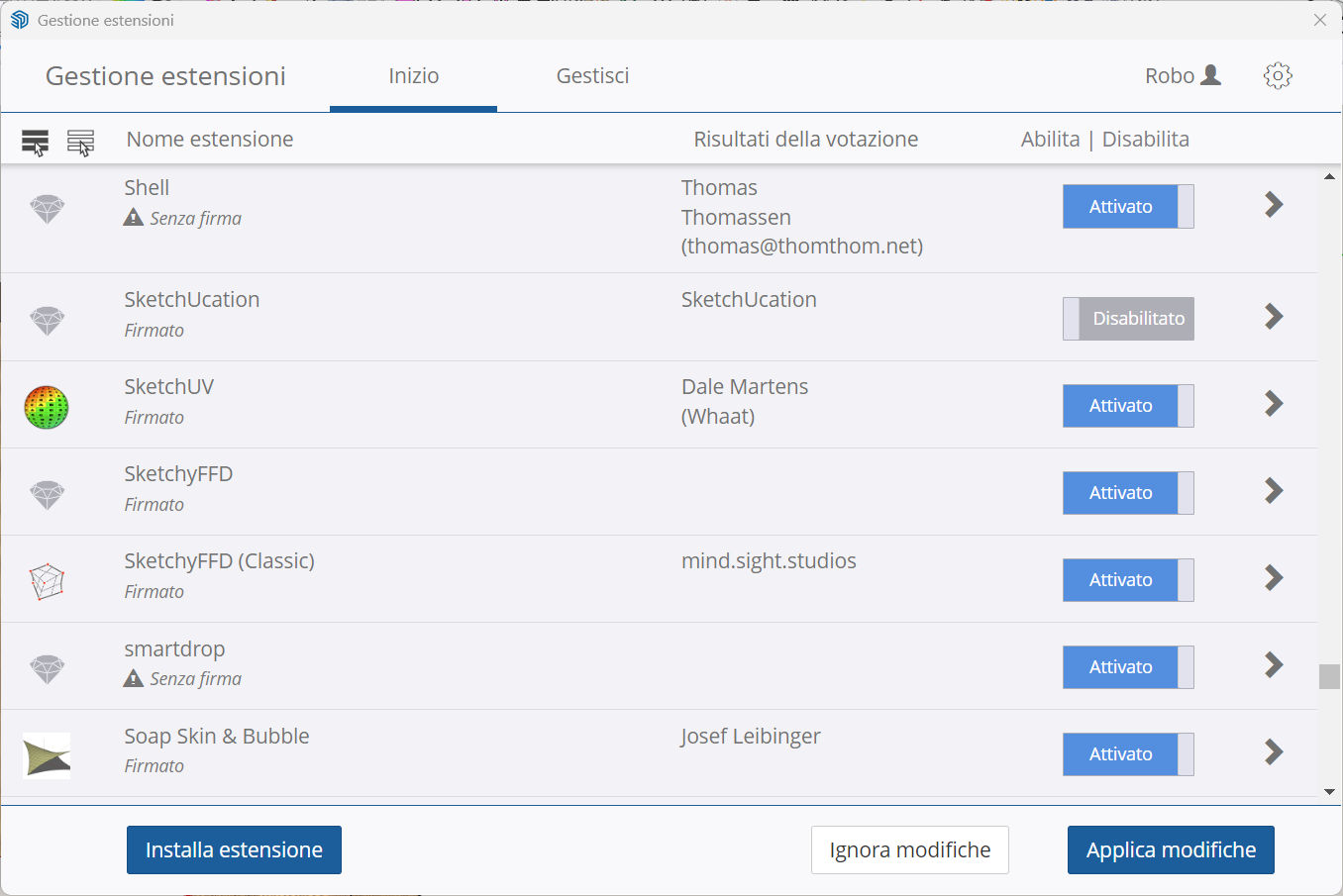
-
RE: Sketchucation Tools 5.0.4
@TIG I actually made a serious mistake because I didn’t copy to the clipboard the error that appeared in SketchUp. However, the problem now is that if I try to reinstall SketchUcation, it gets reinstalled from SketchUp’s native Extension Manager, but I can’t activate it, and therefore I can’t reproduce the error. If there is another way to reinstall it, let me know; otherwise, I’ll wait for further updates and will try reinstalling the plugin once you’ve resolved the issue.!
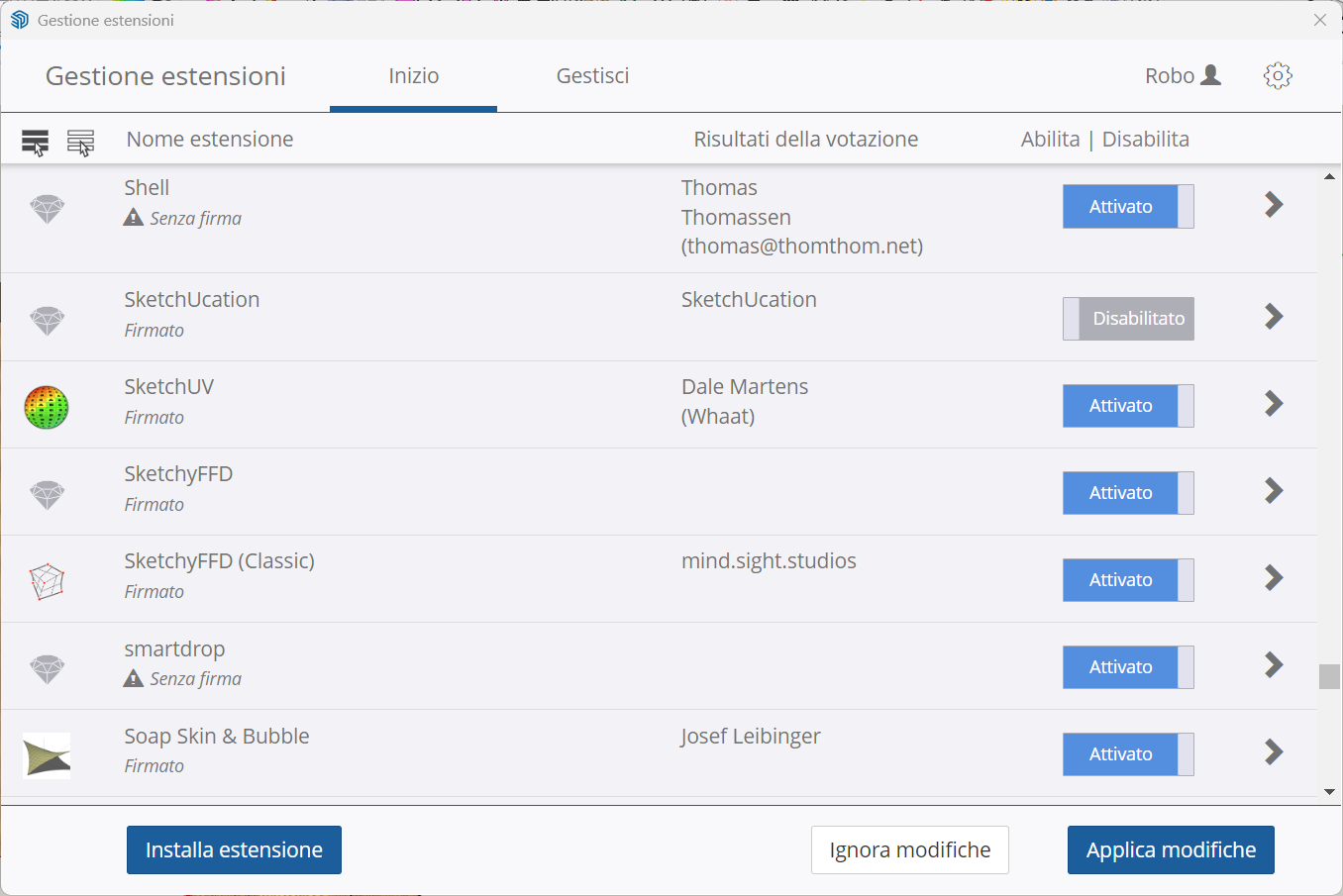
-
RE: Sketchucation Tools 5.0.4
@TIG
Sorry but I don't understand English very well. What exactly should I do to send a copy to everyone, which button do I need to click, and what error should I enter? Also, is this a known issue and is there a solution or not? Otherwise, I'll just install the old version that works. -
RE: Sketchucation Tools 5.0.4
I installed version 5.0 on my SketchUp 2025 and it gives an error when starting it. I also tried installing 5.0 on my SketchUp 2024 and it doesn't give me any problems there. Now, however, I can't continue with the activated licenses of my plugins like Fredo. What can I do?
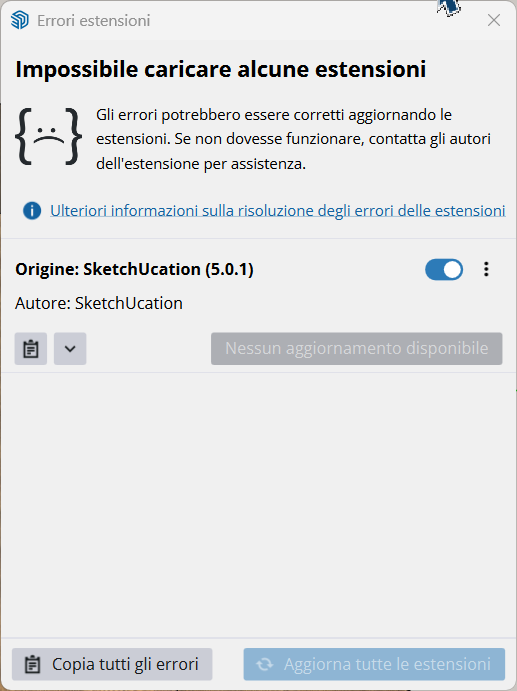
-
RE: Request Section Management Panel
@Didier-Bur said in Request Section Management Panel:
@alexpacio2013
OK I got it. Currently I'm working on an update of my 'Scenes Tools' plugin and it will do almost what you're after.
If time permits, I'll develop a script to choose a scene and to activate (or not) a section plane for that scene and update the scene.
Regards,
In practice, you need a panel where, once the scene has been sectioned, you can activate or deactivate the sections or vice versa, match the section to a scene
Let me know when you're ready. I don't understand why no one thought of this, it's a very important thing. Great.

-
RE: Request Section Management Panel
@Didier-Bur "I think it's already a good solution, but I was referring to a panel where there's a list of sections with their names, and by clicking on them I can activate or deactivate them by associating them with a scene. It doesn't seem like a complex thing to me, but very useful because, in conclusion, sections need to be paired with scenes anyway, and this isn't possible to manage with any standard SketchUp tool."
-
RE: Request Section Management Panel
@Didier-Bur Great, where can I download it? Is it free or paid?
-
RE: [Plugin] Animator - v4.6a - 18 Dec 25
@fredo6 Yes, I've seen it, but the problem is that you can't do object animation and scene transitions with Animator simultaneously. In practice, you have to make two videos and then work with a video editor, which doesn't seem like a good solution to me. It would have been nice if Animator's batch mode also included transitions, with an option.
-
RE: [Plugin] Animator - v4.6a - 18 Dec 25
@fredo6 Looking more carefully in the manual, I found how to create scene animations from V-Ray, but it doesn't include object animation—only the transition between scenes. It would be nice to have the transitions in batch with Fredo Animator.
link --->> -
RE: [Plugin] Animator - v4.6a - 18 Dec 25
@fredo6 Yes, the option you're referring to is only for SketchUp exports of images, including the transitions between scenes, but not for V-Ray batch.