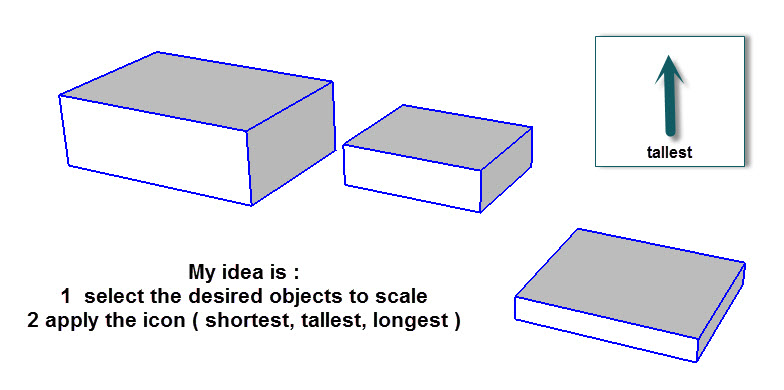Me again with 2015
I can´t get it to work
Any ideas in order to have the old one ??
Thanks
Me again with 2015
I can´t get it to work
Any ideas in order to have the old one ??
Thanks
Mr. Pixero
Great plugin, thanks.
It would be of a great help to have a 3 point door plugin. ( as simple as this one, for fast proyects )
Hope one day you can develope it.
Thanks
agrazdi
Option B
In adobe Acrobat, print it to PDF in % scale, and that's it.
50% 25% 200% etc.
Hope it helps in case of out of time.
Any body knows the font's name at Nicholas Sonder page ??

Add a way to " Save a Copy As ... " like in Sketchup
Add a rotate texture control within the paint bucket window ( at least 90º step )
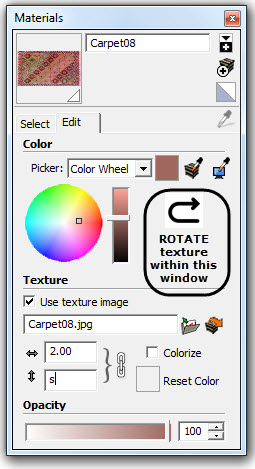
Does anybody know the difference between boths section plugins ??
@dave r said:
If in LO, you can probably just resize the text to a new point size although you might need to adjust text box sizes. Dimensions might need to be moved relative to the model, too[/b][/b][/b].
That's what i was trying to skip.
Thank's anyway
I need to have a drawing in 2 pages but in different scale each one.
I know i can change the scale in the view port, but i wonder if there is a fastest way to copy and rescale the whole drawing in one step ?? ( including text, dimensions, etc. that the first one already has )
Thanks
@agrazdi said:
Is it posible to update it for SU 2014 ?
Thanks
I didn`t read TIG's post. I followed his instructions and it works fine in su 14.
Thanks TIG
Is it posible to update it for SU 2014 ?
Thanks
If i export it to a 2007 versión and open it in Autodesk Autosketch 10, everything works fine, then save it again and open it in Autocad, it works !!!
STRANGE or not ???
@unknownuser said:
OK, I have noticed this with 2013 and haven't run 2014 to really know if it occurs just in 2013 or also in 2014.
Sometime, I wish to take a small part out of Sketchup model and just work on that particular part. So I highlight the part, do a Ctrl-C to copy the part, and then save the file, then open a new file, then do a Ctrl-V. Most of the times the part is transferred from one Sketchup file to another, from the old to the new. However, sometimes, it briefly appears in the new file, I can see it appear, then it disappears and is not placed into the new file. Seems this has been happening more and more lately.
Anyone else having this problem, or am I just out there by myself?
Thanks in advance for your help.
The reason that happens is that in your old drawing the objects are in a named layer that you don't have in the new drawing. Try changing the objects in the old one to Layer0 and it will work for sure in the new one. Or create a layer with the same name in the new drawing as well.
After reading the update issues listed for SU 2014, it seems to me that we should start a wish list to Developers and not to Trimble.
Checking the previous wish list for Sketchup 2014, most of the dreams didn`t come true.
Am I correct or i should change my point of view.
Thanks
Now that you are reseting your work area, i would suggest to create your own paths to templates, scrapbooks and patterns under LayOut Preferences.
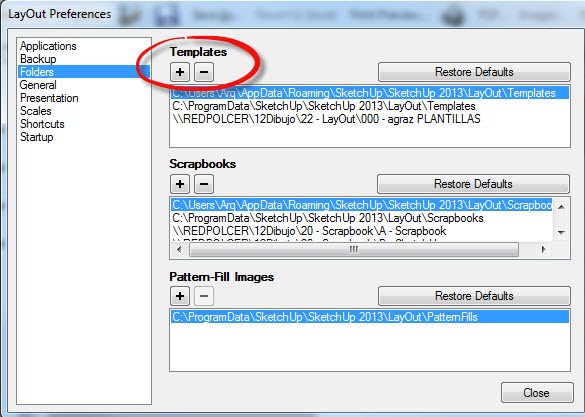
Are the imported google earth terrains scaled ??
Where can i get more info about this subject ??
Probably the same issue, in document setup the reference is marked red, after update, the layout is changed but the text remains red.
Windows 7 (x86)
TIG
Is it posible to add an option to be able to select where to add the point to in the 3 axis ?? (Red, Green, Blue )
Thanks
@rich o brien said:
FredoScale Scale to Target mode. Double click the relevant scaling handle to activate target mode.
Read docs for further info
Thanks for your advice.
I am looking for an easy way to do it, like the Q JSALIGN tool