Posts
-
RE: [Plugin] Zorro2 (beta)
@whaat said:
@aceshigh said:
hey Whaat, any thought on the matter? Thanks
Yes, your scene scale is too big. I won't get into the details, but the plugin will fail if you are using a huge scene scale. Your scene is about 10km across!
yup, it was supposed to be a sci-fi city.
well, so you suggest that I scale down it. Haha, I cant even begin to understand whats the difference, to the PLUGIN, on the scale of the scene. Thanks for the help!
-
RE: Problems with Soap Skin Bubbles
its also not working to me. It creates the skin, but then, no matter what I input as pressure and measurements, nothing changes. It stays FLAT. Very frustating
-
RE: Free RIDE to SU via ruby?
@august said:
Hi wadhahmm,
And thanks, AcesHigh, for the info about FreeRIDE.
you should thank Google, not me

-
RE: [Requested Plugin] Lathe tool
pardon me, but there is ALREADY a lathe plugin available at Didier´s website. Go at google and search for lathe.rb
the first result should be from Didier´s site.
-
RE: Free RIDE to SU via ruby?
@unknownuser said:
Sorry, I don't understand your question. (and I'm too lazy to research FreeRIDE to try and figure out what it is you are really asking.)
Please ask a better question.
http://freeride.rubyforge.org/wiki/wiki.pl
"This is the home page for FreeRIDE, a cross-platform IDE for the Ruby programming language. It is distributed under the same terms as Ruby itself. If this is your first visit here, please click on Preferences above to register so that your name can be associated with your changes and contributions.""The existing Ruby IDEs have much more modest goals than FreeRIDE.
FreeRIDE aims to be a first-class IDE on par with those available for other languages. These goals include:
* Cross-Platform -- FreeRIDE will run on as many platforms as possible. * International -- FreeRIDE will be easily translated into other languages and will include features that make it easier to develop Ruby applications that can be internationalized. * Plugin Architecture -- FreeRIDE's plugin architecture will make it easy for any developer to extend the features of FreeRIDE. * Extreme Programming -- FreeRIDE will include features that make it easy to use many practices that have been popularized by the Extreme Programming method. This will include collaboration support for remote pair programming, unit testing support for test-first coding, refactoring support, and more. * Code Editing & Navigation -- All the now-standard code editing and navigation features you would find in any high-end IDE, including syntax highlighting, code completion, template expansion, class browsing, etc. " -
RE: [Plugin] Zorro2 (beta)
@aceshigh said:
@whaat said:
@aceshigh said:
I dont know what is happening but Zorro 2 is constantly failing to make any cuts here.
in fact, sometimes it ABSOLUTELY refuses to cut anything... even simple models, be them grouped or completely exploded. It starts creating the line, but I click the other end of the line but the line doesnt goes away... it like if I was not clicking.
Open the Ruby Console Window and tell me what error message you are getting. Thanks
Error: #<ArgumentError: Points are not planar>
C:/Program Files (x86)/Google/Google SketchUp 7/Plugins/Zorro2.rb:273:inadd_face' C:/Program Files (x86)/Google/Google SketchUp 7/Plugins/Zorro2.rb:273:incut_geometry'
C:/Program Files (x86)/Google/Google SketchUp 7/Plugins/Zorro2.rb:107:in `onLButtonUp'
C:/Program Files (x86)/Google/Google SketchUp 7/Plugins/Zorro2.rb:273dont any of you guys know whats causing this?
-
RE: [Plugin] Skin.rb
problem is that the Skin tool is not working in my Sketchup. I opened the Ruby console and NOTHING appears when I try to use the Skin command!
-
RE: [Plugin] Skin.rb
lol... yes, I found it on a Sketchup forum where a guy was asking for a LOFT plugin...



how funny that it was YOU, and then years later, you are still asking for the loft plugin, and I post YOUR image and you thought it was mine




-
RE: Request - Fixed square metre
and if its irregular shapes, its even worst. WHERE to change the shape so as to maintain the area???
isnt it more rational, and not so difficult, to keep the entity info window open and resize and change the shape, keeping an eye at the area?
-
RE: [Plugin] Zorro2 (beta)
@whaat said:
@aceshigh said:
I dont know what is happening but Zorro 2 is constantly failing to make any cuts here.
in fact, sometimes it ABSOLUTELY refuses to cut anything... even simple models, be them grouped or completely exploded. It starts creating the line, but I click the other end of the line but the line doesnt goes away... it like if I was not clicking.
Open the Ruby Console Window and tell me what error message you are getting. Thanks
Error: #<ArgumentError: Points are not planar>
C:/Program Files (x86)/Google/Google SketchUp 7/Plugins/Zorro2.rb:273:inadd_face' C:/Program Files (x86)/Google/Google SketchUp 7/Plugins/Zorro2.rb:273:incut_geometry'
C:/Program Files (x86)/Google/Google SketchUp 7/Plugins/Zorro2.rb:107:in `onLButtonUp'
C:/Program Files (x86)/Google/Google SketchUp 7/Plugins/Zorro2.rb:273
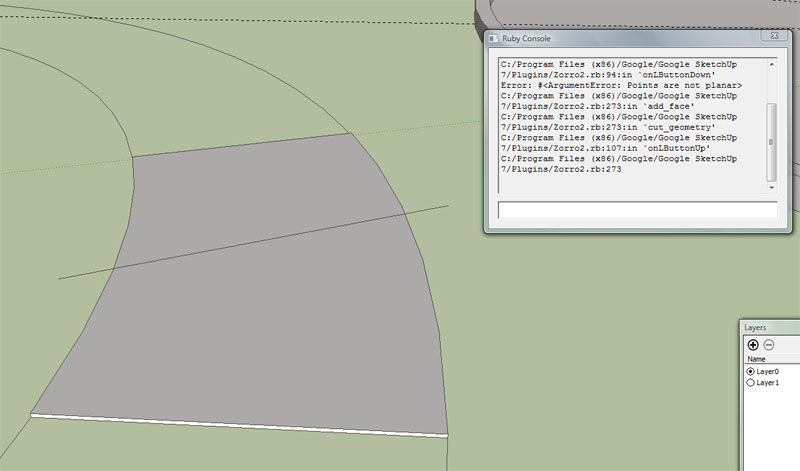
-
RE: [Plugin] Skin.rb
hmmm... btw, the plugin is not working at all here at my PC... ive just downloaded 2.5... last time I used the plugin was a long time ago (many versions ago)...
-
RE: [Plugin] Skin.rb
I think the problem with this plugin, in the way that it DOES NOT achieves the same result as true loft commands in other software, is that the Skin plugin SEEMS to try to achieve the transformation directly... from one shape to the other... maybe there is ONE partial step in the middle.
Analize visually the image below... watch as it seems there is a VERY GRADUAL MORPHING between one shape and the other. Its like if the LOFT command created some 10 intermediate profiles between each ORIGINAL profile. Then, after creating lots of intermediate profiles, it does "sking" the model.
When seeing the pictures of the SKIN plugin in this thread, I guess (but I cant be sure) that one ONE intermediate is create, half the way between the two original profiles.
I wonder if the author agrees with me, and if he thinks its POSSIBLE to better simulate a LOFT command, by making Sketchup draw a number of intermediate profiles, who morph in shape between the two original profiles (the number of intermediate profiles maybe could be selected in a dialog box?)
Easier said than done

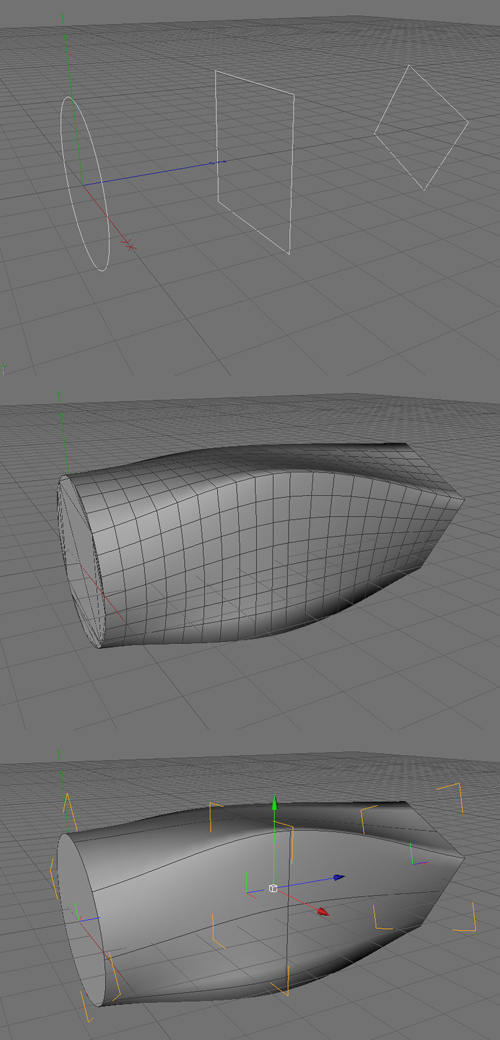
-
RE: Sweep 2 Rail
@ecuadorian said:
Hello,
I can't see the images you posted. Please attach them to your post so they stay here, using "Upload attachment".
done
@unknownuser said:
I think I can help you with the arch problem. Please post your .skp file so I can find a workaround.
I solved it, by rotating the surface to exactly face the other side of the arch... but what if I want a higher degree of control about how the surface rotates or change in size along the rail?
@unknownuser said:
However, the features you need are already in MoI, and AFAIK, MoI can export to SketchUp almost flawlessly.
sorry, what is MoI?
edit: checked on Google... its a NURBS editor that custs U$200... well, Rhino3D custs U$950, true.... but then, its also MUCH better than MoI and you also can render from VRAY or Maxweel directly from it.
Anyway... I would like to do these things INSIDE Sketchup, not using a 3rd party Nurbs modelling application.
-
Sweep 2 Rail
Hello, I was wondering how many of Rhino3D tools are possible to emulate with Sketchup plugins... (obviously, Im not asking to result in nurbs models)
This one is a very interesting case... Sweep Two Rails
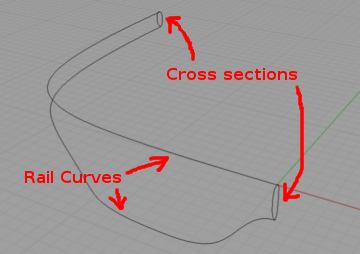
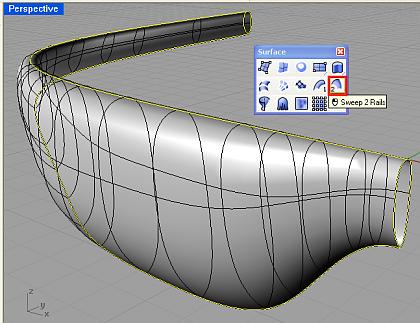
The loft tool would also be good, but I think the one that someone tried to create didnt worked flawlessly as the ones in Rhino, right?
Also, I am not sure if there is already a plugin to do what I want, or even if there is a possibility of doing what I want without the need for a plugin.
I have an ARCH... just a bezier curve. At the base of the arch, I built a face, a triangle, with 1 side smaller than the other 2 sides. I want to make the arch an solid by using the Follow Me tool. Problem is, the triangle doesnt follows the bezier curve as I want it to. It doesnt rotates right (along the normals), and thus, on the other side of the arch, the side facing the inside of the arch is NOT the largest side of the triangle anymore!
-
RE: Guy charging U$100 for package containing free rubies!!
exactly. As far as we know the guy didnt even sell any of his packages (too expensive!)
and he agreed to close the site until he reworks everything.
he is ALSO a ruby developer, so instead of ostrcizing him, we should make him see that he has done something wrong (apparently he already did) and, as a ruby developer, he could even beg for forgiveness and then be allowed to participate here, as long as his translations and icons are distributed for free... and IF he wants, he can sell his OWN rubies...
-
RE: Vray for sketchup sky, How?
@thomthom said:
Do you use the V-Ray for SketchUp manual?
Have a look at the V-Ray manual (non-specific to host system): http://www.spot3d.com/vray/help/150SP1/
hmmm... failed to find anything about the subject in this manual...
 (but there were some good examples about the physical sky)
(but there were some good examples about the physical sky)
