[Requested Plugin] Lathe tool
-
Dear Script Writers
I would find a dedicated lathe tool really useful. The problem with using follow me is that the resulting 'lathed' shape is made up of edges instead of circles. The attached jpegs illustrates what I mean. It is a profile of a flange which I then lathed around a centre-line.
I use Sketchup for mechanical design, and so I often use centre-points to guide alignment. To create centre-points I either have to reconstruct the circle entities and then use 'point at centre', or use the protractor tool on two of the entities to construct normals to gain the centre-point.
Does such a plugin exist? If not, would one be possible?
Kind regards,
Bob
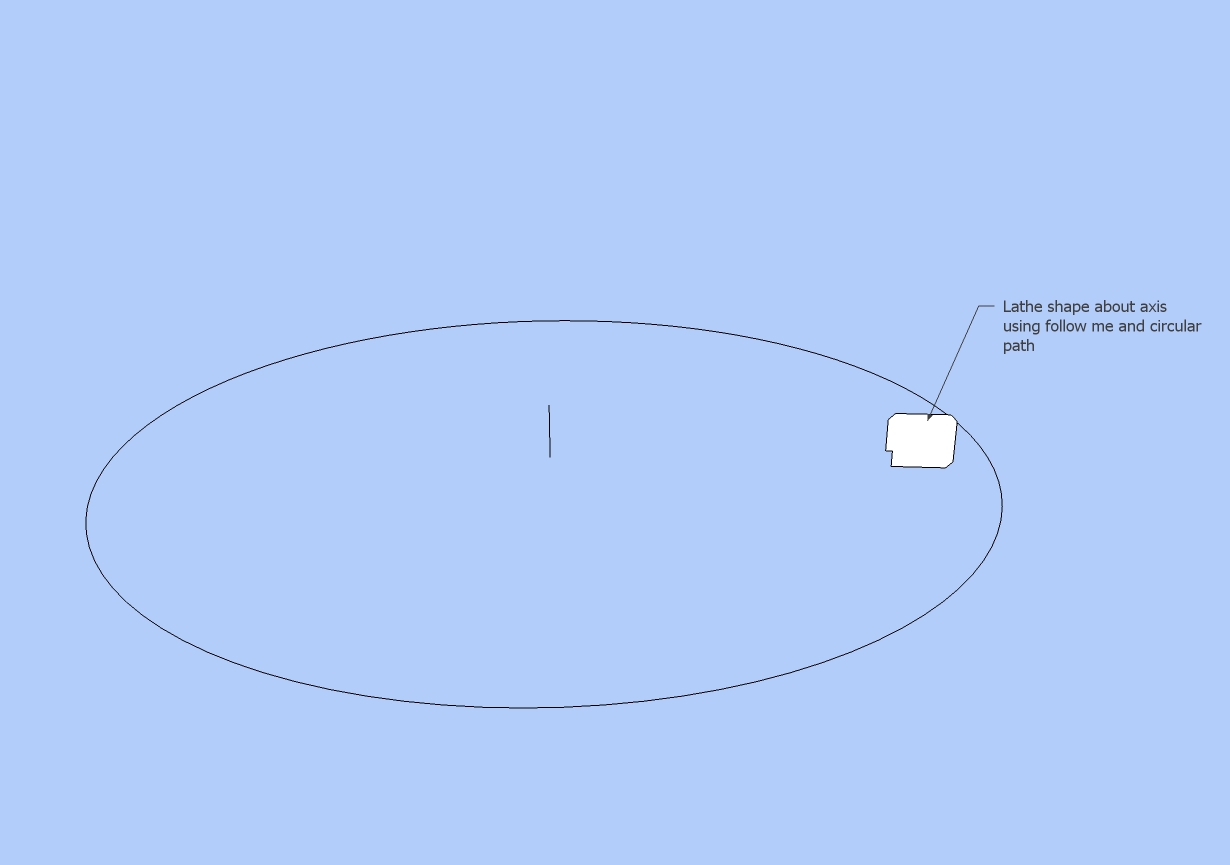
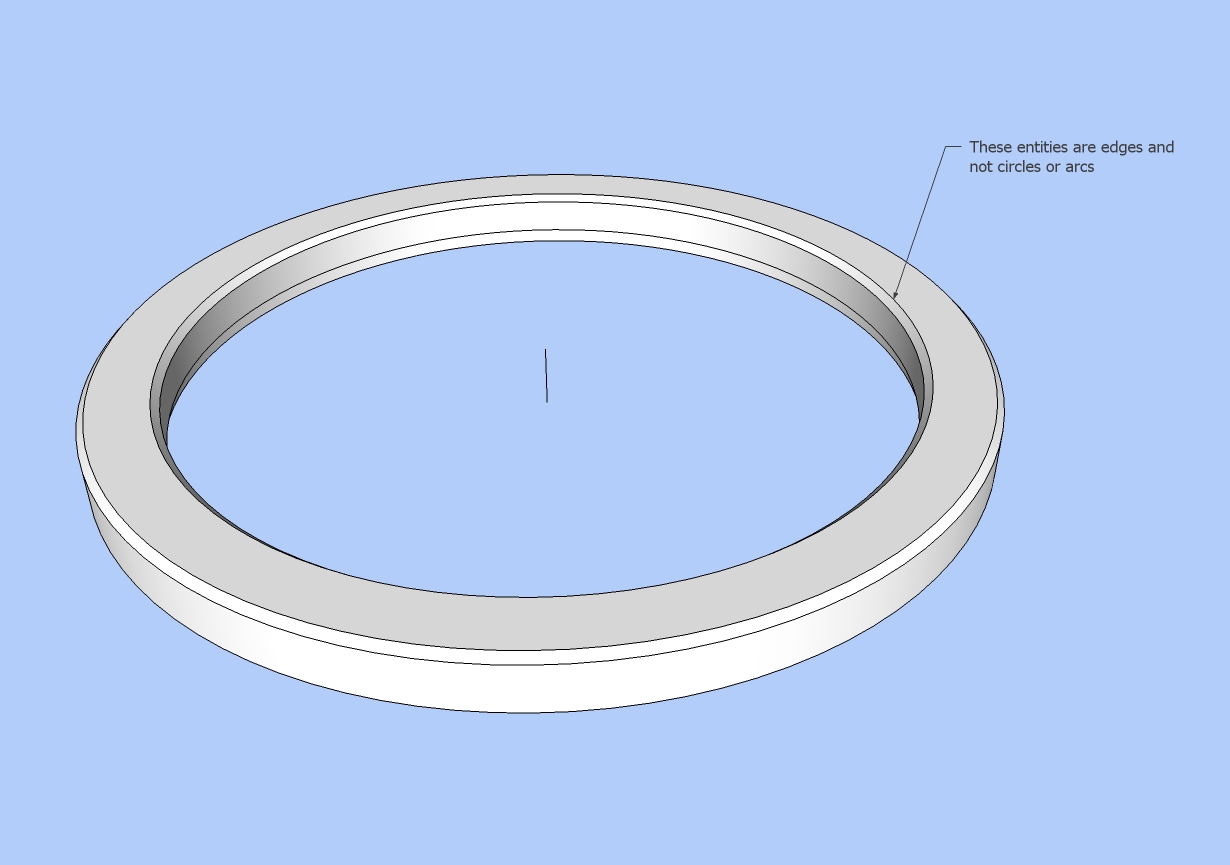
-
I'd also support this. I also definitely hate the Follow me tool for exploding curves. Most often than not, welding them back together a pain in the @#ss.
-
Watkins
I also use Sketchup for mechanical design. I drill down into the group, draw a line across the part, which will make a face, erase the line, use the ruby “Set Center Point” to redefine the center, and then erase the face. Need to make sure that the point is inside the group or it will not move with the parts.
I also would like the lath tool, but until it arrives, this is the method I use to re-establish the center point of “follow me” groups.
Ken
-
Another method would be to do the followme procedure BUT have a script that works on any selection, any closed series of edges would be analyzed, if the length of each segment are equal and their common angles equal and they lay on a common plane, then they would form a "circle" and the script would replace the edges with a true circle which has the same segmentation and radius (if the selection included 4 segments then it would ask the user if they should be kept as a rectangle and not converted). The script could also "repair" other circular edges which have been exploded via other processes. I often do this process manually and it is very inconvenient.
I've made this suggestion previously; perhaps now there is enough interest for a such a script?
-
Sounds possible. I'll see what I can do.
-
Dear Rick,
Thank you for considering the problem. I'm really surprised that such a plugin doesn't already exist.
Possible mode of operation:
Preparation:
- Draw shape to lathe
- Draw axis about which to rotate shape (alternatively, draw on X-Z plane and lathe about Z-axis)
Use of plugin:
- Select shape to lathe (double click on shape to select all entities)
- Select axis of rotation (or Z-axis if set up that way with shape drawn on X-Z plane)
Regards,
Bob -
Not the lathe tool you were after, but if you want a reasonably quick way to find the centre point of a circular group.
Draw two chords at right angles to each other (using the magenta inference) across the 'circular' group. The line joining the ends of the chords is a diameter i.e. its mid point is the centre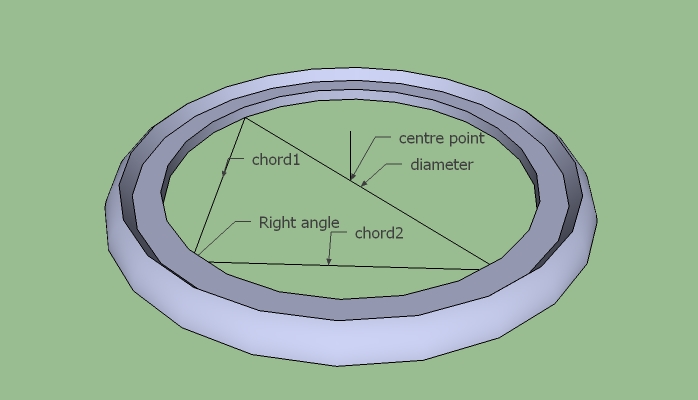
-
Dear Cosycat,
I use the protractor tool at the mid-points of line segments and create normals, the intersection of the construction lines being the centre of the circle. This is okay for simple profiles, but gets tedious when dealing with a complex shape.
Kind regards,
Bob
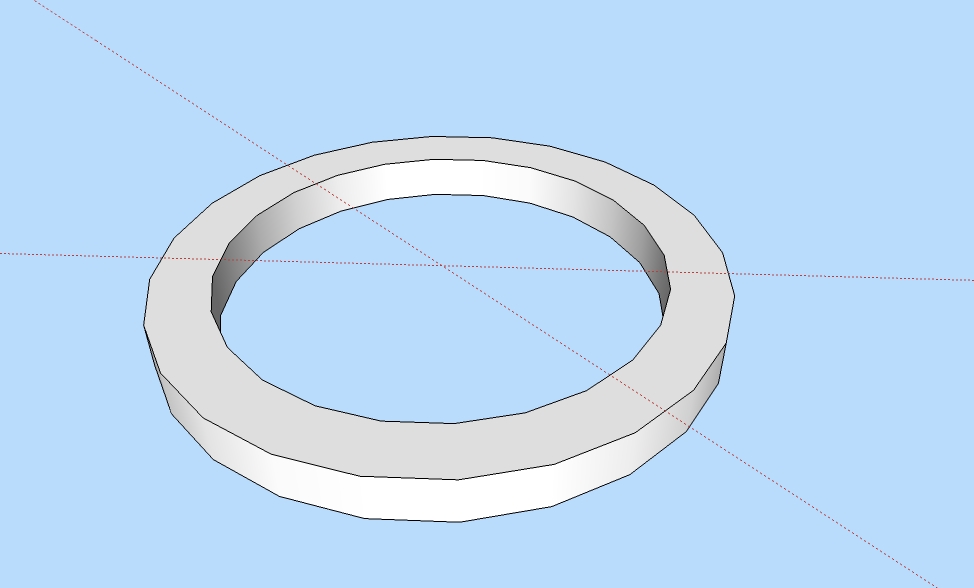
-
A workaround:
-
Make sure the circle/curve you'll use as a path touches an edge of the profile
-
Before using the follow me tool, select the edge of your circle/curve and press Ctrl+C
-
After using the tool, go to Edit > paste in place.
Now you have your original circle back, ready to give you its center by inference.
If you do this frequently, set Ctrl+Shift+V as a shortcut for "paste in place".
-
-
Nice thing about SU is there is always more than one way to skin a cat.
1- download the "projections" ruby and use the "insert construction point" tool. Click insert Construction point, touch one edge of the circles edge, touch another edge of the circles edge and then put your cursor towards the center and it should snap to center, click to insert point.
2-download the "Set Center Point" ruby. As soon as you first draw your circle, click on the surface to select it, then click Plugins, Set Center Point. This places a construction point in the center. Delete the face and carry on with the follow me steps.
I hope this makes sense and I hope I haven't told you something you already know.

Cheers, Jeff
-
So do you need a lathe tool or a center-point tool? Because all the edges would have the same length and have the same connected angle, It would be fairly easy to find the center-point from a single selected edge...
-
Dear Jim,
The ideal would be a proper lathe tool that created proper circle entities. Would this be difficult?
Regards,
Bob -
pardon me, but there is ALREADY a lathe plugin available at Didier´s website. Go at google and search for lathe.rb
the first result should be from Didier´s site.
-
Deare AcesHigh,
Nope, the lathe.rb script is no better than using follow me. In fact it is worse, and has to use 'soften' to hide unnecessary edges.
Back to the drawing board. Anyone working on this?
Kind regards,
Bob -
Dear All,
Is anyone working on this? Just thought I would ask as I could really do with a proper lathe tool.
Kind regards,
Bob -
Hi Bob, its something I've thought about a little, but I have not started working on. I can't speak for anyone else, but I'd guess no one is working on this one right now,
Chris
-
Dear Chris,
Many thanks for replying. I am a very patient man, and besides, I have work-arounds, albeit long and tedious.
Kind regards,
Bob
Advertisement







