[Plugin] Zorro2 (beta)
-
So how do u get rid of it then?
-
I don't know. I have a fairly freash install of Windows (and all that follows) so my Plugins folder is still pretty virgin (about 3 or 4 new plugins ever since).
Ask Jim maybe.
-
I dont know what is happening but Zorro 2 is constantly failing to make any cuts here.
in fact, sometimes it ABSOLUTELY refuses to cut anything... even simple models, be them grouped or completely exploded. It starts creating the line, but I click the other end of the line but the line doesnt goes away... it like if I was not clicking.
-
@aceshigh said:
I dont know what is happening but Zorro 2 is constantly failing to make any cuts here.
in fact, sometimes it ABSOLUTELY refuses to cut anything... even simple models, be them grouped or completely exploded. It starts creating the line, but I click the other end of the line but the line doesnt goes away... it like if I was not clicking.
Open the Ruby Console Window and tell me what error message you are getting. Thanks
-
@aceshigh said:
I dont know what is happening but Zorro 2 is constantly failing to make any cuts here.
in fact, sometimes it ABSOLUTELY refuses to cut anything... even simple models, be them grouped or completely exploded. It starts creating the line, but I click the other end of the line but the line doesnt goes away... it like if I was not clicking.
Did you delete the old zorro ruby from the plugins folder?
That solved the issues I had. -
Nice icon schorradt, but it does not work in parallel view ( on mac )
-
yes i know
 the parallel mode is a problem.
the parallel mode is a problem.
but i hope to a better version in Zorro 2 ... with my Icon and Cursor
and the feature to find faces in Cut ... very nice. -
Dale, when I click on a section cut and select the "Slice Model at Section" nothing happens. I've read the tutorial, but I can't figure out what I'm doing wrong. I only have Zorro2.rb in my Plugins folder so it can't be a conflict with the original one.
What a great feature this section option is!! I can't wait to get it working.
-
After you do that Ron, try deleting the section plane. Your model should stay cut in half. I guess that is the desired functionality.
Chris
-
@whaat said:
@aceshigh said:
I dont know what is happening but Zorro 2 is constantly failing to make any cuts here.
in fact, sometimes it ABSOLUTELY refuses to cut anything... even simple models, be them grouped or completely exploded. It starts creating the line, but I click the other end of the line but the line doesnt goes away... it like if I was not clicking.
Open the Ruby Console Window and tell me what error message you are getting. Thanks
Error: #<ArgumentError: Points are not planar>
C:/Program Files (x86)/Google/Google SketchUp 7/Plugins/Zorro2.rb:273:inadd_face' C:/Program Files (x86)/Google/Google SketchUp 7/Plugins/Zorro2.rb:273:incut_geometry'
C:/Program Files (x86)/Google/Google SketchUp 7/Plugins/Zorro2.rb:107:in `onLButtonUp'
C:/Program Files (x86)/Google/Google SketchUp 7/Plugins/Zorro2.rb:273
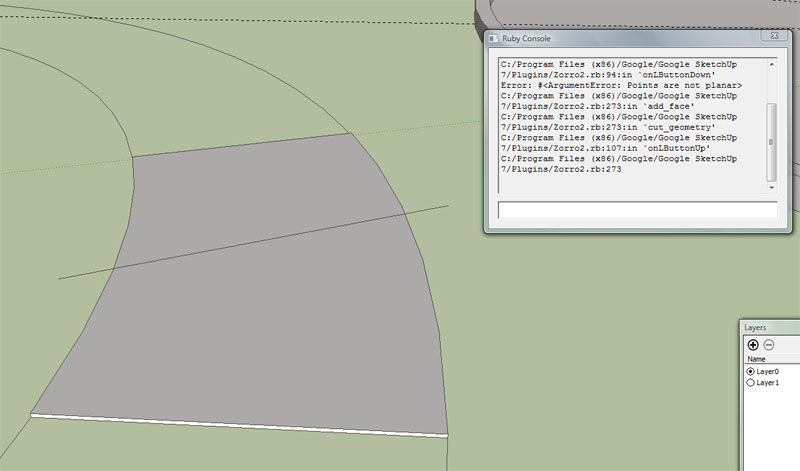
-
Hi Chris, I tried that but...no luck. I zorro sliced a cube, activated the section cut tool, selected "Slice Model at Section" and erased said section cut, but nothing. I'll keep fiddling around.
Edit: When I erase the section cut the model goes back to being "whole". The section cut always stays normal to the model surface not the Zorro cut.
-
The Slice Section feature does not work for me. I've even deleted and reinstalled.....no worky. Am I the only one with this problem?
-
Have you tried removing all other plugins except the new zorro?
Chris
-
I hadn't thought to do this, but this didn't work either. Funny, I've never had any problems whatsoever installing and using plugins. I'm obviously doing something wrong.
I've invoked the slice-model option with the section cut plane inside and outside the model. I've tried grouping.....I've tried it with both drinking beer and not drinking beer....I've tried everything. Argggg...
-
So the option to slice the model (or whatever its called) does show up though, right? Try opening the ruby console and the running the slice. See if any error messages come up in the ruby console. If they do, post them here. BTW, what version of SU are you using this on?
Chris
-
[quote="bellwells"].. I zorro sliced a cube, activated the section cut tool, selected "Slice Model at Section" and erased said section cut, but nothing. quote]
Try the simple way...leave Zorro and use just the Sketchup sectionplane. Select the plane after the end position and run the script. For me it has nothing to do with zorro

-
Ahh, I second what burkhaard says. I don't start zorro first or anything. just make a section plane, then right click on it to find the slice option.
Chris
-
...and it works also with some beers

-
Oh, I see. I was thinking you could "zorro" the model in any plane desired and then R-click "slice section" to achieve a section cut normal to that plane.
Apparently this script does NOT work with my beer.
Edit: I changed beer and everything is working fine....Thanks.
-
@aceshigh said:
@whaat said:
@aceshigh said:
I dont know what is happening but Zorro 2 is constantly failing to make any cuts here.
in fact, sometimes it ABSOLUTELY refuses to cut anything... even simple models, be them grouped or completely exploded. It starts creating the line, but I click the other end of the line but the line doesnt goes away... it like if I was not clicking.
Open the Ruby Console Window and tell me what error message you are getting. Thanks
Error: #<ArgumentError: Points are not planar>
C:/Program Files (x86)/Google/Google SketchUp 7/Plugins/Zorro2.rb:273:inadd_face' C:/Program Files (x86)/Google/Google SketchUp 7/Plugins/Zorro2.rb:273:incut_geometry'
C:/Program Files (x86)/Google/Google SketchUp 7/Plugins/Zorro2.rb:107:in `onLButtonUp'
C:/Program Files (x86)/Google/Google SketchUp 7/Plugins/Zorro2.rb:273dont any of you guys know whats causing this?
Advertisement







