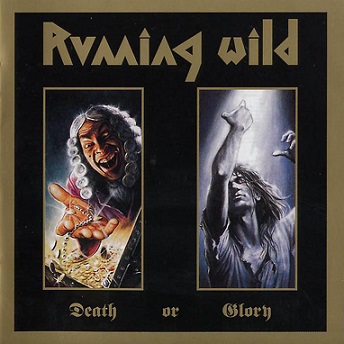I think this was already asked before, but people suggested using the Film Studio plugin, which adds lots of unecessary stuff, as well as its not compatible with Sketchup 6, even more with 7.
Anyway, it would be nice to be able to create a camera component (and when creating it, automatically a scene tab is created, with the camera view). The camera then can be positioned and rotated precisely in any direction with the Sketchup tools. If possible, it would also be nice to be able to modify the camera FOV (basically, just like in Rhino 3D, you can visualize the square cone of the FOV, and narrow or amplify it).
People with VRAY experience can later modify the plugin to add other features, in special, the camera focus (by visually sliding two indicators up and down the camera target line).
So, any idea if such plugin would be too difficult to make? If its worth the work?