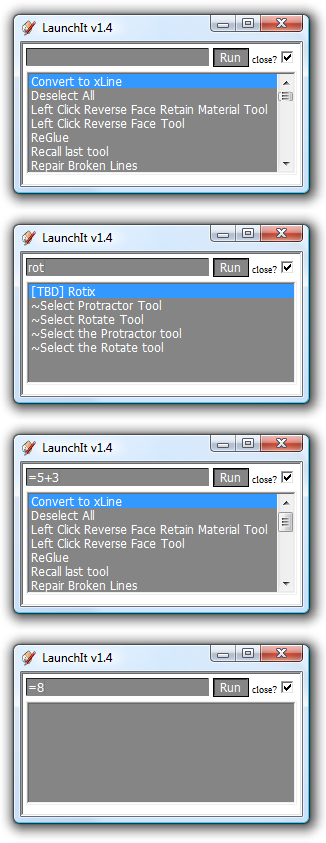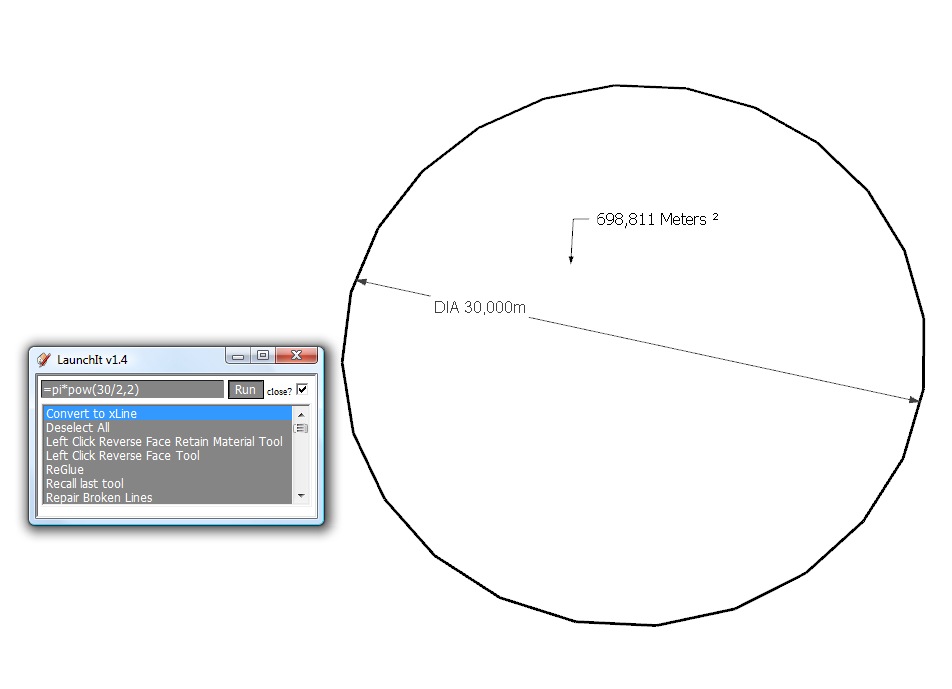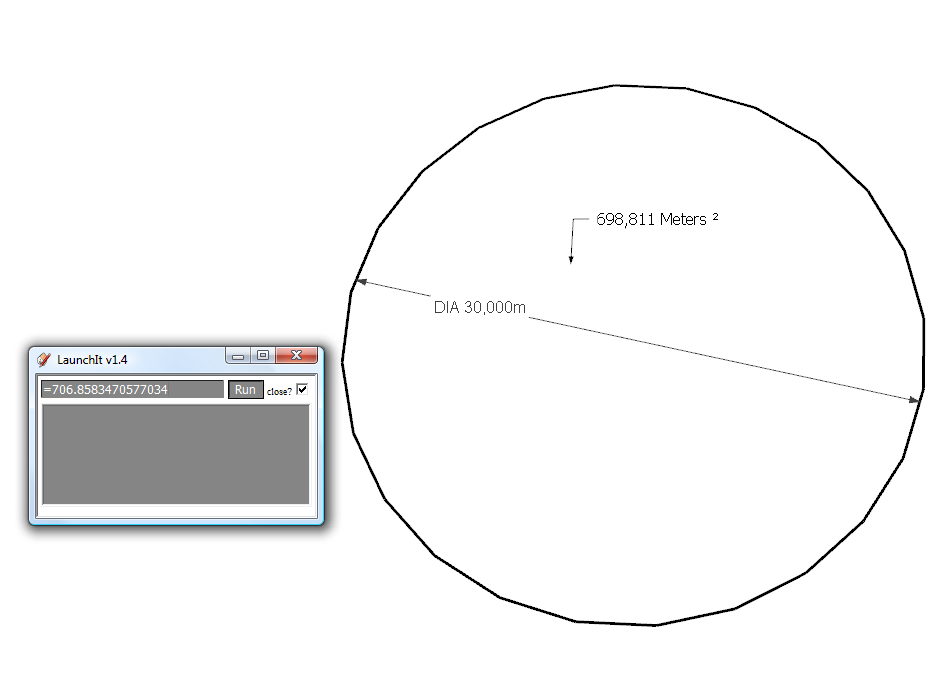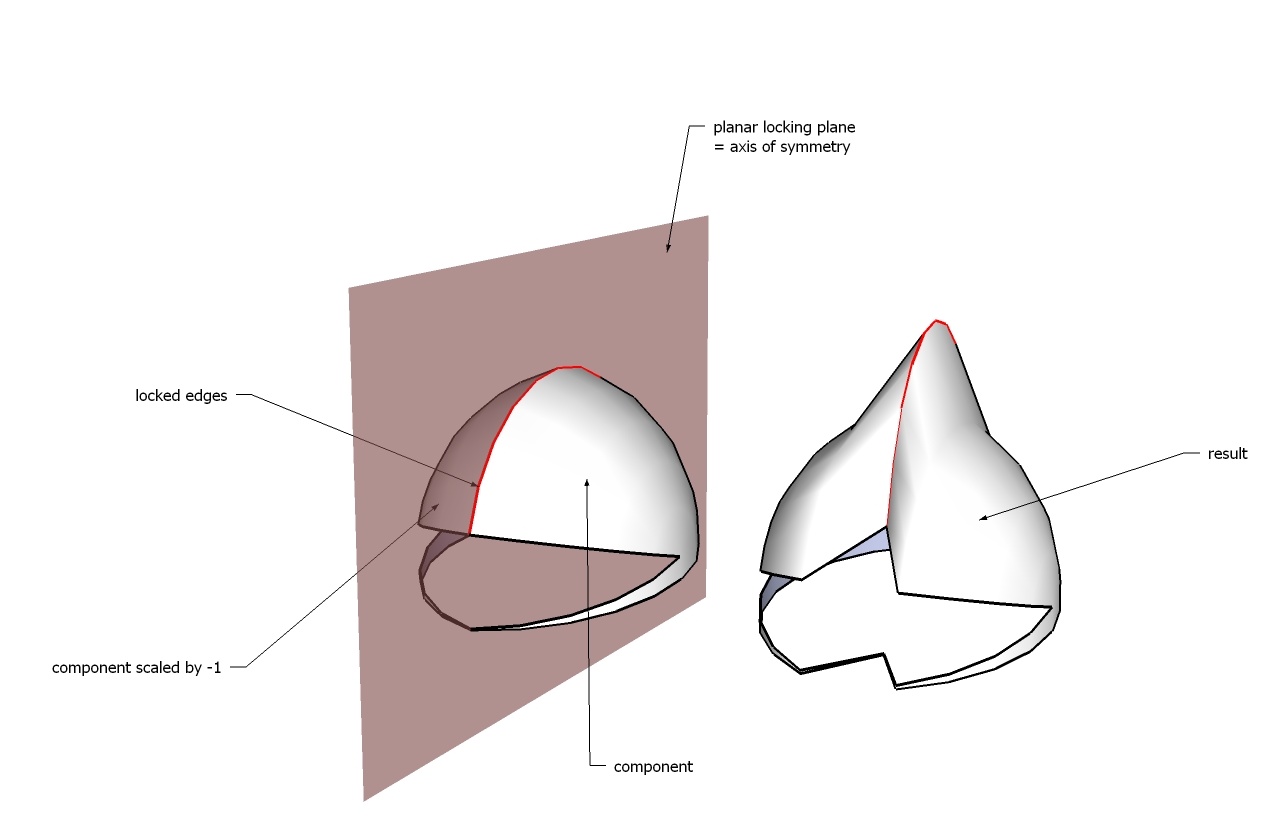%(#4080BF)[short tutorial:
installation: 1. extract the provided zip file into your Sketchup\Plugins folder
first run: Run the Plugins/LaunchIt/Reload Plugins from your Sketchup menu (to add all* your plugins to launchit)
Run Plugins/LaunchIt/LaunchIt to see the launchit dialog OR assign a keyboard shortcut to it (my favorite is "." key, since it is the default closing key)
consecutive use: Run LaunchIt from the Plugins menu or by hitting your assigned key, Plugins/LaunchIt/Reload Plugins everytime you add/remove any plugin to keep launchit up to date]
Update 14 oct 2009 v 1.4
LaunchIt v 1.4 (14 oct 2009)
list of changes:
1.removed a few errors by catching them prior to happening
2.added an 'ignore' list to the ruby itself => no need to alter any other scripts (add the file name of the file to skip to the @ignorelist at the begginig of the A4_launchit.rb
3.launchit performs calculations of simple math formulas - these have to start with an equal sign
understands following code
constants:
e
ln2
ln10
log2e
log10e
pi
sqrt1_2
sqrt2
methods:
**abs(x)
acos(x)
asin(x)
atan(x)
atan2(y,x)
ceil(x)
cos(x)
exp(x)
floor(x)
log(x)
max(x,y)
min(x,y)
pow(x,y)
random()
round(x)
sin(x)
sqrt(x)
tan(x)
toSource()
valueOf()
as found at http://www.w3schools.com/jsref/jsref_obj_math.asp**
4.minor changes to the frontend graphic style
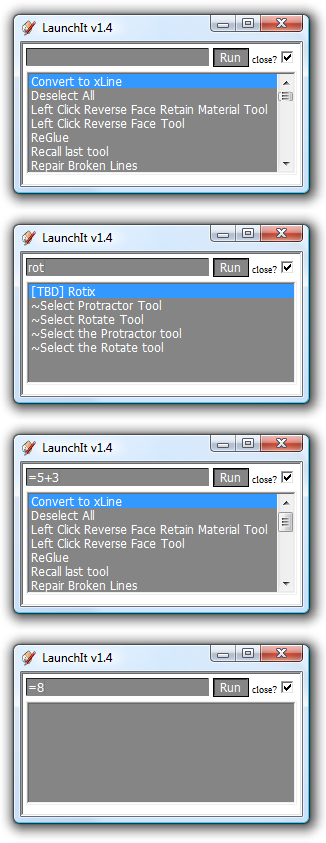
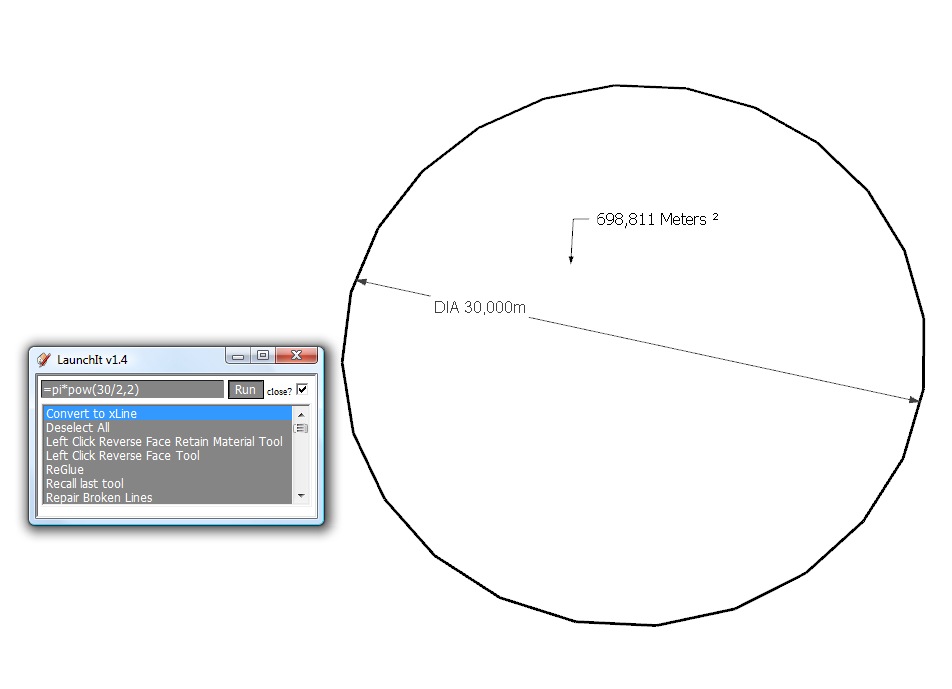
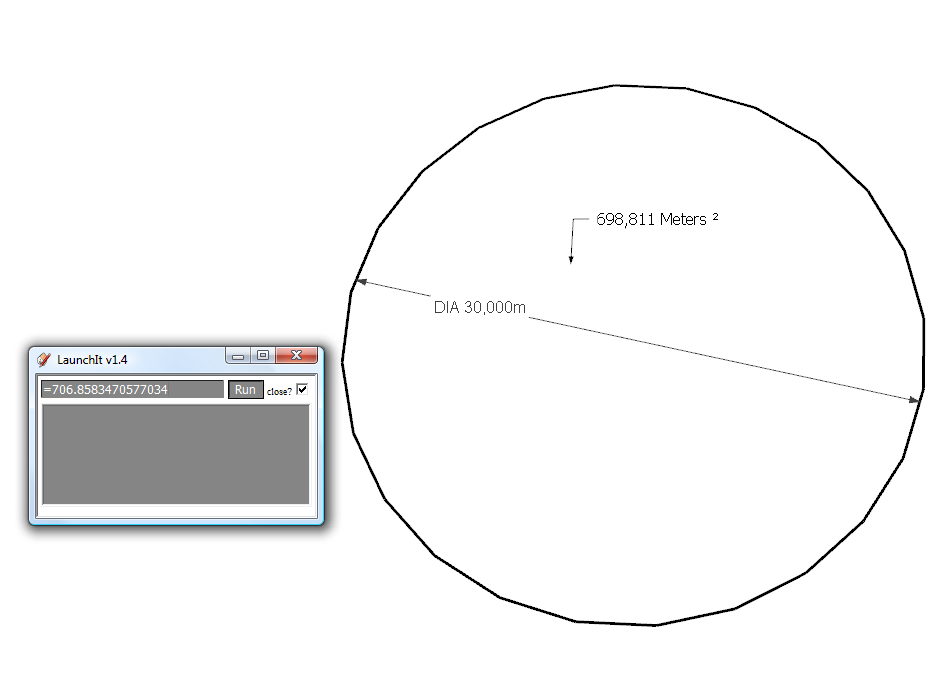
Future
1.transfer the equation result to the VCB for setting of lengths, numbers, etc.
2.come up with a solution for calculating with decimals (assigning "." for launch-it has its limits  )
)
3.allow the choice of closing after launch to be saved/remembered
History__________________________________________________________________
**Update 12 oct 2009 v 1.0
LaunchIt v 1.2 (12 oct 2009)
if you have SkIndigo installed, please add the following first line to skindigo ruby file
#nolaunch
-this script is not mature enough to handle skindigo yet
The script stores found commands into .rb files which get loaded (this way we don't have to read a text file and translate it into ruby, but we use a native ruby load)
UI changes: the reset button (X) is gone, to clean your search string press UP arrow key
to cycle through the results from within the search box, press DOWN arrow key
to launch a command press Enter or click with your mouse
I have removed the command population routine from the sketchup startup - this happens upon first launch of LaunchIt instead (for each sketchup session), and everytime you hit LaunchIt/Reload Plugins. This way - the plugin doesn't slow down sketchup getting ready for action 
Update 10 oct 2009 v 1.0 The script stores command names and relevant action into a txt file, thanks to gavvy for code proposal. It also automatically finds many (not all) commands and actions in the plugins folder and saves them to a separate txt.
if you want any script removed: add the following line as the first line of that script
#nolaunch
known issues: 1.script doesn't extract sub-submenus (all command get gathered with the top submenu name)
2. script can't handle conditions whether to show the command in the first place
3. *script doesn't include encrypted plugins on purpose
4. *script can't handle advanced script loading mechanisms (the ones you know from fredo6, etc...)
5. sketchup launch is longer - am working on this
08 oct 2009 This is a working code release to start a debate. I wanted to add a simple 'launchy' type functionality to quickly launch any command available in sketchup.
This code relies on manual insertion of commands (since there is no access to all the commands available to sketchup - correct me if I'm wrong)
The script is far from perfect but it certainly does the job. To get your favourite command listed either add the following code to the script itself
if(defined? $launchitcmd == nil)
$launchitcmd = []
end
$launchitcmd.push ["Command name","Command action"]
or add the Command name/Command action to the A4_launchit.rb
$launchitcmd.push ["Command name","Command action"]
| is a substitute character for " gets replaced at runtime
example:
$launchitcmd.push ["Edit Undo","Sketchup.send_action |editUndo;|"]
I'm looking into ways of automatically parsing the local plugins folder and extracting all launchable commands - but this get rather nasty since there are many ways to define and call one.
Am looking for ideas and suggestions, I would like anyone to fetch this up and bring it to the next level. (better frontend GUI, automatic handling of all plugins present, showing icons alongside the command names, handling of conditions built inside many plugins whether to show the command in the first place, etc.)
I only plan to add a feature when you can manually add a tool (I hope a tool observer could be used for that).
I'm not sure if using a global array and sending this to the webdialog is the best solution - please enlighten me 
P.S. I suggest you have . as a shortcut for launching it ( . already is the default keystroke to close it)
P.S.2. It comes preloaded with command available to Sketchup itself, I have parsed my Plugins folder with Notepad++/Find in files... add_item.("
P.S.3. I find the whole concept very handy especially when each new plugin messes the menus up.**