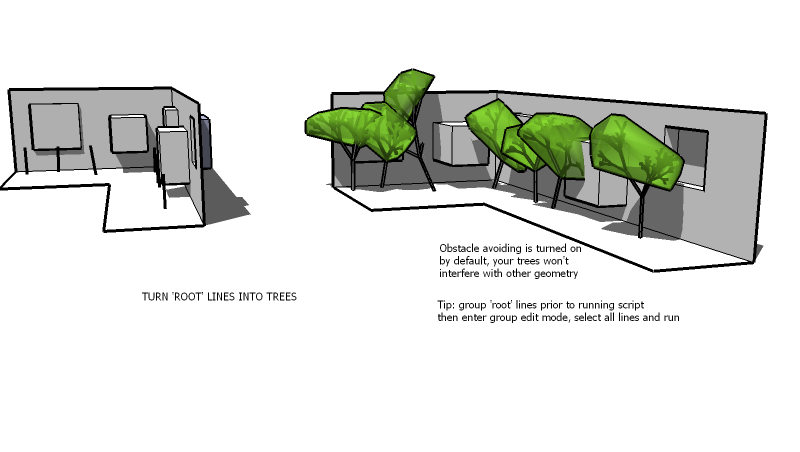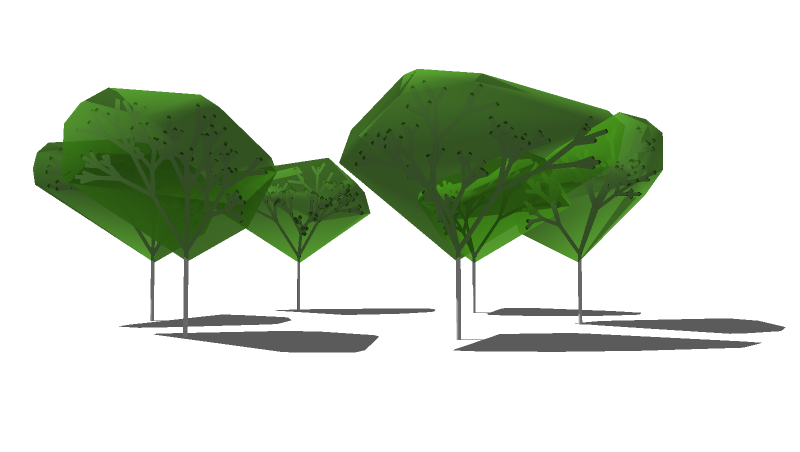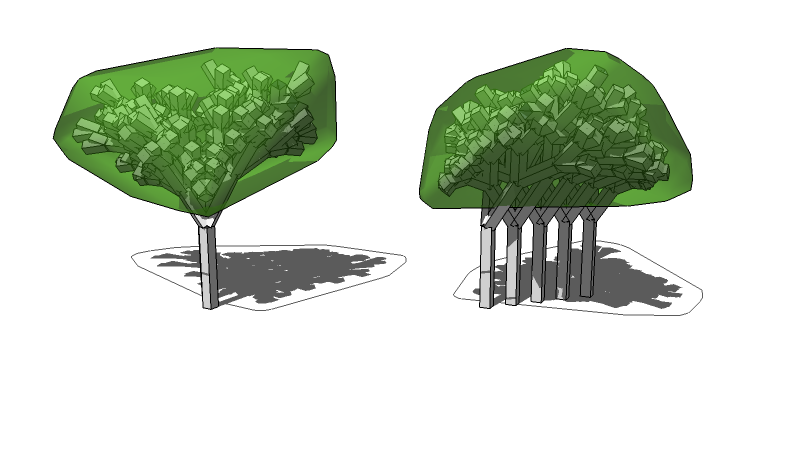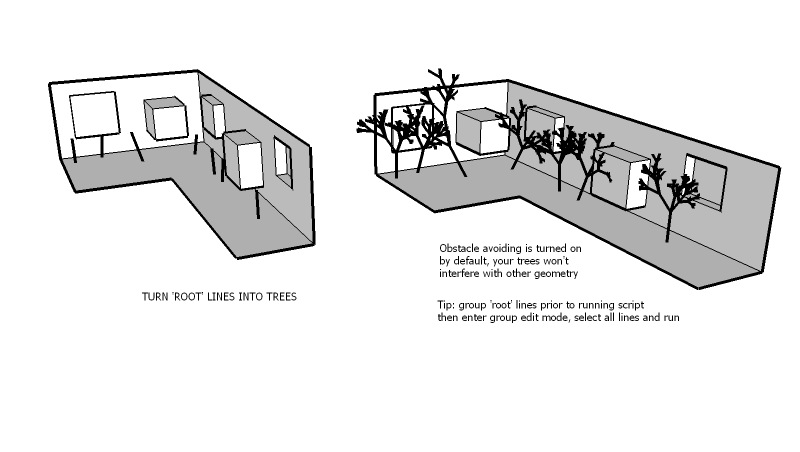@olenordmandsen said:
...
2.
The introduction of SECTIONAL VOLUMES.
By this I mean that any closed volumetric geometry can be designated as a SECTIONAL VOLUME.
Where a SECTIONAL VOLUME intersects with other geometry everything inside the SECTIONAL VOLUME is hidden and sectional cut lines are displayed at the intersection of the SECTIONAL VOLUME and the intersecting geometry....
you are reading my mind!!! this would allow for many fantastic results, once accessible from within ruby, this could be very helpful for shaping - like now it's possible to use a section plane as a virtual push/pull but in any direction, having complex cutting geometry available, we could quickly take out parts of a building with visual feedback...
and of course you could achieve this by nesting group with individual section planes, but it's very complicated to move them planes