very nice, would be perfect if it only scaled/rotated linear components and keep the original component definition
thank you for sharing!!
very nice, would be perfect if it only scaled/rotated linear components and keep the original component definition
thank you for sharing!!
of course, this is childs-play compared to frame3dd possibilities, I just wish for a quick force visualization integrated into sketchup - to be able to optimize design of structure and explore possibilities. ideally this should happen in real-time within sketchup
came across this> http://sketchstruct.drupalgardens.com/
input is sketchup simple  would prefer seeing the results graphically, but this could be easily integrated in another plugin/ruby just to visualize the results
would prefer seeing the results graphically, but this could be easily integrated in another plugin/ruby just to visualize the results
and moving the vertices along with loads would also be preferable for a quick optimization
a hot-stitched plugin to visualize its results (just for playing)
(after running sketchstruct select all frame members (edges) and run plugin Visualize "Sstruct" from Plugins menu
colors: green is zero force, red is maximum positive force, blue is maximum negative force, black is "data missing"
F5-bigger size F6-smaller size
this looks very promising - thanks for sharing
I would prefer seeing the result (even better - immediate feedback) directly in sketchup, like an old game called bridge builder - where you drew lines and could see their condition under pressure by changing their color from green to red. this could help in the initial 'sketchup' phase of designing structure
nice little thing, thanks
would be nice if it could automatically align the circle normal with the face normal when double clicked on the face
face
single click> origin --> define circle normal by mouse
double click> origin & circle normal == face normal
thank you very much !!
you have to emit a ray from a testing point in the direction of the sun, if there is an intersection - your point lies in a shadow
if you know your way around scripting - i suggest to tailor/mix your script from existing plugins
http://sketchuptips.blogspot.com/2008/01/plugin-map-sun.html (for finding the sun position)
and the drop ruby (for the Model.raytest implementation)
thanks to all for leaving nice comments!
I read all suggestions and will definitely try to develop this plugin further. Please be patient...
i think you are talking about thd first entry in the todo list in the first post; such feature is planned.
thanks for all the cheers! will look into all the requests but please be patient. I'm not abandoning the development 
thomthom: I'm aware of this bug - it is all due to almost no exception-catching code
I have always wanted this feature, and since it didn't appear as of now, I have decided to dedicate few hours to it. It is far from perfect but works in many cases.
v0.26 (05 nov)
5. Tab key toggles between normal Push/Pull and Smart Push/Pull behavior
v0.25 (05 nov)
ADDED:
2.vcb (aka "Measurements") shows the offset distance and typing custom value sets the offset
6.easier to set the distance with the mouse
7.single click confirmation
8.works inside unopen groups
v0.11 (05 nov)
very minor update - it makes the push/pull in more cases then 0.1 but still fails to create non planar side faces in those v0.1 problematic scenarios
v0.1 (04 nov)
Available/In-progress/Missing functionality LIST:
0.Push/Pull faces in their natural shape and mesh context
1.ability to toggle between additive push-pull (similar to sketchup push/pull + ctrl), normal push-pull and target face only (great for solid subdivision)
2.ability to control offset via the VCB
3.nicer and better algorithm (to clean unnecessary original lines, to correctly offset all scenarios)
4.toolbar with icon and cursor icon
5.ability to toggle the standard push/pull behavior
6.better dynamic offset interface - at the moment it doesn't work right and you have to change camera position to allow for setting the offset (ecuadorian)
7.simple click to confirm the action instead of the doubleclick (thomthom)
8.work inside unopen groups
9.code cleanup!!! and commenting
any help with the above is appreciated
HUGE THANKS TO FREDO6 for leaving his code unencrypted, most of the dynamic offset code is from him
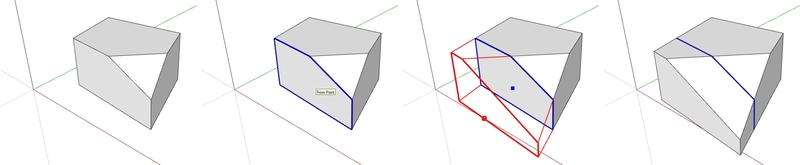
thanks! if more ruby authors adopt this we could get a nice consistent UI across many plugins - looking forward to the future (and of course custom .css creating = "skins" for all the plugins at once)
thomas: respect! the UI is very effective yet simple - a beauty
and of course - I like the plugin itself too 

thanks for this precious piece
p.s. I wonder if you would allow me to re-use some of your webdialog design elements (css, buttons, etc.) in my own plugins?
perhaps this thread might help
http://forums.sketchucation.com/viewtopic.php?f=180&t=21281
put the attached file into plugins folder, no more load errors
this script sends "20" into sketchup - when vcb is active - this gets put in
thank you very much, I guess this has surpassed my imagination 
you are welcome to use/reuse/change the code 
I would love someone to upgrade the command-extraction routine from present ruby files, the current version is weak (fails at extracting fredo6 commands, dynamic commands, and actually at all not simple ones)
I was hoping that all visiting ruby developers could agree on one method of the sketchup-top-menu and context-menu population, which could simplify any GUI replacement projects.
Even at this stage a GUI replacement in html+javascript could be easily done, thanks to the wonderful sketchup-ruby architecture.
Jim: I gave up on git or any other code repos for the time being. This plugin would probably not get developed by anyone else 