the convex hull generation is pretty solid (works far more reliable than the voronoi solution) but the workflow is awkward for realtime generation - since the plugin exports vertices to a file and then calls qhull.exe which writes the results to a file, then these results are built in SU. i don't know much about the actual algorithm behind the calculation - please refer to http://www.qhull.org/html/qconvex.htm
Posts
-
RE: Voronoi, convex hull, geometry modification toolset
-
Macworld 2008
is there any chance of a google sketchup surprise this year?
-
RE: Voronoi, convex hull, geometry modification toolset
recursive dent does this, when you need a nice point cloud, just apply the Plugins/Tooling/Pointify command to these dented lines
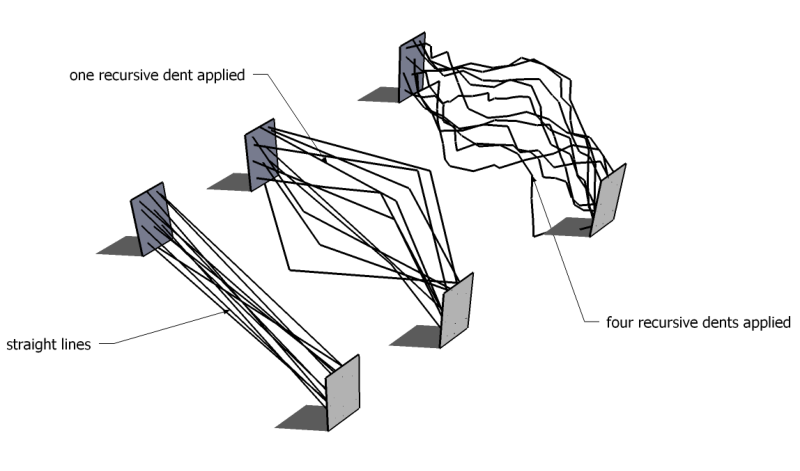
-
RE: Voronoi, convex hull, geometry modification toolset
one more thing about the voronoi structure: it is great for experiments in architecture since it divides space in cells (remember the Beijing Aquatic Stadium?)
-i hope someone with spare times uses this plugin to model it, just to prove that sketchup is a powerful piece of an app -
RE: Voronoi, convex hull, geometry modification toolset
nice cell structure in a few steps
1.create a box, delete one of the faces
2.draw a few lines inside the box connecting faces at various places
3.select this new line and run Plugins/Tooling/Pointify
4.now select these points and export them using Plugins/Tooling/Export cpoints
-allow the program to export the bounding box too
5.now to construct the voronoi mesh run Plugins/Tooling/Voronoi
6.now select all the lines and Didier's line 2 cylinder ruby, enter precision 6 (means the the profile of the line extrusion is 6 sided - is enough for the effect)
7.voila - finished
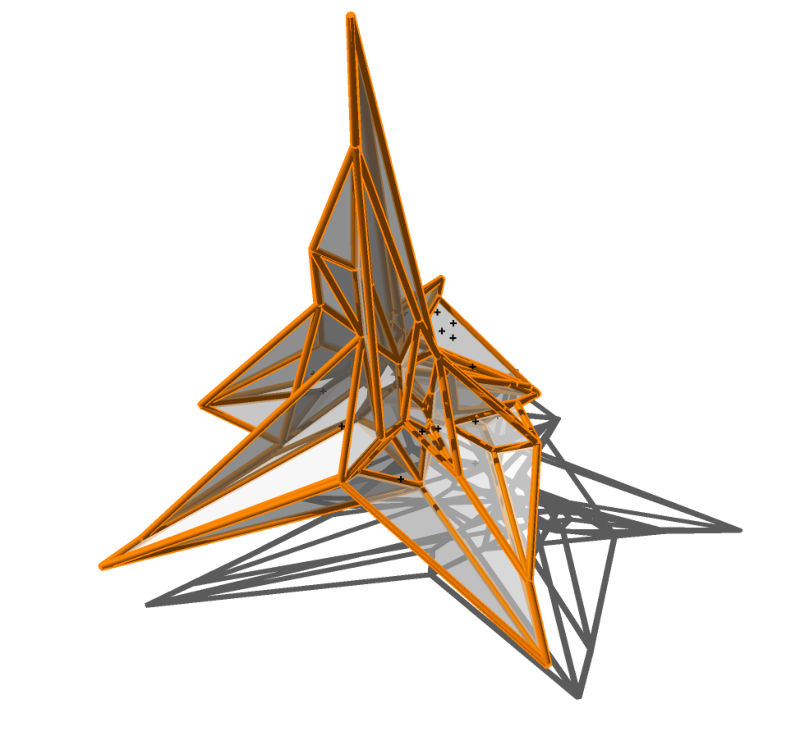
-
Voronoi, convex hull, geometry modification toolset
hallo everybody, i'm releasing this now, maybe it will help someone. please note there are still many bugs involved, there is no real documentation and it doesn't always work

basic description:
this tooling package is inspired by techniques described in a book by aranda/lasch : tooling. the book is interesting to read but fails to show you any of the actual algorithms (http://www.arandalasch.com/tooling/) so i tried to create some of them for our beloved sketchup.installation: extract the tooling.zip to your plugins directory, note you have to preserve the pathnames in the zip. if something fails you can manually extract the tooling.rb file to your plugins directory and everything else to a new subdirectory tooling/
entire toolset is tested on a pc only, feel free to debug and adjust for a mactools:
cracking
-works on a group which contains one or more faces, the tool cracks these facesrecursive dent
-works on lines which get bent in the middle, the more times you apply this tool the more deconstructed the lines will getpointify
-creates construction points at all vertices of the selected linesexport construction points
-exports the coordinates of selected construction points for the voronoi and convex hull calculationvoronoi
-creates a mesh of lines and faces in 2d or 3d, while each exported construction points get its own 'cell' - the space is equally subdivided by each point's position
-note: only finite space cells get drawn since i couldn't figure out a way for the Qhull to export these infinite lines vectors (workaround: try to add more outer points, then intersect the result with a bounding shape of your choice)convex hull
-encloses all exported construction points in a convex mesh (useful for bridging two point loops,...)thanks:
to the creators of the Qhull program (calculates voronoi, convex hull,...) http://www.qhull.org/
to this community and all people involved in sketchup/ruby/forums
licence: your only duty is to share any improvements and/or upgrades of this code under this same condition
this zip contains all the plugins
short description of features and few hints
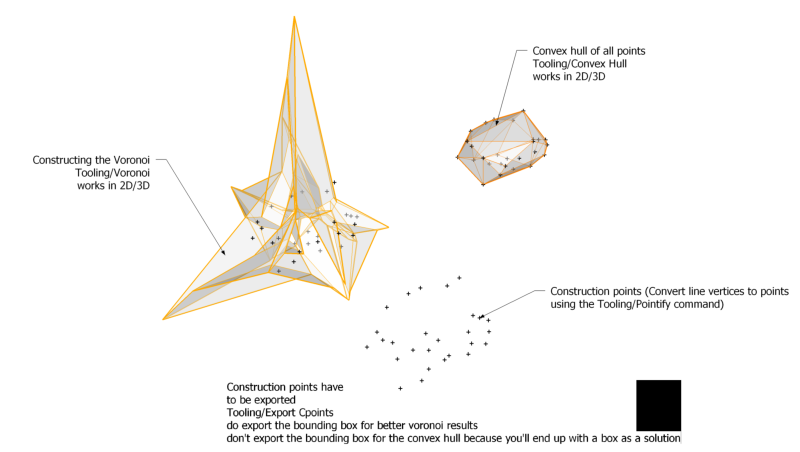
-
RE: Evaluating Rendering Products
i am a passionate kerkythea user (the renderer of choice for more then 2 years) and i guess that with the upcoming release it's gonna gain momentum, but from the perspective of su integration the sk-indigo interface is a little ahead and propably the best. I hope that tomasz (su2kt) is in contact with its author and the next su2kt is a piece of art. Damn this sketchup has maybe more people coding than many open source apps.
-
RE: Lighting Plugin for Sketchup
the 'render' time is amazing, truly amazing! very sketchup! very useful!
-
RE: Teaser or not teaser ?
to further promote my point, here is the gimp script this is the gimp script (extract to "..\Gimp\share\gimp\2.0\scripts" and in gimp 'Filters\Render\Circles@Path') to generate path gradient from white to black depending on the orientation. it's not very mature but could be a good starting point for enhancements.
there is only one limitation to this script: you are obliged to share any upgrades and modifications for free
note: this plugin is already useful when using Vue, there it's possible to align ecosystem objects by texture
note2: for a real road you should use 2 paths for each lane with opposite orientation
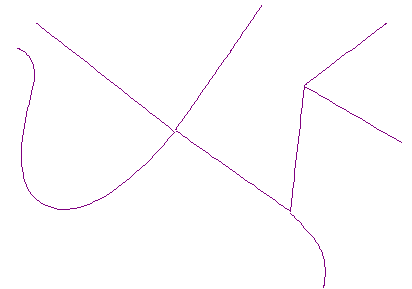
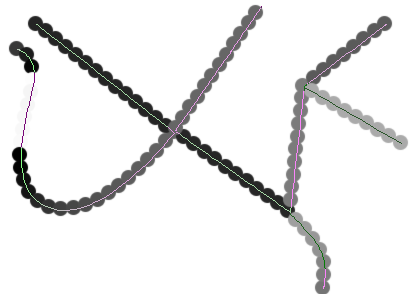
-
RE: Teaser or not teaser ?
man! didier! wonderful, perfect
i hope that you would consider adding another important feature to let sketchup quickly design cities, populate roads (man i like it!!!) - alignment (rotation) based by the surface texture, or by any texture. this could help in large scale projects where you could just generate a texture for the road from its path (i created a script for the freeware GIMP that does just that and am willing to share).
i know that ruby can access the average color of a texture, but am not sure if you can actually read the pixel color of texture at the point of your raytest interception
anyways - maybe it's too much effort, then i'll gladly try to help with this
thanks
looking forward to the release -
RE: New question: more challenging - find group by attribute
Thanks didier and cphilips for everything especially for speed, i will release few rubies in a short time, so i hope it will reward you for your efforts. Have a nice time. I finally understand the real power of sketchup: ruby & community. And i think that your and others rubies have raised the SU version number higher then 10, so the only functionality I wish for in the official 7 is photosketch and better menu interface for plugins. This topic hijack is intentional. Thanks!
-
New question: more challenging - find group by attribute
here goes another question for all ruby-positive out there
is it possible to find the parent of an attribute (simply said: find a group by its attribute?)
i'm trying with a code like this to find all "john" groups
Sketchup.active_model.active_entities.find_all {|x| (x.get_attribute "data", "name").index('john') > 0}and thanks!
-
Group color setting in ruby
group color setting in ruby
just another problem, which i'm certain is easy to solve but i hope someone can help, thanks
-
RE: Solved: need help with groups and their names
fantastic - thanks!!!
i guess that going through the basics of ruby in SU is inevitable, but doing mash-ups is so much fun

-
RE: Solved: need help with groups and their names
fredo please go into more detail, because this combination doesn't find the group
Sketchup.active_model.active_entities.find_all {|e| e.class=="Sketchup;;Group" and e.name=="Group Name"} -
RE: Solved: need help with groups and their names
found the solution myself, thanks for watching
Sketchup.active_model.active_entities.find_all {|e| e.name=="Group Name"} -
Solved: need help with groups and their names
hello rubies, is there a way to select groups by their name?
i want to be able to access the position of a specific group in the model and only know its name
thanks
(do you think that selecting all groups and checking each one in a loop is as good as it gets?)
-
[Plugin] SmartDrop Beta
[flash=600,338:3kmabgm2]http://www.youtube.com/v/-5cphlqkEak[/flash:3kmabgm2]
Modif. notes : v 1.4: works even after using the TBD's Randor (different scales and rotations of entities)
Credits : TBD for the drop.rb and further inspiration randor.rb, cphilips for his small trick http://groups.google.com/group/sketchupruby/msg/caaf0e9554881c5a and the SU community
The latest version is available in the PluginStore
http://sketchucation.com/pluginstore?pln=smartdrop