@pilou said:
If the terrain is not yet existing seems there is not more elegant method than your...
...except this following is without ruler tool! So a little more speedy!
Thank you very much, it was a great informative video 
@pilou said:
If the terrain is not yet existing seems there is not more elegant method than your...
...except this following is without ruler tool! So a little more speedy!
Thank you very much, it was a great informative video 
I'm working with raster site plans that I import into SU as image, these plans have the elevations written on them based on old surveys then based on these drawings I try to use the ruler tool to set the points to use with TopoShaper to build the terrain, it takes a long time to do as I'm not able to create the points with the ruler tool directly from the plane so I need to first draw a small line from the start point for each measurement and then use the ruler tool.
then i end up with something like the attached image. Is there a better/faster way to do this?
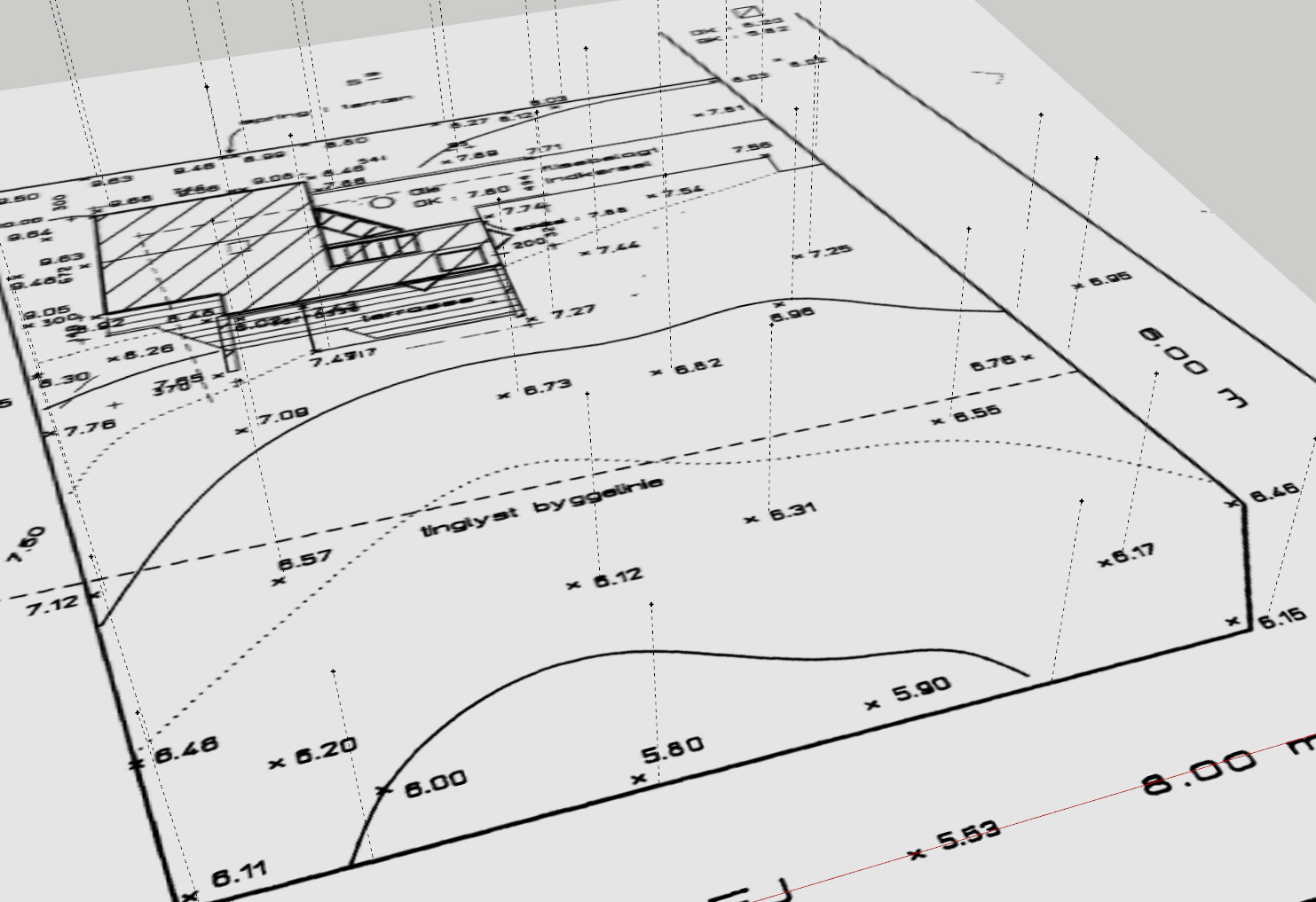
thanks guys! - Do the referenced objects show in the fire window? 
Very interesting news!
Is it possible to scatter these MXS-references to populate vegetation and so on? Is it possible to get an idea about rotation and precise location within SU or will several test renders be necessary to tweak the location of these MXS-references?
Hello everyone,
I have been away for a while and I'm trying to find info on the MR SU plugin and the status of linking to external high poly geometry via proxies. Has there been any progress here during the last year?
Thanks in advance! 
Importing the scene to Maxwell Studio does give better results with the built in semi ortho cameras.
Is it in anyway possible to combine the JD SketchUP animation script with multilight? I'm not sure how it would work but it would be very nice to be able to adjust the lighting separately from the movement/frames 
Thanks Jason,
Bad news! But I haven't noticed before now so Maxwell must be doing it right sometimes 
I have a strange problem where Maxwell doesn't render the ortho camera as 100% straight on, like it's set at 0,5degree FOV or something?
I hope someone can help 
I'm talking about the plugin btw