@TIG hi! Thanks for the responce.
Yes of course. As I said everything up to date (which I suspect is exactly the problem. I see so many posts about fredo licensing issues in the forum...
Latest posts made by Aris
-
RE: roundcorner not installing.posted in Extensions & Applications Discussions
-
roundcorner not installing.posted in Extensions & Applications Discussions
Hi everyone.
I recently installed sketchup in a new computer and right away I installed the fredo plugins without problem except for roundcorner.(the latest version available)
It gave me the warning bellow and when I restarted SU it froze at the moment it started loading plugins. I had to force stop it and remove the files manually.
I'm sure it's not a matter of compatibility because in the old pc it was installed with exactly the same version (22). anybody has any idea why? All the other fredo extensions installed and work seamlessly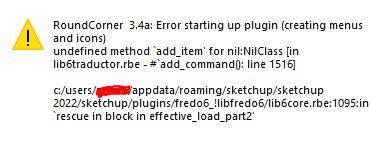
P.s. I don't think it has any valuable info but it also gave me this:
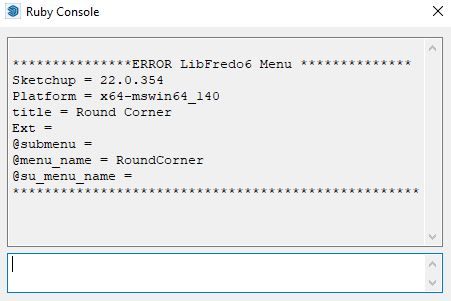
-
RE: [Plugin] ClothWorks v1.8.0 - 28 Apr 2024posted in Plugins
tbh I'm not sure but most probably it is the same pc that got upgraded. I don't remember ever installing it on a different device.
-
RE: [Plugin] ClothWorks v1.8.0 - 28 Apr 2024posted in Plugins
Ok, it is now active.The steps I followed:
- uninstall clothworks
- manually removed everything in SCF licenses folder
- reinstaled clothworks and validated license.
The only problem is that two of the 3 seats are taken when I only have one pc. (It's not actually a problem but I fear I'm going to have issues again and the seats will run out...
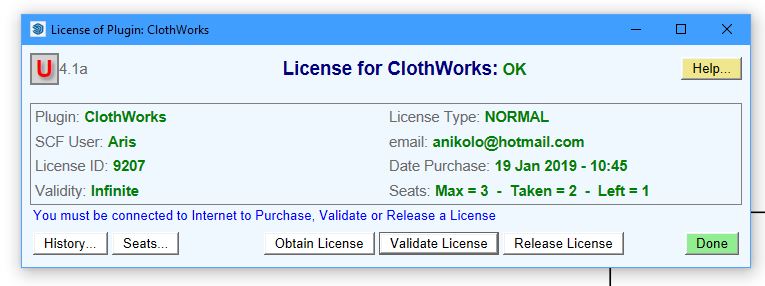
-
RE: [Plugin] ClothWorks v1.8.0 - 28 Apr 2024posted in Plugins
Hello,
I bought clothworks some time ago but at some point I started having a problem with the license. I cannot find who to contact to solve this problem. Does anybody know?
thanks!
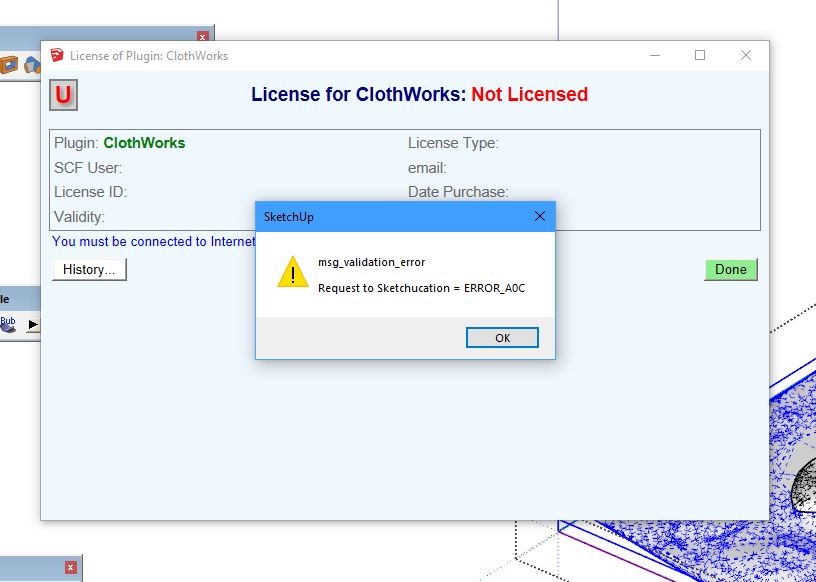
-
RE: [Plugin] ClothWorks v1.8.0 - 28 Apr 2024posted in Plugins
Hey guys, I have a problem with the license (you can see in the image)
I don't know who to contact about this
-
RE: Colour bleached out in parallel view :(posted in SketchUp Discussions
Sometimes, just by articulating the question you find the solution yourself:
I created a small texture 50x50 pixels with a solid colour and now it displays correctly.
But do I have to do this every time I want a solid colour to display correctly in parallel?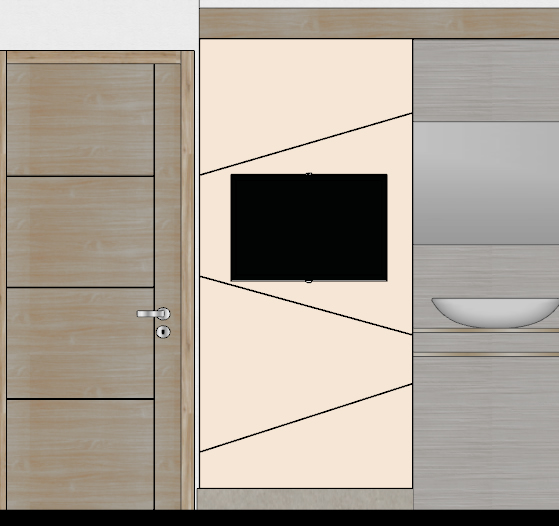
-
Colour bleached out in parallel view :(posted in SketchUp Discussions
Hi all,
I have the following problem:
I have a wall panel with a light beige colour. The problem is that In parallel projection it displays either bleached if I have "shadows from sun" off or completely darkened if I turn it on. (cast shadows are off)
I tried playing with light and dark levels and the time of the year, but since this is a wall facing north it is always in the shadow.
I want to send it to layout but it cannot look like this.
any ideas?
correction: when I say 'shadows from sun' I mean "use sun for shading"
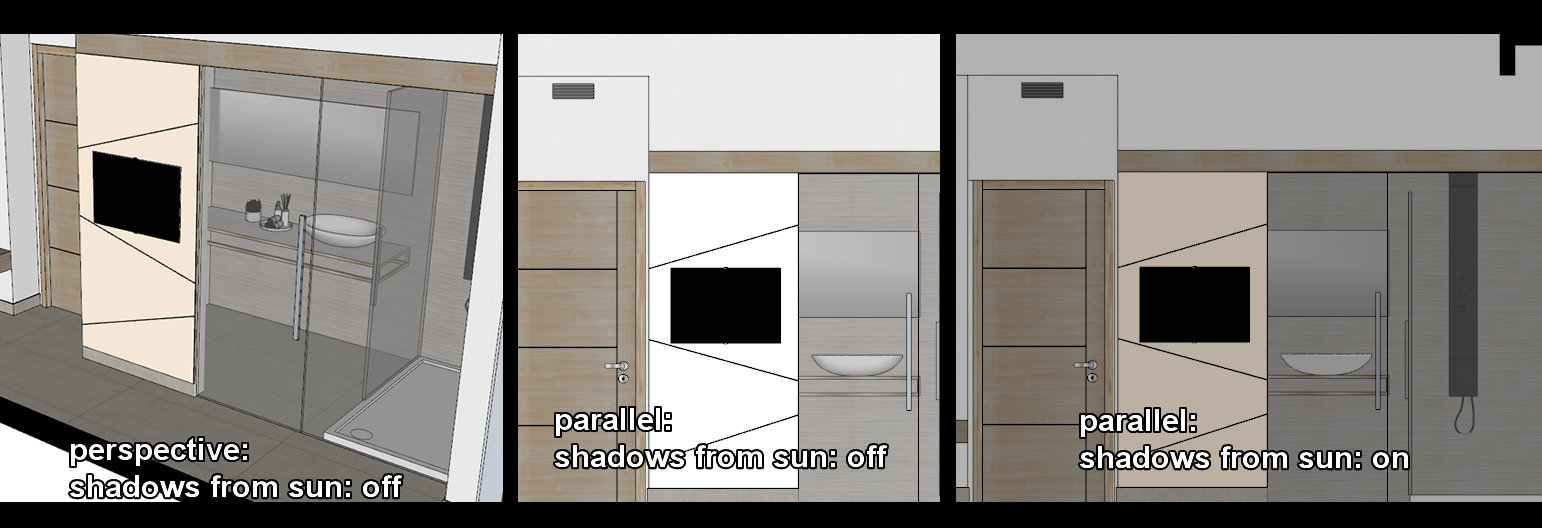
-
RE: Ghostcomp: Amazing tool! (but why only for components?)posted in SketchUp Discussions
Ok, my bad!
thanks! (and thanks for the reply!)