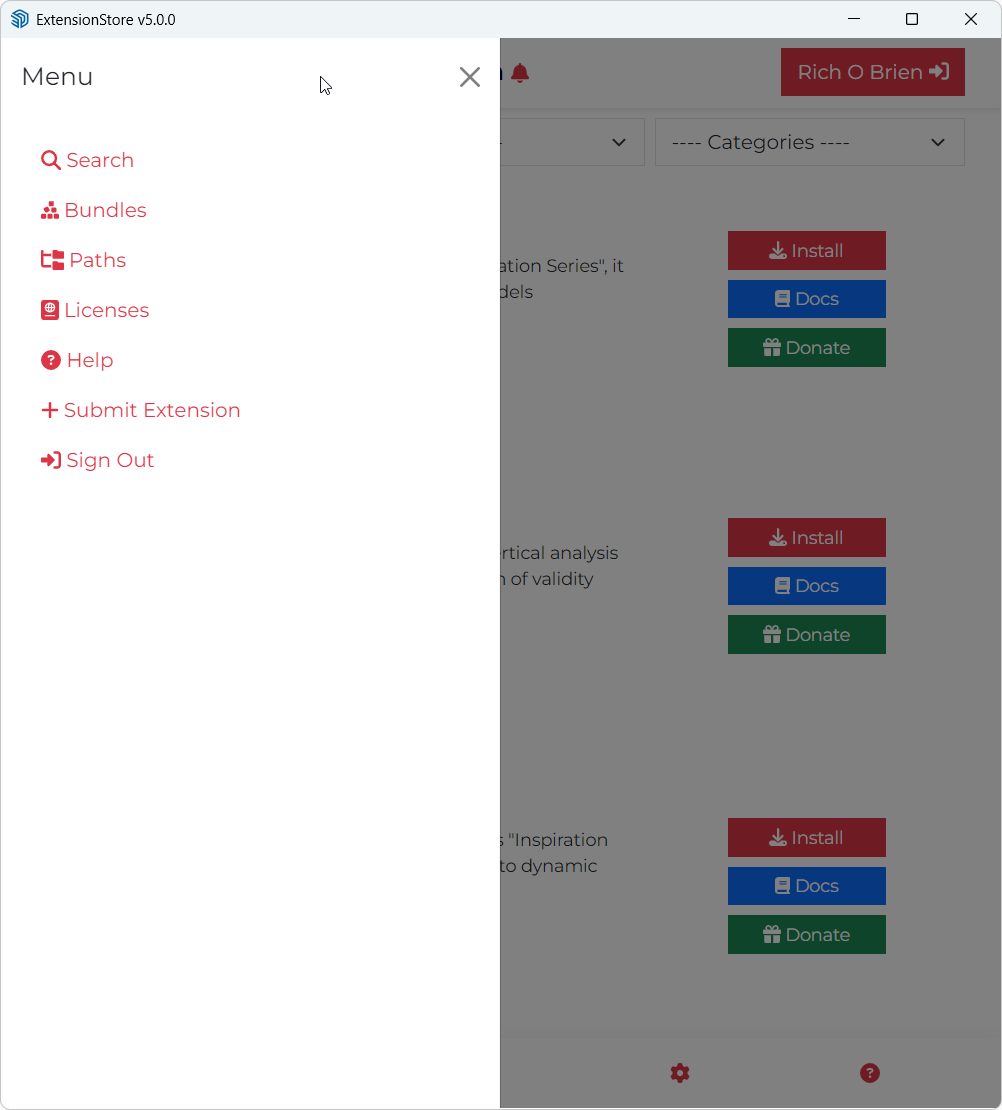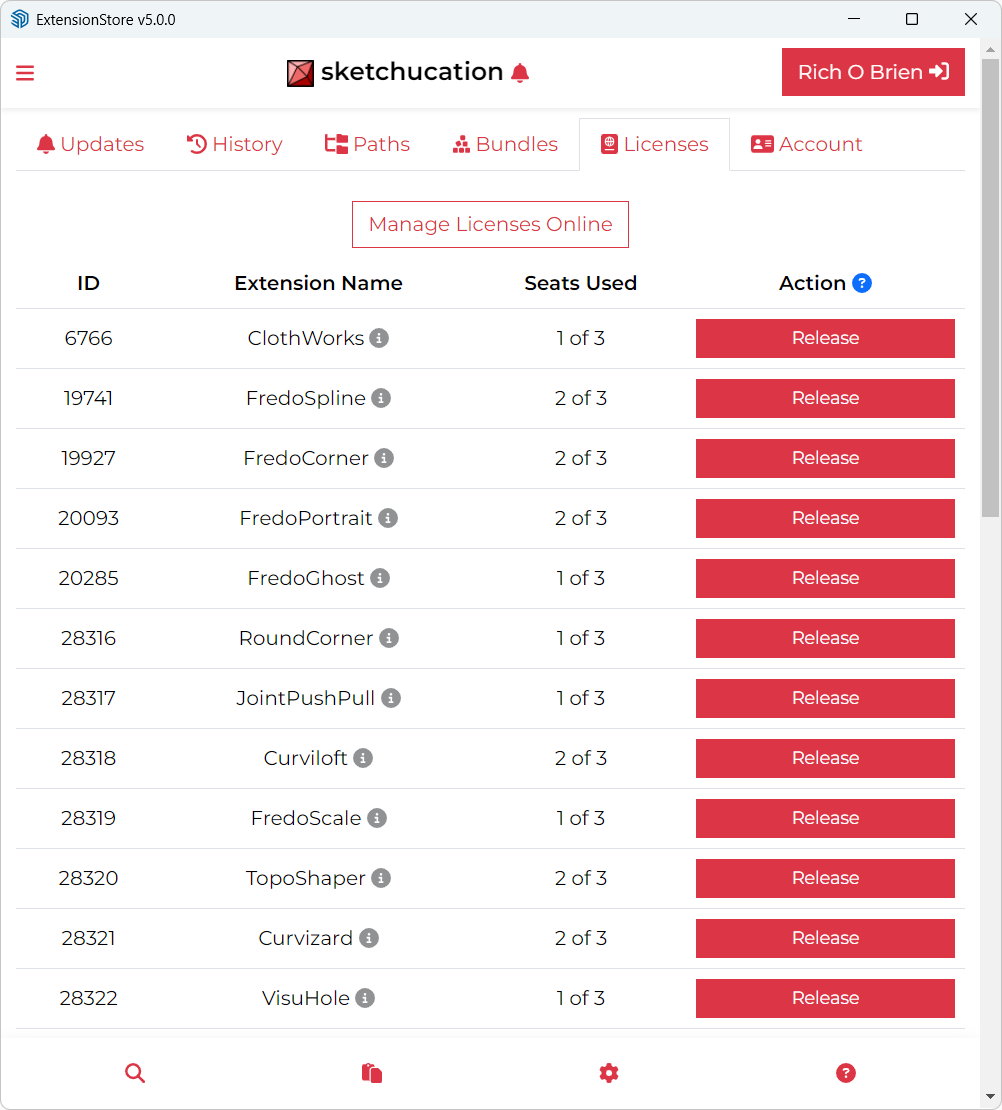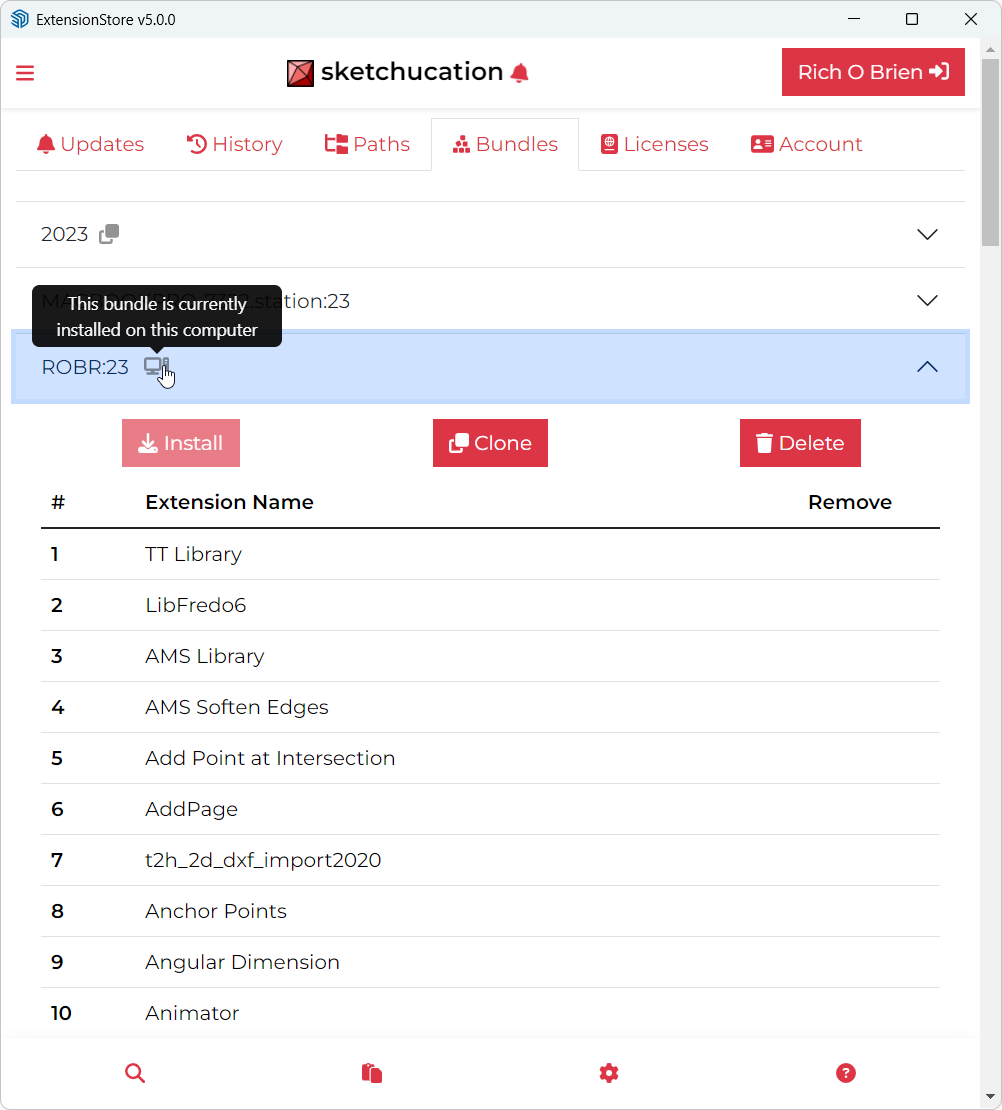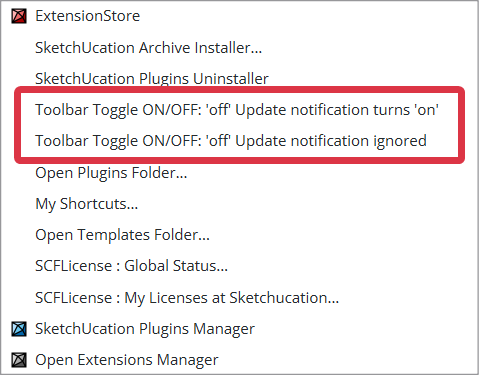Sketchucation Tools 5.0.3
-
I meant the SUp version.
I suspect that most users will have newer SUp versions ?
The reason I cited @fredo6 is that he is instrumental in the licensing coding, and I am inviting his input... -
That's really helpful. Thanks. We've made Fredo aware
-
I am running SketchUp 26.0.428, as stated in my first post. I haven't run SU 2019 in years! My computer is an elderly 2019 MacBook Pro, but it is up to date on the latest macOS and SketchUp versions.
-
Joining the thread...
So, it's not Sketchucation Tools nor SCFLicense, but FredoTools.
A few questions:
- Do you launch Sketchup on a custom template or the default template?
- Which Mac version?
-
@fredo6 said in Sketchucation Tools 5.0.3:
Joining the thread...
So, it's not Sketchucation Tools nor SCFLicense, but FredoTools.
A few questions:
- Do you launch Sketchup on a custom template or the default template?
- Which Mac version?
I use a minimally customized template, though this is happening both when opening an existing file last saved from SU 2026 and also when starting a new file from my template.
As stated before, macOS 26.0.1 on a 2019 MacBook Pro 16"
-
So at the moment you have SketchUcation toolset v5.0.3 OK, the SCF licensing OK and most of Fredo's extensions OK.
BUT Fredo'sTools must be disabled for this to get everything else working.
So the issue lies with FredoTools.
Have you tried reinstalling FredoTools from a newly downloaded RBZ ? -
FredoTools does not rely on SCF License. All tools are free.
It might be related to MacOS 26 (Tahoe), which is recent, although recently announced as supported by Sketchup 2026. Especially if you still use an old MackBook on Intel. I don't have Tahoe on my Mac, just Sequoia. So difficult to judge.
-
When you installed to SU2026, did you migrate the plugins with the SU installation?
-
If you get a bugsplat on startup, did you try to send the report to Sketchup? If so, did you get any feedback?
-
-
It just got weirder!
I was shuffling various combinations of extensions in and out in an attempt to track down possible conflicts. This time TIG's split extensions (donut, sausage, splitTools) needed to be excluded to avoid a spin but Fredo_Tools can be present. I am sure that earlier I did not have those TIG tools installed when it spun on Fredo_Tools! They are quite old and I don't use them much, so I can live without them.
Further, when I got it launched with those TIG extensions off and Fredo_Tools on, I opened the SketchUcation Plugin Store extension to see when they were last updated and as soon as the store window opened, SketchUp went into spin!
Something is seriously unstable but I don't know what! Every other extension I had in 2025 is installed and, when SU manages to get running, they appear to work correctly.
To answer your questions,
I had let the new migration manager move extensions across from 2025. Then I used Fredo's check for updates to verify that his were up to date (needed the newer LibFredo6). I haven't tried reinstalling other extensions where I appear to have the latest versions - which I would have to do by going to the Plugin Store via the browser rather than the Plugin Store extension. I'll try that to see what happens.
- OK, I tried downloading and installing the latest Fredo_Tools, and SketchUp is spinning on launch again! Stopped the spin when I removed Fredo_Tools again. Could something corrupt be getting stuck in a cache somewhere? Maybe a corrupted json file?
I don't think it is licenses because Fredo's checker reports the correct ones. Why would that be right yet somehow be causing a spin?
I have not gotten any BugSplats.
-
Just in case, there is a menu Window > LibFredo6 Settings... > Trace Log files.
This allows to see the latest traces for loading my plugins.If you get the spin, then
- hard exit Sketchup
- relaunch with a configuration that does not spin
- get the trace log file corresponding to the spin session (so not the last one, but the one before).
- send it to me.
-
@Mike-Amos said in Sketchucation Tools 5.0.3:
Last free version of Sketchup is V17.
Hey, thats a news

@Mike-Amos said in Sketchucation Tools 5.0.3:
Last free version of Sketchup is V17.
@Mike-Amos said in Sketchucation Tools 5.0.3:
Last free version of Sketchup is V17.
Hi, thats a news

You sure about that? -mean ill give it a chance anyway
but lived so far convinced v8 was last owned by Google, before being sold to Trimble?
Btw where Sketchucation 5.0.3 is to be found?cheers,
ZS -
@zsolarewicz said in Sketchucation Tools 5.0.3:
Btw where Sketchucation 5.0.3 is to be found?

Sketchucation Tools | SketchUcation
3D SketchUp Community for Design and Engineering Professionals.
(sketchucation.com)
-
I reinstalled Fredo6_Tools to get a spin. Took it back out and relaunched without spin. This is the trace log from the previous session
LibFredo6Trace_26_1760445486517.txt
Another strange effect of note: in the log viewer window, when I export TXT, that worked and a popup opened asking if I want to open the file. I clicked YES, and SketchUp went into a spin! This seems the same as how the Plugin Store window hangs...
-
A condition on sale from google to trimble was a couple (Five?) years maintaining Sketchup with a free version. V17 was the last.
-
Thank You !!
-
More and more puzzling. There seems to be something corrupted in the way Sketchup handles external files, including Ruby script files.
In the trace file, I see that you have just LibFredo6, other of my plugins installed. The trace indicates that their startup sequences did perform well. So, the crash occurs after the plugins are loaded.
-
@Rich-O-Brien said in Sketchucation Tools 5.0.3:
@zsolarewicz said in Sketchucation Tools 5.0.3:
Btw where Sketchucation 5.0.3 is to be found?

Sketchucation Tools | SketchUcation
3D SketchUp Community for Design and Engineering Professionals.
(sketchucation.com)
Thx a lot, I meant: for download but 1st post just points to that w/out a version number though.
Btw v 5.0.3 stiil DOES NOT work with SKP 2017.cheers,
-
I'm pretty sure I tried with nothing but your extensions in the Plugins folder, otherwise this would raise the possibility of a conflict with something that loads after them. I'll try that again tomorrow just to make sure.
Several times, after force quitting a spin, I have had to try multiple times before SketchUp will launch cleanly again. That makes me wonder if some aspect of state is being saved in a corrupted way that disrupts SketchUp. But diagnosing that is above my pay grade.
-
By chance, do you use the new graphic engine? If so, can you try with the classic engine.
-
Yes, I use the new graphics engine. For whatever reason, this morning SketchUp is launching without spin with all fredo6 extensions and all su_ extensions active. So right now, changing to the old graphics wouldn't prove anything. The whack-a-mole on this is getting very annoying!
-
A lot of the issues I have with V2024 have been cured by moving to V2026, lots of random crashes and bugsplats.
Even the cleanup tool is better behaved.
Advertisement