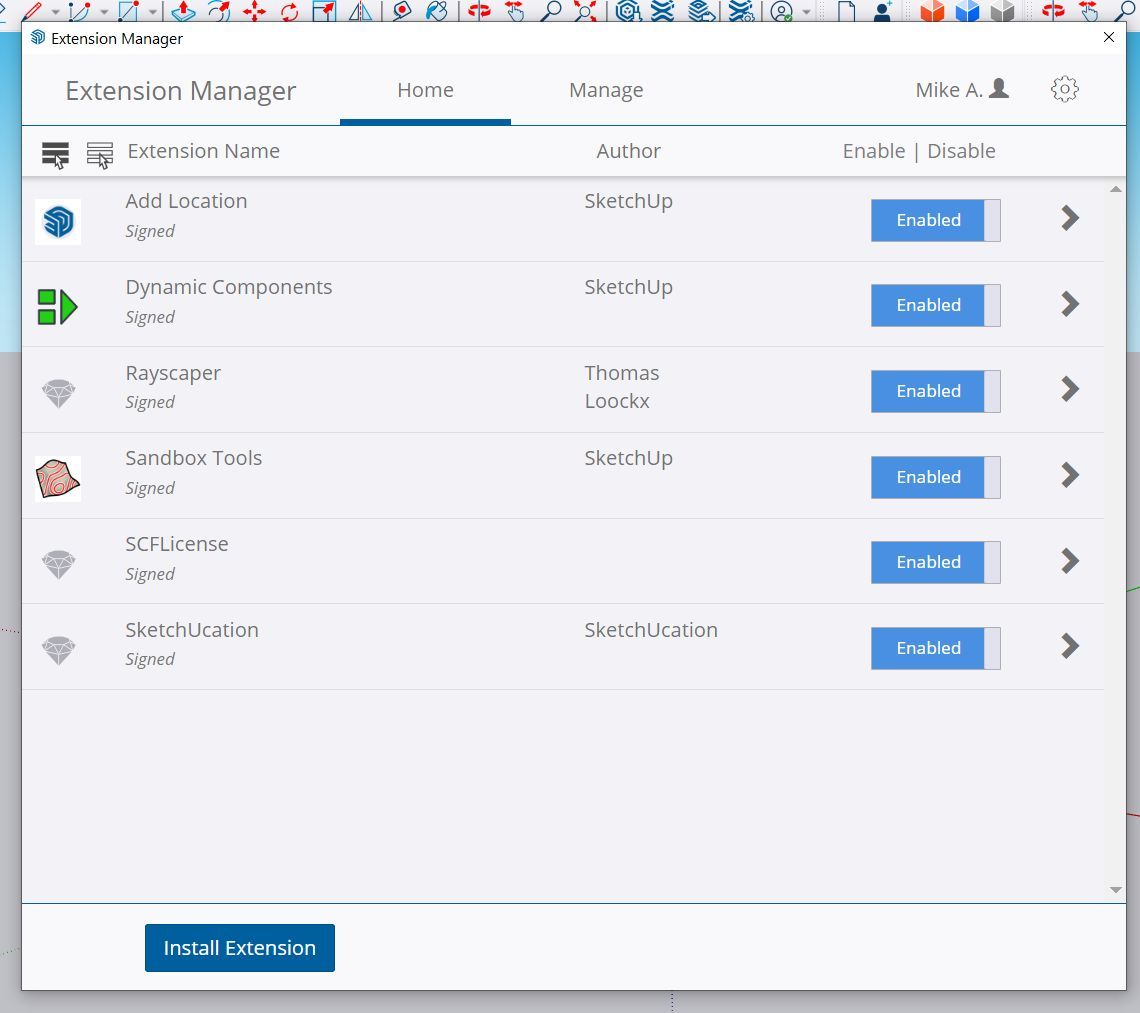Rayscaper, My trip down the road to adjumacation.
-
I'm doing OK, Thomas.
Certainly finding there are system wide issues, no matter how small they are, reduces my "I am so stoopid" sensation a fair bit and I am looking in to ways to understand and work round this.
The disk issue and the visual studio ussues point out there being life in the old pc yet.
I am talking to various people around hardware and software issues and hope to get a solution within a few days.
All jokes aside and despite 'issues'. I am still a lucky barkeep.
-
2024/Tools/extensions.rb:197:in `eval' C:/Program Files/SketchUp/SketchUp 2024/Tools/extensions.rb:197:in `require' C:/Program Files/SketchUp/SketchUp 2024/Tools/extensions.rb:197:in `load' C:/Users/User/AppData/Roaming/SketchUp/SketchUp 2024/SketchUp/Plugins/rayscaper.rb:18:in `register_extension' C:/Users/User/AppData/Roaming/SketchUp/SketchUp 2024/SketchUp/Plugins/rayscaper.rb:18:in `<module:Rayscaper>' C:/Users/User/AppData/Roaming/SketchUp/SketchUp 2024/SketchUp/Plugins/rayscaper.rb:6:in `<top (required)>' -
@Mike-Amos Sorry to hear that you are running into this.
Which version did you try to reinstall? Can you provide me with the filename of theNevermind this, I think the ones downloaded from SketchUcation are all named*.rbzfile? Could it be that you tried to install one of the older versions that is not SU2024 compatible?Rayscaper.rbz.Can you try to reinstall Rayscaper using this guide: https://rayscaper.com/getting-started/installation-guide/#download-and-install-via-the-sketchup-extension-manager?
It's not a licensing issue like you mentioned in your email; I think the installation is broken.
Cheers,
Thomas -
Extension Errors Report
SketchUp: 24.0.594
OS: Windows 10
Ruby: 3.2.2Extension: Rayscaper (0.9.30 Beta)
Error: LoadError (126: The specified module could not be found. - c:/users/user/appdata/roaming/sketchup/sketchup 2024/sketchup/plugins/rayscaper/installed/Windows/3.2.2/0.9.30 Beta/resources/SUEX_Rayscaper.so)
<internal:C:/Program Files/SketchUp/SketchUp 2024/Tools/RubyStdLib/rubygems/core_ext/kernel_require.rb>:85:inrequire' <internal:C:/Program Files/SketchUp/SketchUp 2024/Tools/RubyStdLib/rubygems/core_ext/kernel_require.rb>:85:inrequire'
c:/users/user/appdata/roaming/sketchup/sketchup 2024/sketchup/plugins/rayscaper/main.rbe:97:in<module:Rayscaper>' c:/users/user/appdata/roaming/sketchup/sketchup 2024/sketchup/plugins/rayscaper/main.rbe:5:in<main>'
C:/Program Files/SketchUp/SketchUp 2024/Tools/extensions.rb:197:ineval' C:/Program Files/SketchUp/SketchUp 2024/Tools/extensions.rb:197:inrequire'
C:/Program Files/SketchUp/SketchUp 2024/Tools/extensions.rb:197:inload' C:/Users/User/AppData/Roaming/SketchUp/SketchUp 2024/SketchUp/Plugins/rayscaper.rb:18:inregister_extension'
C:/Users/User/AppData/Roaming/SketchUp/SketchUp 2024/SketchUp/Plugins/rayscaper.rb:18:in<module:Rayscaper>' C:/Users/User/AppData/Roaming/SketchUp/SketchUp 2024/SketchUp/Plugins/rayscaper.rb:6:in<top (required)>'James at Seeit3d believes the Sketchucation store is broken.
Numerous reinstals and various different plugins fail each time I go through the uninstall plugin folder and reinstall.
-
Do you mind trying a direct install? You can download the RBZ file from here: link. This should download the RBZ file directly from my Google drive.
And then install it in SketchUp directly via the extension manager:
Menu > Extensions > Extension Manager:
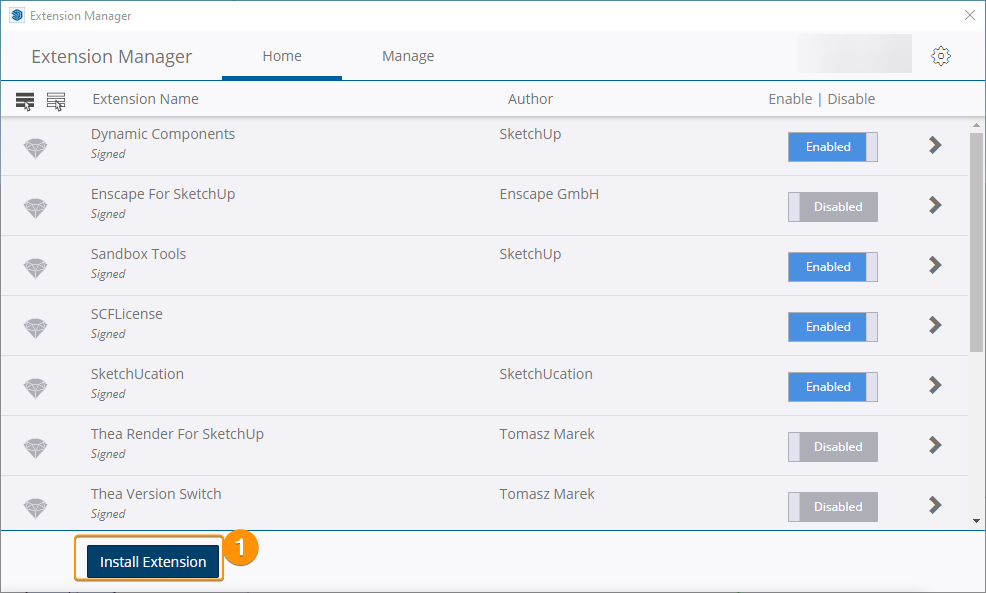
Restart SketchUp after a successful installation.
That should exclude SketchUcation.
Thanks,
Thomas -
@Mike-Amos said in Rayscaper, My trip down the road to adjumacation.:
James at Seeit3d believes the Sketchucation store is broken.
Fake news
-
C:/Program Files/SketchUp/SketchUp 2024/Tools/extensions.rb:197:in `load' C:/Users/User/AppData/Roaming/SketchUp/SketchUp 2024/SketchUp/Plugins/DM_artisan2.rb:21:in `register_extension' C:/Users/User/AppData/Roaming/SketchUp/SketchUp 2024/SketchUp/Plugins/DM_artisan2.rb:21:in `<module:Artisan2>' C:/Users/User/AppData/Roaming/SketchUp/SketchUp 2024/SketchUp/Plugins/DM_artisan2.rb:8:in `<module:DM>' C:/Users/User/AppData/Roaming/SketchUp/SketchUp 2024/SketchUp/Plugins/DM_artisan2.rb:7:in `<top (required)>'All sorts of errors with plugins, weird but the samsung disk scan suggested recovery for the drive which has failed due to an unknown error.
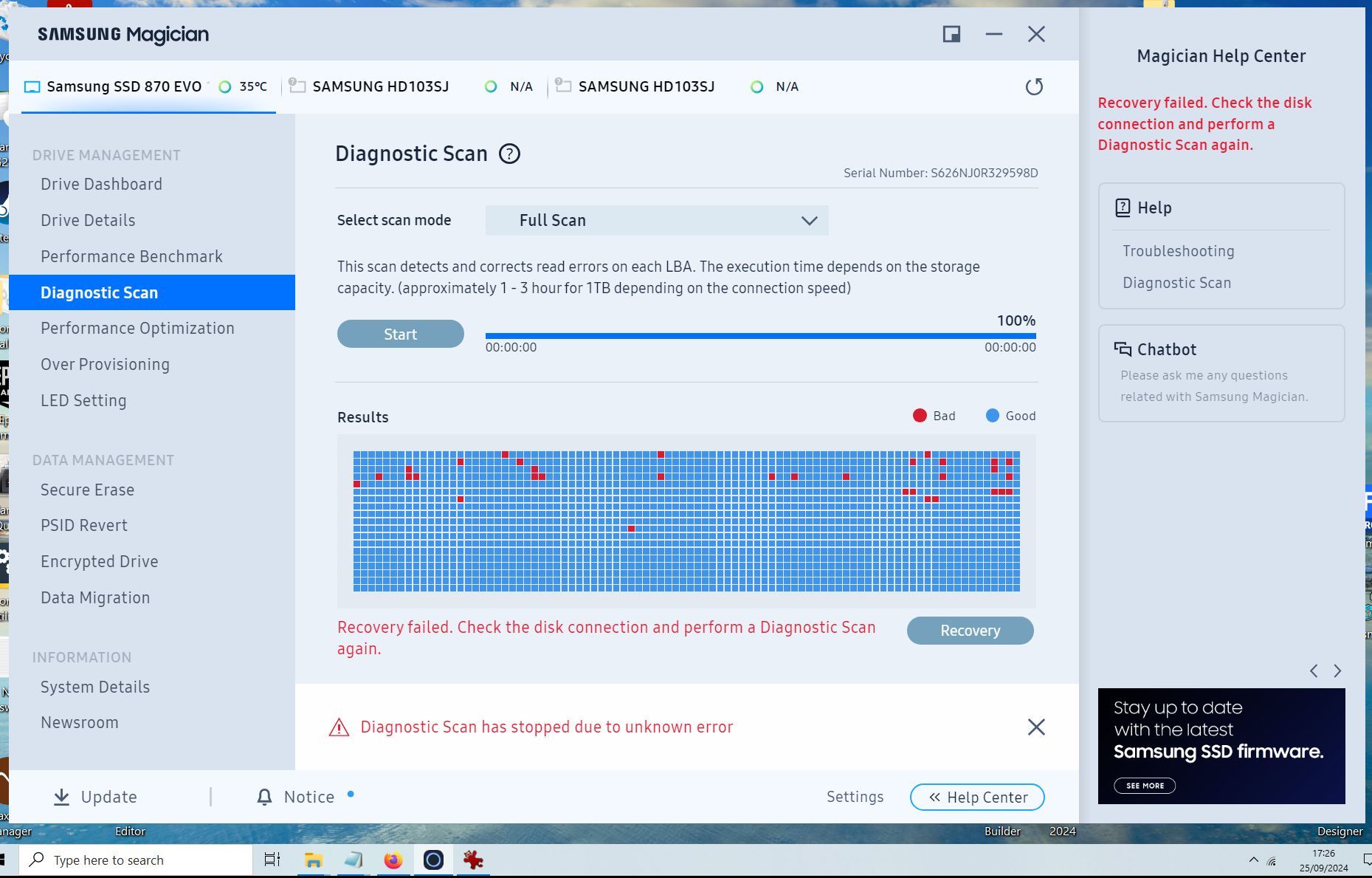
-
-
@Mike-Amos said in Rayscaper, My trip down the road to adjumacation.:
Greyed out, nothing doing anywhere.
As I explained in our chat room. Greyed out is not representative of 'not working'.
Greyed out = Installed outside of SketchUp's ecosystem
I think your issues are bigger than 3rd party extensions.
If you run Windows own Disk Check what is the report?
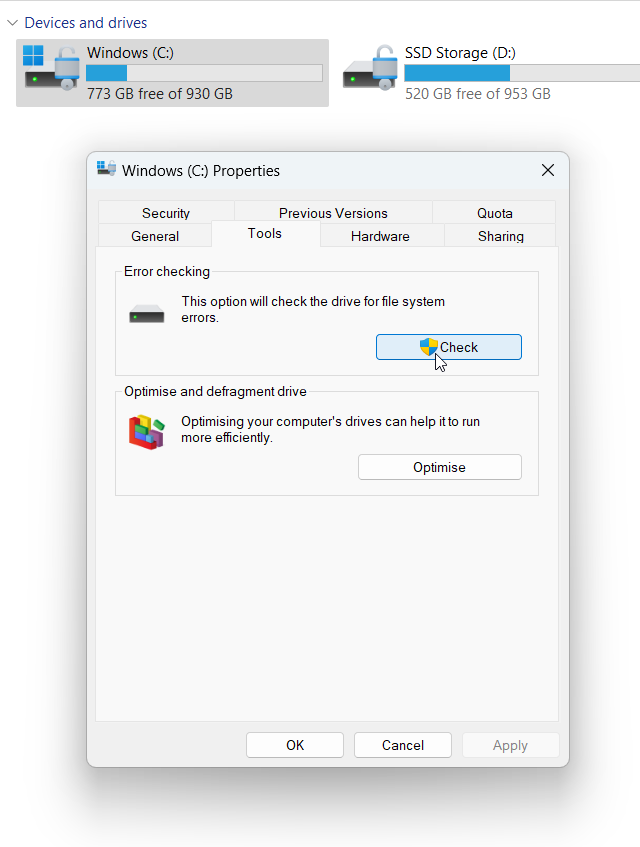
So right click your drive, choose Properties, Tools tab and click Check
-
Weird, this suggests an error on the E drive which the other scanning programs report as healthy.
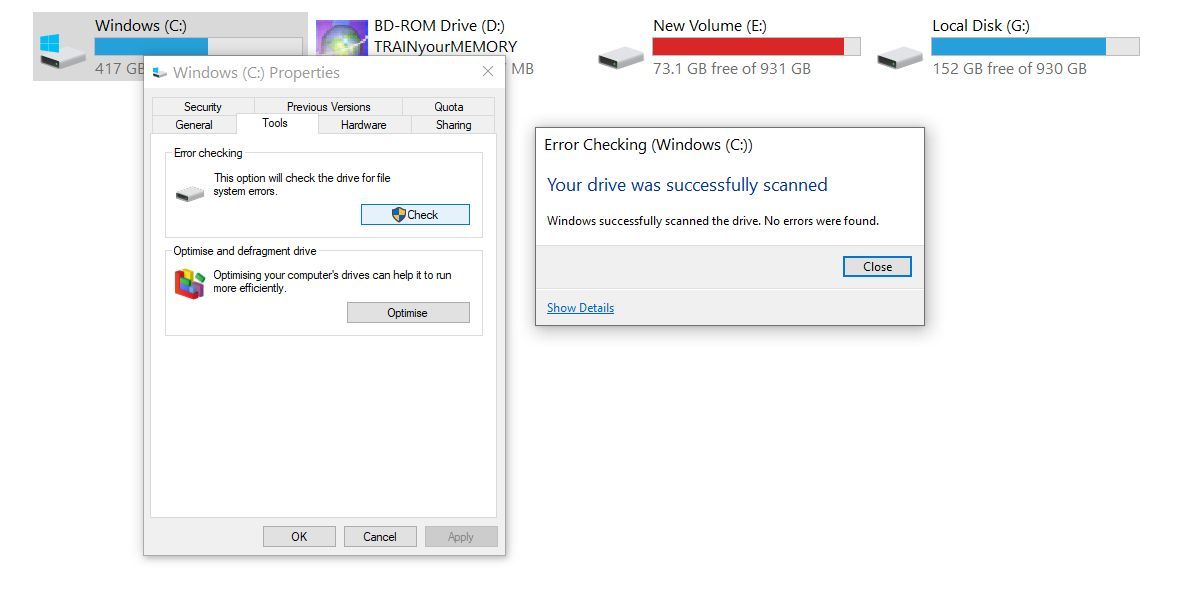
-
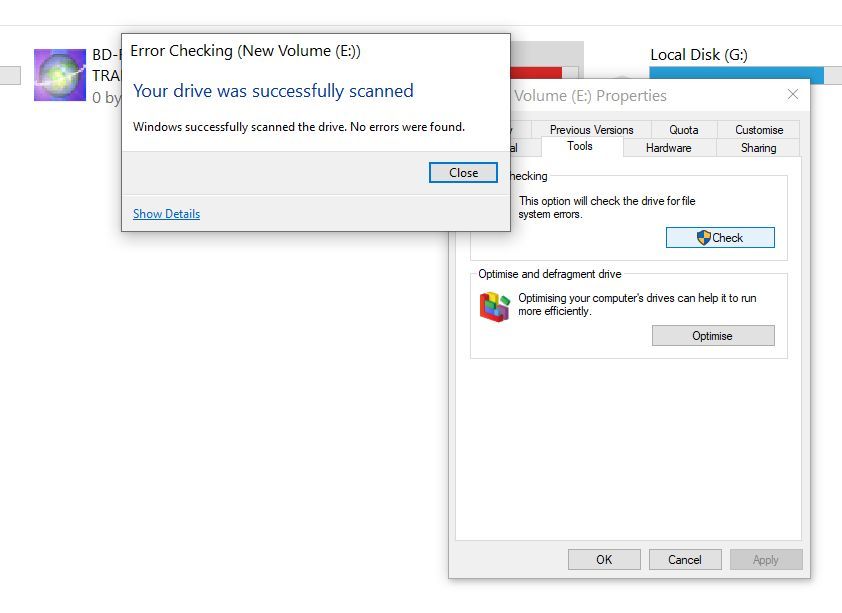
-
A little stability at the moment. Not sorted yet but moving forwards.

-
I think a less ;busy' tile texture will work better on this machine and there is no artificial lighting in that render.
Native Sketchup lighting only.
-
I think the tile choice HAS mad a difference. Not a true comparison seeing as this render went to 1000 samples and used the GPU for rendering.
Still no artificial light but the lighter tile bounces rays more effectively.

-
An exterior view of this small home in a hdri.
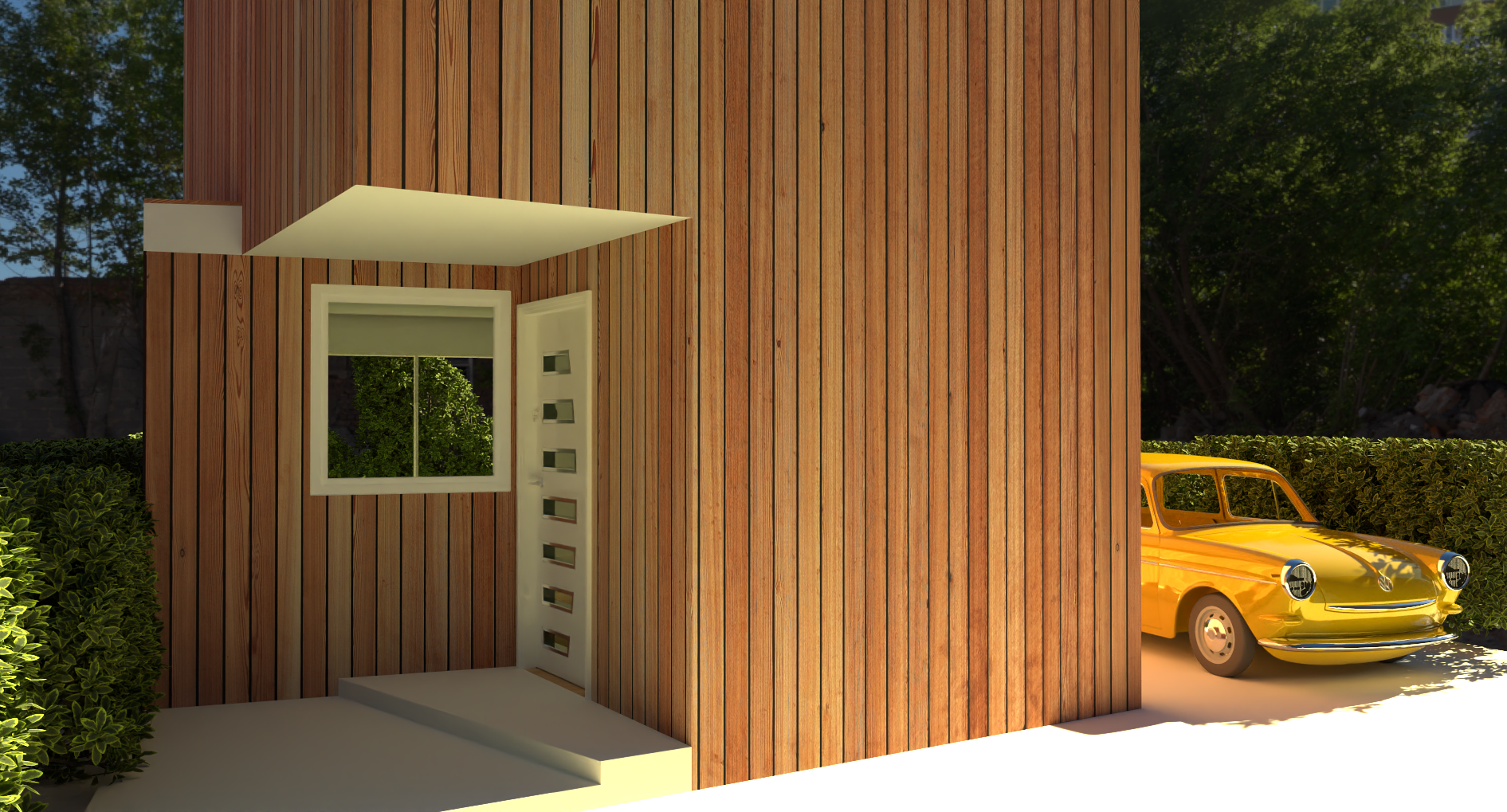
-
@Mike-Amos very nice, I like the concept.
-
Ta, simple enough which I do like myself. Flat packable too.
-
Finally got a render without windoze update screaming up the works.
Exposure set at 2.00 and environment to 1.00 so still playing aorund with the settings here.

-
Perfect!
-
Advertisement