Rayscaper Alpha Version Available
-
I was really busy recently doing my project. Just installed the latest version and tried it using the previous model. The toolbar does not show and when I start rendering many materials are missed and had to reload them manually. Also it seems slower to me...Maybe it is because my laptop is old and the GPU needs an update...
I will keep an eye on this post and pray for fast updates
-
@majid said:
I was really busy recently doing my project. Just installed the latest version and tried it using the previous model. The toolbar does not show and when I start rendering many materials are missed and had to reload them manually. Also it seems slower to me...Maybe it is because my laptop is old and the GPU needs an update...
I will keep an eye on this post and pray for fast updates
Hey Majid,
Which version are you using?
You can get the toolbar back with this: https://rayscaper.com/manual/user-interface/#i-lost-my-toolbar - I renamed the title of the toolbar in a previous release, hence the reason it disappeared.
Can you share the log and scene where the materials went missing? The log is named SUEX_Rayscaper.log, see item 5 here on how to get it: https://rayscaper.com/getting-help/report-a-bug/
What is slower? Do the render times or the user interface feel slower? If it's slow, I consider that a bug

I will be releasing Rayscaper on a more frequent cadence now, have to get to 1.0.
Cheers,
Thomas -
I did a clean installation, yet the toolbar is missing..
I think the denoiser refresh is less frequent maybe ... -
@majid said:
I did a clean installation, yet the toolbar is missing..
I think the denoiser refresh is less frequent maybe ...I replied to your message, I need some more info.
Cheers,
Thomas -
Thanks THomas. Just replied to it.
-
two questions
are bump maps (height maps) planned to be added for materials?
are cutting components going to be supported (once hidden objects are)?
thank you for your work. -
@sashapepperspray said:
two questions
are bump maps (height maps) planned to be added for materials?
are cutting components going to be supported (once hidden objects are)?
thank you for your work.Yes, bump maps will be in the upcoming 1.0 release.
Are you referring to section cuts? They are planned for the 1.x release.
The Rayscaper roadmap is here: https://rayscaper.com/manual/roadmap/
Cheers,
Thomas -
@pixelcruncher said:
The Rayscaper roadmap is here: https://rayscaper.com/manual/roadmap/
Thanks for sharing.

-
I am talking about components that glue to face and cut an opening
-
@sashapepperspray said:
I am talking about components that glue to face and cut an opening
Do you mind posting an example to help me understand better?
Thanks,
Thomas -
that looks much better
saving in a folder containing "ü" is not possible yet it caused this error:

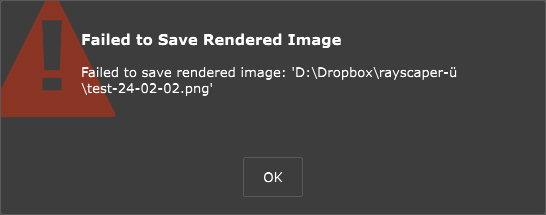
-
@jo-ke said:
that looks much better
saving in a folder containing "ü" is not possible yet it caused this error:
Thanks for reporting! This will be fixed in the next release.
Cheers,
Thomas -
Hi! This software shows so much promise! I'm excited more than when I first got kerkythea waaaaay back.
I downloaded the newest alpha 0.8.4 today because the 0.8.3 one just crashed my 2023 sketchup pro on either:
a) adding a sketchup texture/colour to a face or
b) opening the Rayscaper Start Render screen (it pops up then everything crashes)Is anyone else having the same issue? I removed the previous version before installing the update.
Bob
-
Hi! I installed on Sketchup 2022 and I'm getting the following error:
Error; #<LoadError; cannot load such file -- /users/ezequiel/library/application support/sketchup 2022/sketchup/plugins/rayscaper/installed/Mac/2.7.2/0.8.4 Alpha/resources/SUEX_Rayscaper_SetDllDirectory> /Applications/SketchUp 2022/SketchUp.app/Contents/Frameworks/Ruby.framework/Versions/2.7.1/lib/ruby/2.7.0/rubygems/core_ext/kernel_require.rb;92;in `require' /Applications/SketchUp 2022/SketchUp.app/Contents/Frameworks/Ruby.framework/Versions/2.7.1/lib/ruby/2.7.0/rubygems/core_ext/kernel_require.rb;92;in `require' /users/ezequiel/library/application support/sketchup 2022/sketchup/plugins/rayscaper/main.rbe;84;in `<module;Rayscaper>' /users/ezequiel/library/application support/sketchup 2022/sketchup/plugins/rayscaper/main.rbe;5;in `<main>' /Applications/SketchUp 2022/SketchUp.app/Contents/Resources/Content/Tools/extensions.rb;197;in `eval' /Applications/SketchUp 2022/SketchUp.app/Contents/Resources/Content/Tools/extensions.rb;197;in `require' /Applications/SketchUp 2022/SketchUp.app/Contents/Resources/Content/Tools/extensions.rb;197;in `load' /Users/ezequiel/Library/Application Support/SketchUp 2022/SketchUp/Plugins/rayscaper.rb;16;in `register_extension' /Users/ezequiel/Library/Application Support/SketchUp 2022/SketchUp/Plugins/rayscaper.rb;16;in `<module;Rayscaper>' /Users/ezequiel/Library/Application Support/SketchUp 2022/SketchUp/Plugins/rayscaper.rb;6;in `<top (required)>' -
@ezequiel1982 said:
Hi! I installed on Sketchup 2022 and I'm getting the following error:
> Error; #<LoadError; cannot load such file -- /users/ezequiel/library/application support/sketchup 2022/sketchup/plugins/rayscaper/installed/Mac/2.7.2/0.8.4 Alpha/resources/SUEX_Rayscaper_SetDllDirectory> > /Applications/SketchUp 2022/SketchUp.app/Contents/Frameworks/Ruby.framework/Versions/2.7.1/lib/ruby/2.7.0/rubygems/core_ext/kernel_require.rb;92;in `require' > /Applications/SketchUp 2022/SketchUp.app/Contents/Frameworks/Ruby.framework/Versions/2.7.1/lib/ruby/2.7.0/rubygems/core_ext/kernel_require.rb;92;in `require' > /users/ezequiel/library/application support/sketchup 2022/sketchup/plugins/rayscaper/main.rbe;84;in `<module;Rayscaper>' > /users/ezequiel/library/application support/sketchup 2022/sketchup/plugins/rayscaper/main.rbe;5;in `<main>' > /Applications/SketchUp 2022/SketchUp.app/Contents/Resources/Content/Tools/extensions.rb;197;in `eval' > /Applications/SketchUp 2022/SketchUp.app/Contents/Resources/Content/Tools/extensions.rb;197;in `require' > /Applications/SketchUp 2022/SketchUp.app/Contents/Resources/Content/Tools/extensions.rb;197;in `load' > /Users/ezequiel/Library/Application Support/SketchUp 2022/SketchUp/Plugins/rayscaper.rb;16;in `register_extension' > /Users/ezequiel/Library/Application Support/SketchUp 2022/SketchUp/Plugins/rayscaper.rb;16;in `<module;Rayscaper>' > /Users/ezequiel/Library/Application Support/SketchUp 2022/SketchUp/Plugins/rayscaper.rb;6;in `<top (required)>' >Hey there,
Looks like you are trying Rayscaper on a Mac. We don't have a Mac version yet. We want to stabilize our Windows version before releasing the Mac version.
Regards,
Thomas -
@fakebob said:
Oh, my! I'm sorry to have wasted your time, but I read the log file and realised I am using my laptop which has a Radeon RX 5500M graphics card...... which is not CUDA compliant. I should have read the documentation first!
I'll chalk this up to ignorance, and hope there's an Radeon RX version in the future (pretty please!)!
An update, the plot thickens.
So my laptop has 2 graphics cards, an AMD Ryzen integrated and a Radeon RX 5500M that I run my external monitor on. In the interest of sound technical reasoning, I updated my graphics driver software (Adrenalin) to the latest version (24.1.1, released on 11/1/24), did a full reboot, etc. and then got sketchup open. It worked!
And the crashing on picking a material also stopped happening, (even though it did take a little time to get going for some reason).
So, moral of the story: if you're having crashes, update your graphics card software to the latest version first and see if it still happens.
I am getting a message in the log:
2024-02-04 08:07:38.919 (1293.107s) [PreProcessWorker] ERR| OIDN device creation failed: invalid physical device ID: 1
2024-02-04 08:07:38.919 (1293.107s) [PreProcessWorker] ERR| Failed to create the open image denoiser, disabling AI denoise.What's that all about?
I'm gonna go play with this now!
-
@fakebob said:
@fakebob said:
Oh, my! I'm sorry to have wasted your time, but I read the log file and realised I am using my laptop which has a Radeon RX 5500M graphics card...... which is not CUDA compliant. I should have read the documentation first!
I'll chalk this up to ignorance, and hope there's an Radeon RX version in the future (pretty please!)!
An update, the plot thickens.
So my laptop has 2 graphics cards, an AMD Ryzen integrated and a Radeon RX 5500M that I run my external monitor on. In the interest of sound technical reasoning, I updated my graphics driver software (Adrenalin) to the latest version (24.1.1, released on 11/1/24), did a full reboot, etc. and then got sketchup open. It worked!
And the crashing on picking a material also stopped happening, (even though it did take a little time to get going for some reason).
So, moral of the story: if you're having crashes, update your graphics card software to the latest version first and see if it still happens.
I am getting a message in the log:
2024-02-04 08:07:38.919 (1293.107s) [PreProcessWorker] ERR| OIDN device creation failed: invalid physical device ID: 1
2024-02-04 08:07:38.919 (1293.107s) [PreProcessWorker] ERR| Failed to create the open image denoiser, disabling AI denoise.What's that all about?
I'm gonna go play with this now!
Thanks for the update.
@unknownuser said:
2024-02-04 08:07:38.919 (1293.107s) [PreProcessWorker] ERR| OIDN device creation failed: invalid physical device ID: 1
2024-02-04 08:07:38.919 (1293.107s) [PreProcessWorker] ERR| Failed to create the open image denoiser, disabling AI denoise.This still looks fishy, do you mind sending me the full log file? This means AI denoise is not working, which is one of Rayscaper's selling points... So would be great if I could fix that.
Cheers,
Thomas -
Thanks for the update.
@unknownuser said:
2024-02-04 08:07:38.919 (1293.107s) [PreProcessWorker] ERR| OIDN device creation failed: invalid physical device ID: 1
2024-02-04 08:07:38.919 (1293.107s) [PreProcessWorker] ERR| Failed to create the open image denoiser, disabling AI denoise.This still looks fishy, do you mind sending me the full log file? This means AI denoise is not working, which is one of Rayscaper's selling points... So it would be great if I could fix that.
Regarding supporting AMD graphics cards. That's in the cards for the future, but that work is not in scope for the 1.0 version.
Cheers,
Thomas -
yesterday I started a new simple model.
the render looks weird. there is some geometrie, that is not visible at su.
blue faces are still there and they are not changeableI send you the model.

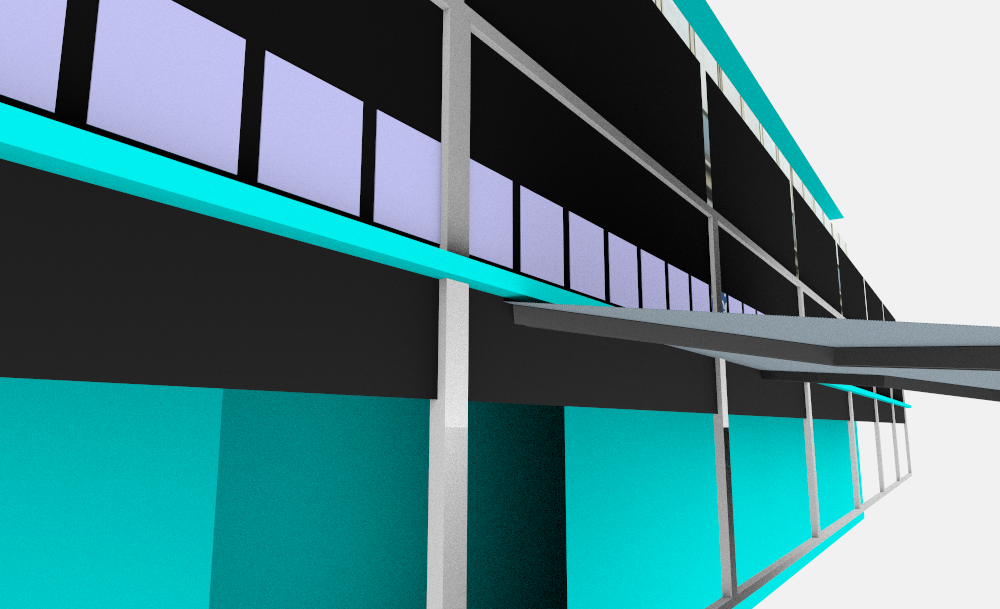
-
@jo-ke said:
yesterday I started a new simple model.
the render looks weird. there is some geometrie, that is not visible at su.
blue faces are still there and they are not changeableI send you the model.
Thanks for the bug report!
Yes, the bottom windows are not correctly aligned in their frames. Other users have reported bugs before where geometry updates don't propagate correctly to Rayscaper. And still, the cyan faces.
When I open the file, it looks good on my end, but that is because when Rayscaper loads the geometry from scratch, as opposed to modeling it, it will end up with the correct result. So, we need to fix the geometry updates during modeling.
Here's what I see.
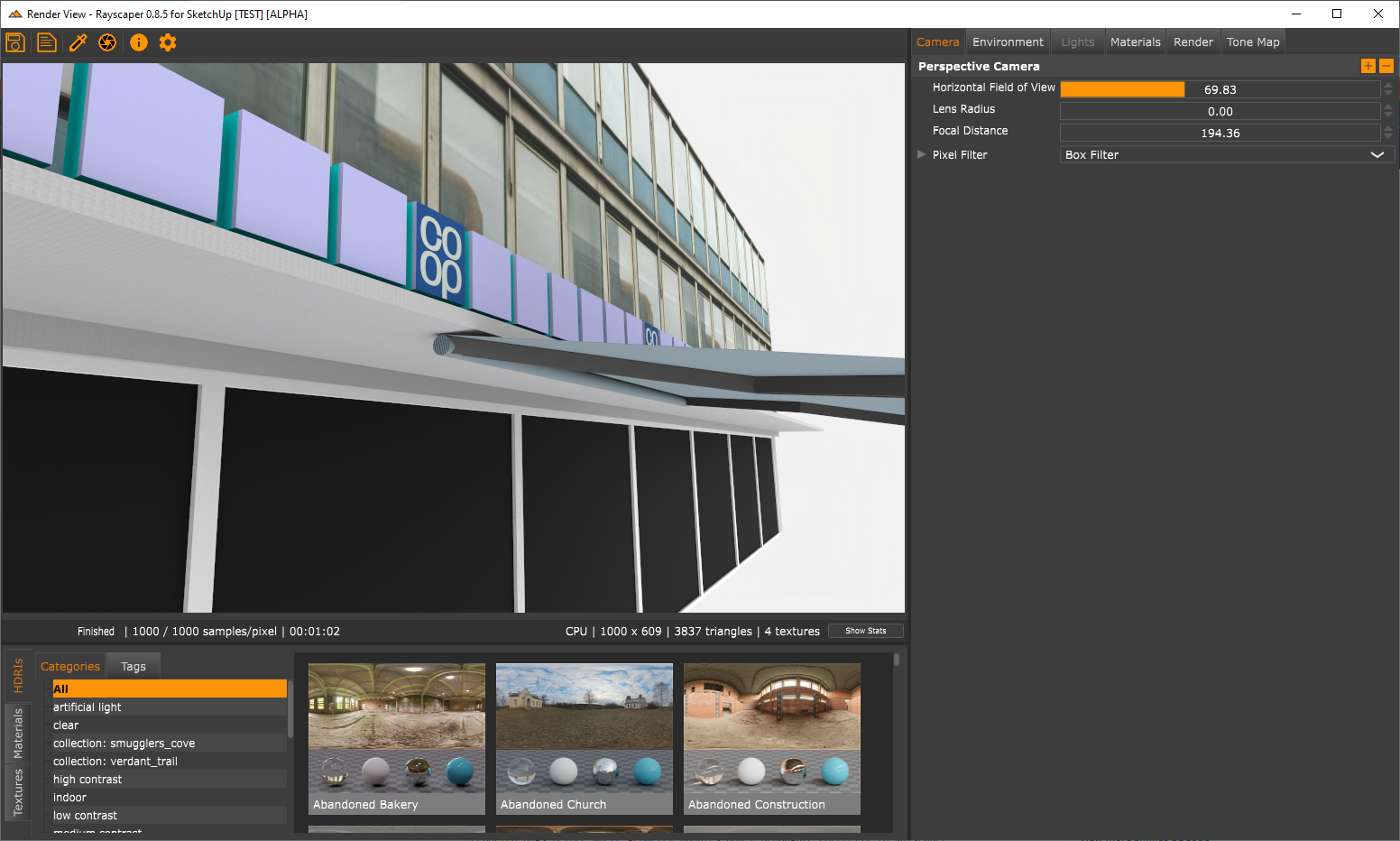
Can you send me the log when this happens?
If the geometry does not match in Rayscaper, please tell me how to reproduce it consistently. This is a bug I'm chasing.
Regards,
Thomas
Advertisement







