Rayscaper Alpha Version Available
-
Thanks Rich. I as hoping for something like a room or office setting but I understand that it is early in the cycle. Wish it would work with SU 2020.
-
@solo said:
Is there a shadow catcher material?
Not yet, but it's planned, should be there in a couple of weeks.
Here's the planned road map for 1.0: https://rayscaper.com/docs/roadmap/
Cheers,
Thomas -
Thanks for sharing the release plans.


Just hoping I will be able to use with SU 2020 and that it will be something I can afford.

-
@ntxdave said:
Thanks for sharing the release plans.


Just hoping I will be able to use with SU 2020 and that it will be something I can afford.

Yes, I'm looking into supporting SU2020. It will be part of one of the upcoming releases.
And yes, I plan to offer great software that everyone can afford. Of course with a discount for premium members.
Cheers,
Thomas -
Hi,
I'm on SU 21.1.332 and having the same issues with toolbar not showing up. -
@pc10pc said:
Hi,
I'm on SU 21.1.332 and having the same issues with toolbar not showing up.Hi,
Could you check if you can get it via these instructions? If that doesn’t help, send me a private message.
Cheers,
Thomas -
I watched your YouTube video and seems the engine is great. Just installed and seems I have a problem. Maybe because I have no SCF plugin toolbar installed.
PS: it solved, I installed the SCF plugin and now I have the Rayscraper!
-
It works charmingly!
-
@majid said:
It works charmingly!
I'd love to see you try this on it....
https://sketchucation.com/forums/viewtopic.php?f=81&t=76396&p=693038#p692999
-
@rich o brien said:
@majid said:
It works charmingly!
I'd love to see you try this on it....
https://sketchucation.com/forums/viewtopic.php?f=81&t=76396&p=693038#p692999
Okay Rich,... I am working on it...
 13% progress..
13% progress..

-
29% without any denoising and I believe it is good enough.
I stopped it on 49% progress and it seems good (despite without any denoising)


-
@majid said:
It works charmingly!
It's great to see a talented artist like you taking an interest in Rayscaper! I saw you sent me some feedback, so I will go and digest that.
Cheers,
Thomas -
due to the sunset of twilghtrender I stumbled across this new alternative.
downloaded and licensed it today.
looks promissing....
-
Is there a tutorial for glass and emitter materials?
-
@jo-ke said:
Is there a tutorial for glass and emitter materials?
It has a Glass shader in the Material Type dropdown[1]

and for the Disney shader you can enable Emmission for geometry[2]
-
Thank you: glas, is solved.
emitter not. with "blackbody emission" I don't get the submenu
also hidden layers are rendered. how can I avoid this?
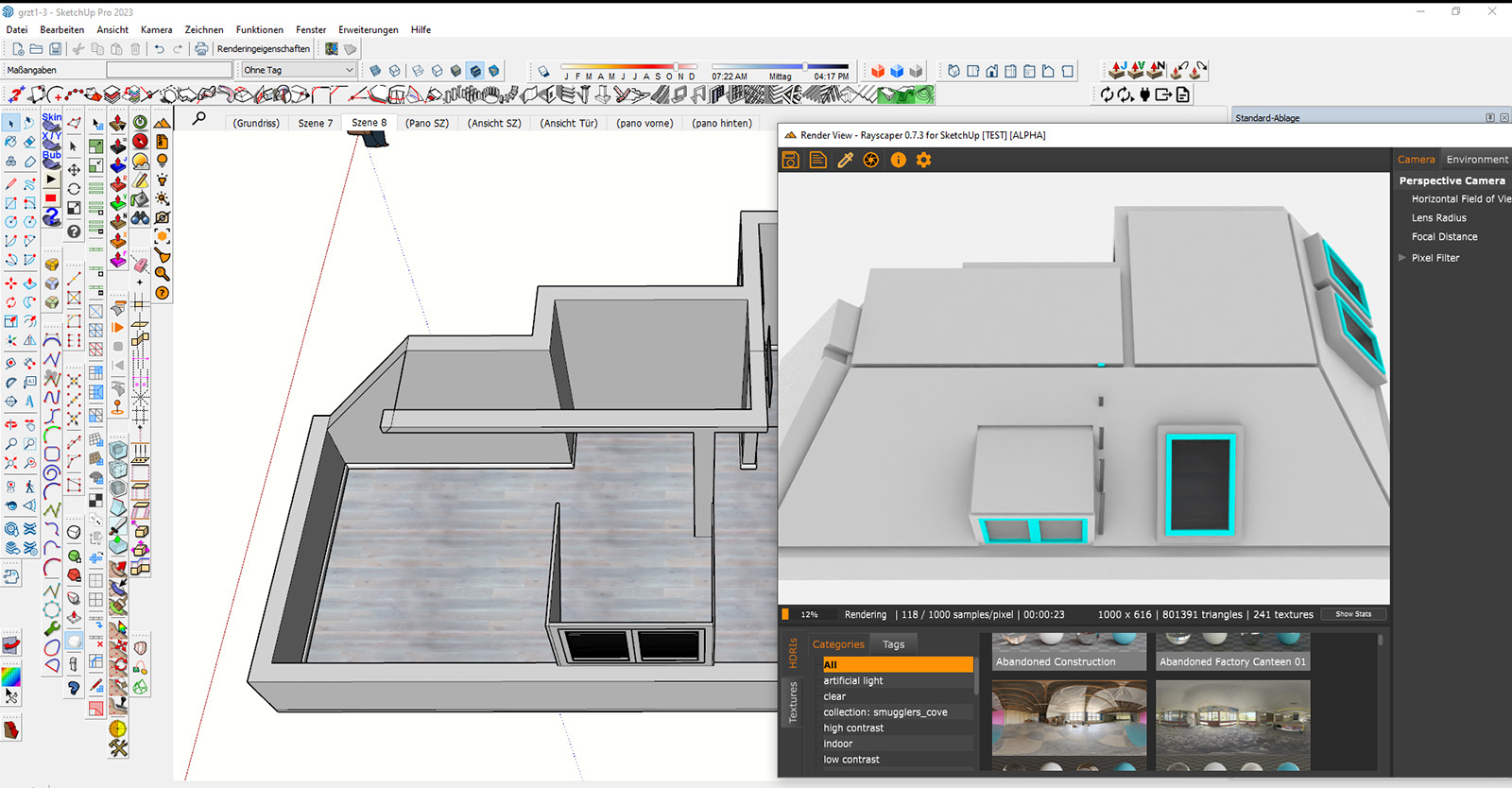
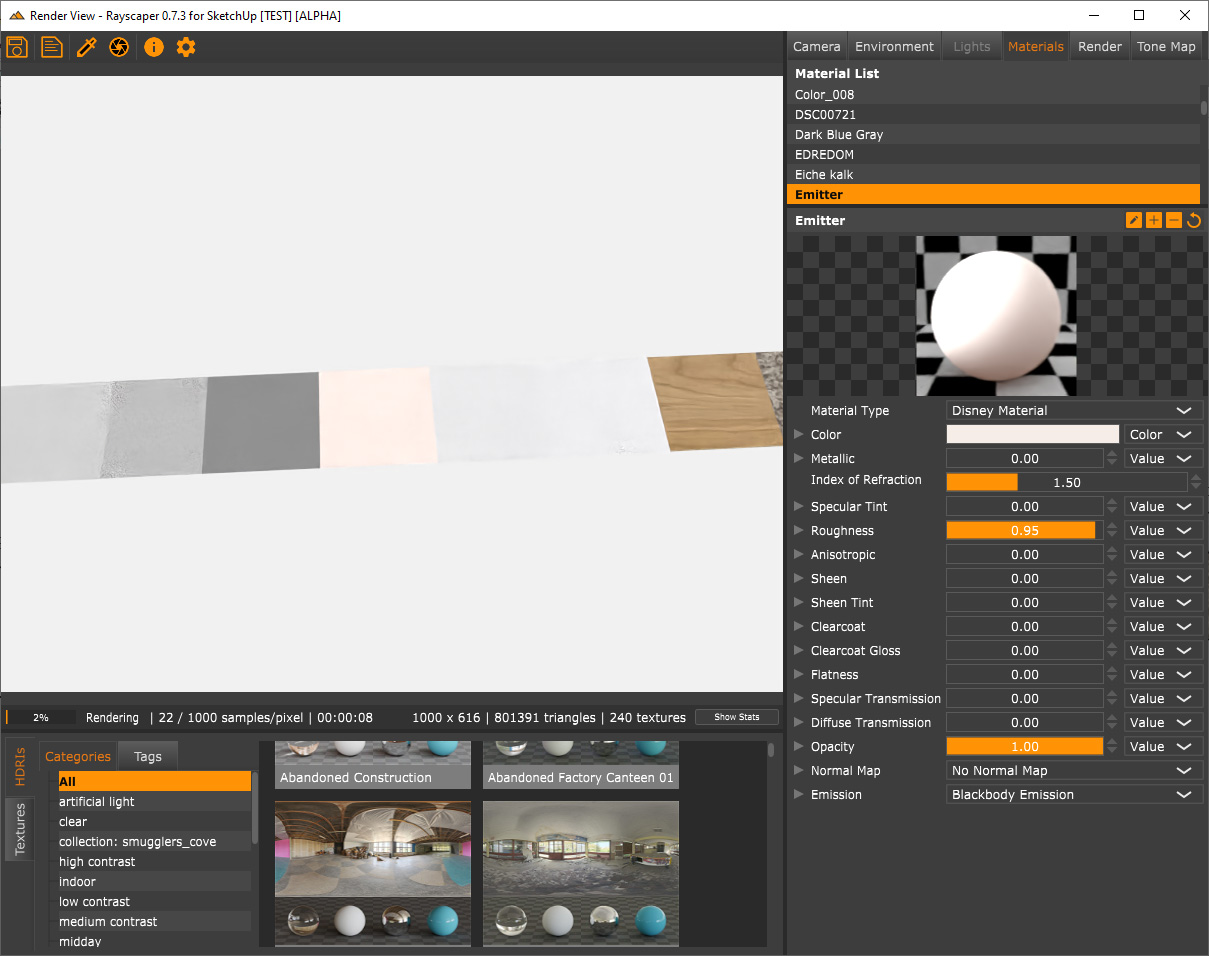
-
@unknownuser said:
emitter not. with "blackbody emission" I don't get the submenu
You should be able to to open the submenu by clicking the chevron or text (1). You can expand everything by clicking the plus button (2):
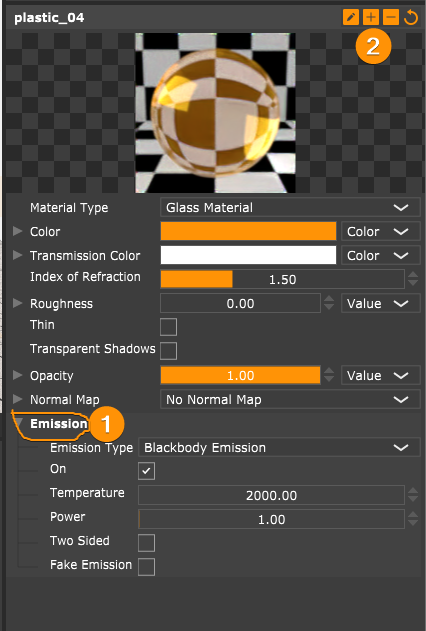
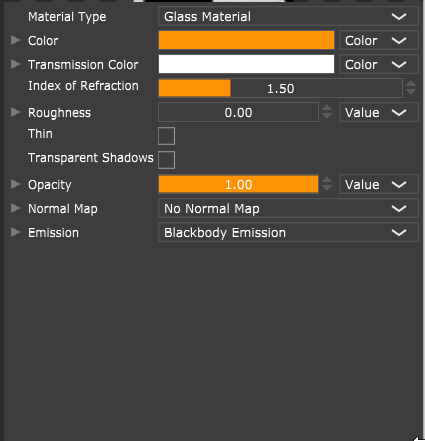
@unknownuser said:
also hidden layers are rendered. how can I avoid this?
Hidden objects / tags / layers isn't supported yet in the alpha version. It will be there for the 1.0 version.
Cheers,
Thomas -
thank you. I didn't see this. solutions are so simple....
next problems:
is it possible to do an emitter with textures? like in my example the sign of the tramway?
why can't I get rid of the blue textures? they are textured in SU and all faces are frontfaces

-
@jo-ke said:
is it possible to do an emitter with textures? like in my example the sign of the tramway?
This is also planned for one of the upcoming releases but it's not there yet.
@jo-ke said:
why can't I get rid of the blue textures? they are textured in SU and all faces are frontfaces
Hmm, this usually means that the face doesn't have a material assigned to it. Or the image textures couldn't be found.
Can you select the material in the Rayscaper viewport with the material picker?

Once, selected can you try to reload the material via the reload button? This will refresh the material, resetting it to the latest changes made in SketchUp.
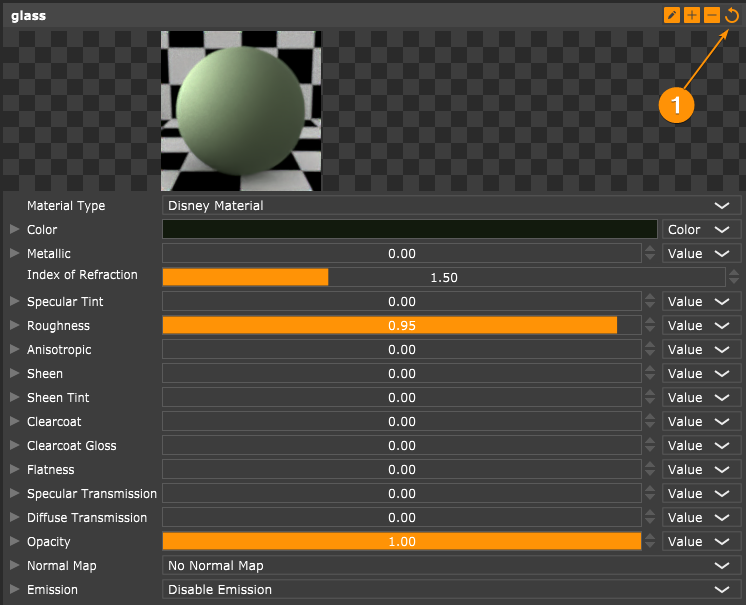
If all that fails, can you send me the scene? You can zip up the scene with all Rayscaper settings and textures using the following button on the Rayscaper toolbar:

You can either send me a private message or send it to thomas@rayscaper.com.
I appreciate your patience!
Cheers,
Thomas -
I installed your app at my notebook at home.
unfortunately sketchup is crashing after using your plugin...
maybe my notebook is to old...
everytime i load a file worked with your app sketchup crushes.
I removed your plugin and fortunately sketchup works again.
so I have to ry tomorrow in the office.
Advertisement







