Sketchup 2023 is out!
-
Sketchup 2023 is out.
It features a dark mode, customizable toolbars, a new 3d kernel which can manage tons of geometry, an inbuilt chamfer and loft system, native primitives such as spheres, cubes, cylinders, pyramids and many others, new powerful uv-mapping tools, native quads support, a brand new inbuilt rendering engine with RTX support and many other incredible new features. -
Can you give a link to this info? I saw something earlier on the SketchUp forum but the link I went did not mention some of the things you mention.
-
@ntxdave said:
Can you give a link to this info? I saw something earlier on the SketchUp forum but the link I went did not mention some of the things you mention.
Actually there's only a flip tool similar to Curic Mirror and a couple of minor improvements.

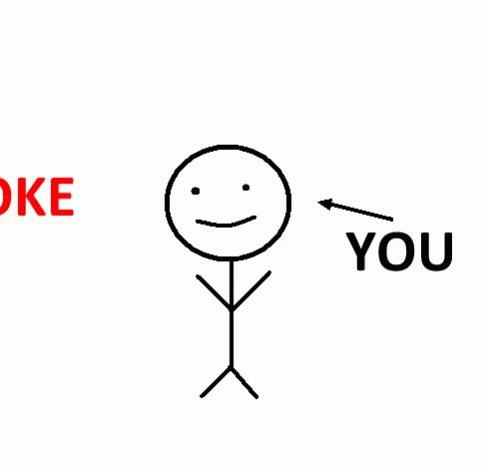
-
@panixia said:
Sketchup 2023 is out.
It features a dark mode, customizable toolbars, a new 3d kernel which can manage tons of geometry, an inbuilt chamfer and loft system, native primitives such as spheres, cubes, cylinders, pyramids and many others, new powerful uv-mapping tools, native quads support, a brand new inbuilt rendering engine with RTX support and many other incredible new features.and 72 Norwegian virgins..
-
-
@panixia said:
@ntxdave said:
Can you give a link to this info? I saw something earlier on the SketchUp forum but the link I went did not mention some of the things you mention.
Actually there's only a flip tool similar to Curic Mirror and a couple of minor improvements.

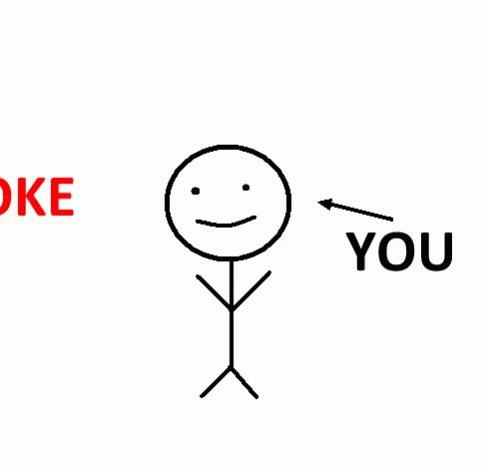
That is what I had read on this link ShetchUp Help it did mention all of those other things.

-
@rv1974 said:
and 72 Norwegian virgins..
Well, I believe those will be added in su 2024. Don't ask too much for a single update.
-
I was hoping for more development of live Components function??
-
@sekta said:
I was hoping for more development of live Components function??
The Live Components thing is separate from SketchUp proper. It's still in beta and getting ongoing development that won't wait for another release of SkethUp.
-
"incredible new features"
Yup.......incredible -
-
So what is actually new?
All I see are some extensions we already pretty much had been bundled with SU and released as a new version.
Yet another year I'll opt out of updating I guess, I already can do all this with SU 2018 and a few extensions.
-
Unbelievable.
Once again... -
Faster saving on large models, revit importing, mirroring changes, overlay capabilities when using extensions.
-
Increased Eraser Sensitivity
Do you know how the Eraser can sometimes annoyingly miss edges you are trying to scrub, hide, or smooth? We've increased the sensitivity of Eraser so you get a truer feel and outcome to your eraser strokes. -
Deselect Edges/Faces
You can now remove faces or edges from a selection set using Deselect Edges or Deselect Faces. These new commands can be found through a Search or in the Select submenu. -
Double-Click Drawing Axes
Moving the axes in your model just got easier! When moving the drawing axes with the Axes tool you can now double-click to instantly place them, skipping all the other alignment steps. -
Freehand Segments
You can now modify your line segments using Ctrl + or Ctrl -, the same way you would increase or decrease segments for circles, arcs, or polygons. -
Three-point Drawing Tools Measurements
The measurements input for the 2-Point Arc, 3-Point Arc, and Rotated Rectangle tools are now standardized. After setting the second point for these tools you can input and repeat values into the measurement box, defining the initial distance of a drawing operation. -
Section Planes in Reloaded Components
Occasionally, components with section planes load into a model, and the active style conflicts with the saved section plane visibility properties of the component. We've made sure your model's settings take precedence and the current style settings are respected when importing those components. -
Search Results Shortcuts
When searching for a command using Search you'll now see the assigned shortcut, if available, for your result.
Also the installer has changed to allow separate app installs. No more Stylebuilder if you don't want it.
-
-
-
I gave it a quick shot and it looks fine. Then I had to change my default program back to SU 2022 and instead of opening the skp file directly from Windows Explorer it opened up the Welcome screen first. Then I uninstalled SU 2023 and it's no longer opening my skp files directly Explorer and instead continues to open the Welcome screen first. Now I have to troubleshoot this.
-
Underwhelming but not unexpected. I see no reason to update to 2023.
Now that everybody is on the subscription train, its no more letting your wallet speak for you by skipping a year (or two) until actual good improvements are added. Its pay up or you will loose access to your SketchUp files and you can't edit them anymore-time now.
-
@kaas said:
Its pay up or you will loose access to your SketchUp files and you can't edit them anymore-time now.
You can still revert back to your old perpetual license (as long as it's >Su2014) and use the Eneroth plugin to open newer files.
I feel I can happily go on with my SU2021 perpetual and rather invest my moneys in useful plugins. -
OK, fixed that by re-setting the "open with" in Windows and now it's all back to normal.
-
@panixia said:
You can still revert back to your old perpetual license (as long as it's >Su2014) and use the Eneroth plugin to open newer files.
Which plugin is this one?
Advertisement








