[Plugin][$] ThruPaint - v2.8b - 20 Dec 24
-
Hello, just updated to ThruPaint 2.6a, and it does not work at all. Have 3 seats and same results on all of them.
Pictogram appears but when you hit it nothing happens. License is ok, extension store is v4.4.1 and libfredo6 is v14.6a. -
@Darius Same issue here!
One of our colleagues and me have the same issue.
We click a button, it stays "selected" but Thrupaint doesn't open or pop up.
Quite unfortunate to have an update forced on you that doesn't work and leaves your work stranded.
Does anyone have the .rbz for version 2.5b by any chance?
-
Bonjour,
Cela ne fonctionne pas non plus chez moi...
-
I am also having this issue, having been prompted to update.
The brush icon is highlighting but no tooltip is appearing to paint with, or the thrupaint toolbar.
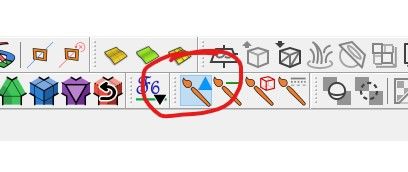
I've updated Thru Paint to V2.6 and LibFredo to 14.6a -
Why Does thrupaint keep asking me to validate my license? and I cant find my licensee file.
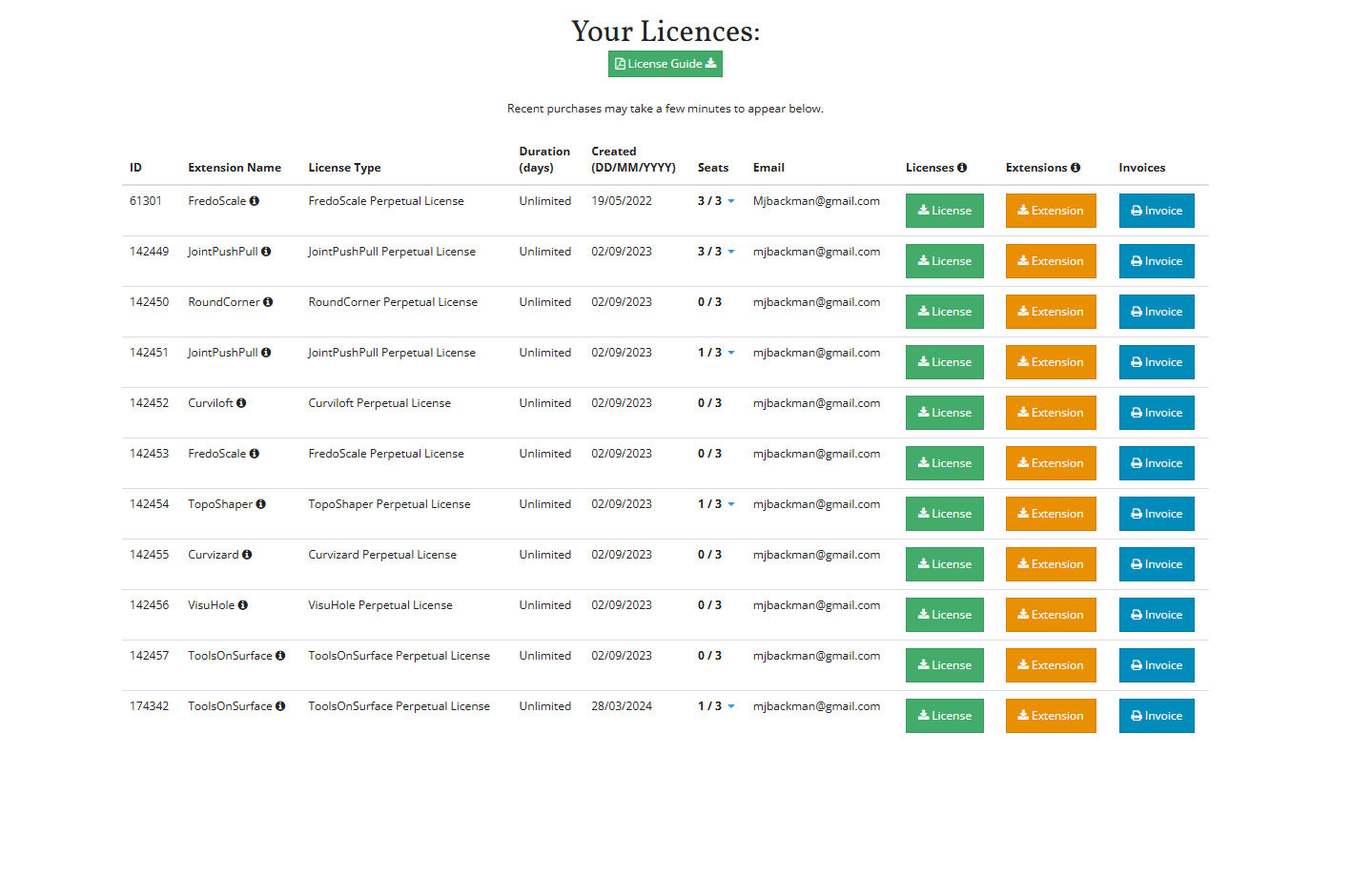
-
@Mike-Backman
Have you bought a license for it ? -
Purchased a license and updated from 2.4 to 2.6a but the latter does not work. Can only see the toolbar, but when using it nothing happens. How can we get some assistance?
-
@kaleen_pl Fredo is aware of this issue. We need to wait for him to push an update to address the cause.
-
Hi All,
Did anyone else notice that Thrupaint stopped working? It worked until recently, but not anymore. It no longer works for me on the Mac and for my colleague it no longer works in the Windows version either. I am working with the most recent SketchUp version and all SketchUcation extensions are up-to-date. Does anyone know what could be going on?
What happens is dat when I click on any of the Thrupaint icons in the toolbar nothing happens, without any message. The same happens in the Windows version of SketchUp so it seems that there is something wrong with te extension?
Thanks in advance!
Ronald -
@Rovasli67 said in [Plugin][$] ThruPaint - v2.6a - 15 Oct 24:
Did anyone else notice that Thrupaint stopped working?
Did you read the several posts above yours? As Rich wrote, Fredo is aware of it and we need to wait for him to issue an update.
-
NEW RELEASE: ThruPaint v2.7a - 01 Nov 24
Requirements:
- LibFredo6 14.6a
ThruPaint 2.5b is a release including:
- Fix of a major bug related to a remaining expiration date on 31 Oct.
Home Page of ThruPaint for information and Download.
-
Hi, I'm sorry that I missed the several posts about the same issue. I searched for "ThruPaint" before I posted my question but only found posts from 2022 and older...(?). Thank you for your response and for pointing out those messages to me! We will wait for the update.
-
Oh I see the update is already here
-
NEW RELEASE: ThruPaint v2.8a - 09 Nov 24
Requirements:
- LibFredo6 14.7a
ThruPaint 2.8a is a release including:
- Fix of a major bugs
- Future compatibility
Home Page of ThruPaint for information and Download.
-
@fredo6 Hello, I have evrything updated : LibFredo6 14.7a, Thrupaint V2.8a, SketchUcationTools_v4.4.1, but still I can't use Thrupaint. Could me help me out here ? thank you ! !!
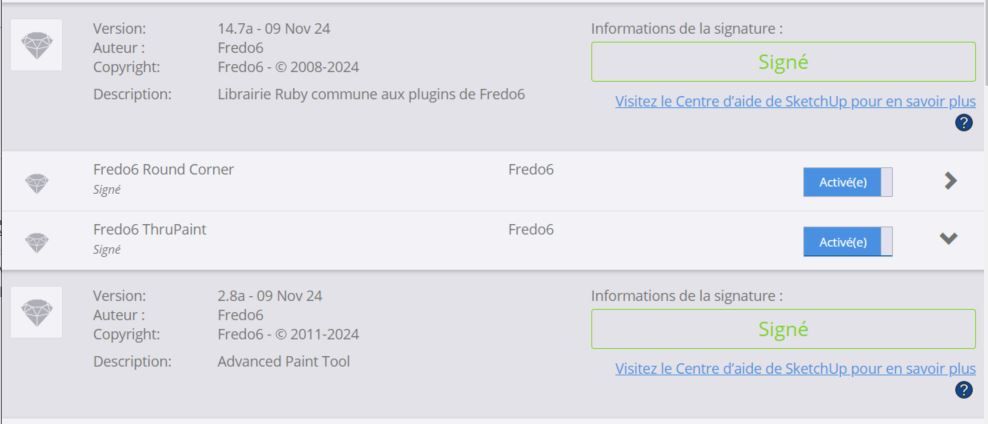
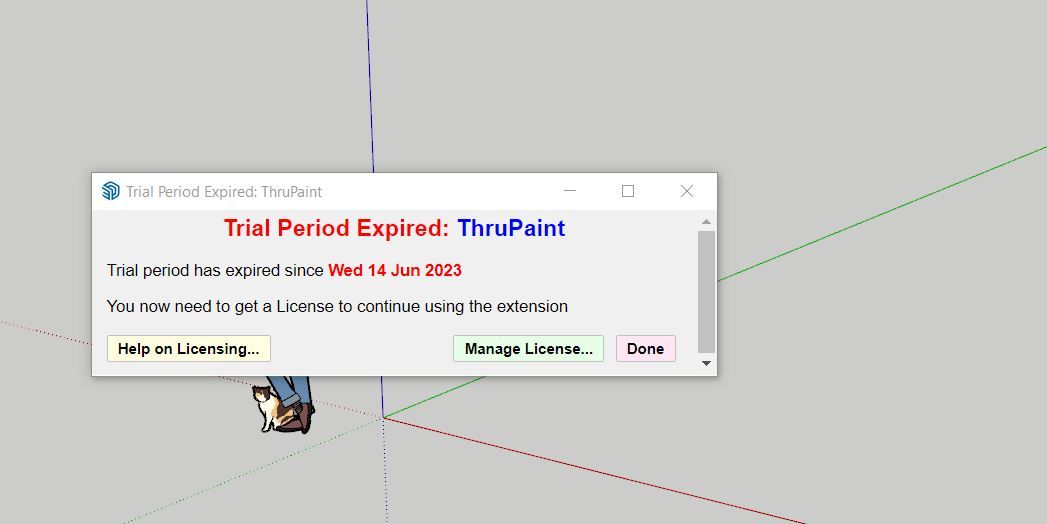
-
@huhuwi If your trial has expired then you need a license if you want to continue to use it.
You can browse licensed extensions buying options here:
https://sketchucation.com/plugin-list.phpOr directly in SketchUp you can get to the purchase page for ThruPaint under the Tools > Fredo Collection > ThruPaint > License menu.
-
NEW RELEASE: ThruPaint v2.8b - 20 Dec 24
Requirements:
- >= LibFredo6 14.7a
ThruPaint 2.8b is a release including:
- Prevent Escape to perform an Undo
Home Page of ThruPaint for information and Download.
-
@fredo6 Can't seem to find LibFredo 14.7a, the link above takes me to the page for 14.9?
-
@nickchun Fredo should probably have written "14.7a or higher".
Advertisement







