[Plugin][$] FredoCorner - v2.7a - 31 Mar 24
-
@mamzzou said:
I made all the update needed (i have the latest version of fredo lib6 v13.7a and the latest version of sketchucation tools v4.3.0)
and the pluggin doesn workAre you still using the version of SketchUp listed in your profile?
-
If you haven't got a version >=2017 nothing will work !
-
Hi Fredo...
Great plugin!!! I do have an issue at the moment with a object that I trying to get the corners / edges rounded on. one of the edges causes an ruby error "undefined method `[]' for nil:NilClass" that sound to me like a pointer issue some where, here is the log from ruby.
i'm running SU2021 pro. and have latest version of plugin and fredolib installed. I have attachet screenshot and sketchup model
Again thx. for this great plugin.
Regards
MichaelDate: 25-Jan-23 13:29:08
An error occurred in FredoCorner
An error occured in the Ruby codeundefined method `[]' for nil:NilClass
fredocorneralgo.rbe: 2618 -- chemin_analyze_crossing
fredocorneralgo.rbe: 2421 -- brane_intersect_chemins
fredocorneralgo.rbe: 2060 -- block in catena_process_branes_protected
fredocorneralgo.rbe: 2047 -- each
fredocorneralgo.rbe: 2047 -- catena_process_branes_protected
fredocorneralgo.rbe: 2009 -- block in catena_process_branes
fredocorneralgo.rbe: 2008 -- catch
fredocorneralgo.rbe: 2008 -- catena_process_branes
fredocorneralgo.rbe: 965 -- block in solid_construct_branes
fredocorneralgo.rbe: 964 -- each
fredocorneralgo.rbe: 964 -- solid_construct_branes
fredocorneralgo.rbe: 919 -- block in solid_reconstruction
fredocorneralgo.rbe: 918 -- each
fredocorneralgo.rbe: 918 -- solid_reconstruction
fredocorneralgo.rbe: 883 -- solid_add_remove_edges
fredocornertool.rbe: 1840 -- selection_change
fredocornertool.rbe: 1828 -- selection_add_remove_edges
fredocornertool.rbe: 1851 -- selection_set
fredocornertool.rbe: 1533 -- block in preselection_instantiate
fredocornertool.rbe: 1530 -- each
fredocornertool.rbe: 1530 -- preselection_instantiate
fredocornertool.rbe: 1525 -- preselection_analyze
fredocornertool.rbe: 761 -- true_activate
fredocornertool.rbe: 746 -- block in activate
lib6plugin.rbe: 1758 -- tem_context
fredocornertool.rbe: 746 -- activate
fredocornertool.rbe: 194 -- select_tool
fredocornertool.rbe: 194 -- launch
fredocornertool.rbe: 176 -- action__mapping
data6.rb: 65 -- call
data6.rb: 65 -- launch_action
lib6plugin.rbe: 240 -- launch_action
bootstrap_fredocorner.rbe: 103 -- launch_action
bootstrap_fredocorner.rbe: 118 -- block in startup
lib6plugin.rbe: 1469 -- command_invoke
lib6plugin.rbe: 1449 -- block (2 levels) in build_config_commands
lib6traductor.rbe: 1385 -- block in add_command
controller_lordofthetoolbars.rbe: 133 -- block in new
-
Plugin no longer works with sketchup
-
@brad_jessicamay said:
Plugin no longer works with sketchup
Some more info would help us help you.
Are your Sketchucation Tools updated to 4.3.0?

Sketchucation Tools | SketchUcation
3D SketchUp Community for Design and Engineering Professionals.
(sketchucation.com)
Is your Libfredo up to date?

SketchUp Plugins | PluginStore | SketchUcation
SketchUp Plugin and Extension Store by SketchUcation provides free downloads of hundreds of SketchUp extensions and plugins
(sketchucation.com)
Same for FredoCorner?
-
That is not a very helpful post !
Please explain how it doesn't work, SketchUp version, all error messages, Ruby Console output etc, and confirm that you have the latest versions of the extension, and LibFredo6, and the SketchUcation toolset installed [for the licensing] and that you have restarted SketchUp to sync everything. -
nice to meet you
I bought the app the other day
An error occurred in the app and I can no longer use it.
sketchup2022
fred corner 2.6
LibFredo6 13.7
Sketch Ucation 4.3.0is using
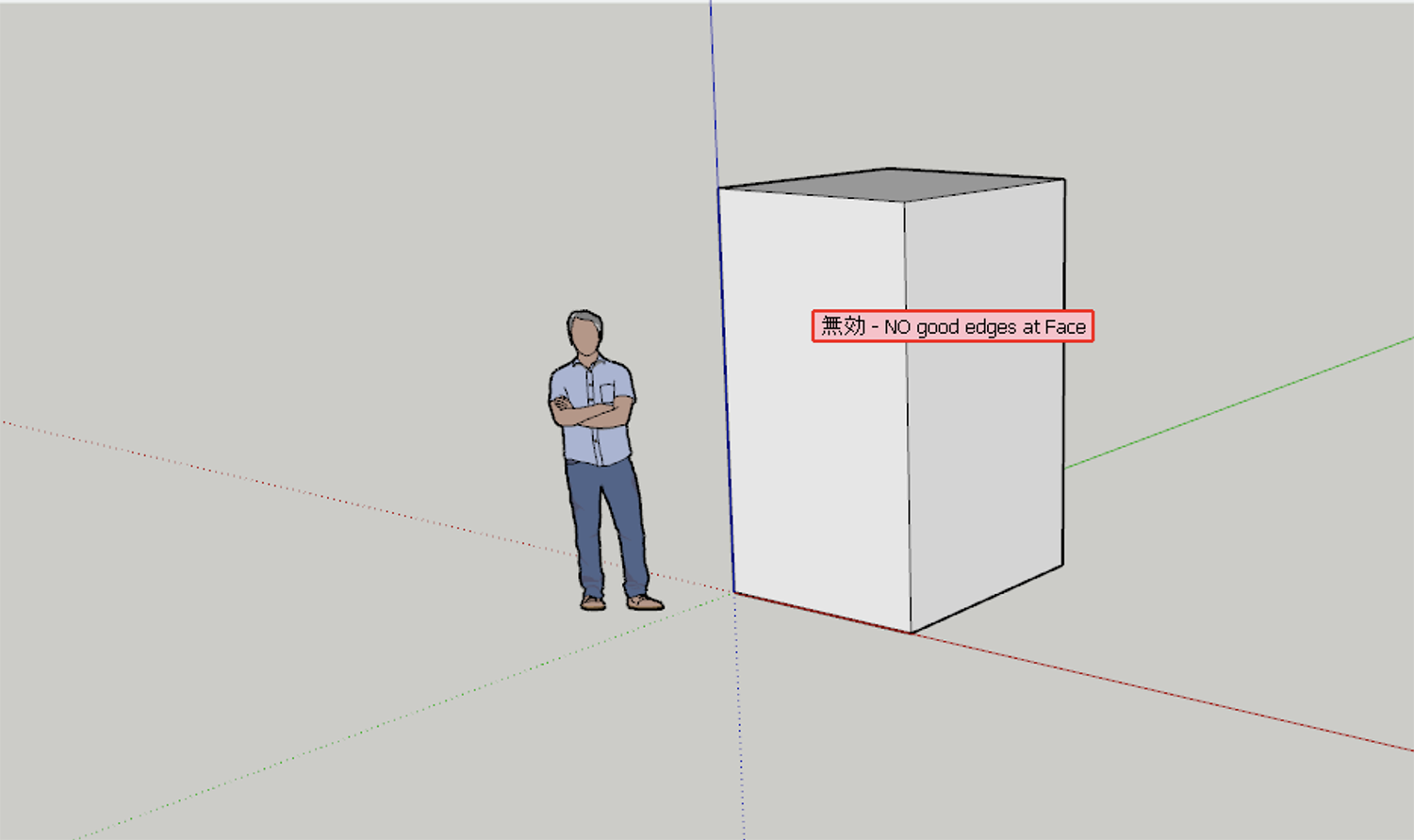
-
nice to meet you
I bought the app the other day
An error occurred in the app and I can no longer use it.
sketchup2022
fred corner 2.6
LibFredo6 13.7
Sketch Ucation 4.3.0is using
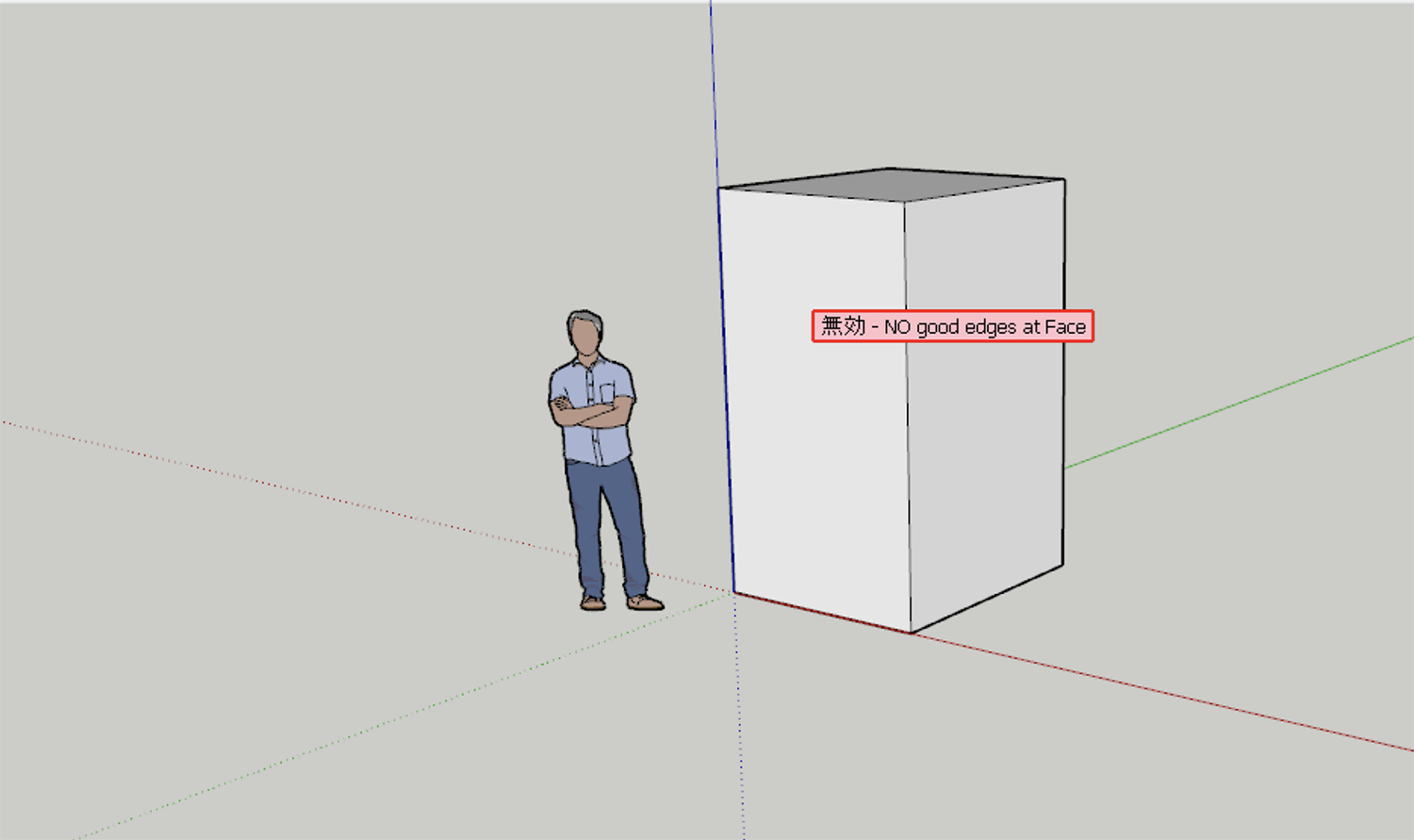
-
Could you upgrade to LibFredo6 v13.9. This should solve the problem.
-
Hello
upgrade LibFredo6 v13.9
I tried it, but it didn't improve.
-
@satori0904 said:
I tried it, but it didn't improve.
Your profile says you are using SketchUp 2017 Make on Mac. Is that correct? What version of Mac OS?
-
Based on the picture you posted, it seems that this is not a problem of installation, but a problem while using the plugin.
Not sure, because your screenshot does not show the button palette, but it is likely that you have the Edge Filter not properly set.
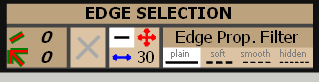
-
Hello
thank you all
After reinstalling Sketchup, it worked.
Thank you very much!
-
Ok, I guess add me to the list of users who can no longer use Fredo plugins. Running 2017 Make, on mac os 10.14. All the newest sketchucation/ fredo dependencies installed.
Every last Fredo plugin now comes up with a license error as having expired back in early February.
Am I to understand that there are absolutely NO free options on these plugins anymore? Even the ones I have donated to and been using with zero problems for over 5 years? No other plugins downloaded from Sketchucation seem to have this issue. What changed and why? -
@8 perf said:
Every last Fredo plugin now comes up with a license error as having expired back in early February ...
... What changed and why?Not all of Fredo's extensions require a paid license but a few of them do. FredoCorner became a "paid" extension quite a while back. Some others became "paid" extensions as of March 1st of 2022. There are loas of other extensions from Fredo6 as well as others that are still available at no charge. Fredo puts a lot of effort into keeping his extensions up to date and fixing things. The amount he's charging for the licenses is trivial. You certainly can choose to use other extensions if you don't find it worthwhile investing anything into your hobby.
-
hey, this is extreamly useful but for some reason a window pops up saying "an error occured in the ruby code"
how do i fix that?
-
Share the .skp file so we can see your model and help you sort out the issue.
-
To be specific, Curviloft, Joint Push Pull and the original Round Corner are the ones I use or used to use. All three were developed and running just fine, for my uses anyway, long before SU 2017. I was using them without issue just 6 months ago, still on SU 2017.
Ever since Trimble took over from Google and switched to a subscription model, a lot of us hobbyists felt left behind. I dont use it professionally, and only now a few times a month for personal projects, so a high subscription price is out of the question. Anyone still using 2017 now no longer has access to the extension warehouse or the 3d warehouse via the app. This hurts. Something about a security flaw prompted this but I can still visit the website. I get it.
The three plugins I mentioned work just fine on 2017 but i understand the development of newer/ better to keep pace with the upgrades in the master program are necessary. What I dont understand is cutting off access to the older, less sophisticated versions for the older version of SU 2017. Having donated back in the day for plugins designed for a free program, now being asked to buy a license to keep using them, hurts. A lot.
What's so wrong with a free/ hobbyist license? Treat the hobbyists right and maybe when they decide to go pro, they bring you and your programs with them to the commercial licensed platforms. -
I've had an error since about a month ago, I can't use FredoCorner, I have a license!
When I try to use the plugin it gives me this error: INVALID: No good Edges at FACE
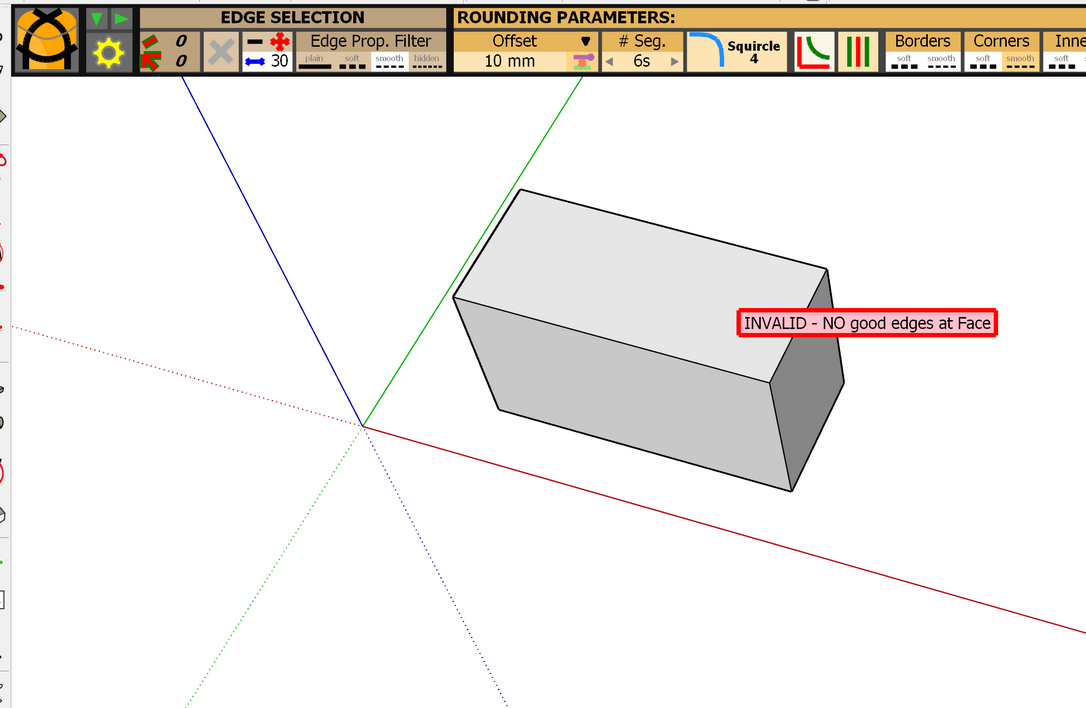
I'm using it in the same way I've been using it for ages, I don't understand why this is happening.
Tried with different versions of SketchUp itself, and different files, always the same.
I tried a clean install of everything and nothing changed.
Can someone help?
-
Have you installed the very newest versions of the extension itself, LibFredo6 [for support] and the SketchUcation toolset [for the licensing], and then restarted SketchUp ?
This might fix things...
Advertisement










