How to Model Rubbish
-
My current project requires me to model, in preparation for rendering, rubbish. Rubbish, as in landfill rubbish.
Our team is to create a flythrough of a landfill to be converted into industrial park.
What would be your suggestions on the most realistic way to model landfill rubbish or garbage without making the whole scene unresponsive in the process?
The scale of the amount of rubbish to be modeled is frankly overwhelming me at the moment. while most of the trash would be underneath the whole 'pile' the top surface needs to show some semblance of form and shapes of general trash.
Any thoughts?
-
I would create a terrain and texture it with landfill images.
-
@box said:
I would create a terrain and texture it with landfill images.
What he said, you can always add more detail to areas when / where there may be closer views, but you would need to manage this and try to dumb down the the amount of geometry as well.
-
I did some still images of a landfill once, so it was easy for me to photoshop it. But for a flythrough, hm, I don't know what would give you a good result. You could use textures, but that will still look flat. Maybe combine it with Eneroth Fractal Terrain Eroder plugin to get some bumpiness. If that's not good enough, then start downloading rubbish from 3dwarehouse and scatter it around with Skatter of course. At least rubbish is easy to find on 3dwarehouse, 90% of stuff there is trash anyway haha
-
I think Box's suggestion with a displacement map is the best route for this.
If rendering from a distance be mindful of the texture tiling.
-
@rich o brien said:
I think Box's suggestion with a displacement map is the best route for this.
If rendering from a distance be mindful of the texture tiling.
Displacement map would only work with 3rd party rendering programs, not so?
-
He mentions rendering so I presume he means to output a rendered animation.
If not then Jim's Random TIN or Christina's Erode are only quick option to shift terrain height.
Or even Thom's Bitmap to Height.
-
Joint Push Pull by Fredon has also function of random height!

-
You might want to experiment with the extension "CLF Greeble".
Greebles are random bumpiness in models. Think of large starships in sci-fi movies. All that crazy bumpiness and detail, from afar, is often created with greebles. A lot of apparent detail without large amounts of geometry. If your flyover is graphically conceptual, you can apply some random materializing. If it's photo-realistic, apply actual detailed aerial imagery of landfills.
-
You can use skatter to scatter garbage on any area in your control.
-
And Protrude by Jim for some many forms and levels!
Taper can be also applied!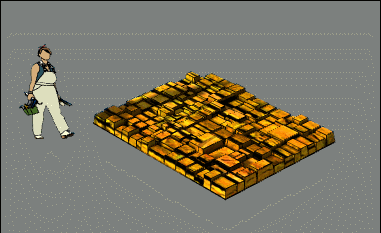
-
You didnt create rubish pilou... Thats a city. Godzilla needs a meaner look. You'll get there with some work.
-
It's a city of rubish compressed!


-
@rich o brien said:
...Or even Thom's Bitmap to Height...
...which is what I tried - and it worked quite well even.
With Bitmap to Height I made some proxys which could be replaced then within the renderer (similar to scatter which I don´t have so far however).
This way is good for detailed views and should be complemented by scattered detail-rubbish additionally where needed.
In any case - all the methods mentioned here are useful in combination...I would like to see any picture impression, which visuall result is striven by Bulbangs?
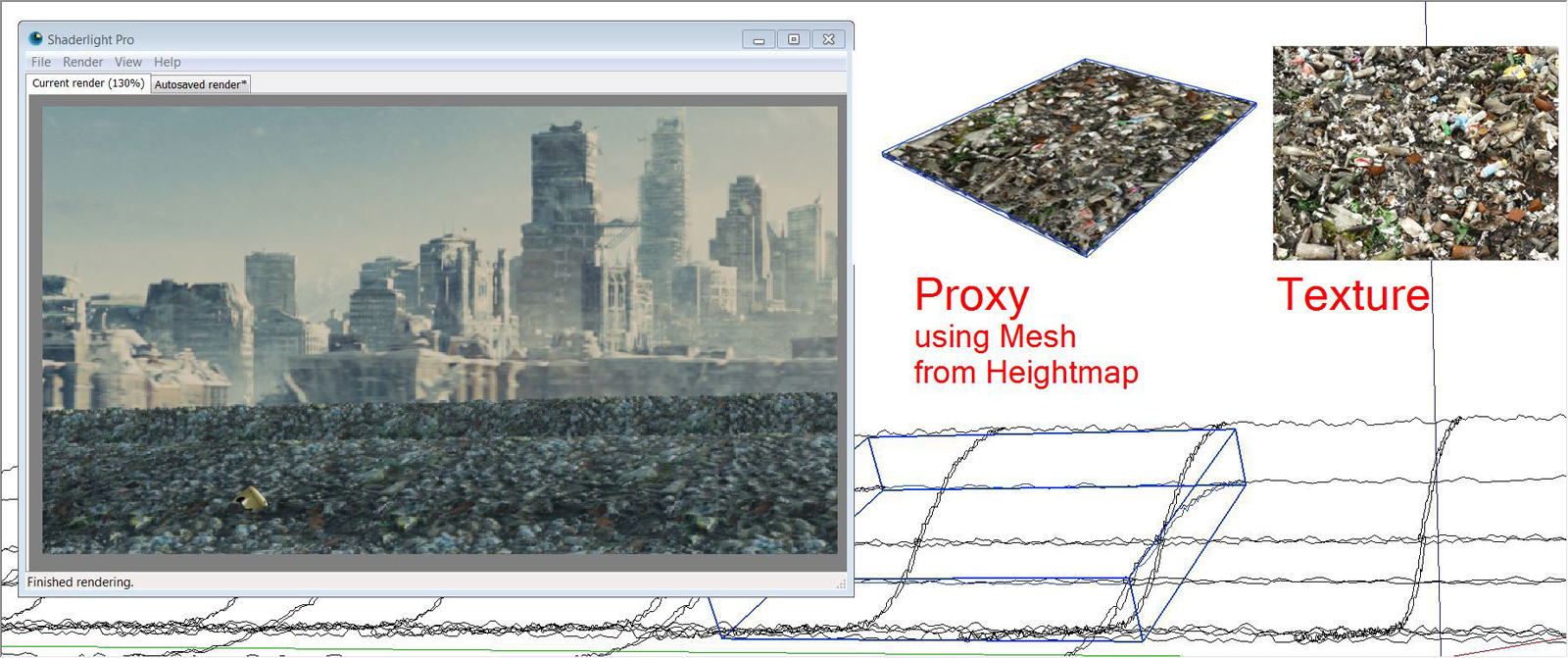
-
Thank you to all who responded. You've all helped immensely with your suggestions. Here is the first pass of the render. Still have a few adjustments to make but the client expressed satisfaction with the output.



-
-
-
Oops thought it attached
 my bad
my bad -
 wow - a great and "terrible" scene at the same time.
wow - a great and "terrible" scene at the same time.
How did you proceed now? -
Modeled the huge pile using sand box and textured it with a map. I then used skatter to add thousands of objects to litter the surface to create the top layer trash.
Advertisement









