THANKS!
Latest posts made by blackdogsketch
-
Extension: Tools On Surface. Gone?
Just flipped over to 2022 Pro. It seems Tools on Surface has not been upgraded to run on 2022.
Is this the case? IKs there anything out there that's analogous to this? My main usage is to force sketchup to draw on a plane when it's inclined to jump to other points. -
RE: Copy, then divide or multiply...bugsplat!
@markchandler said:
I tried to reproduce this with SU2018 and SU2019 but wasn't able to recreate the issue.
Could you post a video or gif of what you're seeing? Also, are you submitting the BugSplats and including your name/email?
There's not much to see. Make believe you have a line. You move/copy it. then enter x12.....etc.
Crash.Try divide...it seems to be worxe. Have an object...lets say a rectangle...Move/copy it 100 feet. then /12......./18......./27....../4........do this maybe eight times. If it doesn't crash for you than it's something to do with my hardware or installation. but it did this on 2017 too.
Yeah I submit the bugsplats. I suspect they all go into trimble's spam. They never get back to me. Today, the page to submit info wouldn't load.
-
Copy, then divide or multiply...bugsplat!
This is really annoying.
running Pro 2018 on a Win10 64-bit machine with a lot of RAM.
This issue has been occurring for me...for years. I copy a simple line....then X12 or whatever to get 12 copies at the specified distance. Then maybe you don't like 12 so you enter X10 and then maybe X8,,,It's like Russian roulette. The more you do this, the greater the chances of a crash. Today I got a crash after just one edit of the value. And it was just one four-foot line that I was copying!
Not a complex object or operation at all. Same thing with copy then divide..../12......./8...../5...BUGSPLAT!
Actually the problems seems worse with the divide function. I'm tired of it. THIS is the stuff I wish Trimble would fix in a new release. We seem to get absolutely nothing for the annual subscription fees now. No real new or useful features, and no fixes for ongoing problems.Here's another one...the "view clipping" where when you get close to objects, the "glass sheet" prevents you from seeing anything. Release after release after release...nothing is done about this.
-
RE: Remove from Favorites
Hi
Can someone explain how to perform this task....editing the regedit.exe? -
RE: Site modeling madness
@pbacot said:
Have you tried holding shift while using the sculpt tools? It won't work with smooth mode, but you can crease after you get the edges at the right elevation then use smooth. Uncrease to fine tune the edge elevation using shift to keep the movement vertical. Been awhile since I used it, but that seems to work. It would be nice to be able to just lock it at vertical movement.
I will try that! Thanks!
I was messing around yesterday and fount that once I make the cut inthe tin...I can use the Select Brush to highlight the segments on one side of the cut only...then use the stamper to get the selected region level. that moves stuff only in the Z-axis. Then I creas that edge when it's darned close to what I wan for final adjustments to the whole area. Uncrease for the final edge tweaks if necessary. Seems to work OK.By the way, the link to the file is posted above if anyone else wants to offer suggestions. Thanks.
-
RE: Site modeling madness
@pilou said:
Where we can find your SKp file or a portion of your file with problem ?
in save as V6 of course for no problem of compatibility!
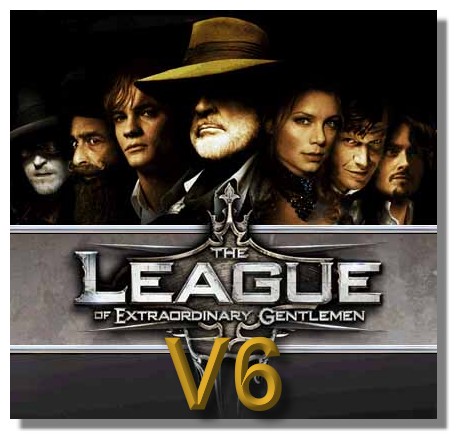
I have never uploaded a file here. How do you do it?
-
RE: Site modeling madness
Boy- there is a lot to talk about regarding site development (Civil, Landscape, Architecture) .
I almost think this could be a subforum.I have become very proficient at 2D sitework. Lots of tips and tricks in my head at this point.
3D site development has been an ongoing process and I'm getting fairly OK. (haha)
the Artisan extension has been a big help.
If anyone is familiar with Artisan, maybe you could help me with an issue.
Retaining walls.
The area of site above the wall needs to get graded at a different slope as the area below the wall.
I cut the TIN, using the wall...Intersect with Selection. Remove the overlap zone of the TIN.OK.
Now, in Artisan, the Crease tool will allow you to define edges of points that you can "freeze" or lock, so that they don't get changed by subsequent sculpting operations.
In this case however, I don't want to completely lock the line of the terrain against the wall...I want to restrain the points such that ONLY z-axis movement is possible. I don't want to open up gaps between the wall and the terrain which will occur if nothing that I'm discussing is performed.Can anyone offer help on this issue? There's not much in the way of help on Artisan's website or You Tube videos that deals with topography/landscape/building forms to any great degree.
-
File got pretty large...now, cannot open.
Working on a complex file with images and TINs. One day it was about 160 megs. the next day its 775 megs!. Worked in it OK all day (slow autosaves, but they always were). Saved at end of day. Next day...can't open file.
Any suggestions? Hate to lose a day of tricky work.