[Plugin Beta] Animator - v4.1a - 31 Dec 24
-
@fredo6 said:
Could you post or PM the model.
Also, when you run the video generation, could you leave the Ruby Console open. There are traces showing the processing of frames. And there may be errors as well.
Fredo
The problem appears on any primitive model. For example, rectilinear movement of a cube.
The problem with SketchUP 2020 and V-REY 4.20.01
Render only the first frame. The clip consists of the same frames, the duration is not important.there is a problem on the forum
;beg_time => 0 ;end_time => 2.0 ;frame_rate => 25 ;speed_factor => 1.0 ;reversed_play => false ;transparent => false ;dimX => 740 ;dimY => 416 ;dim_mode => "r16_9" ;filter => { } (;filter) ;root_dir => "C;/TEMP/Animator Videos" ;movie_dir => "test - 14-Apr-2020 23-57-29" ;movie_name => "Film 1" ;date_modified => 1586890168.103433 ;movie_formats => { ;mp4 => true ;mov => false } (;movie_formats) ;rendering_method => ;vray MOVIE PX = 740 PY = 416 transpa = false VRAY Movie frame 1 animation time = 0.00s Path = U1586890672_Image01.png AFTER launching Rendering and Timer; status = true VRAY Status check - status = 4 VRAY Finished after 1.99s VRAY Movie frame 2 animation time = 0.04s Path = U1586890672_Image02.png AFTER launching Rendering and Timer; status = true VRAY Status check - status = 4 VRAY Finished after 1.99s VRAY Movie frame 3 animation time = 0.08s Path = U1586890672_Image03.png AFTER launching Rendering and Timer; status = true VRAY Status check - status = 4 VRAY Finished after 2.00s ......cut out........ VRAY Movie frame 49 animation time = 1.92s Path = U1586890672_Image49.png AFTER launching Rendering and Timer; status = true VRAY Status check - status = 4 VRAY Finished after 2.00s VRAY Movie frame 50 animation time = 1.96s Path = U1586890672_Image50.png AFTER launching Rendering and Timer; status = true VRAY Status check - status = 4 VRAY Finished after 1.99s VRAY Movie frame 51 animation time = 2.00s Path = U1586890672_Image51.png AFTER launching Rendering and Timer; status = true VRAY Status check - status = 4 VRAY Finished after 2.00s VRAY STOP timer = Command FFmpeg for mp4 = "C;/Program Files/ffmpeg/bin/ffmpeg.exe" -framerate 25 -i "U1586890672_Image%02d.png" -c;v libx264 -pix_fmt yuv420p -q;v 1 "Film 1.mp4" 2> FFmpeg_log_mp4.txt ===> Status FFmpeg for mp4 = true Command FFmpeg for mov = "C;/Program Files/ffmpeg/bin/ffmpeg.exe" -i "Film 1.mp4" -acodec copy -vcodec copy -f mov "Film 1.mov" 2> FFmpeg_log_mov.txt ===> Status FFmpeg for mov = true -
Hi,
Before I get into my issue I would like to thank Fredo for the hard work in creating this plug-in, it's awesome!!
Now I just need to check if anyone else is having issues with animating camera views, For some reason in this release the camera's seem to be glitching.. If I save a camera view in the animator, they start in the correct position then jump out to an unexpected view then finish on the correct location.. There's no fluidity to the movement, not sure if it's something I'm doing wrong though.. It definitely could be..
Let me know your thoughts
Cheers..
-
-
Hi Fredo,
File attached, I think it happens on all my files so don't know if it's my end or yours.. I can live without it, I just thought I would put it out there and give you the heads up.cheers for all your hard work..
-
Thanks for the model.
It helped me to realize that there was a bug in the interpolation of cameras when they are in Parallel projection.
I fixed it and it will go in LibFredo6 v10.1.
Fredo
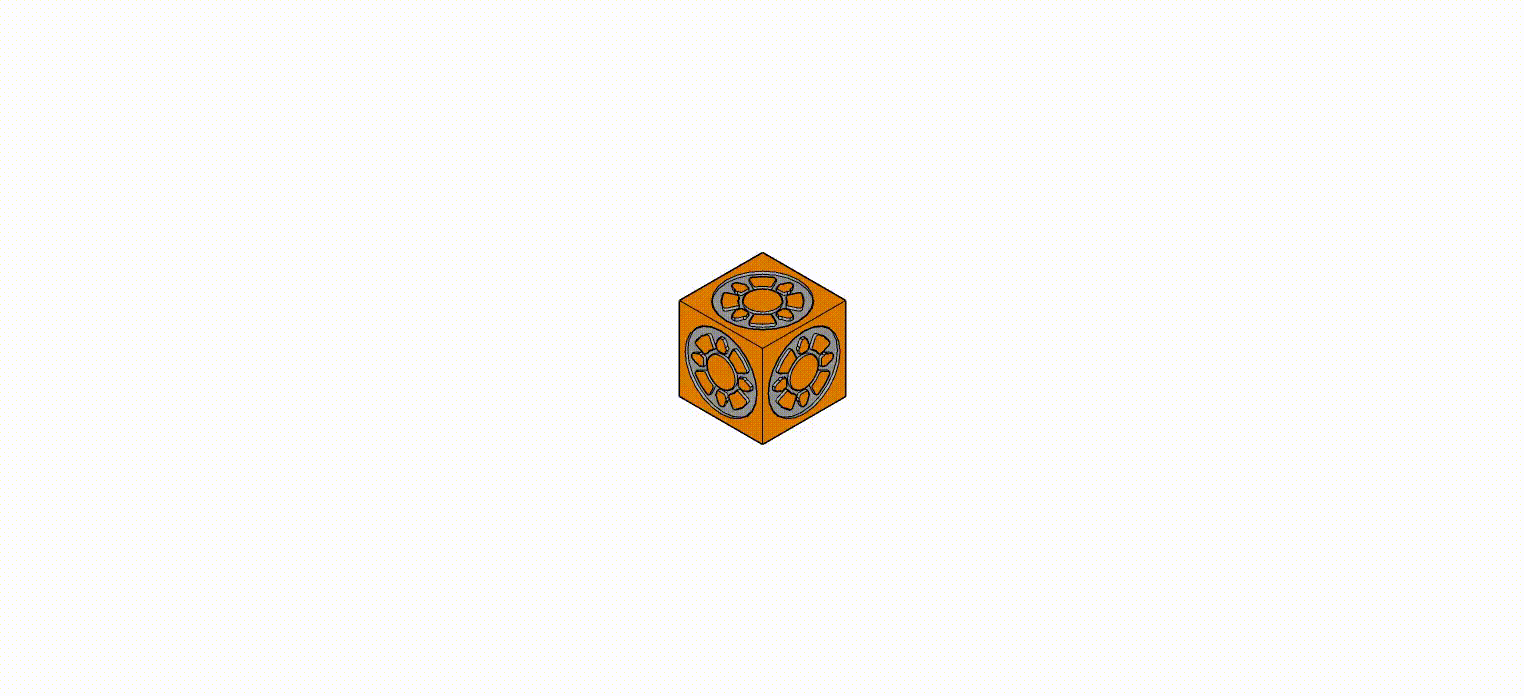
-
Your a legend..
Thank you Fredo
-
Hi all,
Sorry but the problem persits, with LibFredo 10.1 and lastest Animator ver. when the VRay mode is selected it only renders the first frame in the final video.
I attach the skp file and the video.
Natural Animation ;beg_time => 0 ;end_time => 1.0 ;frame_rate => 25 ;speed_factor => 1.0 ;reversed_play => nil ;transparent => false ;dimX => 1498 ;dimY => 856 ;dim_mode => "viewport" ;filter => { } (;filter) ;root_dir => "C;/Users/serland/Desktop/Animator Videos" ;movie_dir => "Sin título - 29-Apr-2020 12-08-02" ;movie_name => "Film 1" ;date_modified => 1588154844.373782 ;movie_formats => { ;mp4 => true ;mov => false } (;movie_formats) ;rendering_method => ;natural MOVIE PX = 1498 PY = 856 transpa = false NATURAL image 1 time = 0s Image01.png frame = 1 res = 1498x856 NATURAL image 2 time = 0.04s Image02.png frame = 2 res = 1498x856 NATURAL image 3 time = 0.08s Image03.png frame = 3 res = 1498x856 NATURAL image 4 time = 0.12s Image04.png frame = 4 res = 1498x856 ... cut ... NATURAL image 24 time = 0.9200000000000003s Image24.png frame = 24 res = 1498x856 NATURAL image 25 time = 0.9600000000000003s Image25.png frame = 25 res = 1498x856 NATURAL image 26 time = 1.0s Image26.png frame = 26 res = 1498x856 Command FFmpeg for mp4 = "D;/FFMPEG/bin/ffmpeg.exe" -framerate 25 -i "Image%02d.png" -c;v libx264 -pix_fmt yuv420p -q;v 1 "Film 1.mp4" 2> FFmpeg_log_mp4.txt ===> Status FFmpeg for mp4 = true Command FFmpeg for mov = "D;/FFMPEG/bin/ffmpeg.exe" -i "Film 1.mp4" -acodec copy -vcodec copy -f mov "Film 1.mov" 2> FFmpeg_log_mov.txt ===> Status FFmpeg for mov = true VRay Animation ;beg_time => 0 ;end_time => 1.0 ;frame_rate => 25 ;speed_factor => 1.0 ;reversed_play => nil ;transparent => false ;dimX => 1498 ;dimY => 856 ;dim_mode => "viewport" ;filter => { } (;filter) ;root_dir => "C;/Users/serland/Desktop/Animator Videos" ;movie_dir => "Sin título - 29-Apr-2020 12-09-18" ;movie_name => "Film 1" ;date_modified => 1588154844.373782 ;movie_formats => { ;mp4 => true ;mov => false } (;movie_formats) ;rendering_method => ;vray MOVIE PX = 1498 PY = 856 transpa = false VRAY Movie frame 1 animation time = 0.00s Path = U1588154971_Image01.png AFTER launching Rendering and Timer; status = true VRAY Status check - status = 6 VRay rendering not finished yet elapsed = 1.99s VRAY Status check - status = 6 VRay rendering not finished yet elapsed = 3.99s VRAY Status check - status = 4 VRAY Finished after 6.00s VRAY Movie frame 2 animation time = 0.04s Path = U1588154971_Image02.png AFTER launching Rendering and Timer; status = true VRAY Status check - status = 6 VRay rendering not finished yet elapsed = 1.99s VRAY Status check - status = 6 VRay rendering not finished yet elapsed = 3.99s VRAY Status check - status = 4 VRAY Finished after 5.99s ... cut... VRAY Movie frame 26 animation time = 1.00s Path = U1588154971_Image26.png AFTER launching Rendering and Timer; status = true VRAY Status check - status = 6 VRay rendering not finished yet elapsed = 2.00s VRAY Status check - status = 6 VRay rendering not finished yet elapsed = 4.00s VRAY Status check - status = 6 VRay rendering not finished yet elapsed = 6.00s VRAY Status check - status = 4 VRAY Finished after 8.00s VRAY STOP timer = Command FFmpeg for mp4 = "D;/FFMPEG/bin/ffmpeg.exe" -framerate 25 -i "U1588154971_Image%02d.png" -c;v libx264 -pix_fmt yuv420p -q;v 1 "Film 1.mp4" 2> FFmpeg_log_mp4.txt ===> Status FFmpeg for mp4 = true Command FFmpeg for mov = "D;/FFMPEG/bin/ffmpeg.exe" -i "Film 1.mp4" -acodec copy -vcodec copy -f mov "Film 1.mov" 2> FFmpeg_log_mov.txt ===> Status FFmpeg for mov = trueThanks for your job
-
Hello Thank your for this amazing plug-in...it is really cool

I guess it is needs to be patch to work with Vray Next (4.20.02).
-
Is there a way to control the thickness or weight of edges (lines) as they appear in the exported movie frames (MP4, etc.)? I am using SketchUp Pro 2018 with Animator v2.6c. I noticed that edges are rendered with thicker lines in Animator's frames than they are when I use SketchUp Pro 2018's native Export > Animation function.
In a video editor, I would like to seamlessly transition from a native animation exported clip to an Animator-exported clip, but there is a clear visual discontinuity between the line thicknesses of the two clips at the transition point. Attached is a still picture with a native animation-export on the left and an Animator-export on the right. The boundary is a bit subtle side-by-side, but it is a quite evident "pop" when viewing a video that abruptly jumps from the thinner to the thicker line weight.
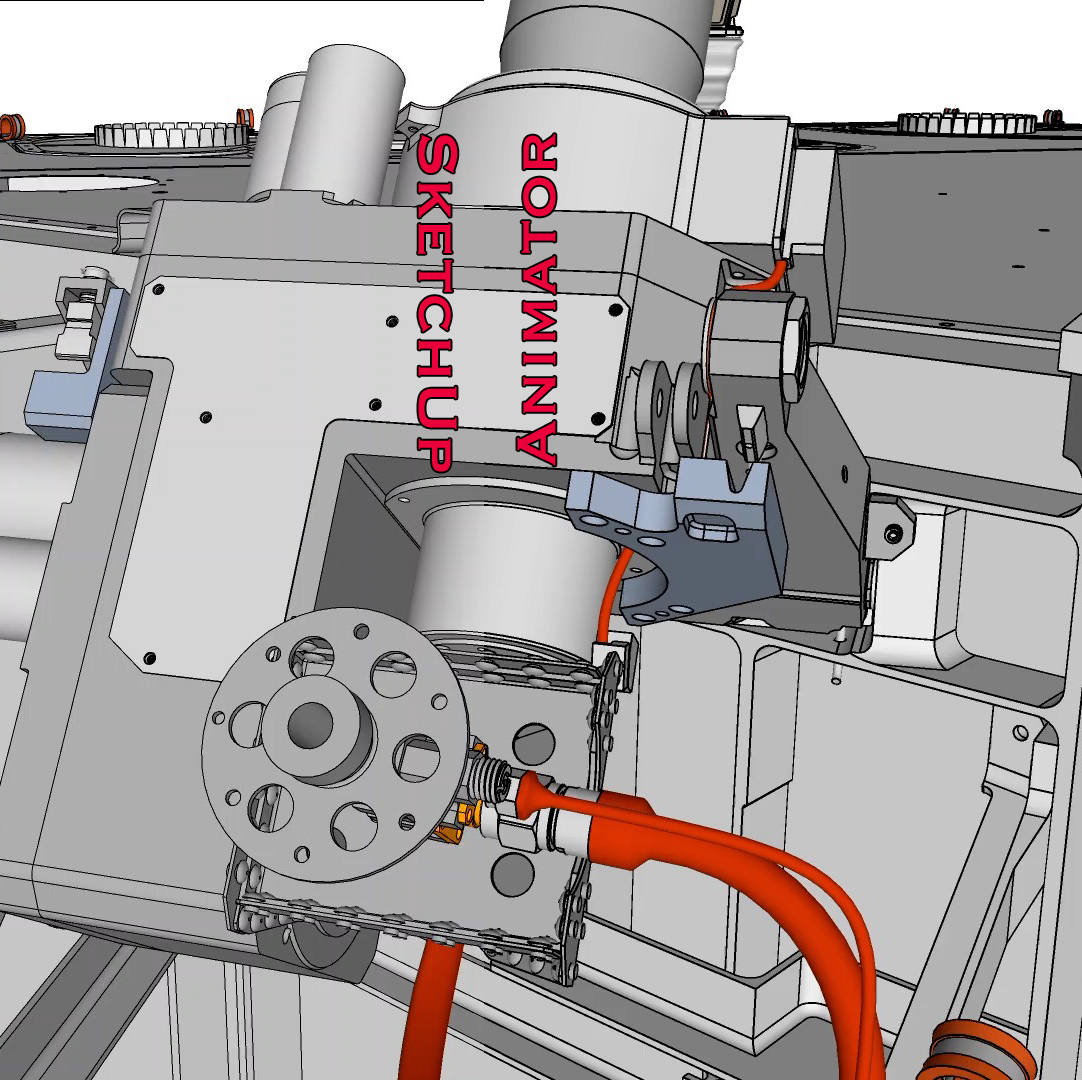
-
@tdahl said:
Is there a way to control the thickness or weight of edges (lines) as they appear in the exported movie frames (MP4, etc.)?
Yes. I need to update Animator for that, because there is now an option about the line thickness.
That would be an extra parameter in the generation dialog.Fredo
-
Hi,
Thanks a lot Fredo for this wonderfull tool!
Just for information, it works well with Thea render V2 -
Fredo my sincere congratulations on your wonderful animation tool for Sketchup. It is very useful to me in the reconstruction of 3D traffic accidents. Thank you very much for your development and constant updating.

-
Animator v2.6c is telling me that it has expired, but there does not seem to be a newer version available yet. Any estimate on when a new version (or a re-release of v2.6c with an extended expiration date) might be available?
-
Hi,
I am having trouble with Animator V2.6c. I get the below message,
I run 2020 on a Windows Machine.This version of Animator has expired
Please upgrade to the latest versionand I have the latest version.
Thanks, Tim
-
New Release: Animator - v2.7a - 15 Jun 20
Requirement: LibFredo6 v9.5k
Minor release
- Extension of validity
See plugin home page of Animator for Download of RBZ from the PluginStore.
See Main Post of the Animator thread for more information.
-
@timhforprominent said:
Hi,
I am having trouble with Animator V2.6c. I get the below message,
I run 2020 on a Windows Machine.This version of Animator has expired
Please upgrade to the latest versionand I have the latest version.
Ooops! My fault. Forgot to update it in due time. Thanks for signaling.
Fredo
-
Animator v2.7a downloaded, installed, and started up fine - thank you for the quick turn-around!
-
Fredo,
Thank you very much, downloaded and installed without problems.
Thanks for such a great Plugin.
I am still learning all the functions.
Tim -
Hope to create scenes in sketchup
thank you
-
@rong1937 said:
Hope to create scenes in sketchup
Are you asking for creating scenes (which is a generic capability of Sketchup) or using scenes in Animator?
Advertisement







