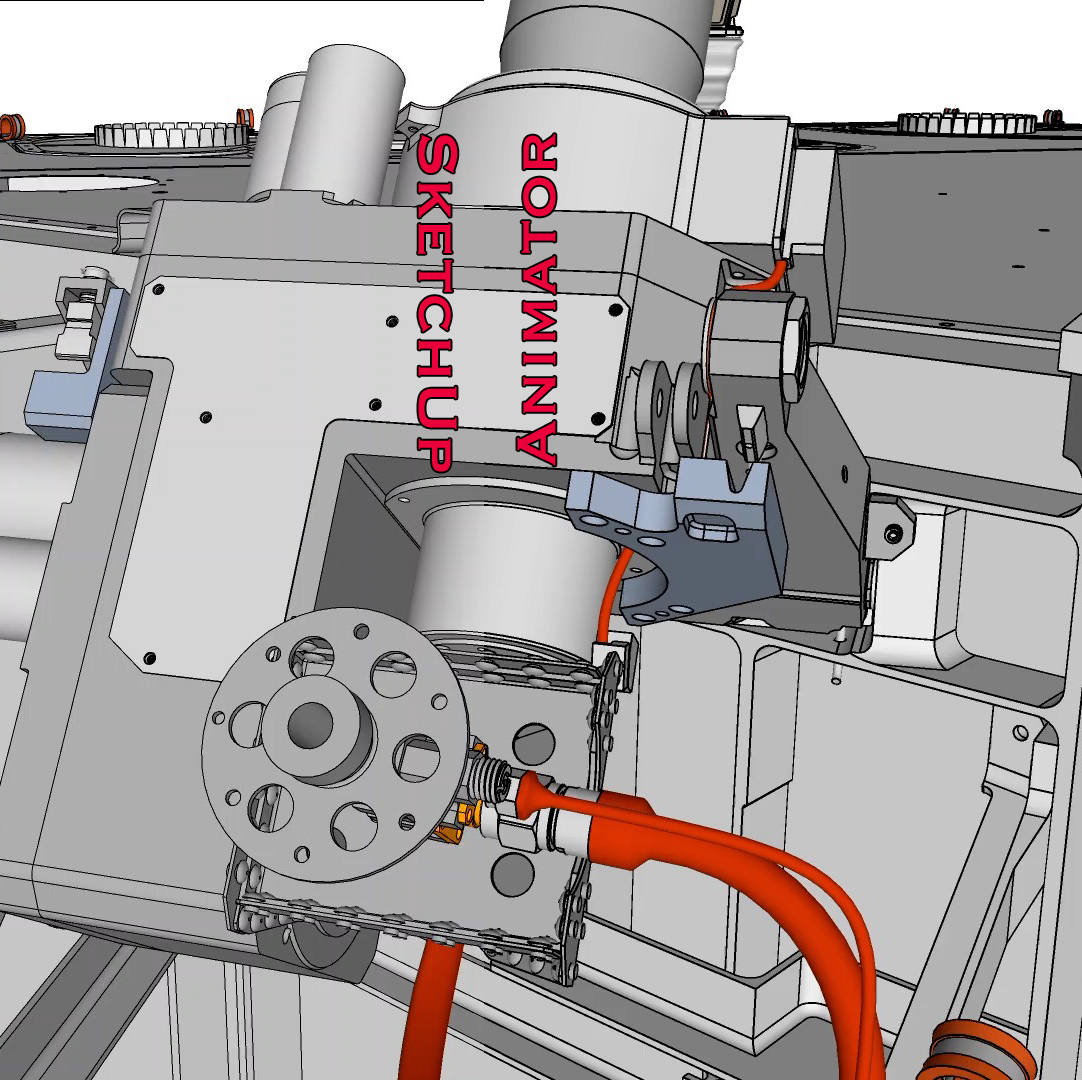Can anyone suggest how to avoid the following Ruby error that occurs when trying to activate Joint Push Pull Interactive 4.4e (with Libfredo6 12.5a, on macOS 10.14.6 with SketchUp Pro 2018)? I get a similar error when trying to invoke other Fredo6 extensions.
Error: #<LoadError: dlopen(/Users/Tom/Library/Application Support/SketchUp 2018/SketchUp/Plugins/SketchUcation/SCFLicense/Mac_22/SUEX_SCFLibrary.bundle, 9): no suitable image found. Did find:
/Users/Tom/Library/Application Support/SketchUp 2018/SketchUp/Plugins/SketchUcation/SCFLicense/Mac_22/SUEX_SCFLibrary.bundle: cannot load 'SUEX_SCFLibrary.bundle' (load command 0x80000034 is unknown)
/Users/Tom/Library/Application Support/SketchUp 2018/SketchUp/Plugins/SketchUcation/SCFLicense/Mac_22/SUEX_SCFLibrary.bundle: cannot load 'SUEX_SCFLibrary.bundle' (load command 0x80000034 is unknown) - /Users/Tom/Library/Application Support/SketchUp 2018/SketchUp/Plugins/SketchUcation/SCFLicense/Mac_22/SUEX_SCFLibrary.bundle>
/Applications/SketchUp 2018/SketchUp.app/Contents/Frameworks/Ruby.framework/Versions/2.2/lib/ruby/2.2.0/rubygems/core_ext/kernel_require.rb:54:in require' /Applications/SketchUp 2018/SketchUp.app/Contents/Frameworks/Ruby.framework/Versions/2.2/lib/ruby/2.2.0/rubygems/core_ext/kernel_require.rb:54:in require'
/users/tom/library/application support/sketchup 2018/sketchup/plugins/sketchucation/scflicense/scflicenseruby.rbe:156:in load_binary' /users/tom/library/application support/sketchup 2018/sketchup/plugins/sketchucation/scflicense/scflicenseruby.rbe:71:in dynamic_token'
/users/tom/library/application support/sketchup 2018/sketchup/plugins/fredo6_!libfredo6/lib6plugin.rbe:1688:in tem_context' /users/tom/library/application support/sketchup 2018/sketchup/plugins/fredo6_!libfredo6/lib6plugin.rbe:1656:in tem_launcher'
/users/tom/library/application support/sketchup 2018/sketchup/plugins/fredo6_!libfredo6/lib6plugin.rbe:119:in launch_action' /users/tom/library/application support/sketchup 2018/sketchup/plugins/fredo6_!libfredo6/lib6plugin.rbe:244:in launch_action'
/users/tom/library/application support/sketchup 2018/sketchup/plugins/fredo6_jointpushpull/bootstrap_jointpushpull.rbe:87:in launch_action' /users/tom/library/application support/sketchup 2018/sketchup/plugins/fredo6_jointpushpull/bootstrap_jointpushpull.rbe:135:in block in declare_command'
/users/tom/library/application support/sketchup 2018/sketchup/plugins/fredo6_!libfredo6/lib6plugin.rbe:1407:in call' /users/tom/library/application support/sketchup 2018/sketchup/plugins/fredo6_!libfredo6/lib6plugin.rbe:1407:in command_invoke'
/users/tom/library/application support/sketchup 2018/sketchup/plugins/fredo6_!libfredo6/lib6plugin.rbe:1388:in block (2 levels) in build_config_commands' /users/tom/library/application support/sketchup 2018/sketchup/plugins/fredo6_!libfredo6/lib6traductor.rbe:1378:in call'
/users/tom/library/application support/sketchup 2018/sketchup/plugins/fredo6_!libfredo6/lib6traductor.rbe:1378:in block in add_command' SketchUp:1:in call'
In case it matters, I have the sketchuCation Extension Store 4.2.3 extension installed, but it is not fully working. I can bring up the Extension Store UI and do various things, but downloading an extension fails (ZIP error). I have been in communication with TIG about that, but it remains unresolved.
I did successfully use Joint Push Pull Interactive a couple of weeks ago, I think before March 1 2022 when Fredo's licensing rules were changed. I have a license file for all of Fredo's extensions, but I cannot install any of the licenses due to similar Ruby errors when activating the License functions in Fredo's extensions (and possibly the sketchuCation Extension Store extension problems).
- Tom
 Maybe in 30 days the FredoCorner UI will shut itself off and then the inability to enter a license would be a killer, but for the next month I suppose I'm in business with FredoCorner instead of RoundCorner.
Maybe in 30 days the FredoCorner UI will shut itself off and then the inability to enter a license would be a killer, but for the next month I suppose I'm in business with FredoCorner instead of RoundCorner.