[Plugin Beta] Animator - v4.0a - 02 Apr 24
-
First: Big Thanks to FREDO for this Genius plugin.
Theres just 1 Thing I got a Problem with: Camera Fade out.
If I use more than 2 views/cameras the Animation stops at the second view/camera and doesnt fade to the third one.
what did I wrong?
-
@mast1987 said:
If I use more than 2 views/cameras the Animation stops at the second view/camera and doesnt fade to the third one.
what did I wrong?
Could you please post or PM your model so that I have a look.
Maybe you simply disable fadeout for the second camera.Fredo
-
ok I got a solution:
when i set the camera Position with the eye tool it doesnt works.
when I set it with the Orbit and Hand tool it works fine.....thanks for the quick answer btw
-
Glad to see it works.
Still, I don't see why you have a difference, since Animator does not really care HOW you set a view: it just capture the camera when it is set.
Fredo
-
New Release: Animator - v1.8b - 19 Nov 17
Requirement: LibFredo6 v8.0b
Maintenance release
- bug fixing
- Handling of cases where scenes which are part of an animation are deleted in Sketchup.
- improvement in circular camera interpolation (fadeout) if you also install LibFredo6 8.0b
See main post for RBZ files
-
Just upgraded VRay to 3.6 but it no longer appears in the 'Render with' options in animator - is this version of Vray supported by animator in SU 2018?
-
Is Vray 3.6 installed in SU2018?
I will investigate on my side
Fredo
-
Go home Thea, you're drunk!
Why is Thea acting like a drunk uncle? see the animation in SU, this is what I want to render in Thea:
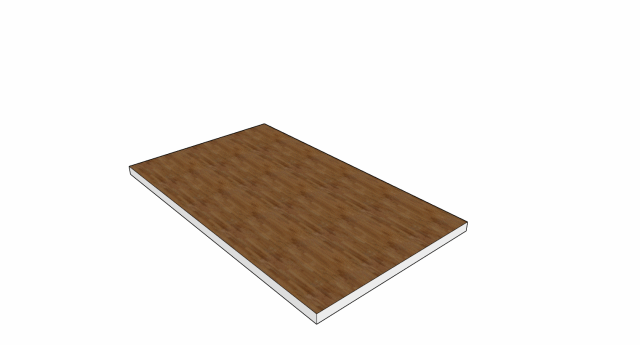
However, when I choose to render the animation I get this:
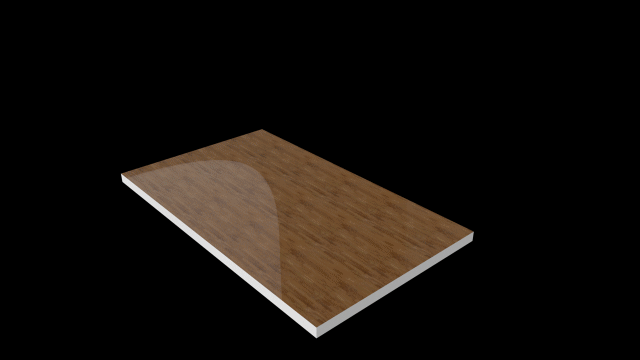
Is there a way to fix this? reset Thea in some way?
-
I am assuming that when you went to create the animation using the Animator plugin you clicked the Thea button. I have not seen anything like that happen but I have not used Animator for a while
-
@ntxdave said:
I am assuming that when you went to create the animation using the Animator plugin you clicked the Thea button. I have not seen anything like that happen but I have not used Animator for a while
If I did not press the Thea button then it would not have rendered with Thea, I did what I always do, use Thea animation with the Animator plugin selected.
Besides Thea, does Animator support other renderers? may be time to move on.
-
I remember for sure that it also supports Twilight Pro and Ambient Occlusion. Not sure which others.
Yes, I thought that is what you did (clicked). I guess I was "grasping at a straw" for an explanation but I know you are much more of a sage that that. Dumb remark/question on my pattern.

Hope you get this sorted out.
-
Solo,
Did you generate the rendered animation from within Animator, or from Thea animation ?
I guess the best to understand what could be going on is to send me the model.
Fredo
-
@fredo6 said:
Solo,
Did you generate the rendered animation from within Animator, or from Thea animation ?
I guess the best to understand what could be going on is to send me the model.
Fredo
I tried with Animator but for some reason that failed to do anything, I interrupted after 10 minutes only to find an empty folder, no images were saved so I then rendered within the Thea window and got the messed up result.
Here is the basic model with animation set up.
-
It has been a while since I tried anything with Thea but so far all I am getting is a black screen. No content!!
I am rendering it with Twilight though. I will share that when I am done rendering it (going pretty fast).
-
@ntxdave said:
It has been a while since I tried anything with Thea but so far all I am getting is a black screen. No content!!
I am rendering it with Twilight though. I will share that when I am done rendering it (going pretty fast).
You are getting a black screen because you do not have an HDRi in the illumination slot, the sun is switched off.
-
Still working on it Pete. Creating an MP4 with Thea did not work correctly and I had a problem trying to create a GIF. In the process again.........
-
I did not do a good job but at least you can see that both of these render engines will work correctly with Animator (if you know how to user the renderers).
Thea
Twilight
-
@ntxdave said:
I did not do a good job but at least you can see that both of these render engines will work correctly with Animator (if you know how to user the renderers).
Interesting, I had someone on the Thea forums test it out and they also got an abnormal result, now I'm more confused.
-
@solo said:
Interesting, I had someone on the Thea forums test it out and they also got an abnormal result, now I'm more confused.
Maybe it has something to do with versions:
- Your skp file: SU Version 8.0.1
- I used SU: Version 2017 Pro
- I used Thea: Version TheaForSketchUpBundle_v1.5.07.480.1447
- I used Animator: Version 1.8a
- I used Fredo LibFredo6: Version 8.0a
Do not know if that will shed any light on things but maybe I have something in versions might make a difference. If there is anything else I can do to help (other than a nice clean render), just let me know.
-
@ntxdave said:
@solo said:
Interesting, I had someone on the Thea forums test it out and they also got an abnormal result, now I'm more confused.
Maybe it has something to do with versions:
- Your skp file: SU Version 8.0.1
- I used SU: Version 2017 Pro
- I used Thea: Version TheaForSketchUpBundle_v1.5.07.480.1447
- I used Animator: Version 1.8a
- I used Fredo LibFredo6: Version 8.0a
Do not know if that will shed any light on things but maybe I have something in versions might make a difference. If there is anything else I can do to help (other than a nice clean render), just let me know.
I have the most recent version as well as new LibFredo v8
I am using SU 2018 pro and Windows 10, I just saved model as V8 for those that do not have new SU versions.
Advertisement







