SubD examples and models
-
@tuna1957 said:
Back to trying to wrap my head around quad modeling again. Decided to step back to some less complex stuff to try and get a better handle on using QuadFace Tools and SubD properly. Modeled a vase I actually own.
This was a real good exercise in learning the various functions of QuadFace Tools, adding rings and loops ( or is that loops and rings ? ) , using the grow selection tools and such. Would suggest just simpler stuff like this for "newbs" like me to get a good handle on using Thom Thom's great tools.
Posting a quick render and a shot of the model thru it's "stages".That's a really nice example for how effective a few polygons can be.

-
Thanks Thomas. Your great tools are even greater now that I have a little better idea of what the heck I'm doing with them.

-
@unknownuser said:
Unfortunately, I do not have the budget for them.
About move vertex/ volumes you have this rustic one FFD !
FFD is on the Right Click when you select something who is "Grouped"!
(One Group = Yes, one Group of 2 groups = Yes, 2 Groups alone selected = No ! )Inside SketchUp as free subdivide plugins you have these rustic ones!

Or the rusctic free one Subdivide by Rick Wilson!


Else outside SU in Free : the last Subdivision modern one Rocket3F

About Rendering : the very cool free one SimLab Composer Light (max 1920 * 1080)
-
Cocktails anyone ? Another good practice model for me ! Copy of vintage cocktail pitcher recently acquired. Difficulty level up a notch with attaching the handle. Turned out pretty good, no triangles or n-gons. In hind site handle probably didn't need as many segments to start with. Stirring Stick was just straight follow me tool.
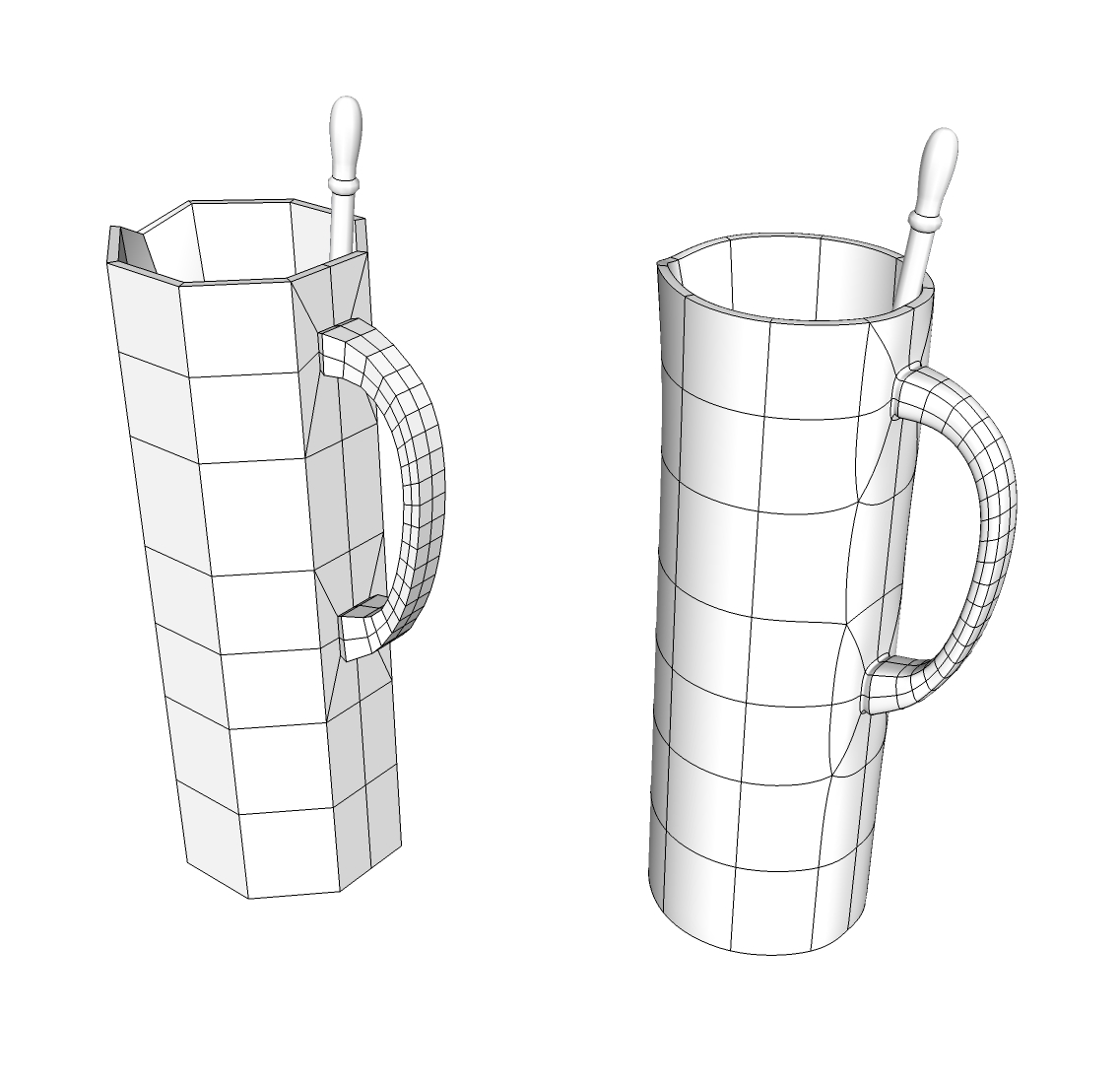

-
-
Use Thomthom's QFT Remove loops to get rid of the unwanted loops.
-
HornOxx, thank you sir.
Rich, Thanks for the tip. Know remove loops is there, never occurred to me to go back in after the fact and pull some out..... D'oh. Glad your around to point out this stuff to us who can be a little slow at times...

-
Rich, Your the man !!! Went in quick and erased every other loop. Handle still looks great and knocked quad count down by 4,600. Thanks


-
Nice.
-
Great looking chair model Limshigan--and render too!
-



Modeling:Sub-D + Vertex Tool
Rendered in V-ray 3.4 for Sketchup
Rencently I am learning modeling sofa
Thank you very much for viewing
I upload my model to 3dwarehouse,so you could check and give me any advice(I'm a newbie so please tell my what need improving,I'll be really appreciate!)
3D Warehouse
3D Warehouse is a website of searchable, pre-made 3D models that works seamlessly with SketchUp.
(3dwarehouse.sketchup.com)
Any Critique is very much welcomed
-
Thanks for your kind words
I'm actually learning from all nice folks here..
-
That's a really nice chair model - and render!
Do you still have the original control-mesh? I was trying to play around with the model on 3d warehouse, but I wasn't able to toggle off subdivisions. -
@thomthom said:
That's a really nice chair model - and render!
Do you still have the original control-mesh? I was trying to play around with the model on 3d warehouse, but I wasn't able to toggle off subdivisions.I upload the control mesh to 3dwarehouse
3D Warehouse
3D Warehouse is a website of searchable, pre-made 3D models that works seamlessly with SketchUp.
(3dwarehouse.sketchup.com)
I can't wait to see what you'll do to utlize it..
-
I noticed some irregularity in the subdivided mesh. So I wanted to poke into the control mesh. I turned on QuadFace Tool's Live Analysis Mode that highlights quads as green and triangles as blue.
I found some triangles that looked like they should be quads. Once I converted the triangle-sets to quads the subdivided mesh had more regular lines:
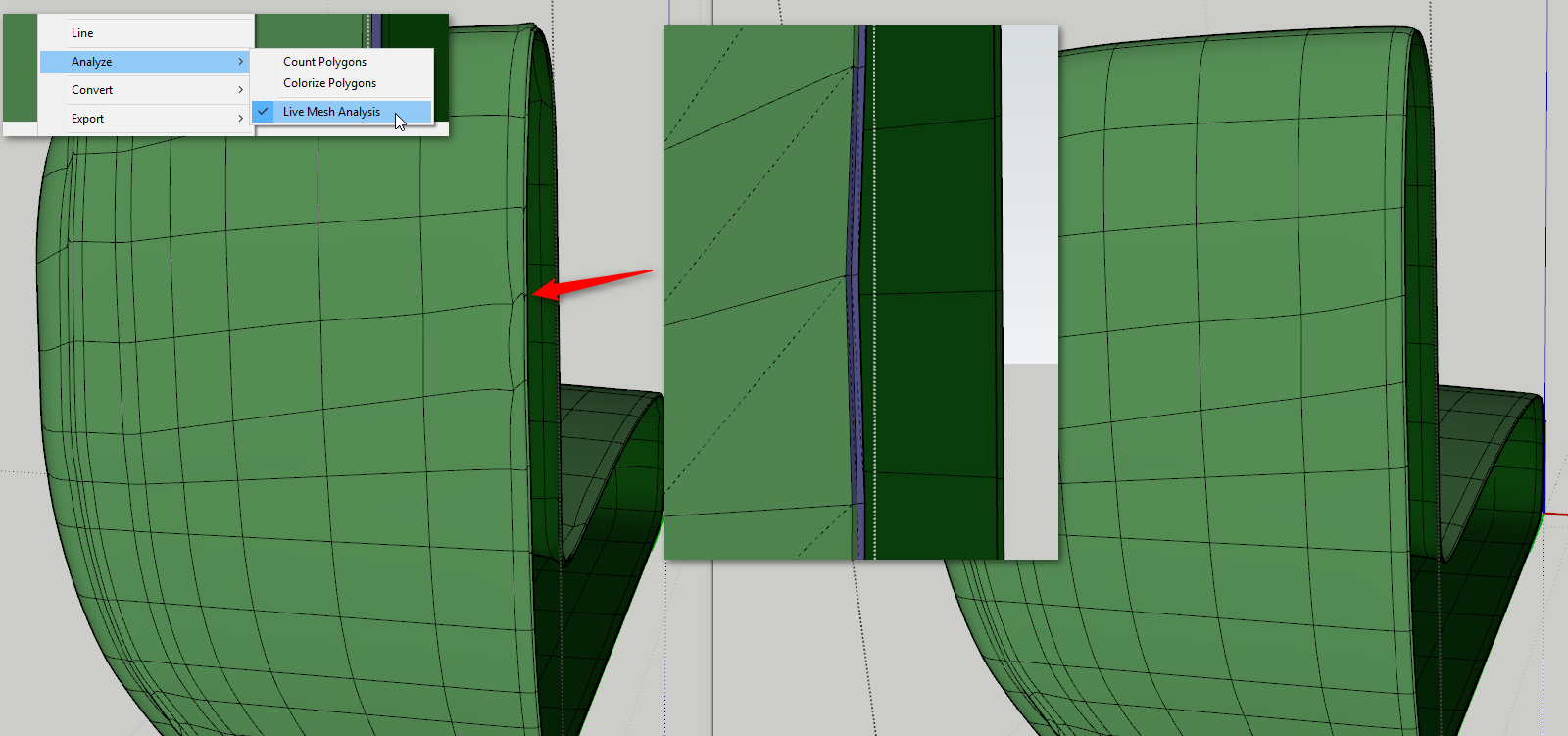
-
@collage architecture said:
...I upload my model to 3dwarehouse,so you could check and give me any advice(I'm a newbie so please tell my what need improving,I'll be really appreciate!)
Hi Limshigan - great work and great render
 and thanks for sharing your model !
and thanks for sharing your model !When i think about what could be improved, I can only think about how can you make this thing even more comfortable



-
@hornoxx said:
@collage architecture said:
...I upload my model to 3dwarehouse,so you could check and give me any advice(I'm a newbie so please tell my what need improving,I'll be really appreciate!)
Hi Limshigan - great work and great render
 and thanks for sharing your model !
and thanks for sharing your model !When i think about what could be improved, I can only think about how can you make this thing even more comfortable


 Looks much comfortable
Looks much comfortableThank you for your model

-
@thomthom said:
I noticed some irregularity in the subdivided mesh. So I wanted to poke into the control mesh. I turned on QuadFace Tool's Live Analysis Mode that highlights quads as green and triangles as blue.
I found some triangles that looked like they should be quads. Once I converted the triangle-sets to quads the subdivided mesh had more regular lines:
[attachment=0:218wcctc]<!-- ia0 -->2017-05-21_21h00_23.png<!-- ia0 -->[/attachment:218wcctc]
Sorry for my poor english
I'm so grateful that you can take some time check the model
It's a pity that I missed such great function(mesh analysis),just such a doh moment for me.
I'm now trying to add more detail to it,and hope someday in my spare time I could make a tutorial of the making of in Chinese.
Thank you very much for your help
-
@collage architecture said:
I'm now trying to add more detail to it,and hope someday in my spare time I could make a tutorial of the making of in Chinese.
Let me know if you create that tutorial, I'll share it on SUbD Facebook and Twitter page. (Maybe I should add a new section on the site for external tutorials...)
-
Another sofa



Modeling in Sketchup with SubD and Vertex tool
Model rendered by Vray 3.4 for Sketchup
Download link:https://3dwarehouse.sketchup.com/model/47084501-e52f-403c-9a7f-214f6b10d3b5/Leather-Sofa
Any critique is very much welcomed
Thank you again for viewing
Advertisement








