SubD examples and models
-
@olishea said:
This is what I mean; is there a way to show the subdivided mesh in a small window that runs real-time with the SU model?
Oh, well, that surely is the next thing I'd poke into once OpenSubdiv is implemented! I was thinking of it in two stages:
- A preview window on the side.
- Make the background of that preview window transparent and overlay it the SU viewport. (not sure how well that'll work since it'd be a separate 3d spacxe on top of SU's view...)
-
Nice!!
I thought I was talking jibber jabber but you catch my drift!

Can't you already do something similar with Maxwell? It renders a subdivided version of your control mesh? I'm not maxwell user so unsure. Also needs to be realtime, simple shader.
If you could switch between SU viewport and a SubD render overlay that would be better.....kinda like Thea where you can see the render in the viewport. If you could press a hotkey and the screen changes to the subdivided render that would be a total game changer for SU.
Even if it was a preview window I would be happy to be fair.
-
@olishea said:
Can't you already do something similar with Maxwell?
Yea I wonder if I saw a YouTube video on that. Though I'm not a Maxwell user...
-
@thomthom said:
- A preview window on the side.
- Make the background of that preview window transparent and overlay it the SU viewport. (not sure how well that'll work since it'd be a separate 3d spacxe on top of SU's view...)
Please, no separate window!

@olishea said:
Can't you already do something similar with Maxwell? It renders a subdivided version of your control mesh? I'm not maxwell user so unsure. Also needs to be realtime, simple shader.
Yes, Maxwell has render time subdivision. It's not a shader, it's a modifier, that produces real subdivision geometry.
http://support.nextlimit.com/display/mxdocsv3/Pixar+OpenSubdiv -
@numerobis said:
Please, no separate window!

Not much way around that - since the SU API doesn't give access to the pipe-line. It'd off course be optional to use it.
-
Not quite sure where to post this but, since I'll be applying SubD on it, I'll ask here: any ideas how to fix the topology of the red section in this model?
Benz+190+Evo.skp -
Maybe add another loop.
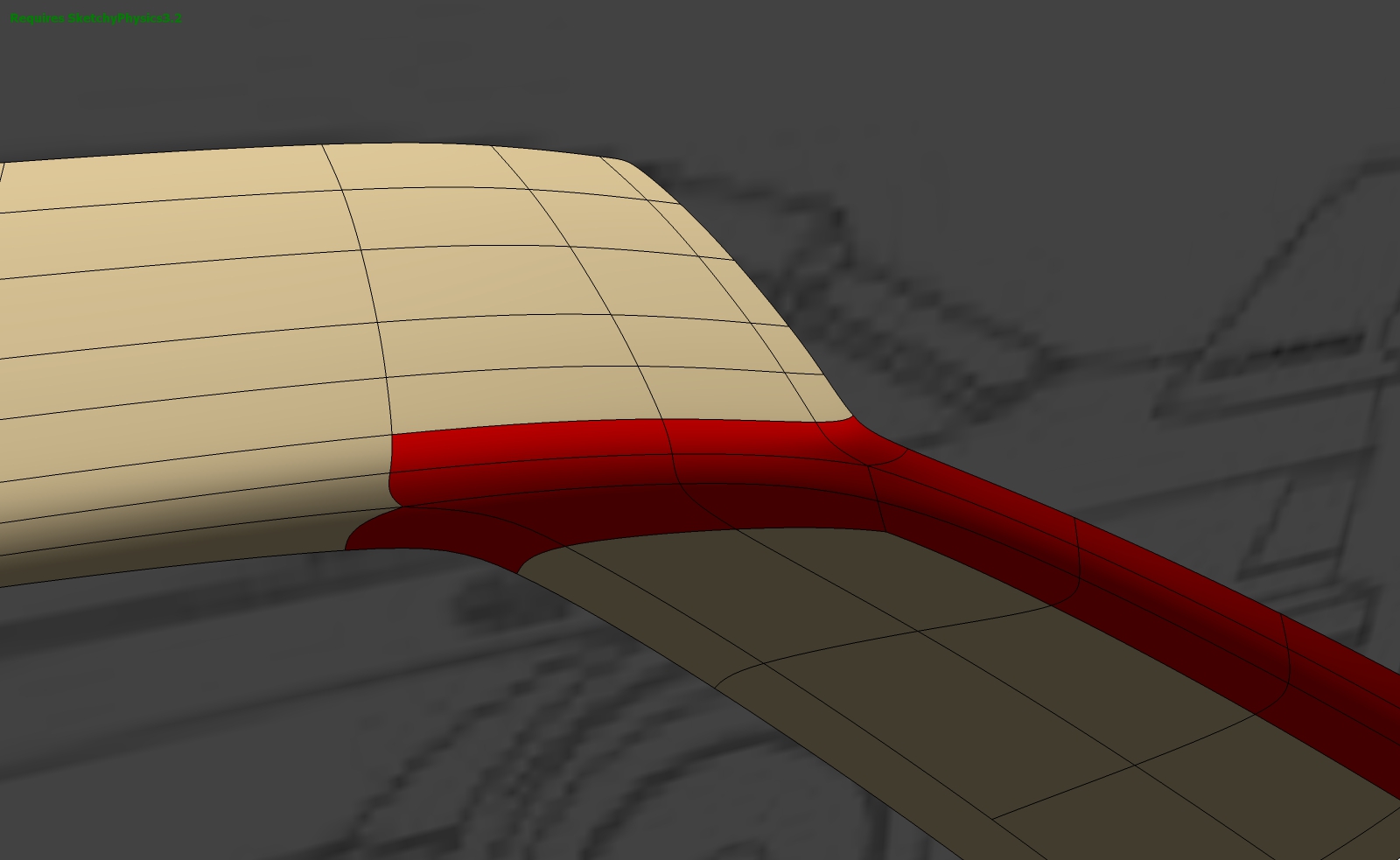
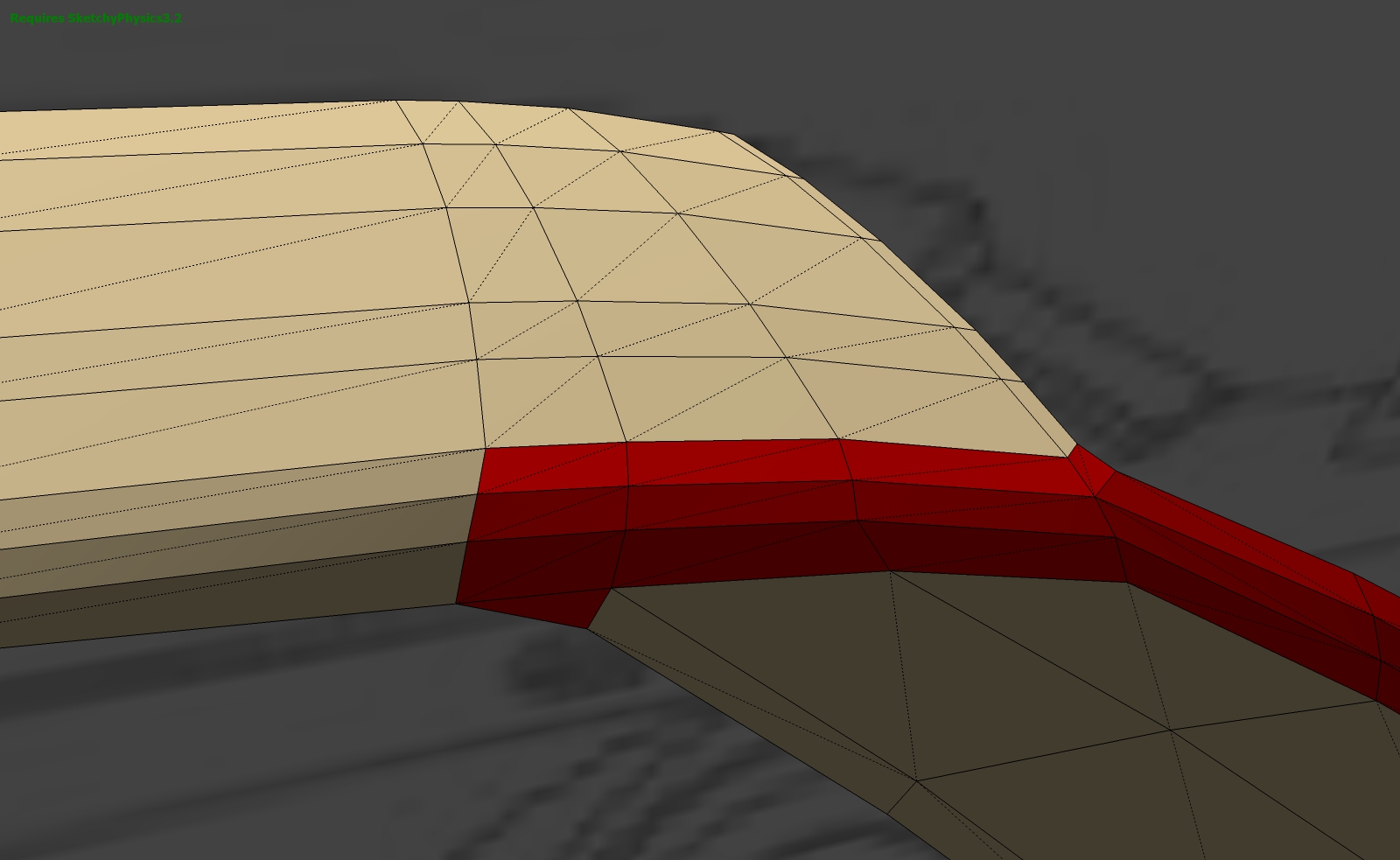
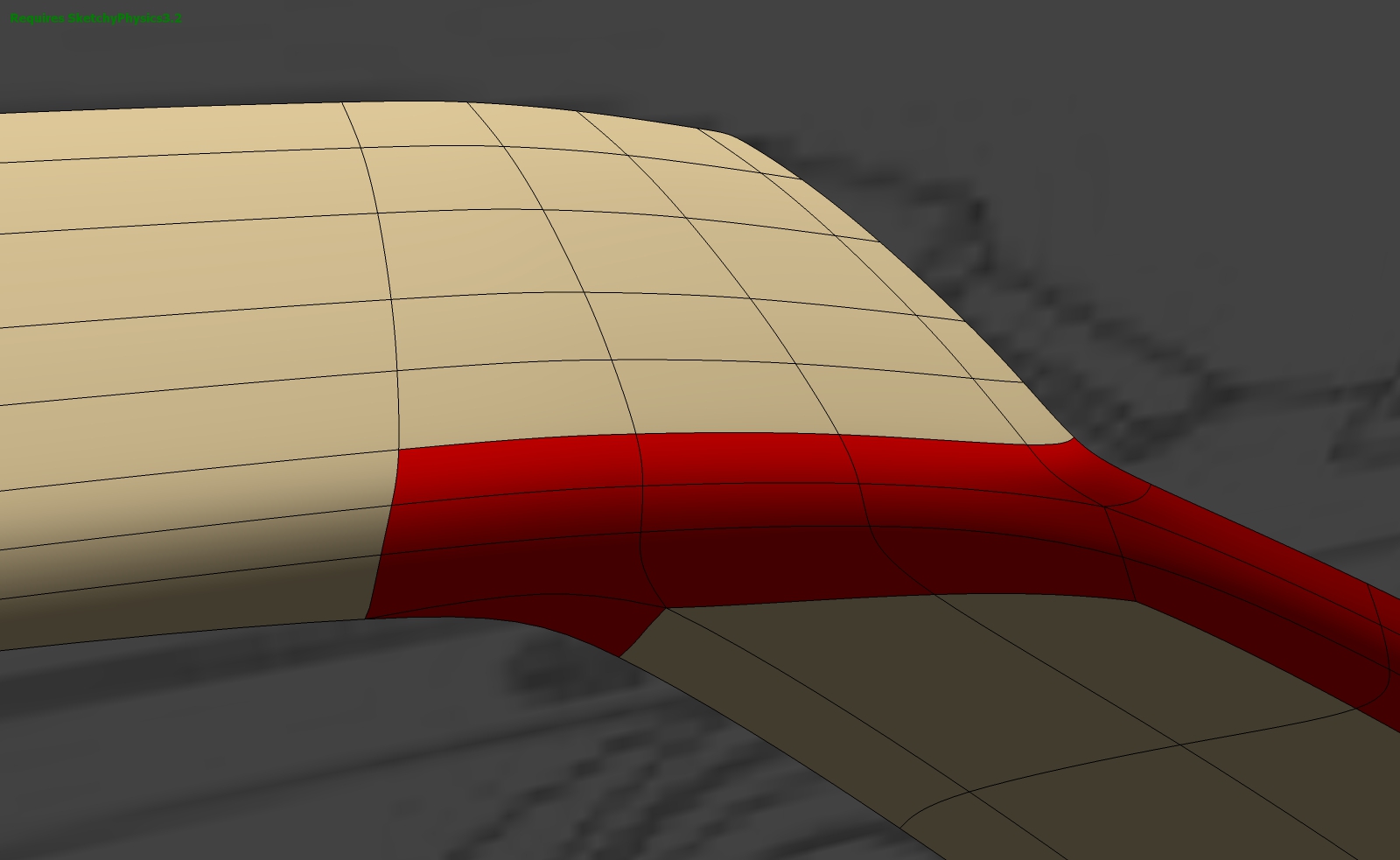
-
My biggest concern is the rear glass' frame - the corner looks a bit weird when I subdivide it because the ring from there goes along the roof all the way to the front instead of connecting somehow to the door's corner or something. I mean, I'm trying to solve the way I did on the corresponding front section(A-pillar?)

-
Fixed! I color-coded the problematic section again so I can better explain what was running through my head: I'm looking at the whole front-to-back edge as a group of rings that go along through the whole car. The issues shown on the "before" picture caused the corners between the roof and the C-pillar to kind of flick open. Now that I rearranged those rings and added a little extrusion to all contours, the problem's gone

Before:
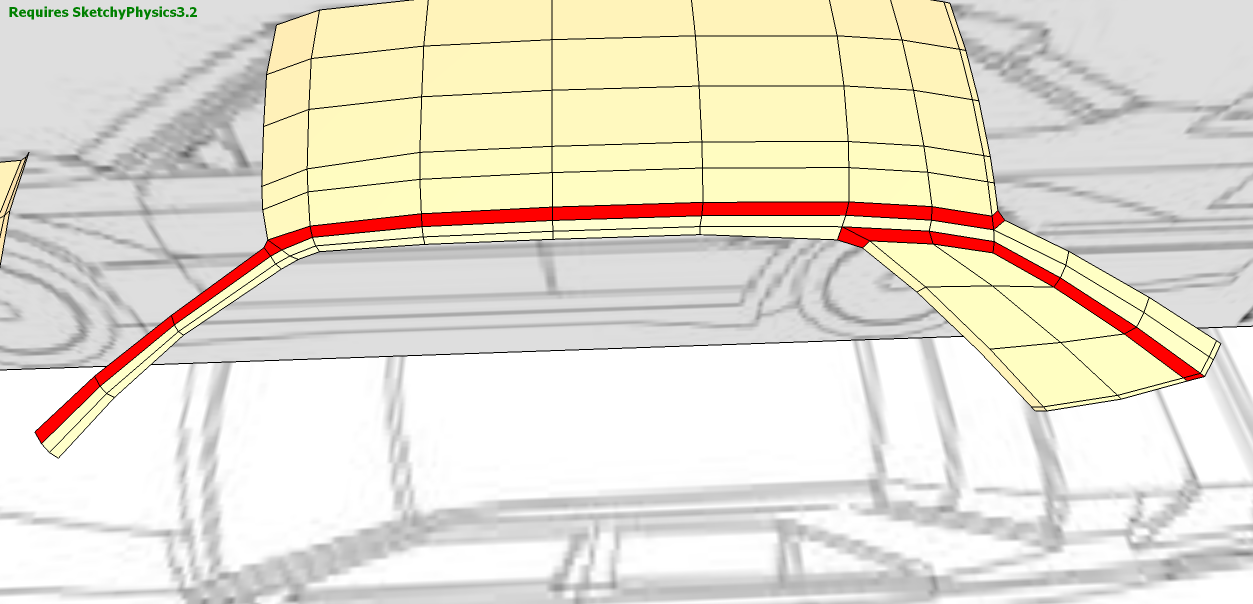
After:
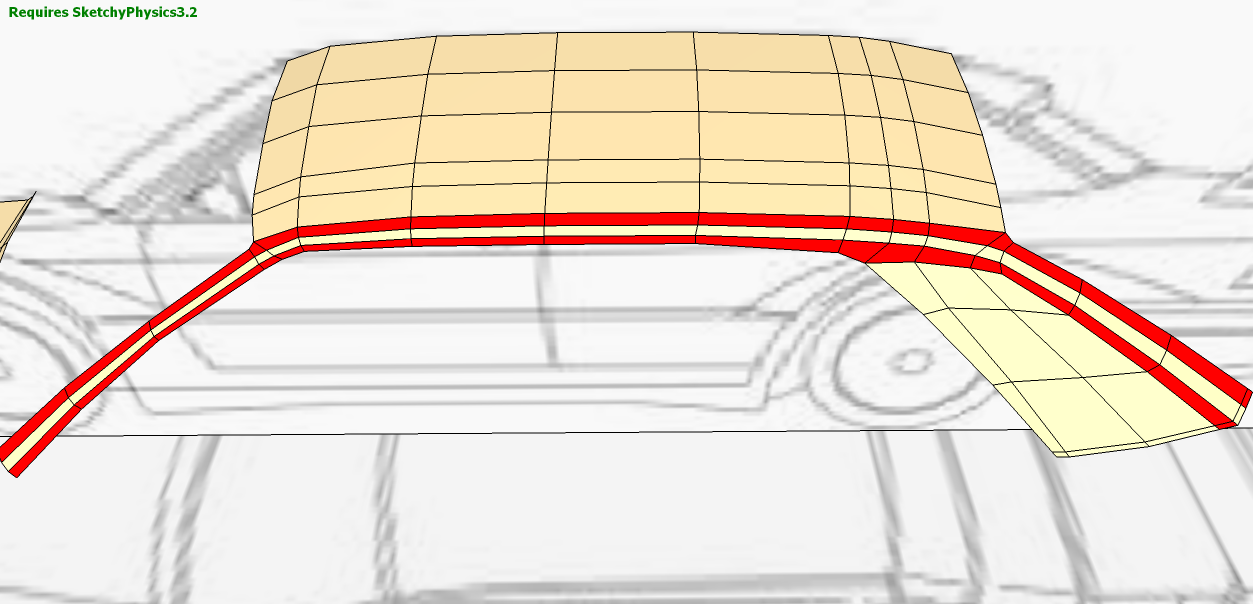
Smooth:
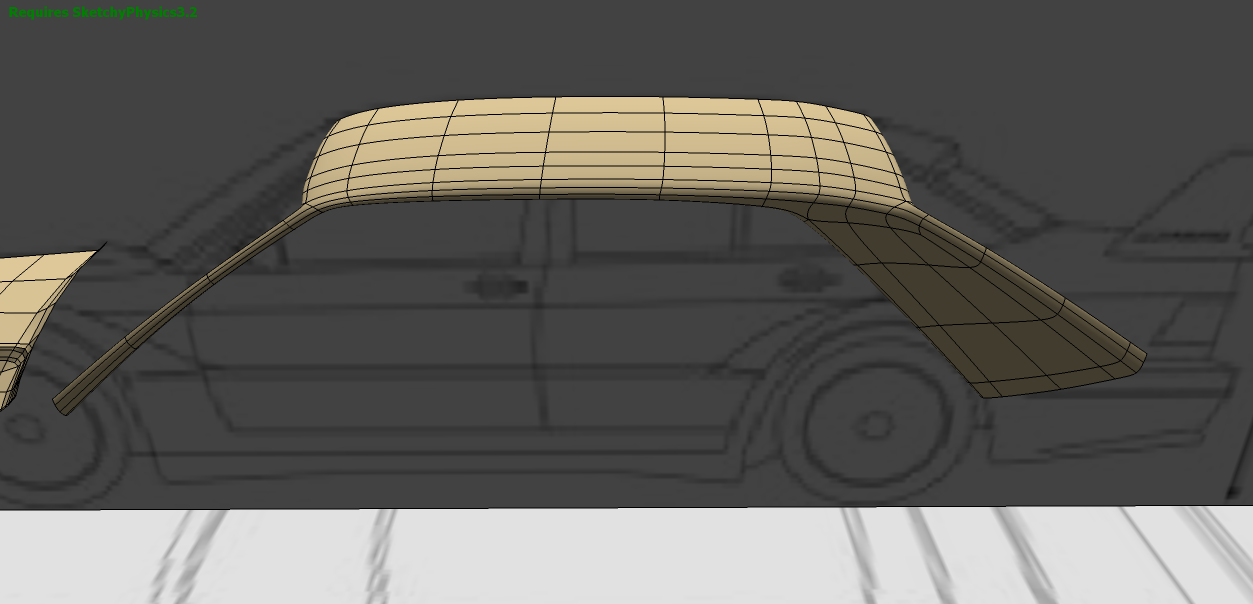
-
@alsomar said:
and after a little bit of Thea and Photoshop, this is the result:

Very clean high poly modeling!
-
Images doesn't seem to load on my end. (IMO it's better to upload to the forum instead of hot-linking.)
-
It's Spanish and I don't see the images too.
-
I found this subdivision tips
http://blog.whiteblaizer.com/2009/03/subdivision-tips-hard-surface-modelling-iv/not sure of the language - might be Italian.
here is the index page
http://blog.whiteblaizer.com/tutorials/Hope it helps.
![[img]http://blog.whiteblaizer.com/wp-content/uploads/2009/03/sdm04_05.jpg[/img] [img]http://blog.whiteblaizer.com/wp-content/uploads/2009/03/sdm04_05.jpg[/img]](/uploads/imported_attachments/GQxP_sdm04_05.jpg)
![[img]http://blog.whiteblaizer.com/wp-content/uploads/2009/03/sdm04_04.jpg[/img] [img]http://blog.whiteblaizer.com/wp-content/uploads/2009/03/sdm04_04.jpg[/img]](/uploads/imported_attachments/IJGE_sdm04_04.jpg)
![[img]http://blog.whiteblaizer.com/wp-content/uploads/2009/03/sdm04_03.jpg[/img] [img]http://blog.whiteblaizer.com/wp-content/uploads/2009/03/sdm04_03.jpg[/img]](/uploads/imported_attachments/RwgJ_sdm04_03.jpg)
![[img]http://blog.whiteblaizer.com/wp-content/uploads/2009/03/sdm04_02a.gif[/img] [img]http://blog.whiteblaizer.com/wp-content/uploads/2009/03/sdm04_02a.gif[/img]](/uploads/imported_attachments/Nv05_sdm04_02b.jpg)
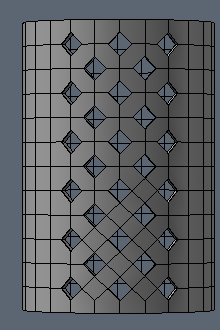
-
@cotty said:
It's Spanish and I don't see the images too.
images changed to uploads rather than linked
-
-
@garydorn said:
I found this subdivision tips
http://blog.whiteblaizer.com/2009/03/subdivision-tips-hard-surface-modelling-iv/not sure of the language - might be Italian.
here is the index page
http://blog.whiteblaizer.com/tutorials/Nice! That looks to be similar to the challenge HornOxx and I was looking into earlier:
http://sketchucation.com/forums/viewtopic.php?f=397%26amp;t=63826%26amp;start=300#p588912
http://sketchucation.com/forums/viewtopic.php?f=397%26amp;t=63826%26amp;start=330#p588916 -
o.k I know it's not a car or godzilla, just started messing about with SubD last night. trying to wrap my brain around a new way of doing things. here's a mod style chip & dip bowl for your next party. copied my steps for the pic.
plain cup in front pretty much native SU tools
far left, base shape of bowl , pretty much Vertex tools
middle bowl , shaped wavy edge , all Vertex
far right , SubD , copied and scaled down for the dip.
I think I really like this, don't think I could have got these shape without Vertex & SubD , thanks thomthom..

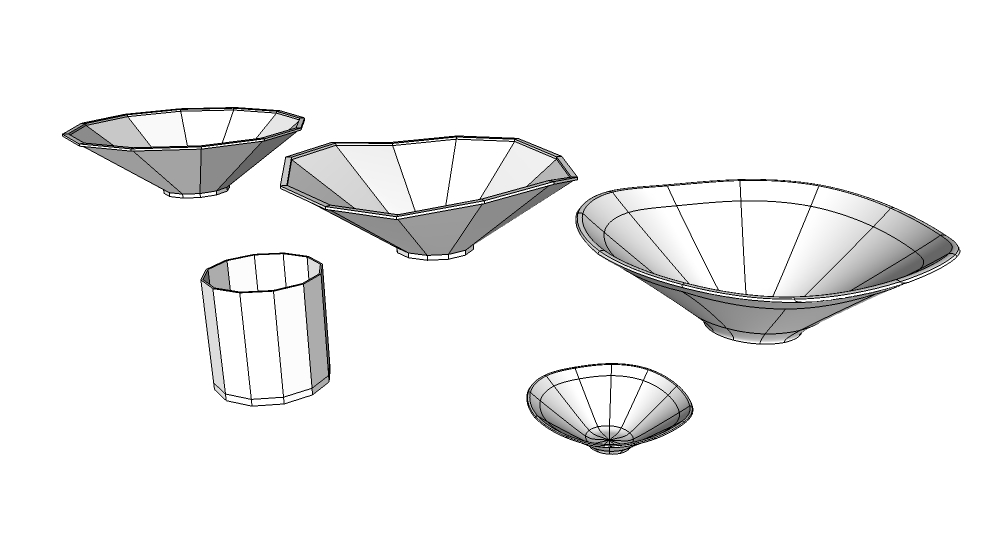
-
@tuna1957 said:
I think I really like this, don't think I could have got these shape without Vertex & SubD , thanks thomthom..



-
@rich o brien said:
[edg3d:2tjo9rm3]gV91M4RhOcwv4Fz[/edg3d:2tjo9rm3]
[attachment=0:2tjo9rm3]<!-- ia0 -->female-base-head.skp<!-- ia0 -->[/attachment:2tjo9rm3]
So just when I managed to stop checking to see if there were any updates in the UnWrap thread, you post one here... Pretty sneaky... Pretty sneaky.
Damn it, I built a time machine just so I wouldn't have to wait for this to be released... But either it doesn't work and I keep falling asleep in it or it only moves me forward in 8 hour increments. Stupid lousy impatience.
-
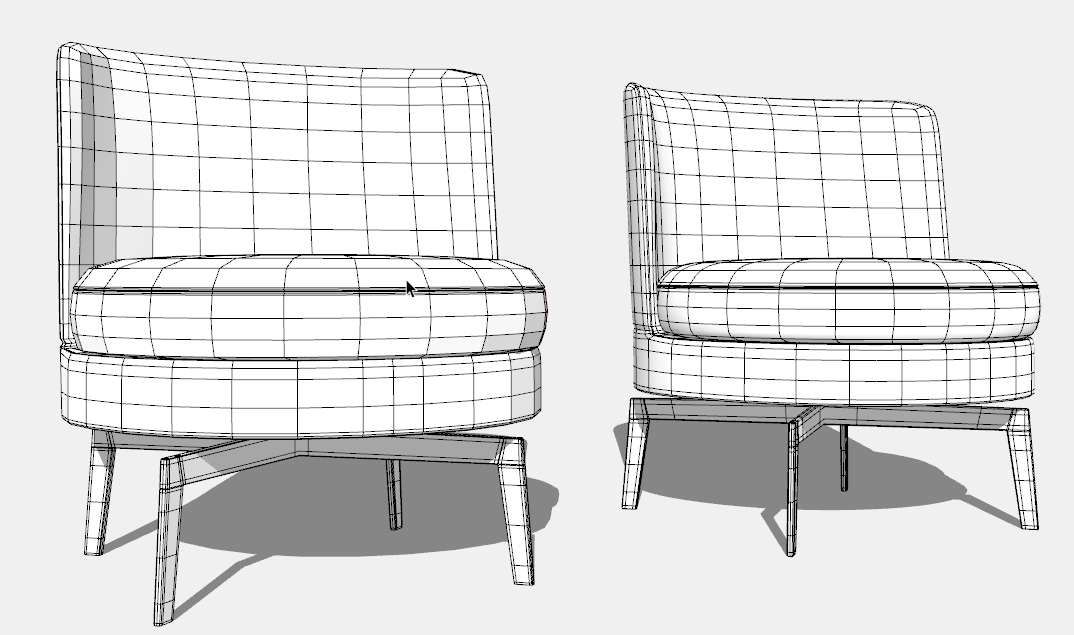
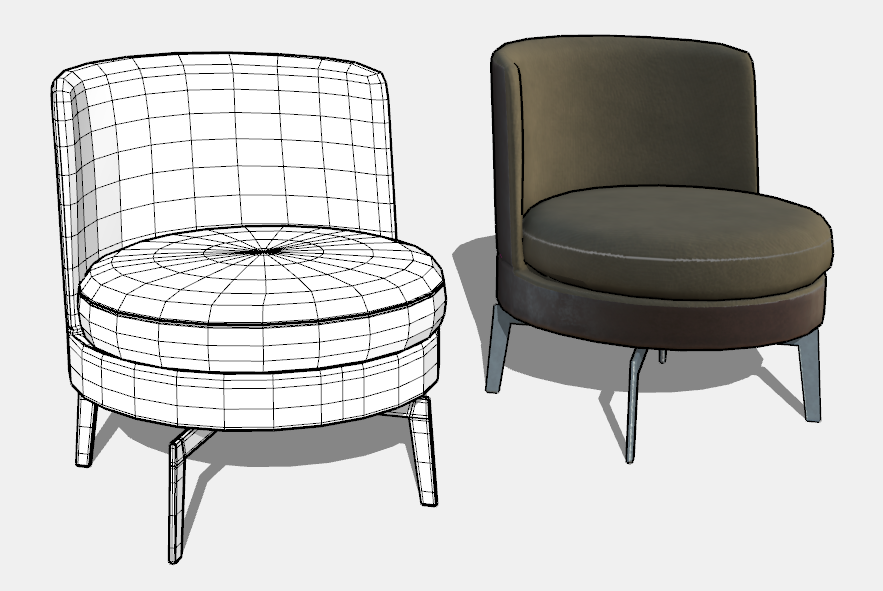
Advertisement








