SubD examples and models
-
Rich, got to love the "comfy".

 Man your killing me with the stuff your posting.
Man your killing me with the stuff your posting.now to bring the bar back down to the level of us mortals......
needed a swordfish model for a presentation today. Knocked this guy out yesterday afternoon. Decided to give subD a whirl instead of my usual approach. I'll admit I cheated a little , modeled the pec fins separate from the body and plugged them in place and left some small finlets back by the tail off. So beat me, I was in a hurry. Still not bad , impressed them in the meeting but hey their not hard to impress....

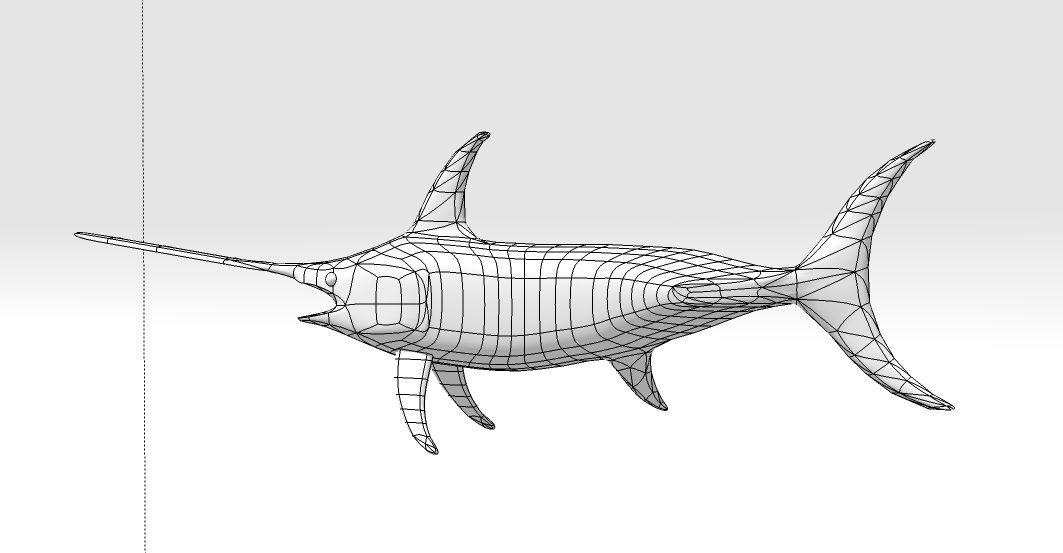

-
Ahrend Revolt Chair
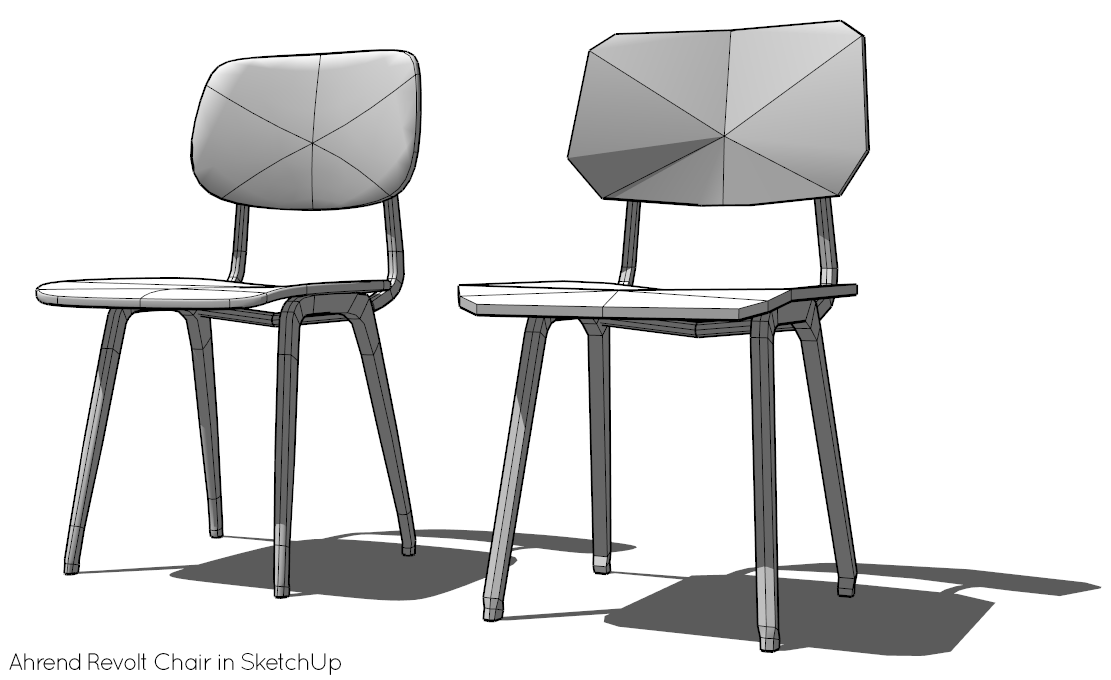
-
Here's an example of how to make a very quick printable box.
There's not much point me giving you the incredibly complex proxy.
-
Box, this is a great video. The right side is cut off a little and in a couple of places it is a little hard to see what you clicked but it really shows how to take advantage of SubD and Fredo's tools.
Thanks for sharing........
-
Proxy on steroids...
-
@box said:
Here's an example of how to make a very quick printable box.
There's not much point me giving you the incredibly complex proxy.Very clever approach

-
@box said:
Here's an example of how to make a very quick printable box.
There's not much point me giving you the incredibly complex proxy.
So you used joint push pull to create (skins) thickness to the object?
-
garydorn, that's the JPP toolbar in the upper right corner of Box's giff. You can see him select right before the pull.
Hey Box, having some trouble I think I need the proxy
 Great tut.
Great tut. 
-
Box in the box!

-
@tuna1957 said:
Nap Time........
Posting this for newer sketch-upper's like me just starting to wrap your brain around SubD. A nice size sofa type pillow. In the pic the proxies are in the back row. Pillow on left is "factory fresh". Pillow on right , I manipulated with the gizmo tool in Vertex tools to give it a more natural used look.
The subdivided mesh looked to have some odd curves and bulges in the mesh. I opened the file and used QuadFace Tool's Analyse tool to visualize quads vs triangles (green vs blue):
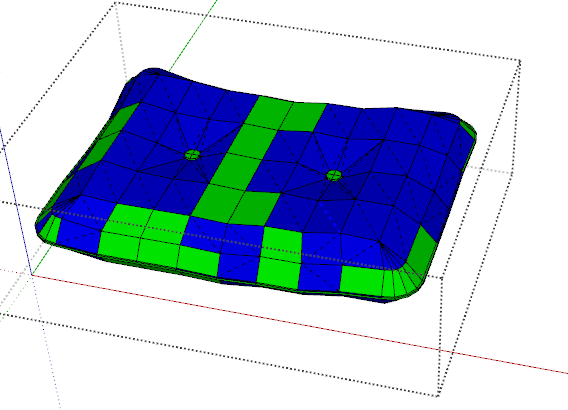
I turned on hidden geometry and found that the "quads" did not have the cast-shadow property turned off - so for a lot of it the mesh got treated as triangles.
I used the Sandbox Quads to QFT Quads function to clean them up:
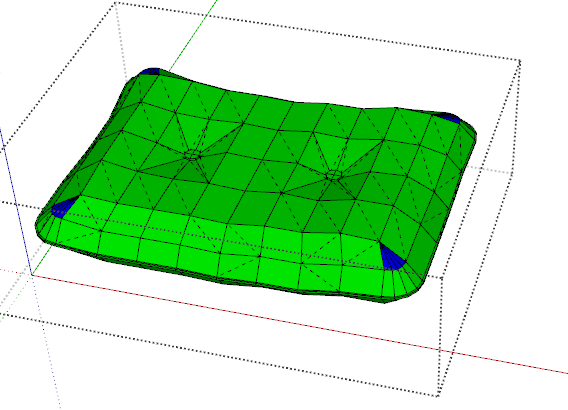
Then you can see the subdivided result retain it's structure with less bulges:
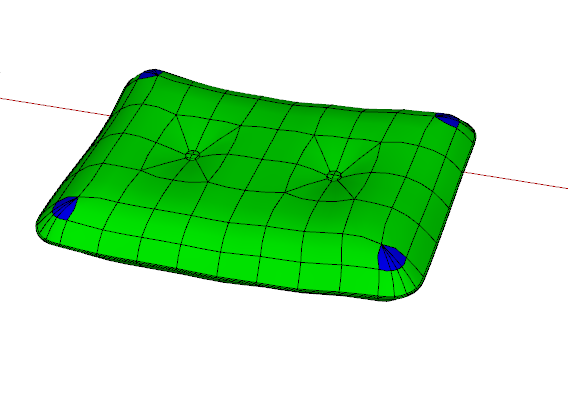
-
Thomas, thanks for the tips. still struggling with learning the proper functions of your various tools. QuadFace tools has been the most difficult for me for some reason. A lot of going back and forth, practicing and watching your various videos and tutorials. Still struggling along with figuring out "best practices". Thought I'd turned out a reasonably decent model.... egg on my face...
 well gonna keep plowing forward and I'll get there eventually.
well gonna keep plowing forward and I'll get there eventually. -
Yea, QFT need better documentation. It's on my list to create a dedicated site for that with examples, guides and videos.
-
Thomas, not knocking your docs. at all. Got into the whole computer thing pretty late in life and have jumped into they deep end with no life jacket and I'm bound to sink to the bottom once and a while. I'm just really grateful you and others keep pushing to develop super tools for SU.
-
Nap Time........
Posting this for newer sketch-upper's like me just starting to wrap your brain around SubD. A nice size sofa type pillow. In the pic the proxies are in the back row. Pillow on left is "factory fresh". Pillow on right , I manipulated with the gizmo tool in Vertex tools to give it a more natural used look.
I think these kind of objects are good learning exercises after playing around with super simple shapes at first and you end up with a nice model for your library.
Posted the .skp file. It just has the proxies to keep file size down. Creases are already set. Just make a copy and SubD it. In the pic I only ran one iteration of SubD and got a nice result.
A tip for newer users like me. If your going to deform a proxy with the gizmo, make an extra copy and stick to the side. When your learning to bend and twist with the gizmo you can wreck things sometimes. Don't ask how I know this ! It doesn't hurt to have a fresh copy off to the side. Last thing I'm not sure I"m building my corners the best but it seems to be working.
My fellow newb's, download , check em out and have a play...
Oh noooo... ThomThom pointed out some problems in my original model I posted. Shame on me
 , cleaned it up and reposting. Maybe now it's a nice pillow . Still think the unbent proxy would be a good sample to practice bending and squishing around on with the gizmo.
, cleaned it up and reposting. Maybe now it's a nice pillow . Still think the unbent proxy would be a good sample to practice bending and squishing around on with the gizmo.
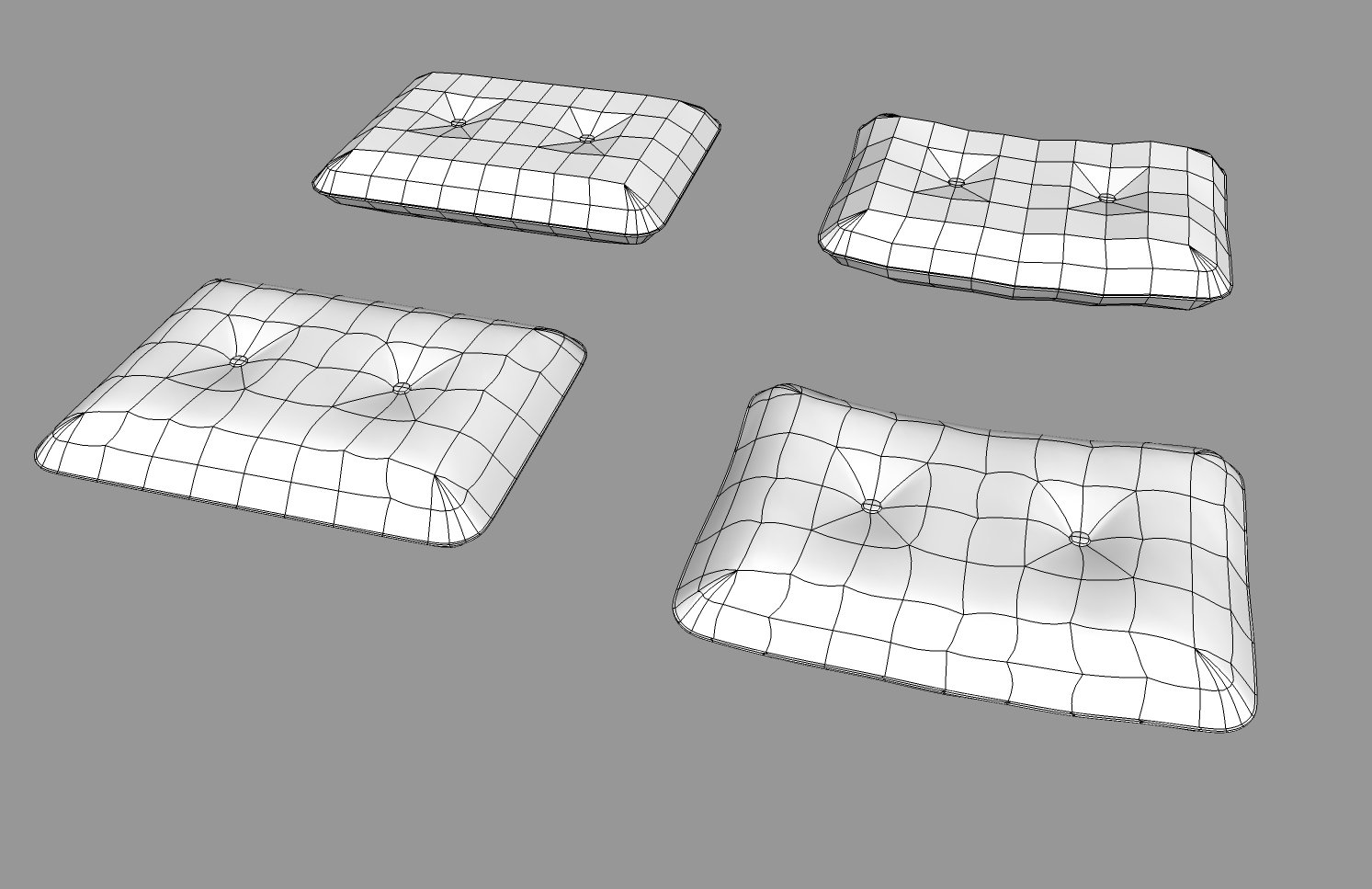
-
@tuna1957 said:
Thomas, not knocking your docs.
I never read it as such either.
 I'm fully aware that they need improvements - its not the fault of the reader.
I'm fully aware that they need improvements - its not the fault of the reader. -
Thomas, sometimes late at night the tech stuff can start looking a little like "greek" to this reader
 .
. -
@tuna1957 said:
Thomas, sometimes late at night the tech stuff can start looking a little like "greek" to this reader
 .
.Or even in the middle of the day when terminology is used that you do not understand/know.

-
Dave, I do A LOT of googling to look up the definitions of tons of the tech terminology

-
@ntxdave said:
...Or even in the middle of the day when terminology is used that you do not understand/know.

 I often do not even understand the translation in my native language unless there are matching words ever
I often do not even understand the translation in my native language unless there are matching words ever 
@tuna1957 said:
...and have jumped into the deep end with no life jacket ...
This is well spoken

-
Here's a simple grid construction of the SU logo that works well with SUbD.

And how it looks rendered with Twilight.
The balls are easily added as a cube component.
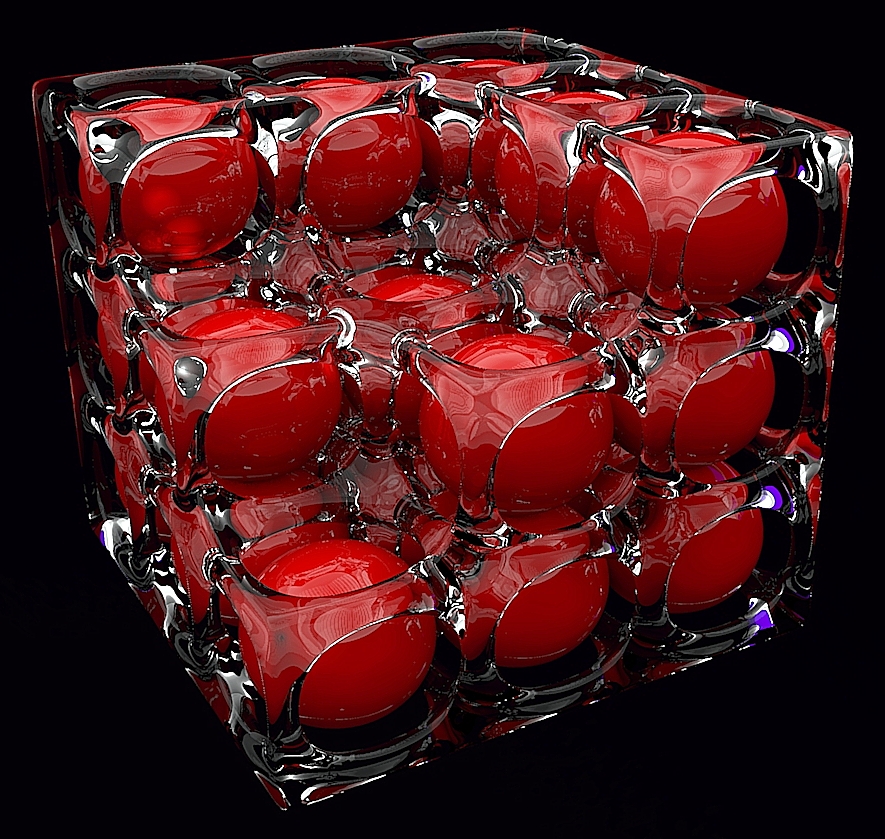
Advertisement







