SubD examples and models
-
Earbuds


-
 so effective and nicely done
so effective and nicely done 
-
@rich o brien said:
Earbuds


Nice and clean job.
Really clever use of the "two step" subdivision on the hole.
I use that trick a lot.
-
What happens when you SUbD some cubes then hit them with Clothworks.
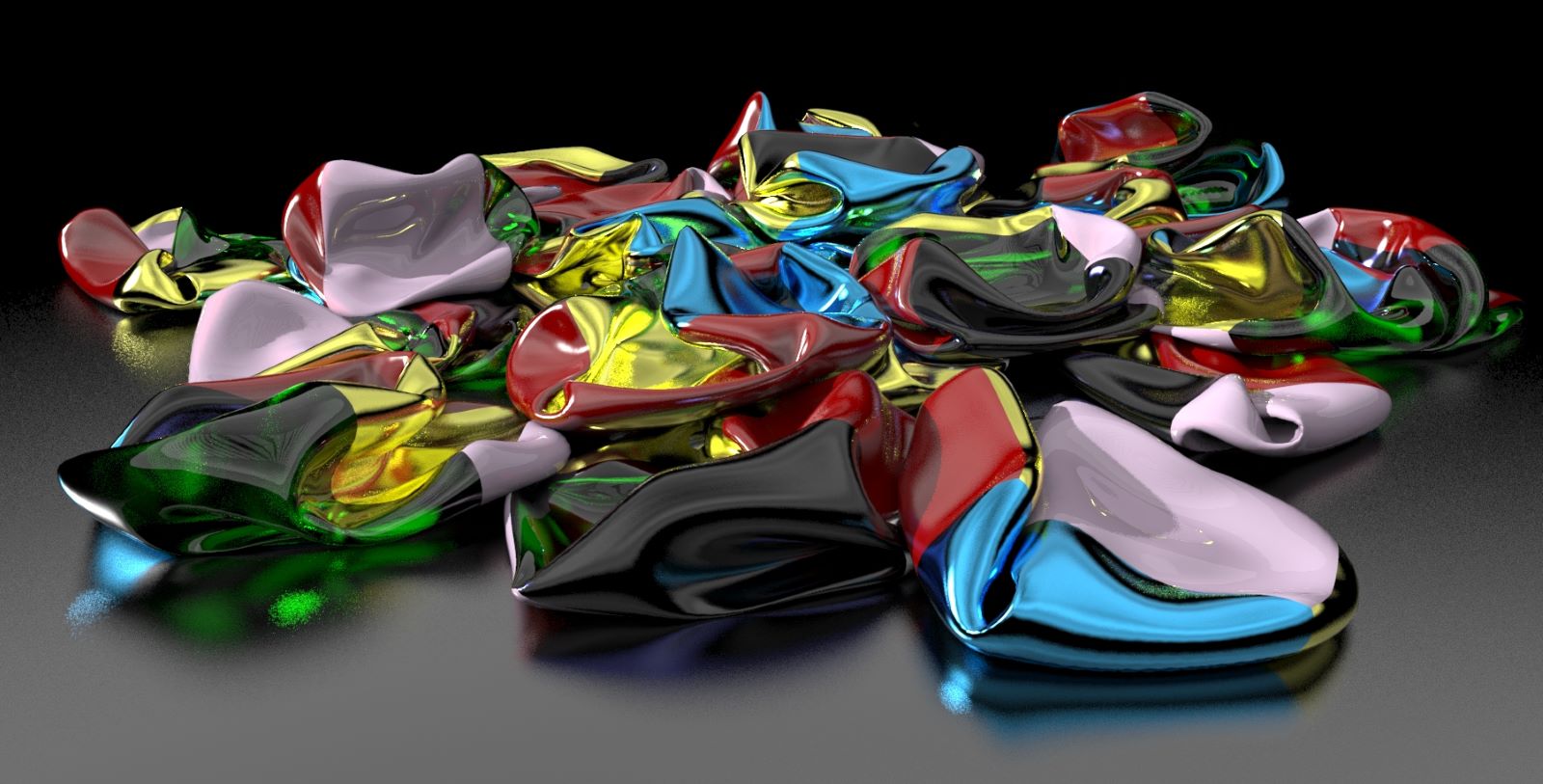
-
@box said:
What happens when you SUbD some cubes then hit them with Clothworks.
 well, definitely a cool result
well, definitely a cool result 
-
May not be as cool as Box’s squished ballon things .. but needed a vintage dish soap bottle. SubD the best tool for the job. And to all you youngsters the bottles weren’t clear way back in the day.



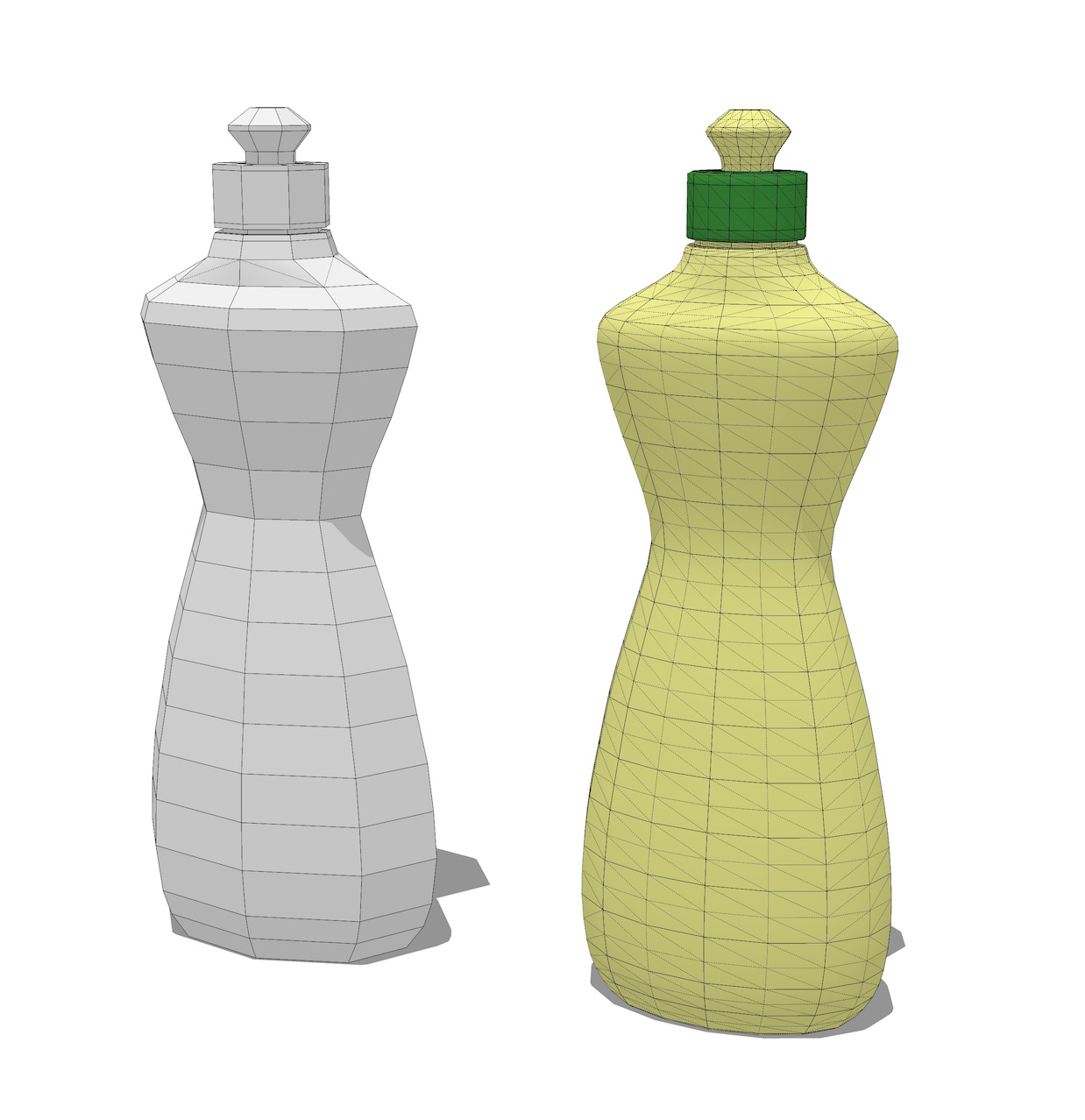
-
There is a lot more skill involved in making a shape that matches something in the real world than there is in my random musings.

-
@box said:
There is a lot more skill involved in making a shape that matches something in the real world than there is in my random musings.

Thanks Box . Your to kind.

-
@tuna1957 said:
...SubD the best tool for the job...
 which is absolutely right! Prima!
which is absolutely right! Prima! -
Thanks HornOxx. Fooled about trying some other approaches just for practice. Abandoned other ways for SubD and “bing bang” it was done.

-
I believe I've found a fun retopolgy workaround in Sketchup

Of course is not as powerful as some dedicated tools like Topogun, but it can get the job done on simple objects without switching to a different software.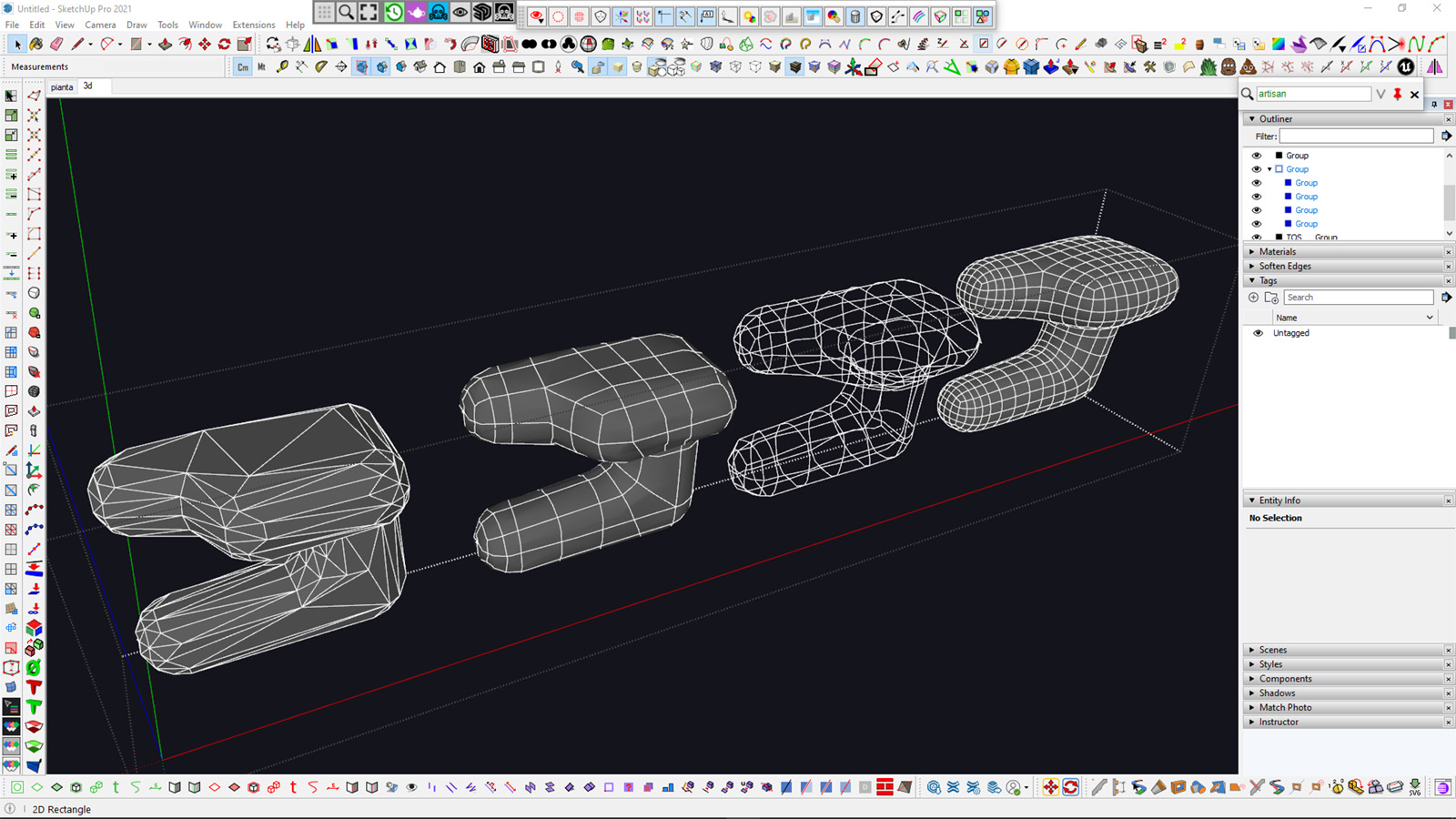
-
And what is exactly this workaround ?

-
I simply smooth all edges from the triangulated mess, then I draw some pseudo-quad topology with TOS, extract that as a group, do a quick cleanup using VT2 "merge close vertices", and then use the most overlooked feature of QFT (convert wireframe into quads) to create a quadmesh to subdivide.
The smoothed mesh is just a tiny bit smaller of course because of the subdivision, so you may want to compensate for that with a little JPP. -
Many thanks for the infos!

-
Classic SUbD.
Some techniques I'm playing with for an upcoming project.
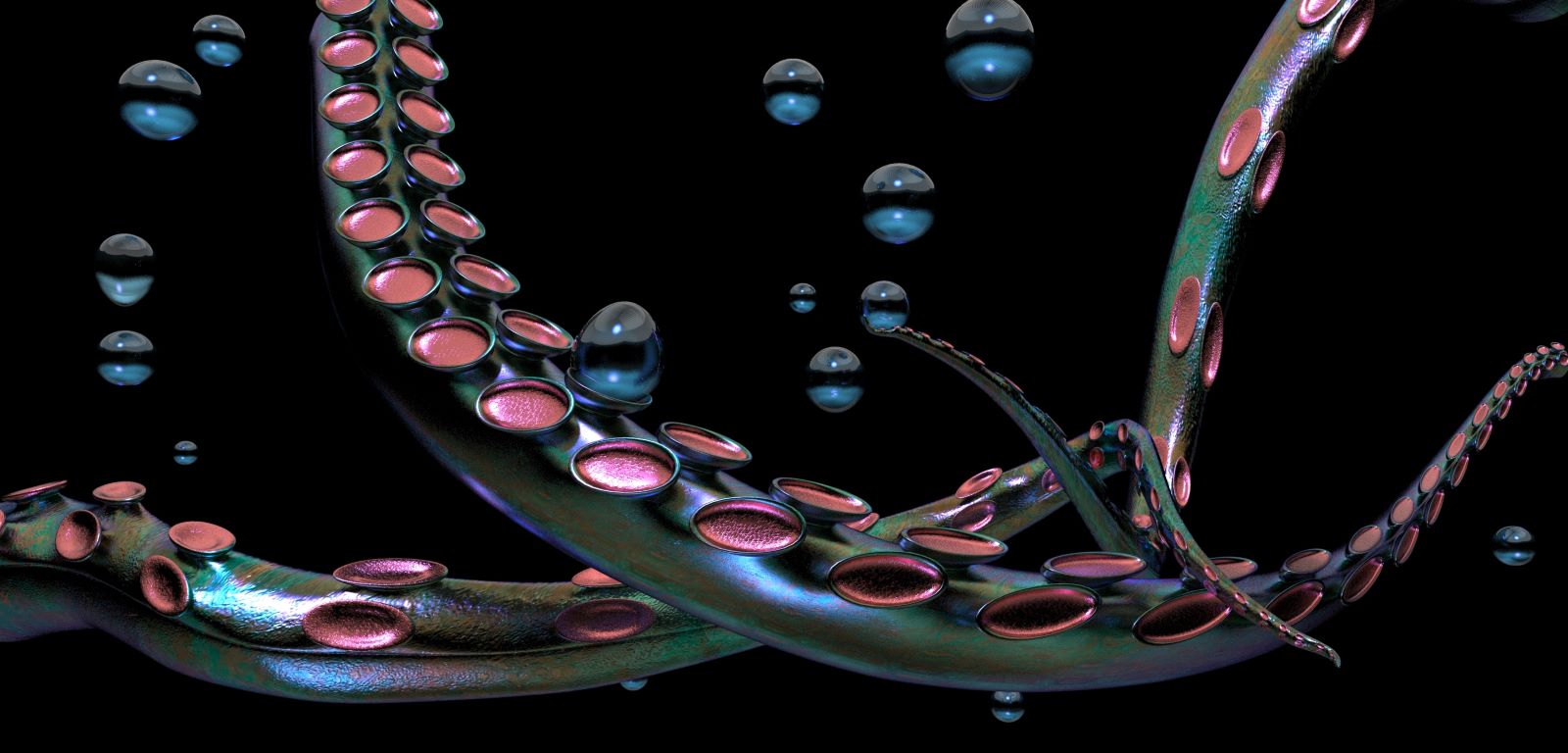
-

 hey - this tentacle-like "suction cup(?)"-thing is extraordinarily promising and superbly textured already now! - I'm curious to see what follows here
hey - this tentacle-like "suction cup(?)"-thing is extraordinarily promising and superbly textured already now! - I'm curious to see what follows here 
-
@hornoxx said:
:thumb:
 hey - this tentacle-like "suction cup(?)"-thing is extraordinarily promising and superbly textured already now! - I'm curious to see what follows here
hey - this tentacle-like "suction cup(?)"-thing is extraordinarily promising and superbly textured already now! - I'm curious to see what follows here 
Ditto


-
-
Sorry, this isn't really a gallery thread, I should have added an unrendered image, so here it is.
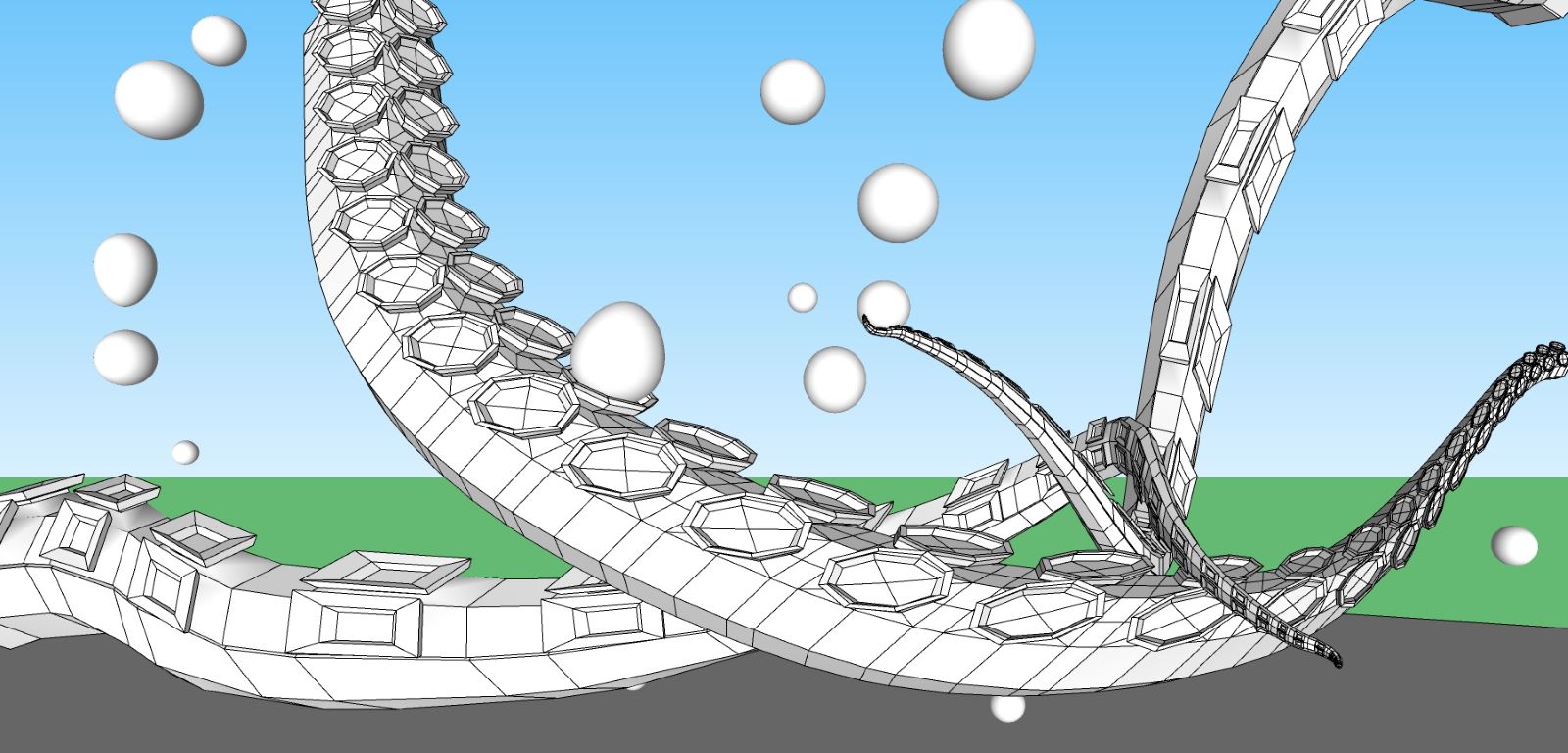
-
Staying aquatic...

Advertisement







