SubD examples and models
-
Builder54, Great job on a complex character !

Now to return to earth..... as time allows I go back into my early SubD models and try to fix "rookie" mistakes. Reworked one of my first SubD sofas. Lots of mistakes in the first go round
 . Second time around looks much better and even lower poly to boot....
. Second time around looks much better and even lower poly to boot.... 

-
Thanks very much!
@tuna1957 said:
Second time around looks much better and even lower poly to boot....

Interesting you mention the lower poly count. I'm becoming increasingly aware that my models have way to many poly's, and the key is to keep it simple and strategic.
-
Hello! I noticed that when I use SubD, it creates some polygons that are not really necessary, making the file bigger. You can see in the example below:
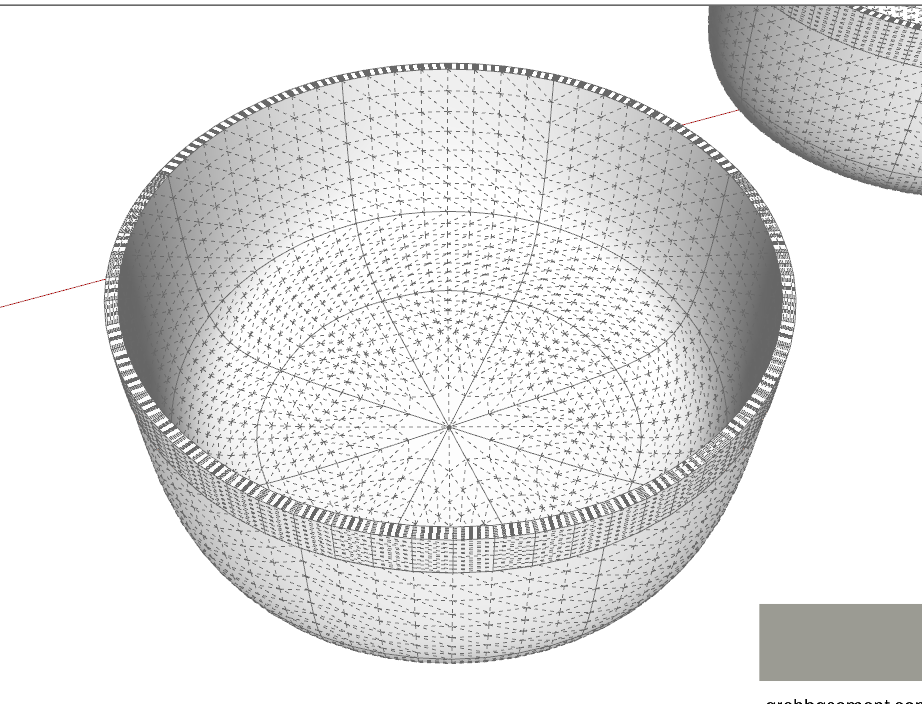
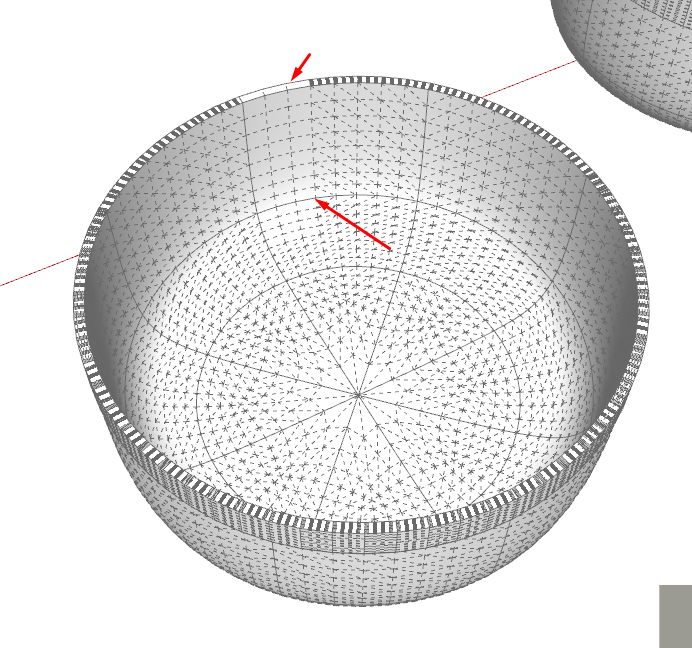
I tried using TT's cleanup, looks like it removes some "random" lines. Of course its not random, but it leaves a lot of lines that I can erase and keep the same geometry.
Any tips on how to optimize it?
-
See if 'Fixit 101' will get you where you're going.
-
@ramonbastos said:
Hello! I noticed that when I use SubD, it creates some polygons that are not really necessary, making the file bigger.
It's propably because of the SketchUp (inofficial) quad definition:
"two triangles share an edge which is soft and smooth - with Cast Shadows turned off"
[https://evilsoftwareempire.com/subd/quads] -
@ramonbastos said:
Hello! I noticed that when I use SubD, it creates some polygons that are not really necessary, making the file bigger. You can see in the example below:
[attachment=1:1fj1e773]<!-- ia1 -->panela 01.png<!-- ia1 -->[/attachment:1fj1e773]
[attachment=0:1fj1e773]<!-- ia0 -->Screenshot_53.png<!-- ia0 -->[/attachment:1fj1e773]
I tried using TT's cleanup, looks like it removes some "random" lines. Of course its not random, but it leaves a lot of lines that I can erase and keep the same geometry.
Any tips on how to optimize it?
I think this is the way Open SubDiv works, it subdivides polygons and does not care if they are coplanar after subdivision.
If you use the Cleanup plugin after you are done with subdivision then you are actually doing decimation of that model by removing edges from coplanar polygons.
Where you can get in trouble after you do Cleanup is texturing where there could be some distorted texture on those polygons. -
@ramonbastos said:
Any tips on how to optimize it?
You could try tweaking with Vertex Tools Merging Close Vertices. It's demonstrated in this video
-
@gd3design said:
See if 'Fixit 101' will get you where you're going.
Thanks! Great plugin by the way. It worked better than cleanup, but still left some coplanar edges, and looks random too, that will give me trouble when texturing. (See attachment)
@builder54 said:
@ramonbastos said:
Any tips on how to optimize it?
You could try tweaking with Vertex Tools Merging Close Vertices. It's demonstrated in this video
Unfortunately didn't work, some edges that I did not want to merge, got merged.
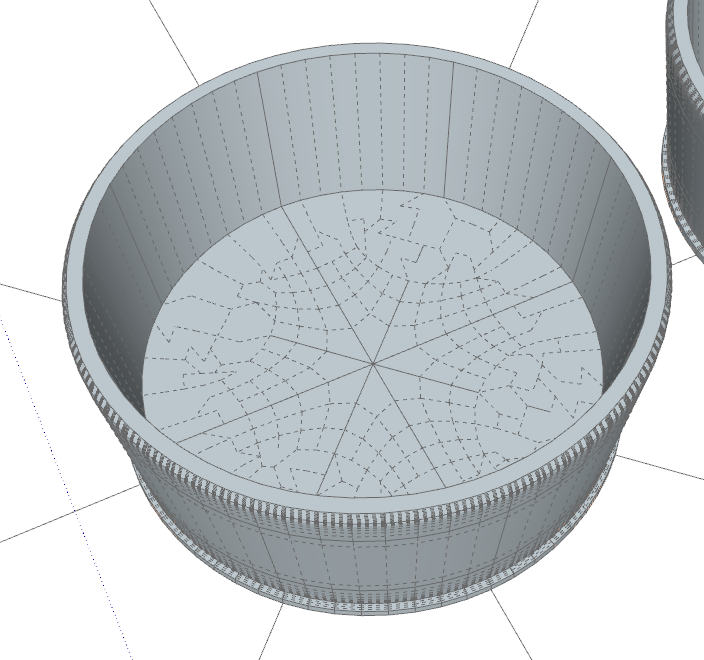
-
On a hot summer's night you may hear the buzzing sound produced by a cicada.
Cicadas Brood X 2021
Sketchup Pro 2017
QuadFace Tools, Vertex tools, SUbD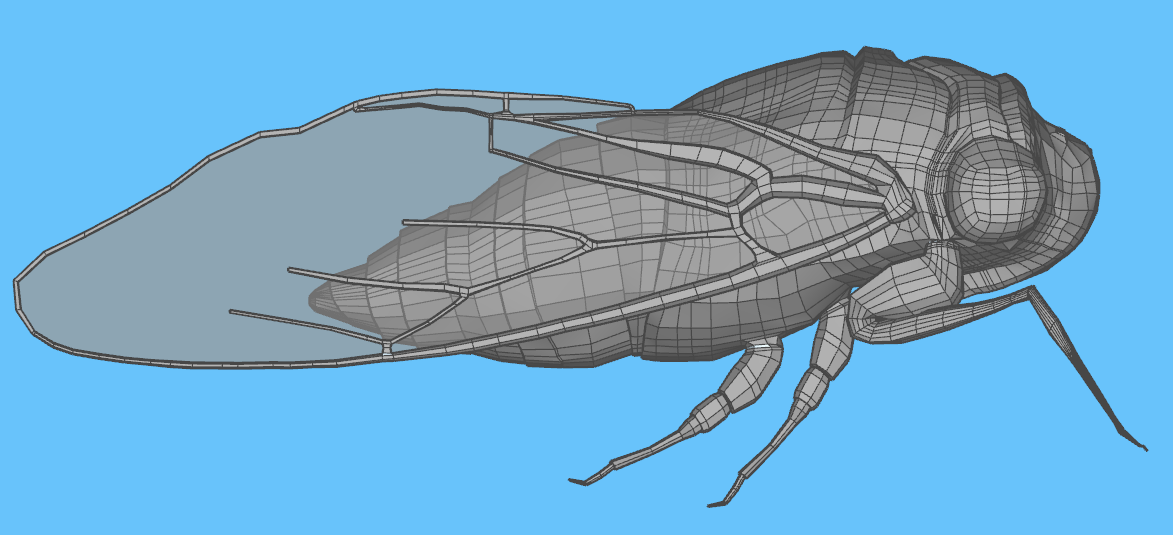
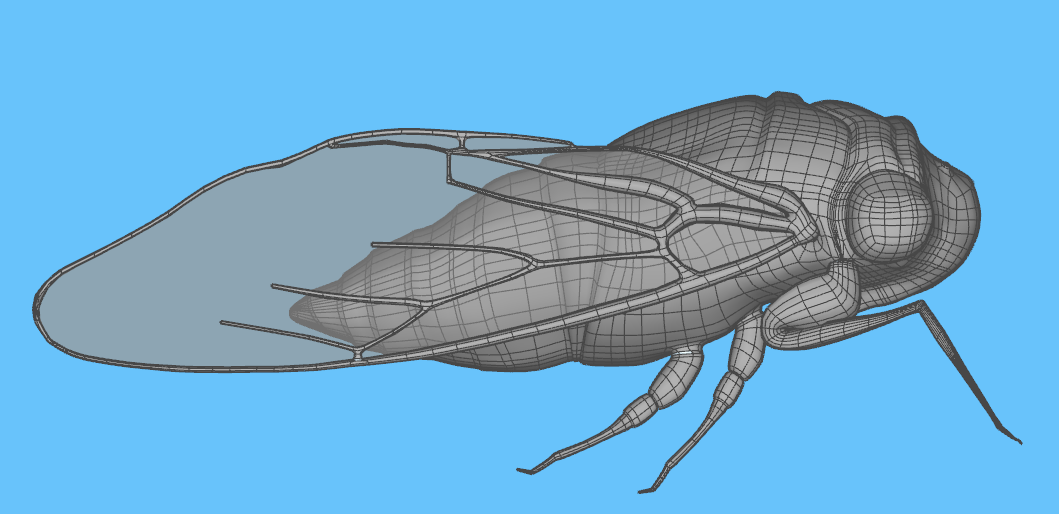

-
@ramonbastos said:
Hello! I noticed that when I use SubD, it creates some polygons that are not really necessary, making the file bigger. You can see in the example below:
[attachment=1:155faezl]<!-- ia1 -->panela 01.png<!-- ia1 -->[/attachment:155faezl]
[attachment=0:155faezl]<!-- ia0 -->Screenshot_53.png<!-- ia0 -->[/attachment:155faezl]
I tried using TT's cleanup, looks like it removes some "random" lines. Of course its not random, but it leaves a lot of lines that I can erase and keep the same geometry.
Any tips on how to optimize it?
The proper way to remove those quads triangulations when it is possible (for those quads which are coplanar, that's why you can erase them) would be, after you are done with modeling, to convert the mesh into "plain mesh" and then select all and run the "remove triangulation" command from QuadFaceTools.
Please notice that you are visually erasing those triangulation at Sketchup interface level, but at "machine level" those triangles are still present, so the model will not perform any better in any render engine or game engine, because stuff need to be triangulated in GPU.
What actually matters in therms of model performances are mainly the amount of vertices, the number of drawcalls, the size/compression of the textures, good UV's (if you have too many UV-islands the machine will see much more vertices than you see in the viewport).Actually I tend to keep those triangles, because they make for proper exporting files.
If you don't triangulate, many external formats/engines/applications will triangulate them in some automated way and you can get weird results, in particular smoothing/texturing artifacts.If you are into unwrapping/game engine stuff, like I am, you have to love those triangulations and want to have full control over them, instead of having some weird algorithm doing unpredictable stuff in background.
-
Do you remember the quarantine Ferrari-WIP?

Posted some progress here: -
Why do I get a different tresult?
@cotty said:
[attachment=1:2r9ag3t8]<!-- ia1 -->SCF_Cotty_subd09_SUexport.png<!-- ia1 -->[/attachment:2r9ag3t8]
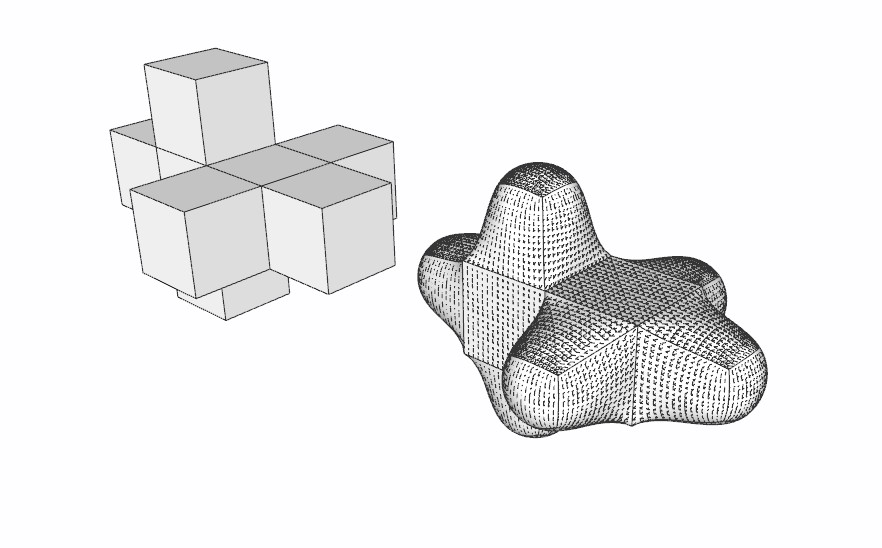
-
Looks like you have internal faces.
-
@box said:
Looks like you have internal faces.
And I noticed that the "i" button hides some settings too... I am getting there...
I`ve seen a few of your renders and as many people before, I would like to ask you, which render are you using....Just found it in the thread... "It is Brighter 3D done in about a minute with two su materials and lighting from the Sketchucation HDRI Studio Pack."
Thank you.
-
@panixia said:
once you catch the basic trick, every plugin you are confortable with can be useful in the process..
(still missing a quad version of jointpushpull or any other very needed proper quad-shell IMHO)here is point tools + voronoi + split tools + vertex tools + sub-d + beziere surface + flowify
This was a very nice, quick, and easy exercise...only missing the render - not quite started that topic yet.... I really enjoyed it.
A few years behind, but hopefully I will get there.
BTW
Are SubD2, Vertex2 very different from the first version?
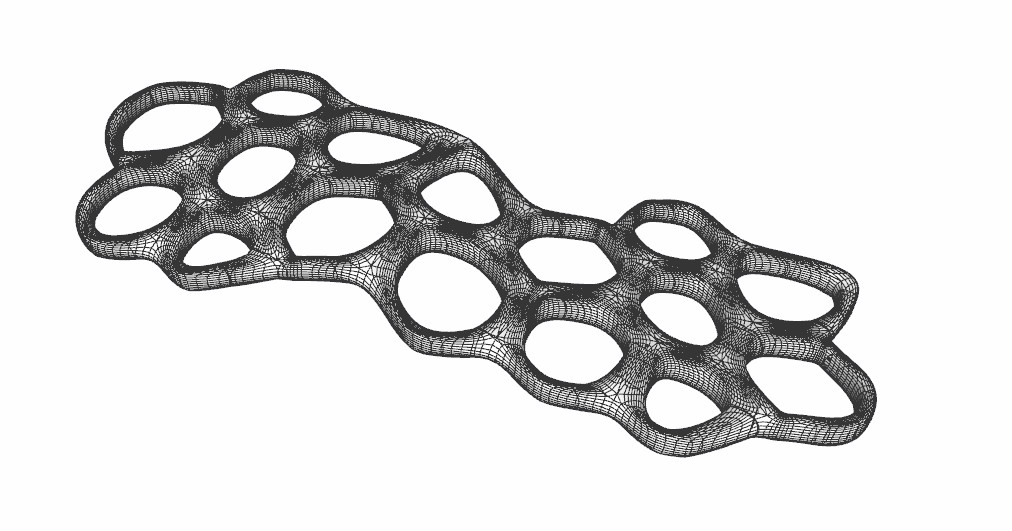
-
@thomthom said:
@jql said:
It would be cool to have render engines integrated in the workflow maybe Tomasz could be interested and I'll poke him!
There are talks going on with various render engines to allow for them to render high-poly variants from the low-polys.
Is there such thing no?
What render engine suits SketchUp quad best nowadays?
I just started to write a list with real-time integrated engines, extensions for SketchUp. The number is overwhelmingly high. Could some, please, give me a short intro to which one to use for a quick and painless render for a beginner?
I used Artlantis 15 years ago. I see lots of people using V-ray. I know Twinmotion and Lumion - not really what I am after, although both are very cool. Small space or object rendering, with a focus on the material. Is it possible to set up virtual studio in SketchUp, for example with lighting and camera and just pop in the main object and make the render quicker this way?
Sorry that I am posting this in the Quad thread, but as I am going through the posts, the idea came up.
-
@thomthom said:
@ely862me said:
In the futures, if possible, Thomas would you add more geometry along the lines Crease is activated ?
I'm in the progress of implementing OpenSubdiv. It does has something called adaptive subdivision - that might do what you want. But I suspect it will be at the expense of live creasing (or any live editing of the subdivided mesh). So one would have to choose if you want uniform subd that us denser but allow tweaking of the subdivided results, or adaptive for optimal polycount.
Is SubD2 have any of these feauters?
-
@kimga said:
What render engine suits SketchUp quad best nowadays?
None I know of provide support for SUbD. That is if you means rendering the final mesh while displaying only the proxy in SketchUp.
But if you mean support for final mesh only then all engines should support it as it is only mesh data.
As for the best render engine, that's impossible to answer. People get both astonishing and abysmal results with the same engine. It's ability and familiarity that tends to lend to good renders regardless of preference.
I would say use Blender Cycles/EEVEE as a starting point. SketchUp has good interoperability via Collada file format.
Or via OBJ if you go from Blender to SketchUp. QuadFace Tools has a BlenderOBJ Quads importer that I find very capable.
Plus Blender is free and Open Source so there's no hit on your wallet/purse etc.
-
@rich o brien said:
@kimga said:
What render engine suits SketchUp quad best nowadays?
None I know of provide support for SUbD. That is if you means rendering the final mesh while displaying only the proxy in SketchUp.
But if you mean support for final mesh only then all engines should support it as it is only mesh data.
As for the best render engine, that's impossible to answer. People get both astonishing and abysmal results with the same engine. It's ability and familiarity that tends to lend to good renders regardless of preference.
I would say use Blender Cycles/EEVEE as a starting point. SketchUp has good interoperability via Collada file format.
Or via OBJ if you go from Blender to SketchUp. QuadFace Tools has a BlenderOBJ Quads importer that I find very capable.
Plus Blender is free and Open Source so there's no hit on your wallet/purse etc.
Thank you Rich,
Blender is on my list but was looking for real-time rendering - to eliminate the import-export time. Preferably a free extension....But I will give it a go. I am working on a lantern (very basic, but aged and batted, so would be good something that could handle glow and nice texture.) I guess it is better to show ageing at rendering level rather than modify the mesh every time...
-
@kimga said:
Is it possible to set up virtual studio in SketchUp, for example with lighting and camera and just pop in the main object and make the render quicker this way?
Programs like Twilight and Thea work within SketchUp, so it is an advantage in that way. You place lighting objects (provided by the renderer) in SketchUp and run the render. You can model studios and / or use image based lighting for your studio lighting and reflections. I like working this way as can work on the model over time and it's ready to render based on the scenes and settings that I have already developed, no export necessary. Blender is amazing though--it somehow does much more in terms of realtime / fast rendering on my limited system than these plugin renderers can. I suspect it helps in more advanced work, but I've not learned to use it efficiently yet.
Advertisement







