Power Toolbar (2.5) - fix for 2019
-
Toolbar came up just fine, but it's not the one pictured above. The one that comes up is one long bar with no check boxes.
UPDATE
uninstalled it, then re-installed JHS_PowerBar_2015_v2.0.rbz.
Now I get two sets of icons in one long string. I've taken a picture of the center section of the bar. Now its too long to fit in SU!! There are 44 icons that are bad and 44 that are good. Seems like it's trying to load two sets of icons. The _ICONS folder has 44 of each size (16 and 24). -
Bob make sure you haven't installed it in two different places. The sketchucloud for example and the default.
But the customising menu can be found under the help menu as mentioned above.
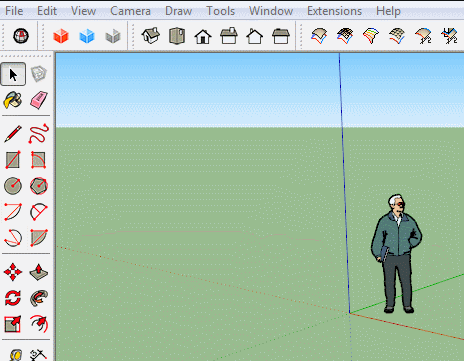
-
good choice and easy to use cadfather

-
Hey man! That's a nice powerbar. By looking at the main file size, some 216KB, I can tell that so much work has been put into combining all these tools together. All the icons look amazing as well. Generally, I'm very impressed with your work and actually find your powerbar quite handy. Thank you

-
Thanks for the great work! Very cool. I'll try it on Mac.
-
1001 x thanks!
Since I updated to 2015, I was VERY frustrated the PTB wasn't working anymore...
Simple tools like extrudealongpath, pipealongpath, extrudelines, mirror, dropintersection, protrude were really essential in my workflow and crawling through the menus to find them was really a pain...
My brain is already overcrowded with shortcut keys of photoshop, 3dsmax, aftereffects, sketchup, etc. that I feel very relieved when sometimes there are simply but brilliantly designed icons to click on
-
Very nice, thank you!
Just a minor issue: On my Laptop I have the screen resolution 1366x768 (a little low for Sketchup, I know, but right now I don't have access to my desktop pc with the FullHD screen) and in the customization menu the two lowest lines are not visible. Any chance of a scrollbar or a more horizontal alignment of the icons (I think 15/15/14 would make sense)?
-
Bob, fairly sure you haven't really uninstalled it somehow. try it manually, there are only 2 files: _jhs01_powerbar.rb and the jhs folder. delete them and reinstall
Anton, it was titanic (in the greek sense of the word). for the main part i didn't go out of the house for 8 solid days, or talk to anyone for that matter
 . in fact there's a big chunk of my own coding on this one, (by grace of all the pastas i was being nurtured with).
. in fact there's a big chunk of my own coding on this one, (by grace of all the pastas i was being nurtured with). 
Pherim, check the fix on first post, should be good with 1366x768.
Thanks all, good to hear you like it.
-
@cadfather said:
Bob, fairly sure you haven't really uninstalled it somehow. try it manually, there are only 2 files: _jhs01_powerbar.rb and the jhs folder. delete them and reinstall
Did that. Three times. Loaded it three ways: Importing rbz, opening the rbz with WinZip and extracting the files, and Plugin Store. Also, only used the standard plugin folder so no duplication in two locations.
Must just be having a bad hair day -
It looks different for me... the first icon in the middle column is Comps to Grid Array and even when maximized, the lowest row of icons is only visible when I enable automatic taskbar hiding. Not a big issue, certainly, but a little annoying.
-
Bob, are you sure you have no file or folder named jhs anywhere? never happened before.
Pherim, strange sounding - the new fix sets the window at 650 vertical, so that should not occur.
it should look like above image: first icon on second column being 'center to red'.
-
it's nice max!
now get back to the guitar...
-
...don't tempt me, mate!

-
Oh, alright, I didn't realize I had to re-install it... It was not marked as updated. After re-installing, it works, thank you!
-
Thank you for this fantastic job! I will try it right now!
-
told of a bug in the menus - fix coming soon.
-
Does installing the toolbar also install all of the related plugins?
-
awesome collection and coding
 great - hope you keep having fun with maintaining and expanding this
great - hope you keep having fun with maintaining and expanding this -
I missed it... Glorious.
-
Hi, Thanks for sharing this amazing plugins, I installed it via Sketchucation Store (Autoinstall)but how come mine seems lacking? Do I need to uninstall old plugins first? Please see attached screenshot. Thanks!

Advertisement







