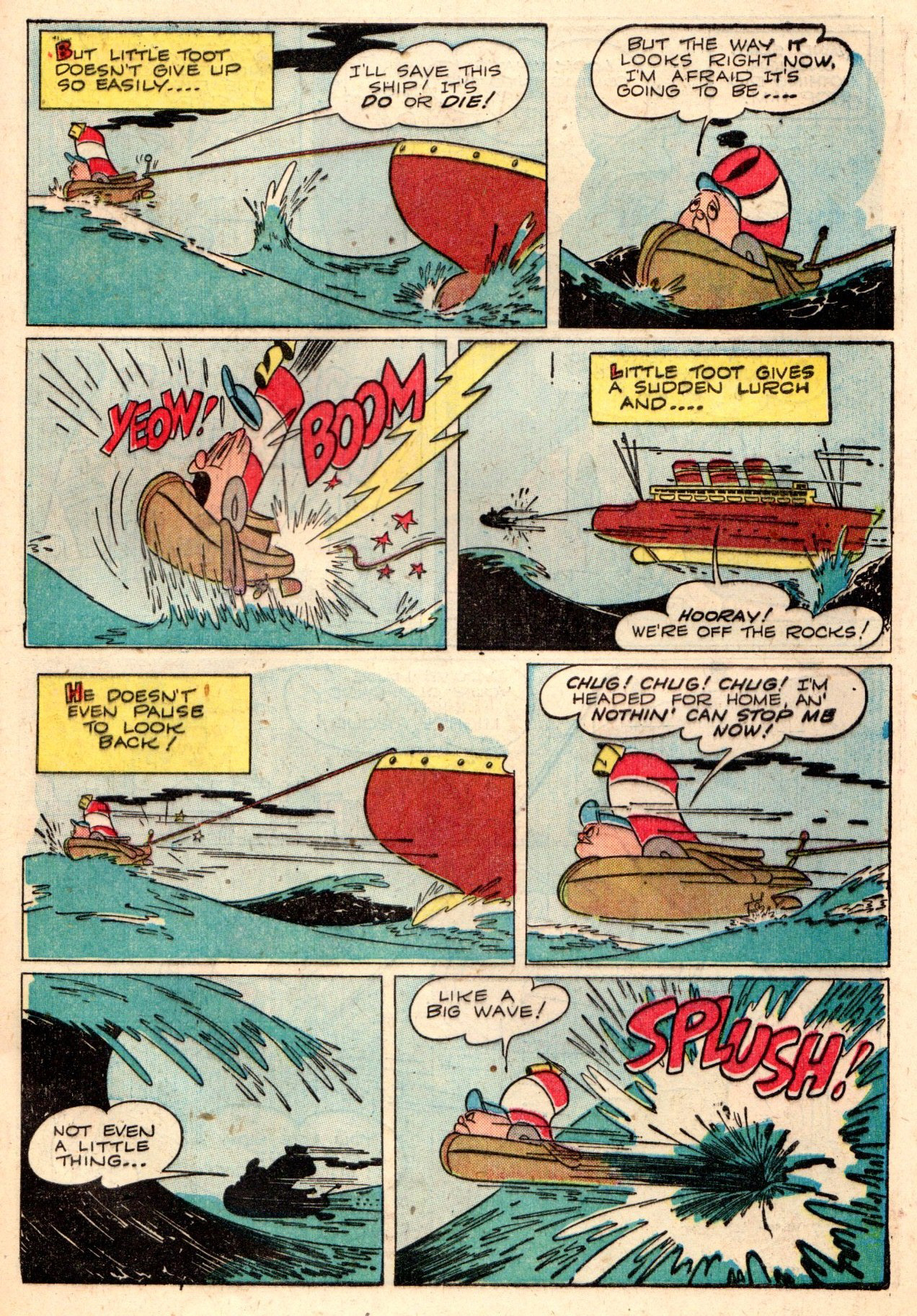SketchUp 2015 is 64bit
-
-
@krisidious said:
Well, hello Steve... Nice to meet you.
First time I saw the template figure I thought it was Mike...



-
@pixero said:
Will thumbnail previews on wondows 64bit work now without any third part software?
Yes - the thumbnail handler will now be 64bit if you install the 64bit version. Though I'm not sure if you will see thumbnails in 32bit applications when you use the file dialogs.
-
Don't know if SU2015 will be a big success or another Windows 8, but at least it is breathing new life and an air of excitement back into the forums.
And after the (IMO) lackluster attempts at taking SU forward with R13 and 14, my fears for Sketchup's future after Trimble are now somewhat laid to rest.
They seem to be getting serious about making changes that really matter.
Kudos, Trimble

-
-
I like the Rotated rectangle tool, but it is very easy to get Z-Fighting with it.
-
Don't draw one rectangle on top of another.

-
Dave you're always a font of good advice, one might even say you are full of it.
-
-
@hellnbak said:
Don't know if SU2015 will be a big success or another Windows 8, but at least it is breathing new life and an air of excitement back into the forums.
And after the (IMO) lackluster attempts at taking SU forward with R13 and 14, my fears for Sketchup's future after Trimble are now somewhat laid to rest.
They seem to be getting serious about making changes that really matter.
Kudos, Trimble

We're just getting warmed up!
 It takes time to turn a big boat around.
It takes time to turn a big boat around. 
-
-
Hi - Any advice on whether V-Ray 2.0 is compatible with 2015? Want to make sure before I upgrade and wipe out our rendering capability!
-
so, finally... 64bit. Thanks!
And if the slow exploding/importing is really improved, this is even better!
And the PhotoMatch upgrade looks very useful
http://help.sketchup.com/en/article/3000075
http://help.sketchup.com/en/article/1004436
Is this working with manually imported photos or only with images imported via special Trimble software?Concerning the new license system... so it is possible to install v8 and 2015 side by side and i'm not loosing my v8 license, right?
(the new arc and rectangle tools are nice to have but not really worth mentioning i think, the same applies to the fast styles - i suppose it will not be faster than simple lines...)
-
@numerobis said:
Concerning the new license system... so it is possible to install v8 and 2015 side by side and i'm not loosing my v8 license, right?
It's exactly the same as it's always been. You can have multiple versions installed and one license doesn't affect the other. They are entirely separate installations. And in case you haven't seen this before: Do not simply copy plugins from your old SU8 installation to SU2015. It's been repeat ad nauseum for most of the last year so you should have seen it by now.
-
@meanmrmustard85 said:
Hi - Any advice on whether V-Ray 2.0 is compatible with 2015? Want to make sure before I upgrade and wipe out our rendering capability!
Might be worth getting in touch with the V-ray people and get the information from the source.
-
The only downside I can see at the moment is that we now have 64 bit but I cannot think of a thing to do with it. No rendering for some time I reckon but at least I can get the modelling done in preparation. I just hope it is not too long for renders to begin.
-
@dave r said:
It's exactly the same as it's always been. You can have multiple versions installed and one license doesn't affect the other. They are entirely separate installations.
Thanks!

-
@dave r said:
@meanmrmustard85 said:
Hi - Any advice on whether V-Ray 2.0 is compatible with 2015? Want to make sure before I upgrade and wipe out our rendering capability!
Might be worth getting in touch with the V-ray people and get the information from the source.
And as has been pointed out, you can run both side by side. Which means even if Vray doesn't yet work with 2015 you can still model in it and render in 2014.
-
Congratulations SU team. This is a huge advancement for SketchUp. I was getting so frustrated with the software but now it's onwards and upwards I guess.

-
Guess you have to go get it 'manually'?
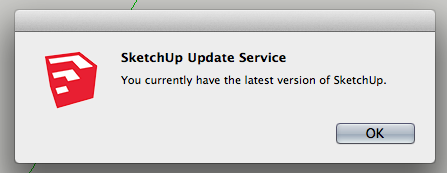
Advertisement