[REQ] un-select everything
-
It does not work with some tools when they are active.
-
@krisidious said:
Esc does work and I use it often... But something to exit out of all groups and unselect everything back to the top of the model hierarchy would be nice.
This works like a charm.
-
Crap... another context menu item... I'm already having spanning issues on my context menu. Oh well, one more to add to the party. Thanks Massimo.
-
@gilles said:
AZERTY, do you think this could make a difference?
not sure.. i guess a few more mac users would have to try it to see..
also, i wonder if everyone in the thread is talking about the same thing and i might of replied too quickly prior to fully understanding the question.are we talking about exiting groups or un-selecting selected items?
 i'll read back through the thread a little later.
i'll read back through the thread a little later. -
Exiting editing mode from nested groups
-
@jeff hammond said:
@gilles said:
AZERTY, do you think this could make a difference?
not sure.. i guess a few more mac users would have to try it to see..
also, i wonder if everyone in the thread is talking about the same thing and i might of replied too quickly prior to fully understanding the question.are we talking about exiting groups or un-selecting selected items?
 i'll read back through the thread a little later.
i'll read back through the thread a little later.Both.
-
I just use the key command for exit group... But you mean altogether out of all nested groups?
I would also like a command to be able to click on an object and have it open that objects group immediately, no mater how nested.
-
@jeff,
esc works on my iMac. but I have never used it...
I don't think it did on my mac book, so haven't tried it since...
john -
Hi all,
I use ESC to exit components/groups i have no problem with that. I dont even need a function exit all, because its not that difficult to hit esc four times to exit from the nested group. And even i thing it helps me to be aware on witch layer in the nest am I.
But still sometimes I loose track of things and i would like some visual clue. I know there is outliner and it serves this purpose well. But it gets messy sometimes and for good orientation takes a lot of my screen space. I would like something illustrator has. see attachment.
what do you think?T.
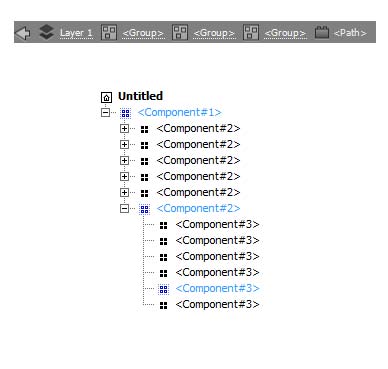
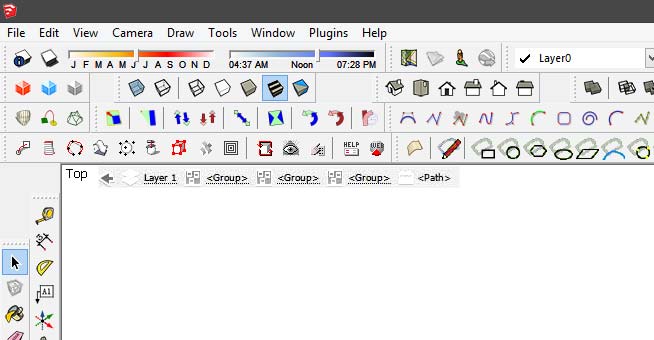
-
-
@unknownuser said:
@unknownuser said:
But it gets messy sometimes
Sure if all components are named "Component"!

Have you been looking at my models again Pilou?
-
Funny how people can be talking about the same thing and not notice.
@bob james said:
@jim said:
Paste this into a file with the .rb extension in your plugins folder.
> > UI.add_context_menu_handler {|menu| > > menu.add_item("Close All Contexts") { > > Sketchup.active_model.selection.clear > > while (Sketchup.active_model.close_active); end > > } > > } > >Called it BackOut.rb, assigned a shortcut to it, added it to a key on my P.I. Engineering x-keys keyboard and now I can back out from within any group/component with one key. Sure beats pecking at the Escape key

Thank you very much
-
-
-
@unknownuser said:
Funny how people can be talking about the same thing and not notice.
massimo did notice.
@massimo said:
@krisidious said:
Esc does work and I use it often... But something to exit out of all groups and unselect everything back to the top of the model hierarchy would be nice.
This works like a charm.
That's what led me to turn Jim's code into backout.rb
-
@bob james said:
@unknownuser said:
Funny how people can be talking about the same thing and not notice.
massimo did notice.
@massimo said:
@krisidious said:
Esc does work and I use it often... But something to exit out of all groups and unselect everything back to the top of the model hierarchy would be nice.
This works like a charm.
That's what led me to turn Jim's code into backout.rb

-
Perhaps I am misunderstanding the issue but in the shortcuts menu there is an option for 'deselect all' This doesn't 'back out' like the escape key but does exactly what it says.
I have it set as 'shift D'Baz
-
@baz said:
This doesn't 'back out' like the escape key
That's the whole point of this discussion. Deselecting something buried within a component/group still leaves you inside the group/component. Backout deselects and brings the cursor all the way out of the group/component leaving you free to select something else in your model.
By the way:,I can't find this:
@unknownuser said:
but in the shortcuts menu there is an option for 'deselect all'
-
-
Thanks:I was looking for 'deselect all'
@unknownuser said:
but in the shortcuts menu there is an option for 'deselect all'
Advertisement








